Contributed by luzpaz. Differential Revision: https://developer.blender.org/D15328 |
||
|---|---|---|
| .. | ||
| __init__.py | ||
| config.py | ||
| curves_tools.py | ||
| dual_mesh.py | ||
| lattice.py | ||
| material_tools.py | ||
| numba_functions.py | ||
| polyhedra.py | ||
| README.md | ||
| tessellate_numpy.py | ||
| tissue_properties.py | ||
| utils_pip.py | ||
| utils.py | ||
| uv_to_mesh.py | ||
| weight_tools.py | ||
Tissue
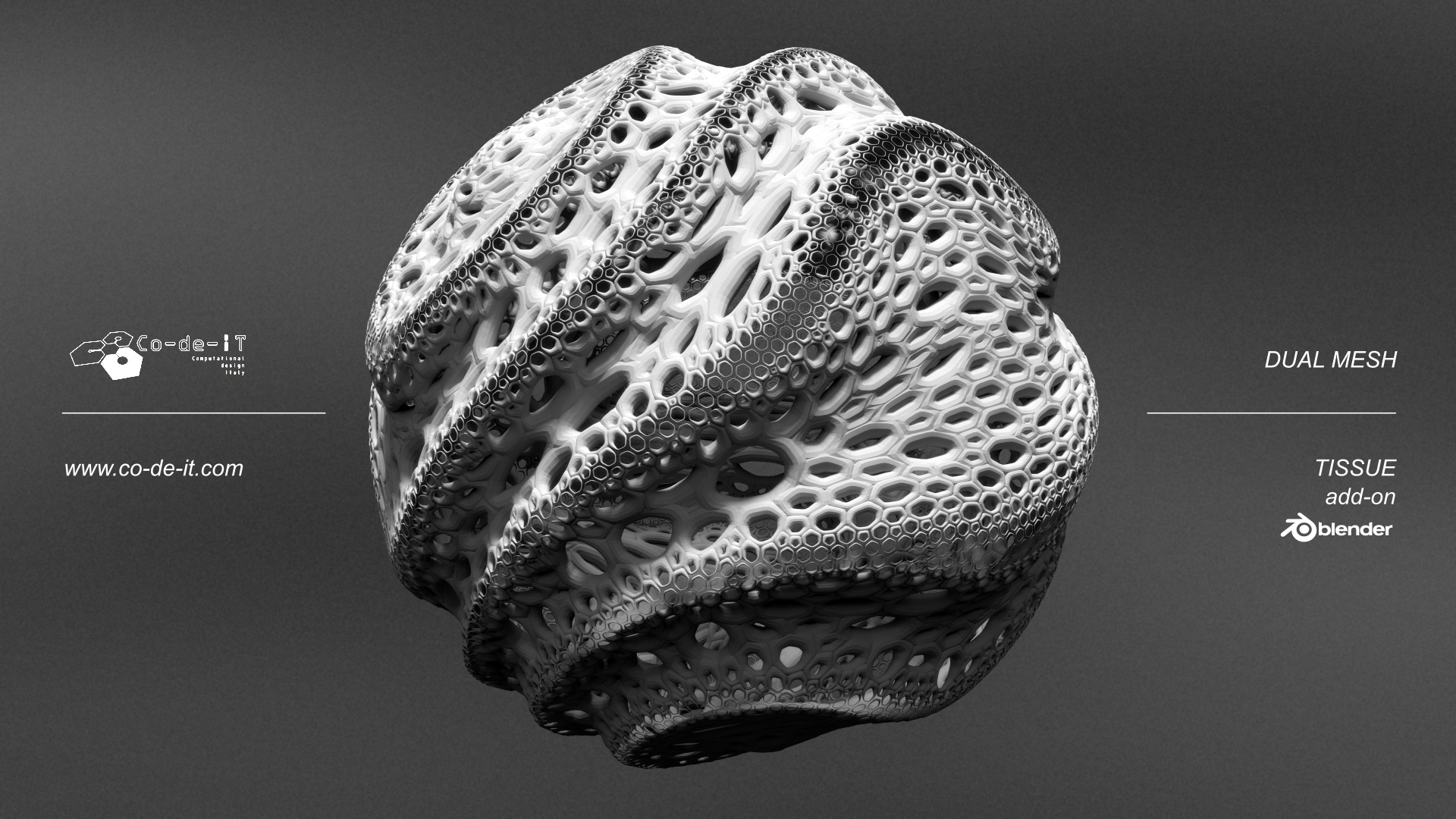 Tissue - Blender's add-on for computational design by Co-de-iT
http://www.co-de-it.com/wordpress/code/blender-tissue
Tissue - Blender's add-on for computational design by Co-de-iT
http://www.co-de-it.com/wordpress/code/blender-tissue
Tissue is already shipped with both Blender. However I recommend to update the default version downloading manually the most recent one, for more updated features and more stability.
Blender 2.93
Tissue v0.3.52 for Blender 2.93 (latest stable release): https://github.com/alessandro-zomparelli/tissue/releases/tag/v0-3-52
Development branch (usually the most updated version): https://github.com/alessandro-zomparelli/tissue/tree/b290-dev
Blender 2.79 (unsupported)
Tissue v0.3.4 for Blender 2.79b (latest stable release): https://github.com/alessandro-zomparelli/tissue/releases/tag/v0-3-4
Development branch (most updated version): https://github.com/alessandro-zomparelli/tissue/tree/dev1
Installation:
- Start Blender. Go to "Edit" and then "Preferences"
- Open the "Add-ons" preferences
- Click "install..." and point Blender at the downloaded zip file (on OSX it may have extracted the zip automatically, that won't work, so you have to zip the extracted folder again)
- You may see now two different versions of Tissue, activate only the second one and ignore the first one
Documentation
Tissue documentation for Blender 2.80: https://github.com/alessandro-zomparelli/tissue/wiki
Issues
Please help me keeping Tissue stable and updated, report any issues or feedback here: https://github.com/alessandro-zomparelli/tissue/issues
Contribute
Tissue is free and open-source. I really think that this is the power of Blender and I wanted to give my small contribution to it.
If you like my work and you want to help me, please consider to support me on Patreon, where I share some tips about Blender, Tissue and scripting: https://www.patreon.com/alessandrozomparelli
A special thanks to all my patrons, in particular to my Tissue Supporters: TomaLaboratory, Scott Shorter, Garrett Post, Kairomon, Art Evans, Justin Davis, John Wise, Avi Bryant, Ahmed Saber, SlimeSound Production, Steffen Meier.
Many thanks,
Alessandro
