UV Editor face select mode fails to select ngons reliably #104374
Labels
No Label
Interest
Alembic
Interest
Animation & Rigging
Interest
Asset Browser
Interest
Asset Browser Project Overview
Interest
Audio
Interest
Automated Testing
Interest
Blender Asset Bundle
Interest
BlendFile
Interest
Collada
Interest
Compatibility
Interest
Compositing
Interest
Core
Interest
Cycles
Interest
Dependency Graph
Interest
Development Management
Interest
EEVEE
Interest
EEVEE & Viewport
Interest
Freestyle
Interest
Geometry Nodes
Interest
Grease Pencil
Interest
ID Management
Interest
Images & Movies
Interest
Import Export
Interest
Line Art
Interest
Masking
Interest
Metal
Interest
Modeling
Interest
Modifiers
Interest
Motion Tracking
Interest
Nodes & Physics
Interest
OpenGL
Interest
Overlay
Interest
Overrides
Interest
Performance
Interest
Physics
Interest
Pipeline, Assets & IO
Interest
Platforms, Builds & Tests
Interest
Python API
Interest
Render & Cycles
Interest
Render Pipeline
Interest
Sculpt, Paint & Texture
Interest
Text Editor
Interest
Translations
Interest
Triaging
Interest
Undo
Interest
USD
Interest
User Interface
Interest
UV Editing
Interest
VFX & Video
Interest
Video Sequencer
Interest
Virtual Reality
Interest
Vulkan
Interest
Wayland
Interest
Workbench
Interest: X11
Legacy
Blender 2.8 Project
Legacy
Milestone 1: Basic, Local Asset Browser
Legacy
OpenGL Error
Meta
Good First Issue
Meta
Papercut
Meta
Retrospective
Meta
Security
Module
Animation & Rigging
Module
Core
Module
Development Management
Module
EEVEE & Viewport
Module
Grease Pencil
Module
Modeling
Module
Nodes & Physics
Module
Pipeline, Assets & IO
Module
Platforms, Builds & Tests
Module
Python API
Module
Render & Cycles
Module
Sculpt, Paint & Texture
Module
Triaging
Module
User Interface
Module
VFX & Video
Platform
FreeBSD
Platform
Linux
Platform
macOS
Platform
Windows
Priority
High
Priority
Low
Priority
Normal
Priority
Unbreak Now!
Status
Archived
Status
Confirmed
Status
Duplicate
Status
Needs Info from Developers
Status
Needs Information from User
Status
Needs Triage
Status
Resolved
Type
Bug
Type
Design
Type
Known Issue
Type
Patch
Type
Report
Type
To Do
No Milestone
No project
No Assignees
5 Participants
Notifications
Due Date
No due date set.
Dependencies
No dependencies set.
Reference: blender/blender#104374
Loading…
Reference in New Issue
No description provided.
Delete Branch "%!s(<nil>)"
Deleting a branch is permanent. Although the deleted branch may continue to exist for a short time before it actually gets removed, it CANNOT be undone in most cases. Continue?
System Information
Operating system: Windows-10-10.0.19045-SP0 64 Bits
Graphics card: NVIDIA GeForce RTX 2080 Ti/PCIe/SSE2 NVIDIA Corporation 4.5.0 NVIDIA 526.98
Blender Version
Broken: version: 3.4.1, branch: blender-v3.4-release, commit date: 2022-12-19 17:00, hash:
55485cb379Worked: never? (2.83 fails too)
Short description of error
UV Editor face selection mode fails to select ngons reliably, because it uses face dot based selection, which can not be turned off. I was told to report scenarios where face dot based selection fails to work as bugs, so I am doing so here.
Exact steps for others to reproduce the error
Result: The selection of larger ngon UV faces fails in many cases
Expected The UV faces under the mouse cursor are selected when clicked on
UVSelectBug.blend
2023-02-06 12-20-58.mp4
Added subscriber: @Rawalanche
Changed status from 'Needs Triage' to: 'Resolved'
Added subscribers: @PratikPB2123, @Chris_Blackbourn
Changed status from 'Resolved' to: 'Confirmed'
Added subscriber: @lichtwerk
Think this is because in the UV Editor, faces are actually selected by their center dot (unlike the 3D View).
@Chris_Blackbourn : can you confirm?
Yes, but the issue here is that it doesn't make any sense in 2D space. Ngons can have their face center wildly outside their face area, so face selection becomes frustrating "find Waldo" game.
I am with you here :)
Yes, this is indeed an issue.
I actually already have a "fix" for this :
https://archive.blender.org/developer/D15796
Any changes to selection are contentious. The question is do we :
A) Keep UV selection the same as 3D selection.
B) Change UV selection in 2D to work differently from 3D
C) Provide an option in preferences to choose either behavior.
From the code side, I can't really choose between the three options. Is there a way to reach a decision from the design side?
(In the interim, I'll fast-forward D15796 to master and import it in to the new system)
It's a bit sad to see a "Needs design" response to https://archive.blender.org/developer/D15796
That usually means this will never be fixed and never make it to master. "Needs design" is universal Blender response to avoid responsibility for making a decision to fix something :(
Face center selection can be useful in the UV editor if multiple faces overlap, but are counter productive when there are no overlapping faces at the point of the click. Would it be possible to use following heuristic?:
I am not sure what the performance implications would be though.
I think performance for UV selection is a red herring, none of the proposals here are slow, and in the unlikely situation something is slow on large meshes, that would just be a bug that we would fix.
I think your proposal might interact with the "penalty" system, i.e. :
My understanding is that's how selection works in 3D, but TBH, I'm not using the software in this kind of way, nor do I use other 3D packages, so I'm not just familiar enough with how it ought to work.
TL;DR I'm a coder, not an artist.
Download with alternate UV Face selection is available for download https://builder.blender.org/download/patch/PR104610/
@DanielBystedt would you be able to test it out?
(Plus anyone else with input most welcome!)
I have tested it, but it behaves a bit odd:
So I don't think I've changed the face-dot-drawing, that should be the same as in the nightly build. If you have time, would you be able to investigate a bit further, as it could be a different bug.
The PR doesn't currently have a tie-break when multiple faces overlap and are under the selection location, I guess it probably will just pick the one which appears first in the mesh?
I could make a tie-break rule to choose the closest edge, but that would still have the same problem if you click near a shared edge.
Another option (for multiple faces overlapping) is to just use the face center as in 3D, though I'm not sure this one is always unique either.
or.. of course, select all of the faces which are at the selection location.
Thoughts?
I did some tests and the click select has really improved compared to master 3.5 branch. Well done.
The only thing that I could find that could be improved is that box selection includes face dot selection. This means that you sometime selects faces that you don't intend to select. This behavior is how it has worked in the uv editor since earlier versions of Blender. It would be great if only faces (not just face dots) that intersect with the box selection gets selected. I leave it up to @Chris_Blackbourn to decide if it should be fixed in this same bug report.
Example of box selection issue:
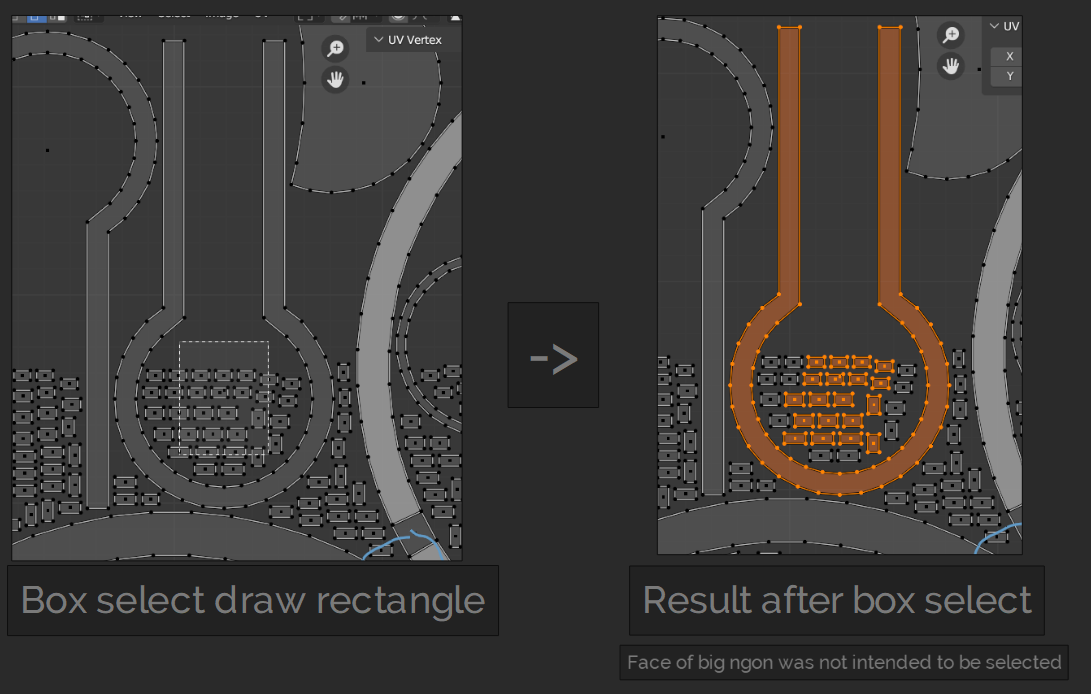
I noticed that the position of the face dots moves in a very strange way (incremental transformation along vector [0.5, 0.5] when the faces are slightly moved in the uv editor. This behavior is also in master branch of Blender 3.5. This behavior was not there in blender 2.93.0 (I'm on a train with limited internet currently so that is the only version I have prior to 3.5 daily build)
Great feedback, I'll take a peek at box-select and lasso-select and see what the change looks like. It would be nice to convert them all over in the same version, but perhaps I'll split the code into multiple linked commits.
Any thoughts on the overlapping UV case that @Rawalanche mentions?
And should this be the new behavior, or do we need to look at supporting the old behavior too, either as an option or some other mode?
@Chris_Blackbourn
Hi, sorry, I've been a bit busy. The disappearance of the UV editor face dots seem to be just a coincidence. I thought they disappeared because I did not zoom out enough. As Daniel correctly identified, they did not disappear, they just moved to a wrong place, and that doesn't seem to be your fault, but instead this: #104652
The people who advocate for use of face dots always put up an example of multiple faces overlapping the mouse click point. So if we want to stop using face dots for selection, we should somehow preserve the ability to select overlapping UV faces. Since you have decided to use closest edge to determine the face to select, it would make sense to use the closest edge also to determine which one of the overlapping faces should be selected.
Here's kind of simplified visual example:
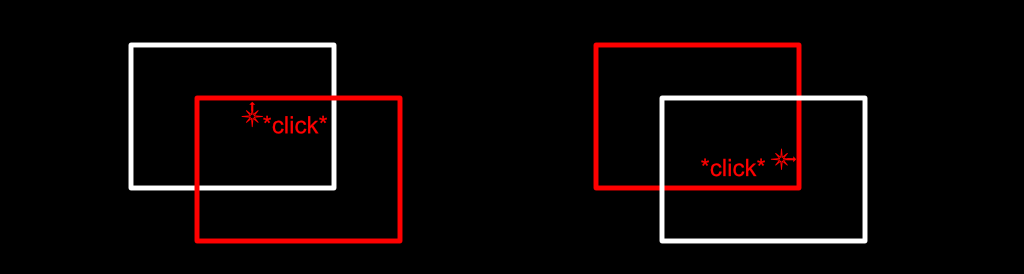
Heyas! Just a quick update as there's a bit of a cyclone here ATM.
I've implemented the box-select, lasso-select and circle-select.
Also, for the overlapping case, I've added the penalty system, so that if you click it should select the other face.
Unfortunately the change had grown quite a lot larger, but I'll try get a patch build up in the next day or so for testing.
I think selecting one face if multiple are overlapping is the best way to go. The "penalty system, so that if you click it should select the other face" sounds like a good solution to me.
I have no problems with the penalty system but how does it work when selecting individual faces additively? (Holding down Shift key) Will that work with selection of overlapping faces in case of penalty system? In case of closest edge solution, it should.
Updated build here : https://builder.blender.org/download/patch/PR104846/
Try it out with "Face" select and "Island select" with the following operators:
Wow! Face selection works like a charm. I tried all selection methods you mentioned and overlapping faces. No comments from me. Very well done!
I can confirm that the selection works flawlessly now. The only issue I have is that the face dots are still drawn, but they don't seem to be used for anything anymore. Not click selection nor the lasso/box selection. Does it make sense to still draw them? They are just a visual clutter now but don't provide any value for anticipating the outcome of a selection.
In my opinion this new behavior should be the new default. I don't see any point in keeping the old uv selection behavior
I think that one purpose they have is to communicate to the user what type of component selection is activated in the uv editor (i.e. vertex, edge, face or uv island).
Keeping the face dot is not extremely important to me, but I think being a visual aid is a good enough argument to keep the face dots.