NLA Cyclic Strip Time does not work with keyframes not starting at one. #104483
Labels
No Label
Interest
Alembic
Interest
Animation & Rigging
Interest
Asset Browser
Interest
Asset Browser Project Overview
Interest
Audio
Interest
Automated Testing
Interest
Blender Asset Bundle
Interest
BlendFile
Interest
Collada
Interest
Compatibility
Interest
Compositing
Interest
Core
Interest
Cycles
Interest
Dependency Graph
Interest
Development Management
Interest
EEVEE
Interest
EEVEE & Viewport
Interest
Freestyle
Interest
Geometry Nodes
Interest
Grease Pencil
Interest
ID Management
Interest
Images & Movies
Interest
Import Export
Interest
Line Art
Interest
Masking
Interest
Metal
Interest
Modeling
Interest
Modifiers
Interest
Motion Tracking
Interest
Nodes & Physics
Interest
OpenGL
Interest
Overlay
Interest
Overrides
Interest
Performance
Interest
Physics
Interest
Pipeline, Assets & IO
Interest
Platforms, Builds & Tests
Interest
Python API
Interest
Render & Cycles
Interest
Render Pipeline
Interest
Sculpt, Paint & Texture
Interest
Text Editor
Interest
Translations
Interest
Triaging
Interest
Undo
Interest
USD
Interest
User Interface
Interest
UV Editing
Interest
VFX & Video
Interest
Video Sequencer
Interest
Virtual Reality
Interest
Vulkan
Interest
Wayland
Interest
Workbench
Interest: X11
Legacy
Blender 2.8 Project
Legacy
Milestone 1: Basic, Local Asset Browser
Legacy
OpenGL Error
Meta
Good First Issue
Meta
Papercut
Meta
Retrospective
Meta
Security
Module
Animation & Rigging
Module
Core
Module
Development Management
Module
EEVEE & Viewport
Module
Grease Pencil
Module
Modeling
Module
Nodes & Physics
Module
Pipeline, Assets & IO
Module
Platforms, Builds & Tests
Module
Python API
Module
Render & Cycles
Module
Sculpt, Paint & Texture
Module
Triaging
Module
User Interface
Module
VFX & Video
Platform
FreeBSD
Platform
Linux
Platform
macOS
Platform
Windows
Priority
High
Priority
Low
Priority
Normal
Priority
Unbreak Now!
Status
Archived
Status
Confirmed
Status
Duplicate
Status
Needs Info from Developers
Status
Needs Information from User
Status
Needs Triage
Status
Resolved
Type
Bug
Type
Design
Type
Known Issue
Type
Patch
Type
Report
Type
To Do
No Milestone
No project
No Assignees
3 Participants
Notifications
Due Date
No due date set.
Dependencies
No dependencies set.
Reference: blender/blender#104483
Loading…
Reference in New Issue
No description provided.
Delete Branch "%!s(<nil>)"
Deleting a branch is permanent. Although the deleted branch may continue to exist for a short time before it actually gets removed, it CANNOT be undone in most cases. Continue?
System Information
Operating system: Windows 10
Graphics card: NVIDIA GeForce GTS 450
Blender Version
blender-3.4.0-alpha+master.d1d2f002c7ca-windows.amd64-release
Broken in 2.80 as well
Short description of error
There seems to be no way to make NLA Cyclic Strip Time to work with keyfraames not starting at one.
Exact steps for others to reproduce the error
open
repro.blendstrip time is animated (twice the length of the original animation)
cyclic strip time is checked
animation loops through twice (this is expected)
now open
repro2.blendsame scenario (same anim length, keyframes are just offset a bit in time)
strip time is animated (twice the length of the original animation)
cyclic strip time is checked
no animation to be seen
Original Report
Short description of error
I used a material with a node and I insert some keys with the I key for some values in the node “compare”, you can see my blender file I add it.
This works but I want to use it cyclic for all animation frames … You can see I set Cyclic Animation, and not work.
I don't know if this is a bug or is a missing feature.
Exact steps for others to reproduce the error
Based on the default startup or an attached .blend file (as simple as possible).
That cyclic strip time setting is for cycling the retimed section controlled by strip time https://www.youtube.com/watch?v=khgEdfrapz8.
If you want to cycle a clip, you would use the action clip-repeat to extend the clip and repeat the action, assuming you cycled the animation before hand it will cycle.
I find a solution but is a trick ...
Your solution not a works with clip-repeat with action ... because don't keep the material node changes ...
I am explaining what the tools do based on what you asked, so it isn't a bug or a missing feature from what I am seeing the the file, to answer your original question
If I open the file, I see a pink line animating across the cube, when I set the repeat for the clip I see that animation loops, if I turn off the clip the line stops.
@BClark : No again , you don't understand my issue, thank you !!!
@BClark : thx for the reference
My takeaways from this (for now):
repro.blend)repro2.blend)laser_scan_bug_repeat.blend)@BClark : what am I missing with
repro2.blend? (sorry if this is indeed a user error due to not understanding the feature, but it is surely under-documented...)@mythcat : does repeat work for you?
I see, no there is something strange/not working with both the display and the way stip time and cycle is interacting. It will need some deeper testing.
This is looking like a regression
2.80 behaves the same.
I will update the report description with my two examples (one working as expected, the other one not) and will confirm this for now.
cyclic nonlinear animation area based on material keyframe inserted.to NLA Cyclic Strip Time does not work with keyframes not starting at one.Tbh. I am either still not understanding the feature right, or it is just an obscure thing.
Why would we need a toggle to have this run cyclic if we could just put a FCurve modifier on the strip time curve?
@lichtwerk I am not clear on what this is doing/supposed to do either.
@mythcat does putting a fcurve modifier on the strip time create a workaround for you, you can use for now?
@lichtwerk you solve the problem with FCurve modifier on the strip time curve
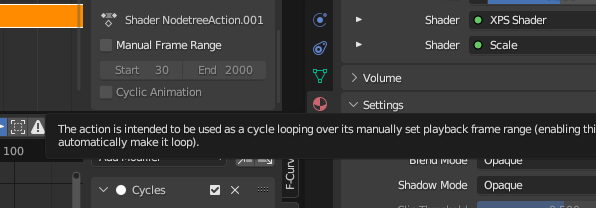
I haven't used this part of Blender 3D and Manual Frame Range and Cyclic Animation led me here...and I wasn't really sure. Thank you for help me.