splitting an nla track prevents adding new keyframes outside of the clips bounds in tweak mode #106946
Labels
No Label
Interest
Alembic
Interest
Animation & Rigging
Interest
Asset Browser
Interest
Asset Browser Project Overview
Interest
Audio
Interest
Automated Testing
Interest
Blender Asset Bundle
Interest
BlendFile
Interest
Collada
Interest
Compatibility
Interest
Compositing
Interest
Core
Interest
Cycles
Interest
Dependency Graph
Interest
Development Management
Interest
EEVEE
Interest
EEVEE & Viewport
Interest
Freestyle
Interest
Geometry Nodes
Interest
Grease Pencil
Interest
ID Management
Interest
Images & Movies
Interest
Import Export
Interest
Line Art
Interest
Masking
Interest
Metal
Interest
Modeling
Interest
Modifiers
Interest
Motion Tracking
Interest
Nodes & Physics
Interest
OpenGL
Interest
Overlay
Interest
Overrides
Interest
Performance
Interest
Physics
Interest
Pipeline, Assets & IO
Interest
Platforms, Builds & Tests
Interest
Python API
Interest
Render & Cycles
Interest
Render Pipeline
Interest
Sculpt, Paint & Texture
Interest
Text Editor
Interest
Translations
Interest
Triaging
Interest
Undo
Interest
USD
Interest
User Interface
Interest
UV Editing
Interest
VFX & Video
Interest
Video Sequencer
Interest
Virtual Reality
Interest
Vulkan
Interest
Wayland
Interest
Workbench
Interest: X11
Legacy
Blender 2.8 Project
Legacy
Milestone 1: Basic, Local Asset Browser
Legacy
OpenGL Error
Meta
Good First Issue
Meta
Papercut
Meta
Retrospective
Meta
Security
Module
Animation & Rigging
Module
Core
Module
Development Management
Module
EEVEE & Viewport
Module
Grease Pencil
Module
Modeling
Module
Nodes & Physics
Module
Pipeline, Assets & IO
Module
Platforms, Builds & Tests
Module
Python API
Module
Render & Cycles
Module
Sculpt, Paint & Texture
Module
Triaging
Module
User Interface
Module
VFX & Video
Platform
FreeBSD
Platform
Linux
Platform
macOS
Platform
Windows
Priority
High
Priority
Low
Priority
Normal
Priority
Unbreak Now!
Status
Archived
Status
Confirmed
Status
Duplicate
Status
Needs Info from Developers
Status
Needs Information from User
Status
Needs Triage
Status
Resolved
Type
Bug
Type
Design
Type
Known Issue
Type
Patch
Type
Report
Type
To Do
No Milestone
No project
No Assignees
4 Participants
Notifications
Due Date
No due date set.
Dependencies
No dependencies set.
Reference: blender/blender#106946
Loading…
Reference in New Issue
No description provided.
Delete Branch "%!s(<nil>)"
Deleting a branch is permanent. Although the deleted branch may continue to exist for a short time before it actually gets removed, it CANNOT be undone in most cases. Continue?
System Information
Operating system: Windows-10-10.0.19044-SP0 64 Bits
Graphics card: NVIDIA GeForce GTX 1070/PCIe/SSE2 NVIDIA Corporation 4.5.0 NVIDIA 526.98
Blender Version
Broken: version: 3.5.1 Release Candidate, branch: blender-v3.5-release, commit date: 2023-04-05 07:29, hash:
8f3faae18bb8Worked: unsure
Short description of error
splitting an nla track prevents adding new keyframes outside of the clips bounds in tweak mode
Exact steps for others to reproduce the error
add armature
animate
push down
split clip
tweak clip
move playhead beyond clips bounds
attempt to add keyframe
video attached.
Thanks.
I'm not sure if this is a bug too, but when you tweak one clip, you can also see and edit the keyframes of all other clips on the same track.
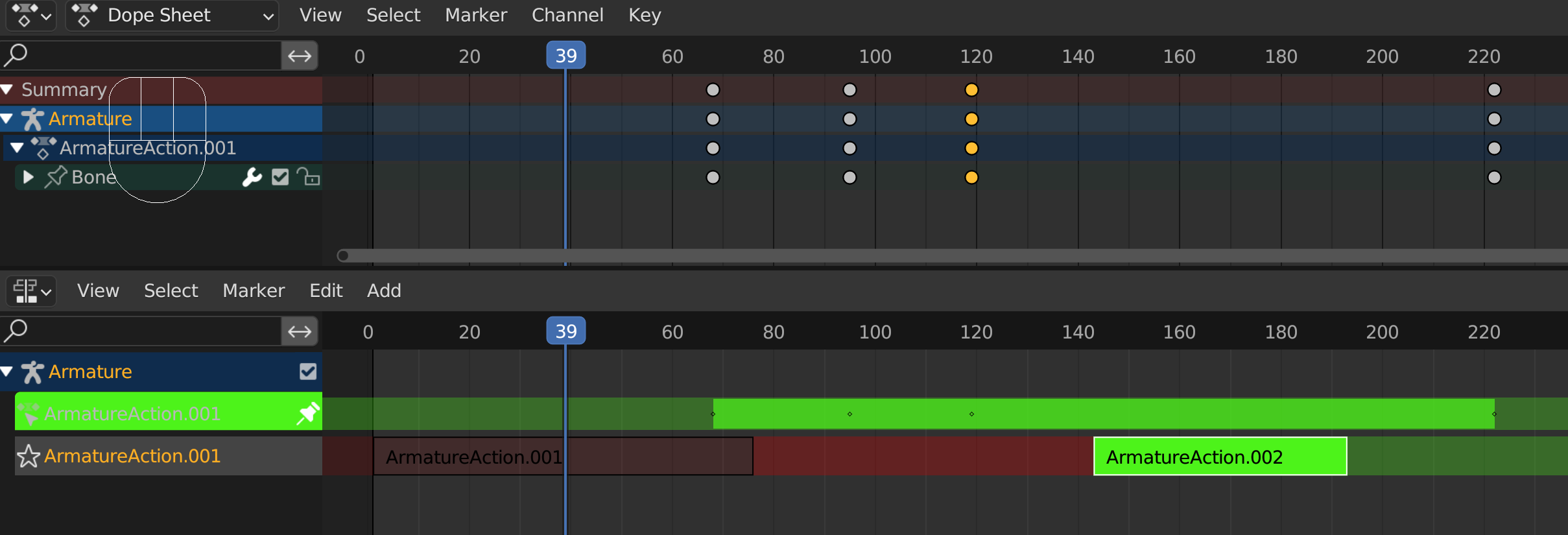
It looks like a bug, but it could also be by design.
I feel like we need input from the Animation team to tell us if adding a keyframe outside the Playback range of an
Actionshould be allowed.Looking at it
This is a result of sync length being off on the strip I think and is at least a current limitation but I need to track down if it always was or if it got introduced at one point.
Not sure about past behavior, but it feels to me like something is wrong here. Because even if this is an intentional limitation, it's poorly implemented. For example, you can trivially work around it by just temporarily turning
Sync Lengthon while in tweak mode and turning it off again before you exit:Sync Lengthon.Sync Lengthback off again.So it seems like we should either:
Sync Lengthto be changed while in tweak mode. And maybe show a warning with an explanation of what's going on when the user attempts it, rather than just silently failing (it already produces a warning in the info console, but nothing otherwise user-visible).Personally, I favor option 1. If it is intentional, I struggle to see the purpose. But maybe I'm missing something.
At one point you could keyframe outside the bounds of the NLA strip and the sync setting didn't matter. I can't remember when that changed but that is an artificial limitation and forces the user to workaround or jump in and out of modes or simply and most often, the user ends up thinking something is broken.
Sync setting should have no impact on adding keys to the action.
Yes you often need sync length disabled (virtually always) to avoid clips automatically shrinking back down when they've been purposefully extended beyond the last/first keyframe of that clip.
A solution would be that you can add keyframes anywhere, and then it's up to the user to ensure the clip is long enough for the new keyframe to have an influence on the result.
Or perhaps an 'extend only' option could be available beside the sync clip length option so that it could always be left on without fear of the clip contracting back down to the keyframe bounds of that clip?