WIP: Node Editor: Improve working with frame nodes #108358
No reviewers
Labels
No Label
Interest
Alembic
Interest
Animation & Rigging
Interest
Asset Browser
Interest
Asset Browser Project Overview
Interest
Audio
Interest
Automated Testing
Interest
Blender Asset Bundle
Interest
BlendFile
Interest
Collada
Interest
Compatibility
Interest
Compositing
Interest
Core
Interest
Cycles
Interest
Dependency Graph
Interest
Development Management
Interest
EEVEE
Interest
EEVEE & Viewport
Interest
Freestyle
Interest
Geometry Nodes
Interest
Grease Pencil
Interest
ID Management
Interest
Images & Movies
Interest
Import Export
Interest
Line Art
Interest
Masking
Interest
Metal
Interest
Modeling
Interest
Modifiers
Interest
Motion Tracking
Interest
Nodes & Physics
Interest
OpenGL
Interest
Overlay
Interest
Overrides
Interest
Performance
Interest
Physics
Interest
Pipeline, Assets & IO
Interest
Platforms, Builds & Tests
Interest
Python API
Interest
Render & Cycles
Interest
Render Pipeline
Interest
Sculpt, Paint & Texture
Interest
Text Editor
Interest
Translations
Interest
Triaging
Interest
Undo
Interest
USD
Interest
User Interface
Interest
UV Editing
Interest
VFX & Video
Interest
Video Sequencer
Interest
Virtual Reality
Interest
Vulkan
Interest
Wayland
Interest
Workbench
Interest: X11
Legacy
Blender 2.8 Project
Legacy
Milestone 1: Basic, Local Asset Browser
Legacy
OpenGL Error
Meta
Good First Issue
Meta
Papercut
Meta
Retrospective
Meta
Security
Module
Animation & Rigging
Module
Core
Module
Development Management
Module
EEVEE & Viewport
Module
Grease Pencil
Module
Modeling
Module
Nodes & Physics
Module
Pipeline, Assets & IO
Module
Platforms, Builds & Tests
Module
Python API
Module
Render & Cycles
Module
Sculpt, Paint & Texture
Module
Triaging
Module
User Interface
Module
VFX & Video
Platform
FreeBSD
Platform
Linux
Platform
macOS
Platform
Windows
Priority
High
Priority
Low
Priority
Normal
Priority
Unbreak Now!
Status
Archived
Status
Confirmed
Status
Duplicate
Status
Needs Info from Developers
Status
Needs Information from User
Status
Needs Triage
Status
Resolved
Type
Bug
Type
Design
Type
Known Issue
Type
Patch
Type
Report
Type
To Do
No Milestone
No project
No Assignees
5 Participants
Notifications
Due Date
No due date set.
Dependencies
No dependencies set.
Reference: blender/blender#108358
Loading…
Reference in New Issue
No description provided.
Delete Branch "lone_noel/blender:frame-joining-base-functionality"
Deleting a branch is permanent. Although the deleted branch may continue to exist for a short time before it actually gets removed, it CANNOT be undone in most cases. Continue?
Improvements to the workflow of adding/removing nodes inside frames:
transform
pressing the
ShiftkeyThis is implementing the base functionality outlined in #106956.
Showcase
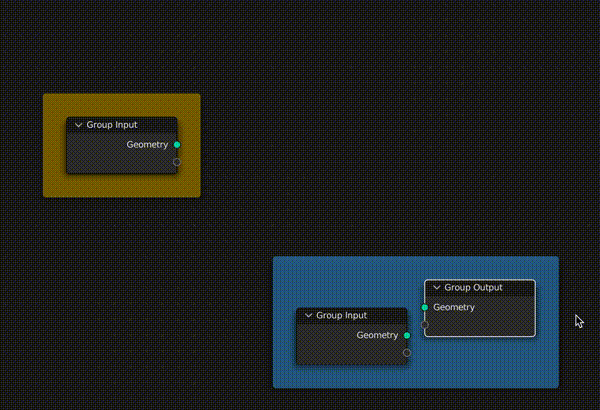
@blender-bot package
Package build started. Download here when ready.
5f8cec4891to84b46d07d8I tested the patch, first up I like the changes overall and it feels quite natural and overall less error prone. That said, this system also has its issues and potential pitfalls and feels more tedious in a lot of cases (at least right now imo).
Personally, the way that it is right now I wouldn't feel comfortable merging it instead of how things currently work. But I'm quite confident that it can be pushed to be plain better and worth replacing the current system.
I do like how this is inherently enforcing good node-tree organization, as it is putting a bigger emphasis on node placement. (Something I haven't tried yet and I am wondering about though is how this is affected by, for example the auto-offset and versioning code that change the structure of node trees implicitly.)
Bugs:
I also noticed that the behavior of using the shift modifier key is inconsistent with the holding the Alt modifier key to extract a node from a link in terms of pressing the modifier key before or during dragging the mouse. This is already inconsistent with holding alt to prevent inserting a node on a link, so I'm not really sure what to make of it. For this patch by itself, I think the behavior of toggling during dragging (as it is now) is better.
I'm not really sure how to feel about putting a bigger emphasis on changing the frame scale to add multiple nodes. Right now it's very easy to select a group of nodes and making them part of a frame. If that frame is relatively small that results in having to shuffle things around to before you're able to contain them in the frame within one action.
In any case I find it quite tedious to find the exact spot where I can scale the frame when I have to rely on that frequently. I think that the interactive area for scaling the frame should be a lot larger, like at least 2x, other operations that compete with that real estate (frame dragging and scaling on one axis), still have the majority of area either way.
Right now the context of the selection is completely disregarded when joining nodes to a frame. I think that this is a major downside versus how it currently works in Blender.
When I want to add multiple nodes to an existing frame, working with the selection makes it very explicit and clear what the context for my operation is. Imo, relying on the position (and even bounding box) of every individual node becomes more of a hassle than actually being useful.
I personally don't see the benefit of being able to select multiple nodes at the same time to move them into positions where they will be part of different frames. Those should be separate operations anyways imo.
The same issue already exists also for single nodes that are larger than the frame you want to add them to. You end up having to do multiple actions to add a single node, resulting in intermediate steps you have to take. That is currently not an issue in Blender.
Those are my concerns that I have when trying to apply this functionality in practical workflow.
I don't have the perfect solution to everything but here are some ideas, that are totally up for discussion:
Sorry for the large dump of feedback, I don't have time to make it more concise.
Thanks for testing and the comprehensive feedback. I'm still trying to organize my reply to the points about the design, so for now I'll just address the functional issues with the PR.
Done!
I'm not sure I can reproduce this. Maybe I'm misunderstanding, but for me resizing nodes can already be undone step-by-step, which also undoes the parenting. (Perhaps this was a case of undo in the node editor not working when in edit mode?)
I think the build on the bot above was from before #108359 got merged, which made the area for resizing bigger in most cases. Maybe that's already enough.
Sorry for taking so long to get back at you.I found it hard to keep things short, so if you guys feel that there is a better place for discussion, we can move this to a different channel!
Overall, I think the most essential (and least controversial) improvement this patch brings is the ability to easily unparent nodes by pressing
Shiftwhile moving them.I still see value in tying the content of frames strongly to what is inside them, since it’s just so conceptually simple and removes some potential sources errors. But, I think you've made fair points, and I'll trust your instincts, if you think it's too much of a hassle. :)
Simon's ideas
What you describe, doesn’t sound too different from my inital proposal.
Some notes on the individual points below.
I think this can work as a premise. But the devil is in the details.
Even right now Blender doesn't always join all selected nodes into frames.
E.g. nodes that are already parented to another frame won't be added to a frame when dragged (see attached video).
I think that behavior makes some sense intuitively, but it is what prompted me to only enable adding nodes to frames after unparenting them by pressing
Shift-that way you’ll always join all selected nodes into the frame.The big drawback of always having to press
Shiftto add nodes into frames is, that you are much more likely to accidentally not add them to the frame, which is also annoying and leads to a lot of cases where nodes are on top of frames without being part of them.Maybe it's fine to keep the current joining behavior we have now and only add
Shiftto unparent them during moving.In my initial prototype I went for using the center of the selection - and this can work alright.
I've since come around on that, though, and think using the cursor is better.
When tweaking nodes the cursor is usually the user's point of focus anyway and making them refocus on another point seems odd.
It also avoids some edge cases that arise e.g. when the selection is much larger that the view, which I found hard to make feel good when I experimented with that.
Do you mean something like previewing the frames as if the nodes were joined? I feel like that could be a bit confusing.
Some form of immediate feedback to telegraph what is about to happen would be good, though. I originally proposed highlighting the frame, but a small icon next to the cursor could work could also work. Highlighting the frame is very clear, but adds a lot of visual noise.
I also updated the proptotype patch (#105457) so you could compare it to this approach. There it works like this:
Shiftduring transform detaches nodes from framesShiftwon't add nodes to framesI haven't tested the adjusted patch yet, will do so in the coming days hopefully, now that I have some time between projects.
I just wanted to respond to some of the points.
Totally agree
I'm not a fan of adding a modifier key to this operation for workflow reasons. The current behavior is to me a totally acceptable compromise. You could still use the shift key to first unparent and basically override the frame parenting. That sounds logical to me. It would only be necessary in edge cases.
I think highlighting the frame a node would be added to would be great. If this only happens whenever the parent frame would change, not when moving a node within the same frame, this would be the right level of visual noise to notify the user imo.
The main problem with the cursor is when you move the nodes not by dragging but by pressing
G. Then the position of the cursor is entirely arbitrary. I agree that the cursor is a clear point of reference that eliminates some issues ambiguity, but it isn't intuitive in all cases. That's why I was proposing to base the point of reference on the intuitive bounding box center of the selection and indicating that point in the UI during the operation.Node Editor: Improve working with frame nodesto WIP: Node Editor: Improve working with frame nodes@SimonThommes I think that all sounds good and I updated the patch #105457 accordingly, including a basic indicator for the selection bounding box center.
Yeah, this is an odd quirk. That being said, the ability to position your mouse strategically before moving nodes so you can join them into a frame without having the added nodes overlap any on the nodes already inside the frame can be nice.
But I honestly don't feel very strongly either way, so let's go with the bounding box center!
I think we also can move review over to #105457 then. If that moves forward I'll close this PR but I think it's nice to have this design still somewhat documented here.
Perhaps we could make this behaviour more obvious by highlighting hovered frames when transforming nodes. For someone who doesn't know about it, I imagine it can look as if nodes are sometimes parented to frames randomly.
@lone_noel when you get the chance, could you update this with current main?
I tried building it based on the old main, but it seems to not have worked properly.
On the behavior of the unparenting: It would be good to have the same behavior when Shift is held before the nodes are dragged. Having to do the strict order of drag, shift, drop is a bit awkward to keep up in the workflow.
That's consistent for example with shift dragging objects in the outliner.
Thank you for updating the patch! But it looks like this was a misunderstanding, sorry. I didn't realize when you were referring to another patch #105457 . That's my bad, I will test that one to compare. I see you also updated that one 👍
Checkout
From your project repository, check out a new branch and test the changes.