Pivots are in a wrong positions after FBX import #104558
Labels
No Label
Interest
Animation & Rigging
Interest
Blender Cloud
Interest
Collada
Interest
Core
Interest
Documentation
Interest
Eevee & Viewport
Interest
Geometry Nodes
Interest
Grease Pencil
Interest
Import and Export
Interest
Modeling
Interest
Modifiers
Interest
Nodes & Physics
Interest
Pipeline, Assets & IO
Interest
Platforms, Builds, Tests & Devices
Interest
Python API
Interest
Rendering & Cycles
Interest
Sculpt, Paint & Texture
Interest
Translations
Interest
User Interface
Interest
UV Editing
Interest
VFX & Video
Meta
Good First Issue
Meta
Papercut
Module
Add-ons (BF-Blender)
Module
Add-ons (Community)
Platform
Linux
Platform
macOS
Platform
Windows
Priority
High
Priority
Low
Priority
Normal
Priority
Unbreak Now!
Status
Archived
Status
Confirmed
Status
Duplicate
Status
Needs Info from Developers
Status
Needs Information from User
Status
Needs Triage
Status
Resolved
Type
Bug
Type
Design
Type
Known Issue
Type
Patch
Type
Report
Type
To Do
No Milestone
No project
No Assignees
2 Participants
Notifications
Due Date
No due date set.
Dependencies
No dependencies set.
Reference: blender/blender-addons#104558
Loading…
Reference in New Issue
Block a user
No description provided.
Delete Branch "%!s()"
Deleting a branch is permanent. Although the deleted branch may continue to exist for a short time before it actually gets removed, it CANNOT be undone in most cases. Continue?
System Information
Operating system: Windows-10-10.0.22621-SP0 64 Bits
Graphics card: NVIDIA GeForce RTX 3070/PCIe/SSE2 NVIDIA Corporation 4.5.0 NVIDIA 531.61
Blender Version
Broken: version: 3.4.1, branch: blender-v3.4-release, commit date: 2022-12-19 17:00, hash:
rB55485cb379f7Worked: (newest version of Blender that worked as expected)
Short description of error
If you import this file in Blender pivots will be in the middle of the signs. but if you import this file in Unity or Maya pivots will be in the roots of objects. Down to the beginning of geometry.
I need the right import algorithm for Blender
Exact steps for others to reproduce the error
Note: This was copied from blender/blender#107029
It just so happens that I'm looking into this area of the importer for a different issue at the moment.
This FBX file has Geometric Transforms defined for each Model (similar to Blender Object). It looks like Blender's FBX Importer transforms the Object by this amount, but I'm wondering if it should actually be transforming the Mesh data itself instead (Unity appears to do this). Transforming the Mesh data would make some sense of why Geometric Transforms are not inherited on child Objects. The FBX documentation notes that "[Geometric Transforms] relate to the object-offset concept in 3ds Max".
I added an Empty at the origin of one of the signs and then subtracted the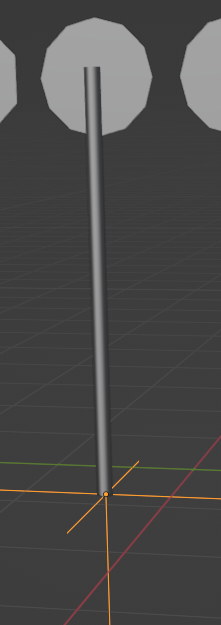
GeometricTranslation(converted from FBX coordinates to Blender coordinates) and it goes to precisely where the pivot is expected to be in this issue.I imagine that changing the importer to transform the Meshes by the Geometric Transforms and not the Objects could be done, but care would probably need to be taken if multiple Models (Blender Objects) can share the same Geometry (Blender Meshes), but have different Geometric Transforms, since this is not possible in Blender without duplicating the mesh or doing something different like inserting an Empty into the hierarchy to achieve the Geometric Transforms instead. Though, I'm not sure how this would work for Armatures/Cameras/etc., they might need to remain with the current behaviour.
As a sidenote, slightly weird FBX file, as it has both
PreRotation(FBX SDK/Maya) andGeometricTranslation/GeometricRotation(3DSMax).