Pose Library: crash when using partially-keyed quaternions #104591
Labels
No Label
Interest
Animation & Rigging
Interest
Blender Cloud
Interest
Collada
Interest
Core
Interest
Documentation
Interest
Eevee & Viewport
Interest
Geometry Nodes
Interest
Grease Pencil
Interest
Import and Export
Interest
Modeling
Interest
Modifiers
Interest
Nodes & Physics
Interest
Pipeline, Assets & IO
Interest
Platforms, Builds, Tests & Devices
Interest
Python API
Interest
Rendering & Cycles
Interest
Sculpt, Paint & Texture
Interest
Translations
Interest
User Interface
Interest
UV Editing
Interest
VFX & Video
Meta
Good First Issue
Meta
Papercut
Module
Add-ons (BF-Blender)
Module
Add-ons (Community)
Platform
Linux
Platform
macOS
Platform
Windows
Priority
High
Priority
Low
Priority
Normal
Priority
Unbreak Now!
Status
Archived
Status
Confirmed
Status
Duplicate
Status
Needs Info from Developers
Status
Needs Information from User
Status
Needs Triage
Status
Resolved
Type
Bug
Type
Design
Type
Known Issue
Type
Patch
Type
Report
Type
To Do
No Milestone
No project
No Assignees
2 Participants
Notifications
Due Date
No due date set.
Dependencies
No dependencies set.
Reference: blender/blender-addons#104591
Loading…
Reference in New Issue
Block a user
No description provided.
Delete Branch "%!s()"
Deleting a branch is permanent. Although the deleted branch may continue to exist for a short time before it actually gets removed, it CANNOT be undone in most cases. Continue?
System Information
Operating system: Windows-10-10.0.22621-SP0 64 Bits
Graphics card: NVIDIA GeForce RTX 3090/PCIe/SSE2 NVIDIA Corporation 4.5.0 NVIDIA 531.61
Blender Version
Broken: version: 3.3.6, branch: master, commit date: 2023-04-17 14:03, hash:
948f8298b982Worked: (newest version of Blender that worked as expected)
Addon Information
Name: Pose Library (2, 0)
Author: Sybren A. Stüvel
Short description of error
Pose Library seems to confuse certain values if you're using locked values with quaternion. That or it just crashes
Exact steps for others to reproduce the error
Load below file, and configure folder as asset library
in "ApplyPose" file, right click the action in the asset library "FootRotate" and click "Apply Pose" in my case this crashes. But in my other projects this issue causes corrupted looking poses, or a crash.
Tagging @dr.sybren since this seems to be their asset.
Pose Library: Incorrect/corrupted pose or crash when using quaternions with locked axisto Pose Library: crash when using partially-keyed quaternionsThe pose library assumes that when quaternions are keyed, all their channels are keyed to form a complete quaternion. The locking of the channels doesn't matter.
In this case the crash can be resolved by simply keying all channels (so also W, Y, and Z) instead of only the X-component of the quaternion. This will likely result in a more reliable pose as well, as the foot will rotate around the expected axis, and the applied quaternion will also be scaled correctly.
Still it'll be good if Blender doesn't crash on these.
Then is this a fault of the way blender applies keys?
I would try to key all channels but as long as the lock is present the keys don't apply.
No I see the issue, it's that the method of keying I used doesn't do it.
"Whole Character (Selected bones Only)"
Also doesn't do it with "Available"
I don't believe this issue is solved, in my original project I went through every action and made sure the quaternion keyframes were complete and the pose corruption issue still occured.
So i decided to return to the example project and apply the keyframes for the whole quaternion.
And it's mixing the W and X values on the toe.
Before applying the pose
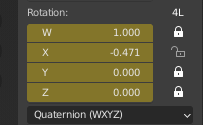
After applying the pose.

When working with quaternions, it doesn't make much sense to only key them partially. By changing only the X-component, you not only change the angle, but also the rotation axis itself. If you want to limit the rotation to a single axis, and want to only put that axis in the pose asset, I would strongly recommend using Euler angles instead.
Blender's pose library assumes that quaternions are keyed in order, which is what would happen when you use the "Create Pose Asset" button. I've just pushed a fix for this (
5532d05622), so that the FCurves can be in any order (as long as they follow each other without other FCurves in between).Yes I realize this error, the model is old and the project too far along to fix this reasonably. But we can ensure the mistake is not repeated.
And thanks to your fix and explanation if it happens accidentally in the future, it won't cause such sweeping issues!
Well, thanks for the report, it made it clear something had to be fixed ;-)