FBX In-between Blend Shapes support #104698
Labels
No Label
Interest
Animation & Rigging
Interest
Blender Cloud
Interest
Collada
Interest
Core
Interest
Documentation
Interest
Eevee & Viewport
Interest
Geometry Nodes
Interest
Grease Pencil
Interest
Import and Export
Interest
Modeling
Interest
Modifiers
Interest
Nodes & Physics
Interest
Pipeline, Assets & IO
Interest
Platforms, Builds, Tests & Devices
Interest
Python API
Interest
Rendering & Cycles
Interest
Sculpt, Paint & Texture
Interest
Translations
Interest
User Interface
Interest
UV Editing
Interest
VFX & Video
Meta
Good First Issue
Meta
Papercut
Module
Add-ons (BF-Blender)
Module
Add-ons (Community)
Platform
Linux
Platform
macOS
Platform
Windows
Priority
High
Priority
Low
Priority
Normal
Priority
Unbreak Now!
Status
Archived
Status
Confirmed
Status
Duplicate
Status
Needs Info from Developers
Status
Needs Information from User
Status
Needs Triage
Status
Resolved
Type
Bug
Type
Design
Type
Known Issue
Type
Patch
Type
Report
Type
To Do
No Milestone
No project
No Assignees
1 Participants
Notifications
Due Date
No due date set.
Dependencies
No dependencies set.
Reference: blender/blender-addons#104698
Loading…
Reference in New Issue
Block a user
No description provided.
Delete Branch "%!s()"
Deleting a branch is permanent. Although the deleted branch may continue to exist for a short time before it actually gets removed, it CANNOT be undone in most cases. Continue?
This is a ticket to discuss ideas on how in-between Blend Shapes support could be added to the FBX IO Addon and could be seen as a continuation of #90382.
This is something that I would intend to work on.
Background info
Where each Blender Shape Key (FBXBlendShapeChannel) has only a single set of vertex coordinates (FBXShape), FBX allows for a single Shape Key to have multiple. This is known as 'In-between Blend Shapes' or 'Progressive Blend'.
Each Shape connected to the BlendShapeChannel is assigned a Deform Percentage from the BlendShapeChannel's
FullWeightsarray. As the DeformPercent of the BlendShapeChannel (.valueof aShapeKey) changes from 0% to 100%, the mesh shape interpolates between each Shape according to its DeformPercent value. This is very similar to Blender's Absolute Shape Keys, where each Shape Key has a.frameand the Shape Keys are interpolated between based on an Evaluation Time, but it's entirely contained within a single Shape Key.Current
FullWeightssupportBlender currently uses the
FullWeightsarray to store the vertex weights of the Shape Key's Vertex Group and will create a Vertex Group from theFullWeightswhen importing if theFullWeightscontain a value other than 100.0.This does not seem to be correct usage of
FullWeights.Because the Blender exported BlendShapeChannels have a single Shape, Unity appears to read the first index of
FullWeightsand sets that as the value that fully activates the BlendShapeChannel. Aside from theFullWeightsnot being used like vertex weights at all, this breaks animation of that Blend Shape in Unity because an animation that would fully enable the Blend Shape would set the Blend Shape's value to 100, but the value that fully activates the Blend Shape has been set to the first value inFullWeights.Running a Blender exported .fbx through FBX Converter 2013 (to FBX 2013) also removes the excess
FullWeights, leaving only the first value of the array in the converted output.The import of any .fbx with more than one Shape per BlendShapeChannel currently fails because the
FullWeightsarray will be the same length as the number of Shapes and not the same length as the number of indices in the Shape: #84111Maintaining Vertex Group support without using
FullWeightsIf we are to stop using
FullWeightsto store Vertex Weights, we'll need another way to store that data in the .fbx:Indexes,NormalsandVertices. This extra array would likely be discarded by any FBX importers other than Blender, but that wouldn't be much different from the current behaviour if most software is discarding the extra values inFullWeights.IndexToDirectwould keep the file size down compared to Direct when there are many vertices with the same weights.NumberorVectoror similar, but if an array can be added, then the array of vertex weights could be added to each Shape's Properties70. If it comes down to it, there's always the option to write the Vertex Weights to a Blob of arbitrary binary data, since that's a supported property type.To support importing older Blender exported FBX, the importer would have to fall back to importing vertex weights from
FullWeightswhen theFullWeightsarray has the same number of elements as theIndexesarray.Simple partial import support of in-between shapes
With a bit of refactoring to group imported Shapes by their BlendShapeChannels, it's possible to modify the existing code to discard all but the last Shape when importing.
This would enable the importing of .fbx containing in-between shapes, at the cost of losing the other Shapes.
Full IO support of in-between shapes
Without many changes to Blender itself (there are a few feature requests such as https://blender.community/c/rightclickselect/wSfbbc), the only reasonable way I can see to support in-between shapes is to import them as separate shape keys and combine them back together at export time.
Even doing that, there's a hurdle to overcome because Shape Keys are not ID types and I don't see any way to add custom properties to them to store their DeformPercent.
Storing the DeformPercents in a CollectionProperty on their
.id_data, theKey, isn't particularly useful either, because Shape Keys can be renamed or re-ordered, at which point, the data in the CollectionProperty would no longer match the Shape Keys.The only ideas I have are to either re-use an existing property (
valueorslider_max) or store the data in drivers.Using an existing Shape Key property
This idea would import all but the last Shape of the BlendShapeChannel with a specific prefix recognised by the FBX IO addon, e.g.
_FBX_IB. These shapes would then be placed before the last Shape in the Shape Keys list.To store the DeformPercent of each in-between shape, I have two ideas:
.valueas the DeformPercent. This has the advantage that the.valueshows in the Shape Keys list, but also means the operator to clear shape key values can't be used without losing the DeformPercents..slider_maxas the DeformPercent. This is more hidden away, but survives the operator to clear shape key values.Both options are unfortunately disruptive to viewing the shape key in Object mode, and a custom operator would be needed to preview the blending between the shapes (swapping to Absolute Shape Keys is close, but the blending time between each shape key would not match and the blend from the 'Basis' to the first in-between shape would not be present).
With either option, the next shape key in the list not prefixed by
_FBX_IBwould always be assumed to have a DeformPercent of 100%.For the conversion from
.valueor.slider_maxto FullWeights value, the value would be multiplied by 100 at export time and clamped between 0.0 and 100.0.I put together a rough proof-of-concept using the idea of storing the DeformPercent in
slider_maxand using an operator to view/edit the in-between shapes. For an actual implementation I would spend more time on the UI and probably go with a UI List to display each of the shapes and re-order them according to the values of their DeformPercents.Using drivers
When a BlendShapeChannel has multiple Shapes, import all of them as separate Shape Keys, then either add an extra Shape Key as a controller that does nothing on its own, but use its
.valueto drive the.valueof each of the Shape Keys according to their FullWeights values, or add a Float Custom Property to the Mesh and use its value to drive each of the Shape Keys.This results in a really nice way to see each of the in-between shapes blend at the correct percentages, but adding, modifying, viewing or removing the FullWeights values becomes more complicated because they're tied to the drivers. Some custom UI in the Driver Editor or Shape Key Specials Menu would be a necessity and I think the addon code would be a little more complicated because it would have to figure out which in-between shapes belong to which Shape Key by looking through the drivers and then extract the FullWeights values from the drivers.
The drivers themselves are fairly simple, requiring only two or three points with either linear interpolation or vector handles. Using a Limits modifier on each driver to clamp the driven values to [0-1] can help too.
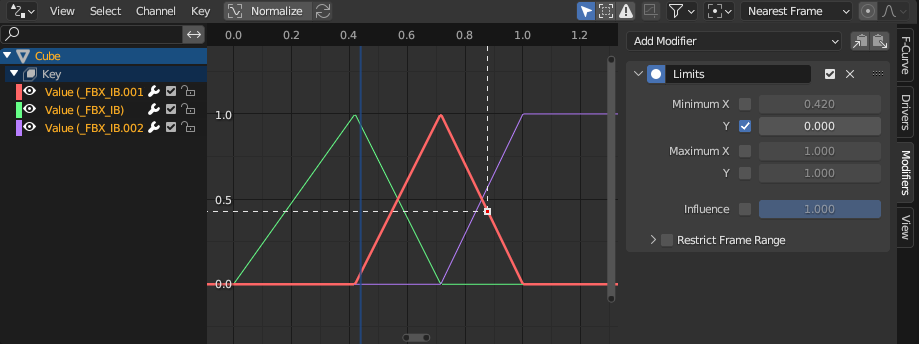
These videos show some existing implementations of using drivers to achieve in-between shapes:
https://www.youtube.com/watch?v=De3fiWcQnpA (uses an extra shape key to drive the in-between shapes)
https://www.youtube.com/watch?v=A6DRDk_MDBY (uses a custom property to drive the in-between shapes)
Another advantage of using drivers and an extra 'controller' Shape Key when importing in-between shapes is that it would simplify the import of animations and default values.
If the 'controller' Shape Key is considered the imported Shape Key for which all the animations and default value are tied to, then by adding separate Shape Keys for each in-between Shape that are driven by the 'controller''s
.value, then animations and the default values of the shape keys should simply work straight away.Without using drivers, each imported animation and default value would have to be separated into one animation and one default value for each in-between Shape, adjusting the values for each in-between Shape based on its value in
FullWeights. Having separate animations for each in-between Shape sounds like it would be a nightmare for animating in Blender if the intent is to export them back as a single BlendShapeChannel again.I did come up with another way of setting up the drivers and in-between Shapes, which would be to have the Shape Keys for each Shape be relative to the Shape Key of the previous Shape, with the first Shape Key being relative to the Reference Key ('Basis'). This way, as the 'controller' Shape Key's
.valueincreases towards1.0, the first in-between Shape will start to activate until it reaches1.0at its FullWeight value and then remains clamped at1.0, then the next Shape starts to activate until it reaches1.0at its FullWeight and then remains clamped, this repeats for all the in-between Shapes in series until they each have.valueof1.0. It's possible this sort of setup could simplify the required driver setup because each FCurve only needs to define a start time with value0.0and end time with value1.0, with a linear interpolation between those two times.Another idea for using drivers, but keeping the driver curves as simple as possible and making the scripted expressions more complicated.
Each driver contains no curve points, instead a Generator modifier is used to produce a y=x curve.
The imported FullWeights were stored in a custom property on the
Meshin this example because there's no UI forKeycustom properties, but they could be stored on theKeyspecifically to hide them from users.It still remains difficult to add/remove/re-order the in-between shapes, so I suspect an operator for managing in-between shapes will be required with whatever solution we decide to go with.
Because FBX IO is enabled by default, I think an unobtrusive way to add an FBX-specific operator would be to add AddonPreferences to FBX IO that has the operator hidden by default. That way we avoiding adding an operator to the Shape Key Specials menu that almost nobody will use, unless the user specifically opts in through UI in the Add-ons list.