Cycles HIP Memory fail in all scenes 'out of memory in hipStreamCreateWithFlags(&hip_stream_, hipStreamNonBlocking)' #104741
Labels
No Label
Interest
Animation & Rigging
Interest
Blender Cloud
Interest
Collada
Interest
Core
Interest
Documentation
Interest
Eevee & Viewport
Interest
Geometry Nodes
Interest
Grease Pencil
Interest
Import and Export
Interest
Modeling
Interest
Modifiers
Interest
Nodes & Physics
Interest
Pipeline, Assets & IO
Interest
Platforms, Builds, Tests & Devices
Interest
Python API
Interest
Rendering & Cycles
Interest
Sculpt, Paint & Texture
Interest
Translations
Interest
User Interface
Interest
UV Editing
Interest
VFX & Video
Meta
Good First Issue
Meta
Papercut
Module
Add-ons (BF-Blender)
Module
Add-ons (Community)
Platform
Linux
Platform
macOS
Platform
Windows
Priority
High
Priority
Low
Priority
Normal
Priority
Unbreak Now!
Status
Archived
Status
Confirmed
Status
Duplicate
Status
Needs Info from Developers
Status
Needs Information from User
Status
Needs Triage
Status
Resolved
Type
Bug
Type
Design
Type
Known Issue
Type
Patch
Type
Report
Type
To Do
No Milestone
No project
No Assignees
4 Participants
Notifications
Due Date
No due date set.
Dependencies
No dependencies set.
Reference: blender/blender-addons#104741
Loading…
Reference in New Issue
Block a user
No description provided.
Delete Branch "%!s()"
Deleting a branch is permanent. Although the deleted branch may continue to exist for a short time before it actually gets removed, it CANNOT be undone in most cases. Continue?
System Information
Operating system: Windows-10-10.0.19045-SP0 64 Bits
Graphics card: AMD Radeon(TM) Vega 8 Graphics ATI Technologies Inc. 4.5.0 Core Profile Context 23.5.2.230523
RAM: 8+ 16 GB ram 3200 MHZ
Blender Version
Broken: version: 4.0.0 Alpha, branch: main, commit date: 2023-07-04 00:46, hash:
4f6ce6850023Worked: (blender 3.3 alpha)
Addon Information
Name: Cycles Render Engine ()
Author:
Short description of error
[whenever i try to render with GPU either of viewport or on final render I see:
Out of memory in hipStreamCreateWithFlags(&hip_stream_, hipStreamNonBlocking) (C:\Users\blender\git\blender-vdev\blender.git\intern\cycles\device\hip\queue.cpp:21)and I have the latest drivers I have reverted the drivers changed blender versions and did everything to make it work but it kept showing the same message]Exact steps for others to reproduce the error
[make any scene even with a susan and use HIP as gpu render method and not HIP RT and press z 8 or F12]
[either blender will crash or blender will show that message)]
Can you please try with Blender 3.6 LTS?
sir this has been the issue since openCL was dropped and HIP was introduced.
exceptionally blender 3.3 a from december used to render on GPU but anything before and after that refused to do so.
look, the same behaviour
my driver details
My hardware details
@ThomasDinges
Hi @hrijul is your GPU part of what we call an "APU". CPU + GPU combination. Or is it a separate GPU? Basically, what is your CPU on this system?
Sir, it is probably an APU as the total VRAM is flexible, I mean it can use 12 gb VRAM while having 24 GB normal ram.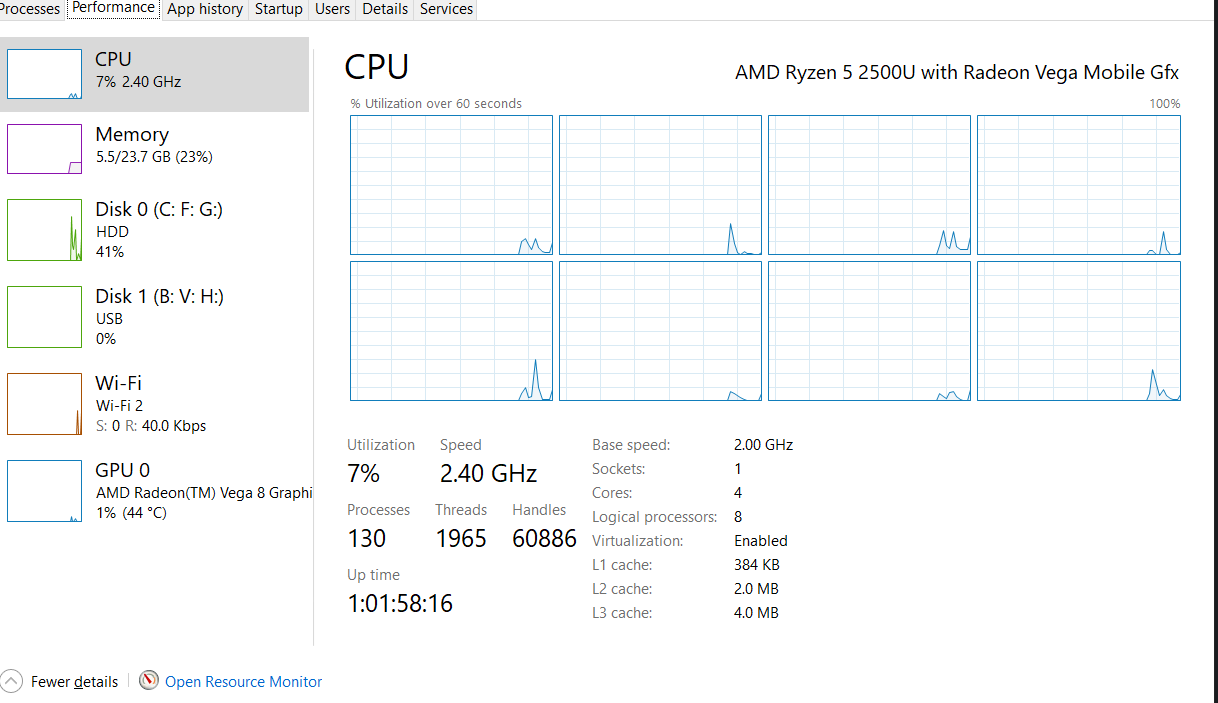
and I am a laptop User.
@BrianSavery so if I am trying to use an APU, would AMD discourage me from rendering on GPU?
I am uploading Debug files
Hi, I am having the exact same issue right now. Did you manage to solve this?
Unfortunately Vega GPUs are no longer supported (see anouncement) so I have to close this issue. You can still render on the CPU.