DXF Import: ellipses get deformed when importing with custom unit scale #105048
Labels
No Label
Interest
Animation & Rigging
Interest
Blender Cloud
Interest
Collada
Interest
Core
Interest
Documentation
Interest
Eevee & Viewport
Interest
Geometry Nodes
Interest
Grease Pencil
Interest
Import and Export
Interest
Modeling
Interest
Modifiers
Interest
Nodes & Physics
Interest
Pipeline, Assets & IO
Interest
Platforms, Builds, Tests & Devices
Interest
Python API
Interest
Rendering & Cycles
Interest
Sculpt, Paint & Texture
Interest
Translations
Interest
User Interface
Interest
UV Editing
Interest
VFX & Video
Meta
Good First Issue
Meta
Papercut
Module
Add-ons (BF-Blender)
Module
Add-ons (Community)
Platform
Linux
Platform
macOS
Platform
Windows
Priority
High
Priority
Low
Priority
Normal
Priority
Unbreak Now!
Status
Archived
Status
Confirmed
Status
Duplicate
Status
Needs Info from Developers
Status
Needs Information from User
Status
Needs Triage
Status
Resolved
Type
Bug
Type
Design
Type
Known Issue
Type
Patch
Type
Report
Type
To Do
No Milestone
No project
No Assignees
1 Participants
Notifications
Due Date
No due date set.
Dependencies
No dependencies set.
Reference: blender/blender-addons#105048
Loading…
Reference in New Issue
Block a user
No description provided.
Delete Branch "%!s()"
Deleting a branch is permanent. Although the deleted branch may continue to exist for a short time before it actually gets removed, it CANNOT be undone in most cases. Continue?
System Information
Operating system: Windows-11 64 Bits
Graphics card: NVIDIA GeForce RTX 3060 Ti/PCIe/SSE2 NVIDIA Corporation 4.6.0 NVIDIA 545.92
Blender Version
Broken: version: 4.0.2, branch: blender-v4.0-release, commit date: 2023-12-05 07:41, hash:
9be62e85b727Worked: never
Addon Information
Name: Import AutoCAD DXF Format (.dxf) (0, 9, 8)
Author: Lukas Treyer, Manfred Moitzi (support dxfgrabber library), Vladimir Elistratov, Bastien Montagne, Remigiusz Fiedler (AKA migius)
Short description of error
Ellipses get deformed if a .dxf file is imported with a custom
Unit Scalesetting under Geo Referencing.This is how the shapes should look like
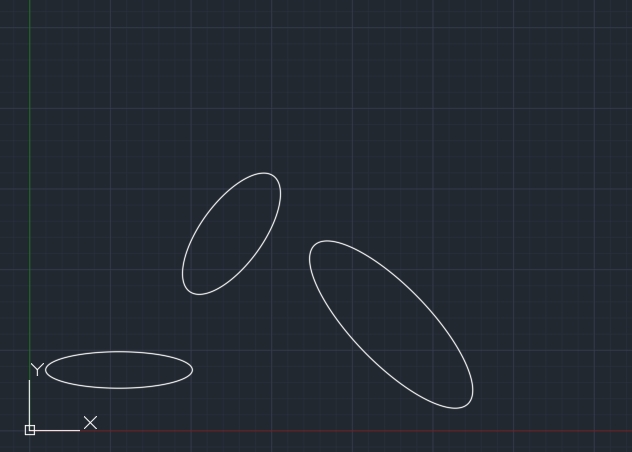
And this is how they look after importing to Blender with 0.1 scale. Ellipses get stretched on one axis.
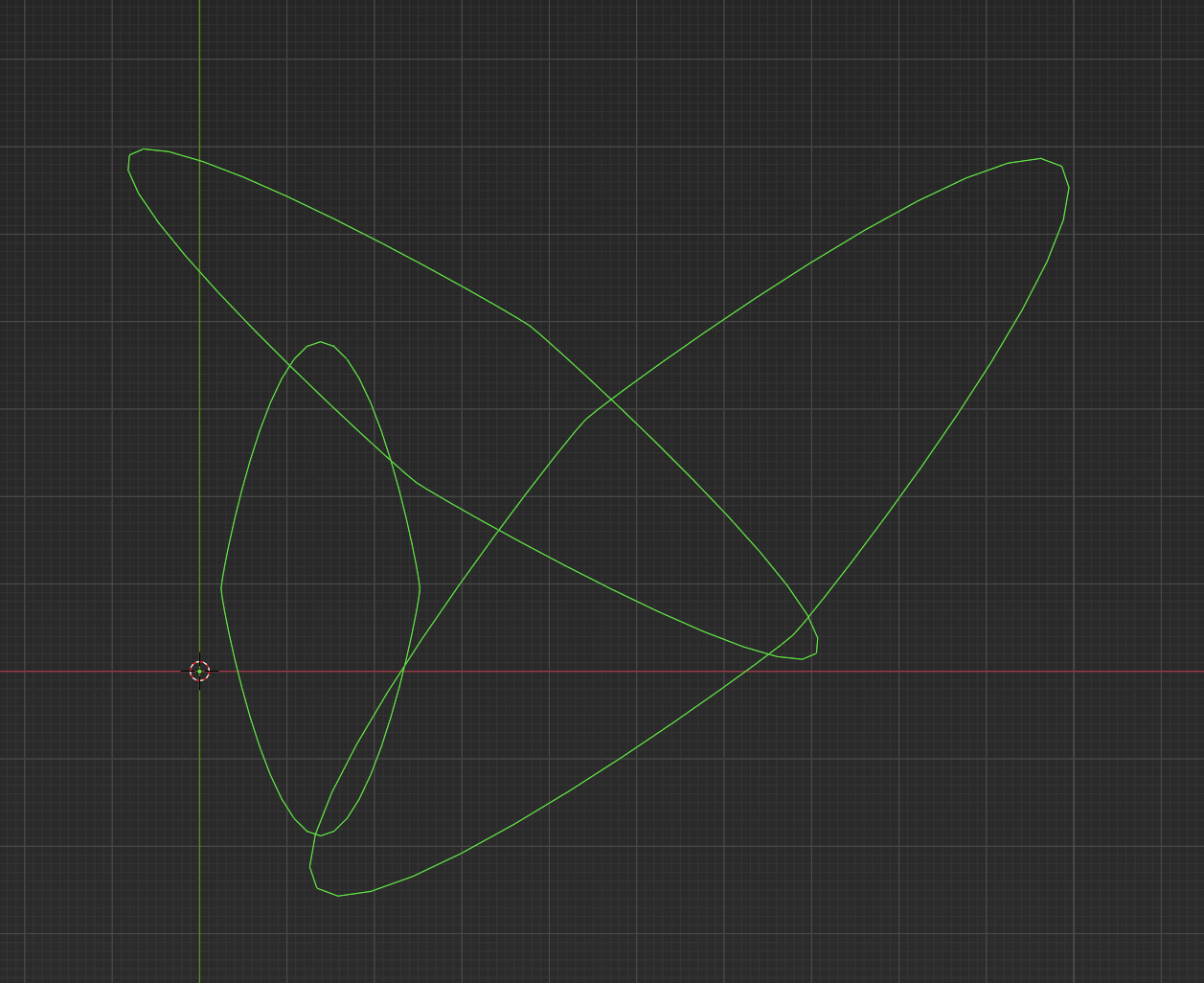
Exact steps for others to reproduce the error