Cell Fracture doesn't apply materials properly to interior/exterior faces in Blender 4 #105231
Labels
No Label
Interest
Animation & Rigging
Interest
Blender Cloud
Interest
Collada
Interest
Core
Interest
Documentation
Interest
Eevee & Viewport
Interest
Geometry Nodes
Interest
Grease Pencil
Interest
Import and Export
Interest
Modeling
Interest
Modifiers
Interest
Nodes & Physics
Interest
Pipeline, Assets & IO
Interest
Platforms, Builds, Tests & Devices
Interest
Python API
Interest
Rendering & Cycles
Interest
Sculpt, Paint & Texture
Interest
Translations
Interest
User Interface
Interest
UV Editing
Interest
VFX & Video
Meta
Good First Issue
Meta
Papercut
Module
Add-ons (BF-Blender)
Module
Add-ons (Community)
Platform
Linux
Platform
macOS
Platform
Windows
Priority
High
Priority
Low
Priority
Normal
Priority
Unbreak Now!
Status
Archived
Status
Confirmed
Status
Duplicate
Status
Needs Info from Developers
Status
Needs Information from User
Status
Needs Triage
Status
Resolved
Type
Bug
Type
Design
Type
Known Issue
Type
Patch
Type
Report
Type
To Do
No Milestone
No project
No Assignees
2 Participants
Notifications
Due Date
No due date set.
Dependencies
No dependencies set.
Reference: blender/blender-addons#105231
Loading…
Reference in New Issue
Block a user
No description provided.
Delete Branch "%!s()"
Deleting a branch is permanent. Although the deleted branch may continue to exist for a short time before it actually gets removed, it CANNOT be undone in most cases. Continue?
When applying Cell Fracture to the default subdivided cube (or any other mesh actually), all faces end up using the same interior material instead of different materials for interior/exterior faces. Was testing this in Blender 3.0.1 and everything works fine (see attachment - Blender 3 on the left, Blender 4 on the right).
System Information
Operating system: Windows-10-10.0.19045-SP0 64 Bits
Graphics card: NVIDIA GeForce RTX 4070/PCIe/SSE2 NVIDIA Corporation 4.5.0 NVIDIA 546.17
Blender Version
Broken: version: 3.6.9, branch: blender-v3.6-release, commit date: 2024-02-19 16:48, hash:
e958717a0c25Worked: (newest version of Blender that worked as expected)
Addon Information
Name: Cell Fracture (0, 2)
Author: ideasman42, phymec, Sergey Sharybin
Short description of error
[Please fill out a short description of the error here]
Exact steps for others to reproduce the error
[Please describe the exact steps needed to reproduce the issue]
[Based on the default startup or an attached .blend file (as simple as possible)]
Tbh i can't see any notable difference between blender 3.6 and 4.0. According to your report blender 3.6 works fine whilst 4.0 does not.
I used
Object > Quick Effects > Cell Fractureto test.Blender 3.6.4:
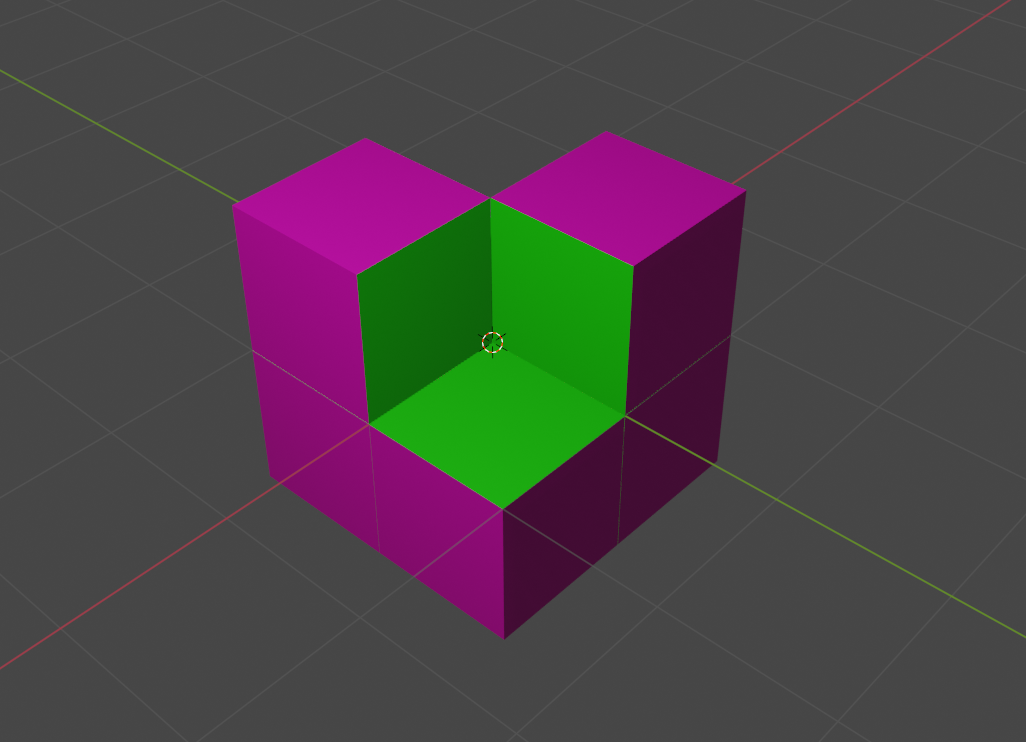
Blender 4.0.2:
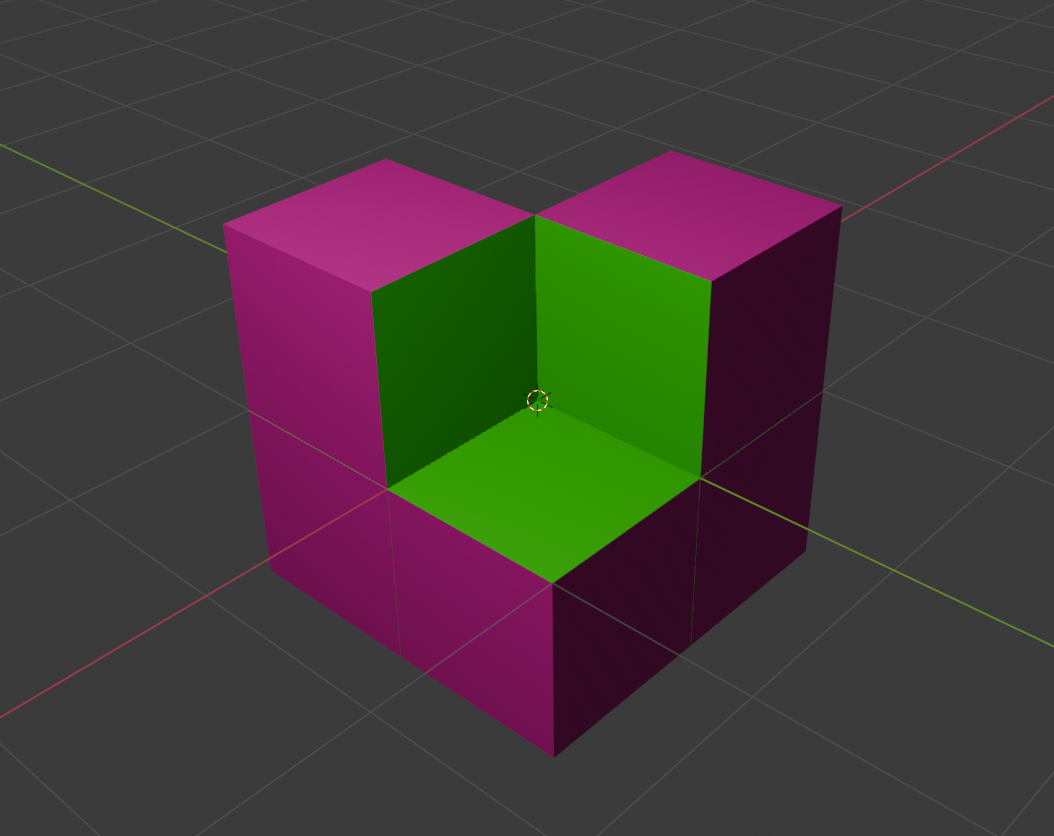
Blender 4.1.0:
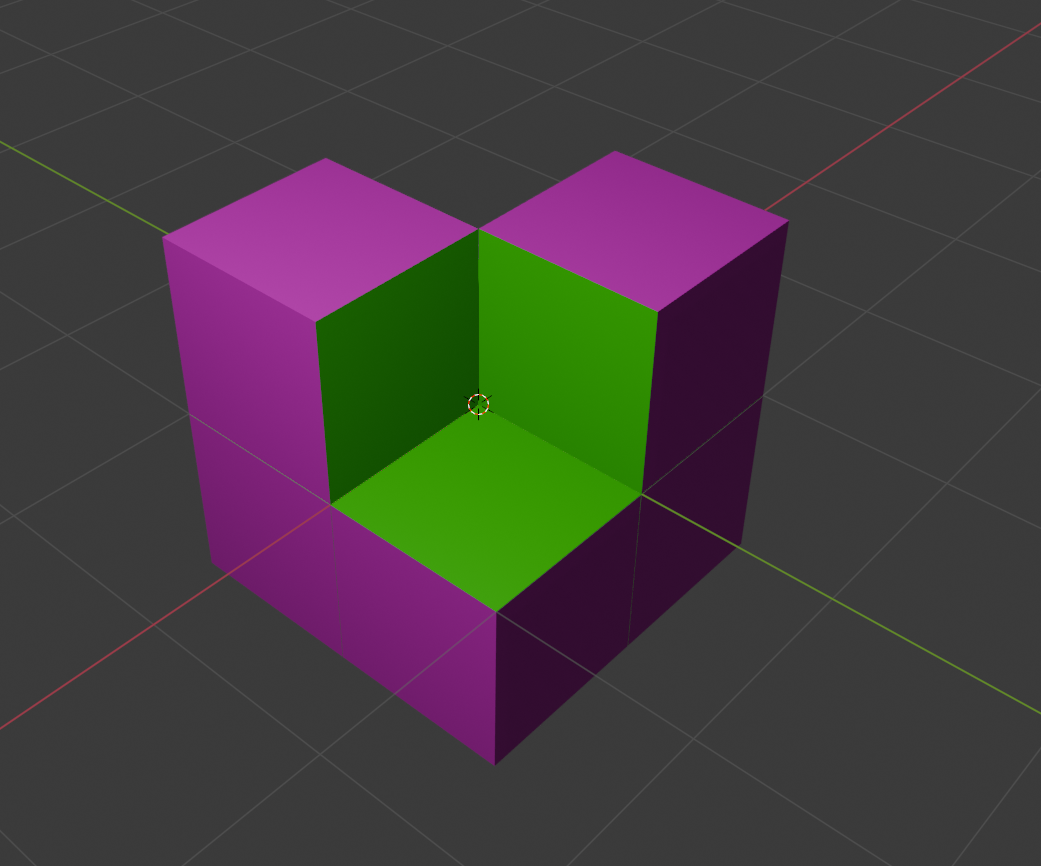
Make sure you are using the correct material index in the fracture settings:
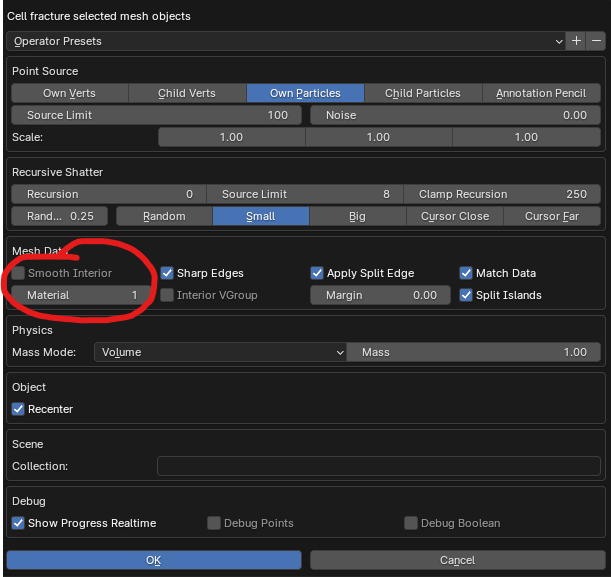
If this issue still occurs please provide a sample
.blendfile and try a factory reset first.