Root bone animation missing when Importing FBX #105304
Labels
No Label
Interest
Animation & Rigging
Interest
Blender Cloud
Interest
Collada
Interest
Core
Interest
Documentation
Interest
Eevee & Viewport
Interest
Geometry Nodes
Interest
Grease Pencil
Interest
Import and Export
Interest
Modeling
Interest
Modifiers
Interest
Nodes & Physics
Interest
Pipeline, Assets & IO
Interest
Platforms, Builds, Tests & Devices
Interest
Python API
Interest
Rendering & Cycles
Interest
Sculpt, Paint & Texture
Interest
Translations
Interest
User Interface
Interest
UV Editing
Interest
VFX & Video
Meta
Good First Issue
Meta
Papercut
Module
Add-ons (BF-Blender)
Module
Add-ons (Community)
Platform
Linux
Platform
macOS
Platform
Windows
Priority
High
Priority
Low
Priority
Normal
Priority
Unbreak Now!
Status
Archived
Status
Confirmed
Status
Duplicate
Status
Needs Info from Developers
Status
Needs Information from User
Status
Needs Triage
Status
Resolved
Type
Bug
Type
Design
Type
Known Issue
Type
Patch
Type
Report
Type
To Do
No Milestone
No project
No Assignees
4 Participants
Notifications
Due Date
No due date set.
Dependencies
No dependencies set.
Reference: blender/blender-addons#105304
Loading…
Reference in New Issue
Block a user
No description provided.
Delete Branch "%!s()"
Deleting a branch is permanent. Although the deleted branch may continue to exist for a short time before it actually gets removed, it CANNOT be undone in most cases. Continue?
System Information
Operating system: Windows-10-10.0.19045-SP0 64 Bits
Graphics card: NVIDIA GeForce RTX 3060/PCIe/SSE2 NVIDIA Corporation 4.6.0 NVIDIA 552.12
Blender Version
Broken: version: version: 4.1.1, branch: blender-v4.1-release, commit date: 2024-04-15 15:11, hash:
e1743a0317bcWorked: (newest version of Blender that worked as expected)
Short description of error
When I import an FBX model with a root bone animation, Blender fails to recognize it and the model stays still.
Exact steps for others to reproduce the error
File>Import>FBX (default options)
When the Fbx is in the scene, switch to the 04064_h animation clip from the dopesheet>action Editor
Play the animation: The root bone doesn't move.
Notice the EULER (scene) vs QUATERNION (pose) rotation values change (there is animation, but the root animation
doesn't move)
I'm attaching a video for comparison.
When Imported into Maya, the root bone moves.
When Imported into Blender, the root bone doesn't move (all though all the other transformations for the other bones are present).
Blend file: https://projects.blender.org/attachments/8d048990-9f2d-4163-bdeb-b09b8bdfcffe
@Pierre_Schiller You can subscribe here.
@Mysteryem Is this your realm?
@ChengduLittleA what do you mean "you can subscribe here"?
I am posting the original thread.
This is the original video where I show the issue:
▶
@Pierre_Schiller I re-reported this issue on blender-addons repository. :D So you don't need to do anything here now.
This is a known issue. When importing bones and the tail of a parent bone is in the same place as the head of a child bone, that child bone is set as Connected to the parent bone. Currently, there is no way to disable this automatic connecting of bones and there are no checks for the bone having location animation.
To work around the problem, in this case, select the
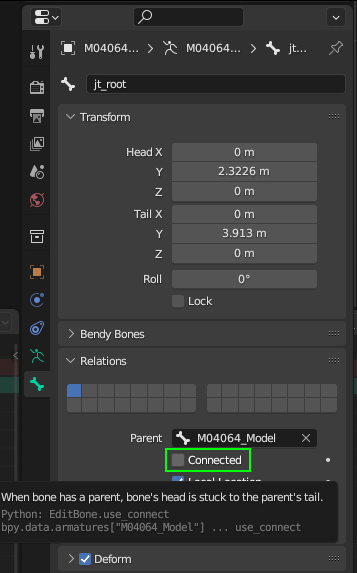
M04064_Modelarmature, enter Edit Mode, select thejt_rootbone, open the Bone Properties tab in the Properties Editor and, under Relations, disable Connected:To add checks for bones having location animation to the automatic bone connecting isn't quite as simple as it may seem because the imported animation may often animate the location but not actually change its value (the FBX exporter's default settings do this for all bones). I also think it's quite likely for a very small amount of error to be introduced in bone location when converting an animation that is entirely rotation/scale from FBX format to Blender format.
When performing household tasks, there are many problems and difficulties. But the help of specialists https://www.nursingpaper.com/nursing-homework/ always helps to overcome them. With them, any work is always rated with the highest score. Try it and they will help you.