Amaranth "Active Image Node in Editor" not working (also no addon options available in preferences) #105458
Labels
No Label
Interest
Animation & Rigging
Interest
Blender Cloud
Interest
Collada
Interest
Core
Interest
Documentation
Interest
Eevee & Viewport
Interest
Geometry Nodes
Interest
Grease Pencil
Interest
Import and Export
Interest
Modeling
Interest
Modifiers
Interest
Nodes & Physics
Interest
Pipeline, Assets & IO
Interest
Platforms, Builds, Tests & Devices
Interest
Python API
Interest
Rendering & Cycles
Interest
Sculpt, Paint & Texture
Interest
Translations
Interest
User Interface
Interest
UV Editing
Interest
VFX & Video
Meta
Good First Issue
Meta
Papercut
Module
Add-ons (BF-Blender)
Module
Add-ons (Community)
Platform
Linux
Platform
macOS
Platform
Windows
Priority
High
Priority
Low
Priority
Normal
Priority
Unbreak Now!
Status
Archived
Status
Confirmed
Status
Duplicate
Status
Needs Info from Developers
Status
Needs Information from User
Status
Needs Triage
Status
Resolved
Type
Bug
Type
Design
Type
Known Issue
Type
Patch
Type
Report
Type
To Do
No Milestone
No project
No Assignees
2 Participants
Notifications
Due Date
No due date set.
Dependencies
No dependencies set.
Reference: blender/blender-addons#105458
Loading…
Reference in New Issue
Block a user
No description provided.
Delete Branch "%!s()"
Deleting a branch is permanent. Although the deleted branch may continue to exist for a short time before it actually gets removed, it CANNOT be undone in most cases. Continue?
System Information
Operating system: Windows-10-10.0.19041-SP0 64 Bits
Graphics card: NVIDIA GeForce RTX 2080/PCIe/SSE2 NVIDIA Corporation 4.6.0 NVIDIA 546.17
Blender Version
Broken: version: 4.2.1 LTS, branch: blender-v4.2-release, commit date: 2024-08-19 11:21, hash:
396f546c9d82Broken: version: 4.2.0, branch: blender-v4.2-release, commit date: 2024-07-16 06:20, hash:
a51f293548adWorked: 4.1.1 (Latest before "Extensions" update)
Worked: 3.6 (as Amaranth Toolset)
Short description of error
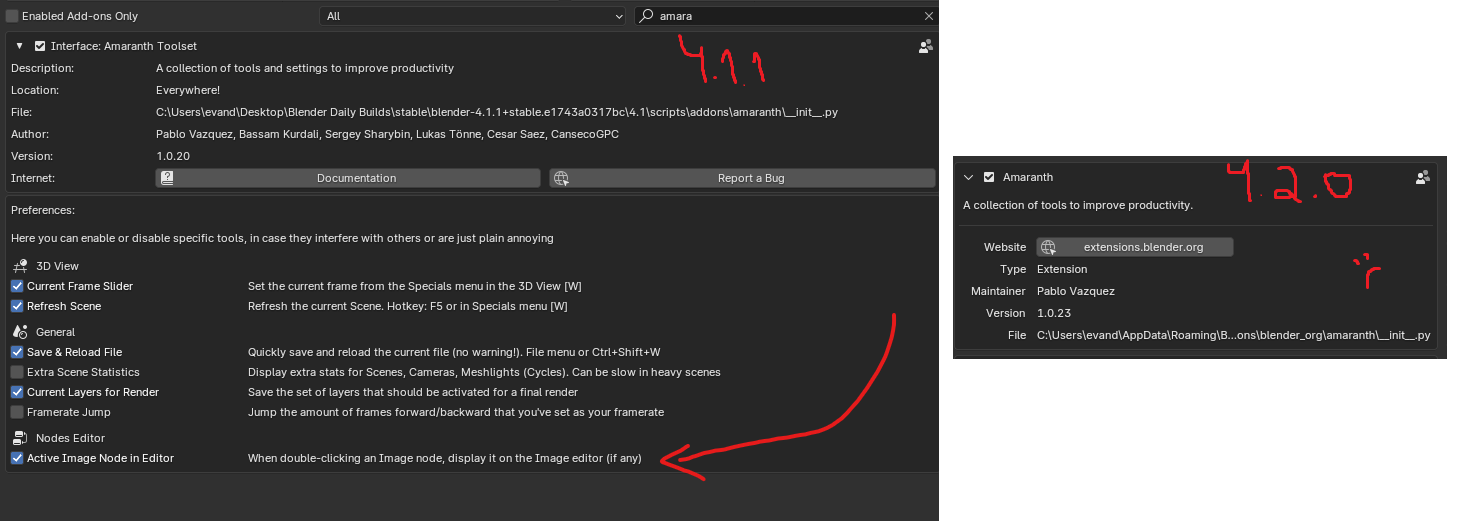
The Amaranth Toolset feature "Active Image Node in Editor" that allows one to Double Click an Image node to open Image in Image/UV Editor, doesn't work after the "Extensions" update.
Also the addon since the 4.2.0 update, doesn't have anymore the options to configure the addon features available in the Preferences Menu.
Exact steps for others to reproduce the error
-Open a fresh install of 4.2.0 or 4.2.1 LTS Blender (If necessary, rename the Appdata folder)
-Open Edit>Preferences menu
-Open "Get Extensions" tab and Allow Online
-Search of Amaranth and click Install. (It was called Amaranth Toolset on 4.1.1 and previous versions) As you can see, on 4.2.0 and 4.2.1, there are no options available to customize Amaranth addon..
-Close Preferences Window.
-Change workspace tab to Shading
-Select the default Cube,
-In the Shader Editor, inside the material of the cube, add or drag any image from your explorer to the Shader Editor area.
-Connect the added image node to the Principled BSDF node, or directly to the Material Output (optional step)
-In the Shader Editor, Double Click on the Image Node, it should open the image in the Image/UV Editor.
Checking the Addon code, the "Active Image Node in Editor" feature is still present in the code and should be working.
After installing the addon, checking the Keymap assignment for "Dbl Left Click", it is correctly being assigned to the addon class, as expected, but it does nothing.
These exact steps worked as expected on 4.1.1 or 3.6 LTS, with the added image being opened in the Image/UV Editor.
OBS: Copying the "Amaranth Toolset" addon folder from the Blender 4.1/3.6 ProgramFiles folder into the Blender 4.2.0 LTS Appdata folder, and activating the "Amaranth Toolset" addon in the Preferences Menu, makes the "double click" function work perfectly.
This indicates that the problem is with the new "Amaranth" Extension/addon, and not with any compatibility between the legacy code and the rest of blender 4.2.0 itself.
Hi, thanks for the report!
Amaranth is now an independent Extension with its own repository here: https://projects.blender.org/extensions/amaranth
It also has its own issue tracker so any problem can be reported there.
This particular issue should be fixed in the latest update I've just pushed (v.1.0.25).