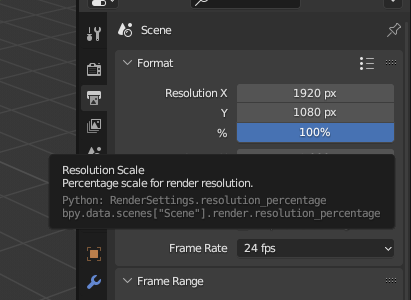Scale or Aspect? #104502
Labels
No Label
Meta
Good First Issue
Module
Animation & Rigging
Module
Core
Module
Development Management
Module
Eevee & Viewport
Module
Grease Pencil
Module
Modeling
Module
Nodes & Physics
Module
Pipeline, Assets & IO
Module
Platforms, Builds, Tests & Devices
Module
Python API
Module
Rendering & Cycles
Module
Sculpt, Paint & Texture
Module
User Interface
Module
VFX & Video
Priority
High
Priority
Low
Priority
Normal
Status
Archived
Status
Confirmed
Status
Duplicate
Status
Needs Information from Developers
Status
Needs Information from User
Status
Needs Triage
Status
Resolved
Type
Bug
Type
Design
Type
Known Issue
Type
Patch
Type
Report
Type
To Do
No Milestone
No project
No Assignees
2 Participants
Notifications
Due Date
No due date set.
Dependencies
No dependencies set.
Reference: blender/blender-manual#104502
Loading…
Reference in New Issue
Block a user
No description provided.
Delete Branch "%!s()"
Deleting a branch is permanent. Although the deleted branch may continue to exist for a short time before it actually gets removed, it CANNOT be undone in most cases. Continue?
Page Information
File:
manual/addons/render/copy_settings.rstBlender Version:
3.6Documentation Language:
enPermanent Link
Short description of error
Started off, this seemed to be a documentation error, but in fact it (would) touch the coding side, this is probably the add-on error (minor) for naming the field name (possibly). However, this is about the "Copy Render Settings" and about the button:
"Set Scale/Clear Scale"
I think the author is referring to the panel pointed at by the yellow arrow in the image below:
Playing with rendering Aspect ratio: set X = 2.0 and Y = 1 and this is what I've got:
The image size (in terms of resolution) is still 1920 x 1080 but the render aspect ratio of the image is squeezed twice on X axis. The
author of the add-on, however, named it as scale, which could be interpreted as 'Scaling' factor of the image. I think it should be named as the UI field said (Aspect) instead of (Scale)
This is in reference to the "%" setting: