Confusion with naming of Object properties #104734
Labels
No Label
Meta
Good First Issue
Module
Animation & Rigging
Module
Core
Module
Development Management
Module
Eevee & Viewport
Module
Grease Pencil
Module
Modeling
Module
Nodes & Physics
Module
Pipeline, Assets & IO
Module
Platforms, Builds, Tests & Devices
Module
Python API
Module
Rendering & Cycles
Module
Sculpt, Paint & Texture
Module
User Interface
Module
VFX & Video
Priority
High
Priority
Low
Priority
Normal
Status
Archived
Status
Confirmed
Status
Duplicate
Status
Needs Information from Developers
Status
Needs Information from User
Status
Needs Triage
Status
Resolved
Type
Bug
Type
Design
Type
Known Issue
Type
Patch
Type
Report
Type
To Do
No Milestone
No project
No Assignees
3 Participants
Notifications
Due Date
No due date set.
Dependencies
No dependencies set.
Reference: blender/blender-manual#104734
Loading…
Reference in New Issue
Block a user
No description provided.
Delete Branch "%!s()"
Deleting a branch is permanent. Although the deleted branch may continue to exist for a short time before it actually gets removed, it CANNOT be undone in most cases. Continue?
Page Information
File:
manual/editors/properties_editor.rstBlender Version:
4.0Documentation Language:
enPermanent Link
Short description of error
[Please fill out a short description of the error here]
The manual references "Properties Editor", (in this article: https://docs.blender.org/manual/en/latest/modeling/meshes/uv/uv_texture_spaces.html#uv-maps-panel) but I couldn't find this any where. I thought at first it would be the "object" tab, which is called "object properties" when hovered, but it turns out that Properties editor is the name of the overall window?
Then it referenced Object Data tab, but it's just called Data, so I had a hard time finding this. Perhaps adding the icons for the various menues to the articles would help people find the correct tabs.
Hi !
I understand what you mean, it is a bit confusing to call the tab "Object Data" when within blender the tab is named "Data". I remember having a hard time figuring out where the UV maps were too.
I'm quite new to helping around here but I wanted to answer your questions at least.
Yes, the whole panel in the bottom right of blender, just underneath the outliner, is called the Properties Editor.
The online manual has a page for both the Properties Editor and the Object Data tab.
While I would find it cute to have icons of menus in some page, I do not know if it would render well or be easier to understand.
I do think that the page you sent would benefit from having a link to the Properties Editor. I wonder what other people think.
A little trick just in case, there is a search field in the Properties Editor. It can be useful to find stuff hidden in one of the many tabs :
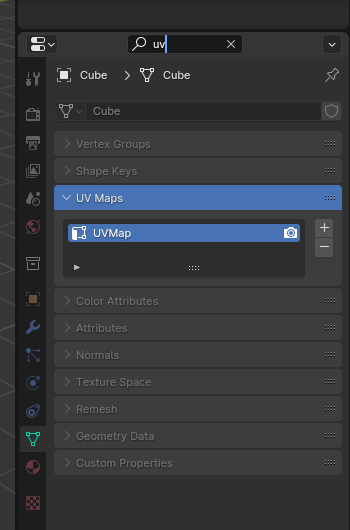
Reworked the page a bit, notably adding a link to the Properties Editor page and fixing the tab name ("Object Data" -> "Data").