Using Sculpt Collision clips some of the hair curves in Rendered viewport shading #104704
Labels
No Label
Interest
Alembic
Interest
Animation & Rigging
Interest
Asset Browser
Interest
Asset Browser Project Overview
Interest
Audio
Interest
Automated Testing
Interest
Blender Asset Bundle
Interest
BlendFile
Interest
Collada
Interest
Compatibility
Interest
Compositing
Interest
Core
Interest
Cycles
Interest
Dependency Graph
Interest
Development Management
Interest
EEVEE
Interest
EEVEE & Viewport
Interest
Freestyle
Interest
Geometry Nodes
Interest
Grease Pencil
Interest
ID Management
Interest
Images & Movies
Interest
Import Export
Interest
Line Art
Interest
Masking
Interest
Metal
Interest
Modeling
Interest
Modifiers
Interest
Motion Tracking
Interest
Nodes & Physics
Interest
OpenGL
Interest
Overlay
Interest
Overrides
Interest
Performance
Interest
Physics
Interest
Pipeline, Assets & IO
Interest
Platforms, Builds & Tests
Interest
Python API
Interest
Render & Cycles
Interest
Render Pipeline
Interest
Sculpt, Paint & Texture
Interest
Text Editor
Interest
Translations
Interest
Triaging
Interest
Undo
Interest
USD
Interest
User Interface
Interest
UV Editing
Interest
VFX & Video
Interest
Video Sequencer
Interest
Virtual Reality
Interest
Vulkan
Interest
Wayland
Interest
Workbench
Interest: X11
Legacy
Blender 2.8 Project
Legacy
Milestone 1: Basic, Local Asset Browser
Legacy
OpenGL Error
Meta
Good First Issue
Meta
Papercut
Meta
Retrospective
Meta
Security
Module
Animation & Rigging
Module
Core
Module
Development Management
Module
EEVEE & Viewport
Module
Grease Pencil
Module
Modeling
Module
Nodes & Physics
Module
Pipeline, Assets & IO
Module
Platforms, Builds & Tests
Module
Python API
Module
Render & Cycles
Module
Sculpt, Paint & Texture
Module
Triaging
Module
User Interface
Module
VFX & Video
Platform
FreeBSD
Platform
Linux
Platform
macOS
Platform
Windows
Priority
High
Priority
Low
Priority
Normal
Priority
Unbreak Now!
Status
Archived
Status
Confirmed
Status
Duplicate
Status
Needs Info from Developers
Status
Needs Information from User
Status
Needs Triage
Status
Resolved
Type
Bug
Type
Design
Type
Known Issue
Type
Patch
Type
Report
Type
To Do
No Milestone
No project
No Assignees
5 Participants
Notifications
Due Date
No due date set.
Dependencies
No dependencies set.
Reference: blender/blender#104704
Loading…
Reference in New Issue
No description provided.
Delete Branch "%!s(<nil>)"
Deleting a branch is permanent. Although the deleted branch may continue to exist for a short time before it actually gets removed, it CANNOT be undone in most cases. Continue?
System Information
Operating system: Windows-10-10.0.19044-SP0 64 Bits
Graphics card: NVIDIA GeForce GTX 1080 Ti/PCIe/SSE2 NVIDIA Corporation 4.5.0 NVIDIA 528.49
Blender Version
Broken: version: 3.5.0 Alpha, branch: main, commit date: 2023-02-13 01:17, hash:
rB2a7440176e58Worked: (newest version of Blender that worked as expected)
Short description of error

Enabling the new Sculpt Collision, combing some hair and then switching to render mode clips parts of the hair.
Exact steps for others to reproduce the error
[Add hair curves, add some hair, activate Sclupt Collisions, comb the hair, hit render viewport shading]
[attached .blend file (as simple as possible)]
Can't reproduce with same build and
Operating system: Windows-10-10.0.19041-SP0 64 Bits
Graphics card: NVIDIA GeForce RTX 3060/PCIe/SSE2 NVIDIA Corporation 4.5.0 NVIDIA 526.98
Tried again with a new build on another machine, with factory settings, same result.
I made a video to show all the steps.
Operating system: Windows-10-10.0.19045-SP0 64 Bits
Graphics card: NVIDIA GeForce GTX 965M/PCIe/SSE2 NVIDIA Corporation 4.5.0 NVIDIA 528.24
3.5.0 Alpha, branch: main, commit date: 2023-02-14 02:26, hash:
46c34ba1f666Unable to replicate either in current master (tried in uploaded file)
Unfortunately I was unable to find more specific causes so far. As shown in the video, after activating Collisions it doesn't happen immediately, but it does happen. I can only say to try again all the steps, especially increasing the size of the comb brush, putting it on projected mode, and change every once in a while the viewport zoom. It's very weird to me tough that on 2 different computers, different builds and factory settings, it still happenened to me...
I did a couple more tests just to confirm.
Steps-wise to reproduce the error, I couldn't find anything more specific, and I always used Blender's factory settings, enabling and disabling various options in the Preferences that might be the cause.
So again, to me the cause is the new Curve Collisions feature, and to be sure of this, I downloaded a build of 3.5 prior to its introduction (https://projects.blender.org/blender/blender/commit/b723a398f39) to make comparison videos.
Here are the 2 builds tested:
As seen in the videos, in the build of 11 February the bug doesn't happen, in the 23 February does. I did these tests again using both my computers, and in both cases happened. Maybe if you guys couldn't reproduce it, it's a bug related to specific OS and/or graphics cards?
@Slowwkidd , still unable to confirm locally.
BTW, my OS/GPU is:
I'll ask others whether they can reproduce this.
Does this happen on GPU rendering only?
If so : Optix or CUDA?
Havent been able to repro here btw.
@lichtwerk Definetely GPU rendering CUDA, on both the computers I tested. In fact, I just did a test to try switching from GPU to CPU while in viewport rendering, and as you can see in the video, it brings hair back, so it's related/happens only with GPU rendering.
Couldn't reproduce it.
System Information
Operating system: Windows-10-10.0.19045-SP0 64 Bits
Graphics card: NVIDIA GeForce GTX 1060 6GB/PCIe/SSE2 NVIDIA Corporation 4.5.0 NVIDIA 527.56
Version: 3.6.0 Alpha, branch: main, commit date: 2023-02-22 20:03, hash:
e497a50aa207Although I get another artifact, most likely it is not related to the report.
@mod_moder to me that looks exactly like my report!
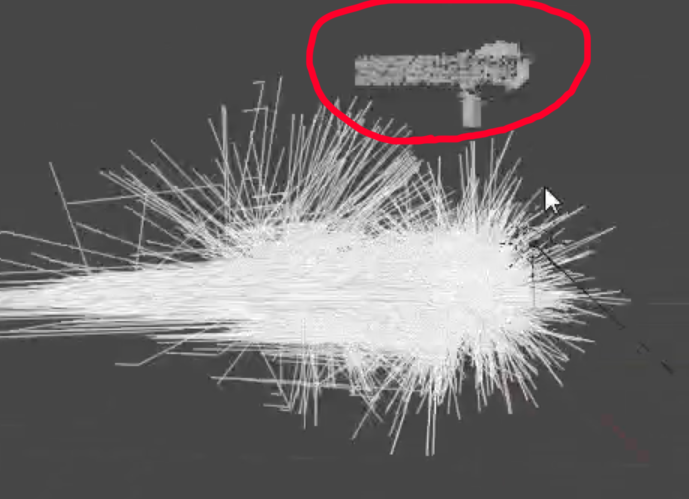
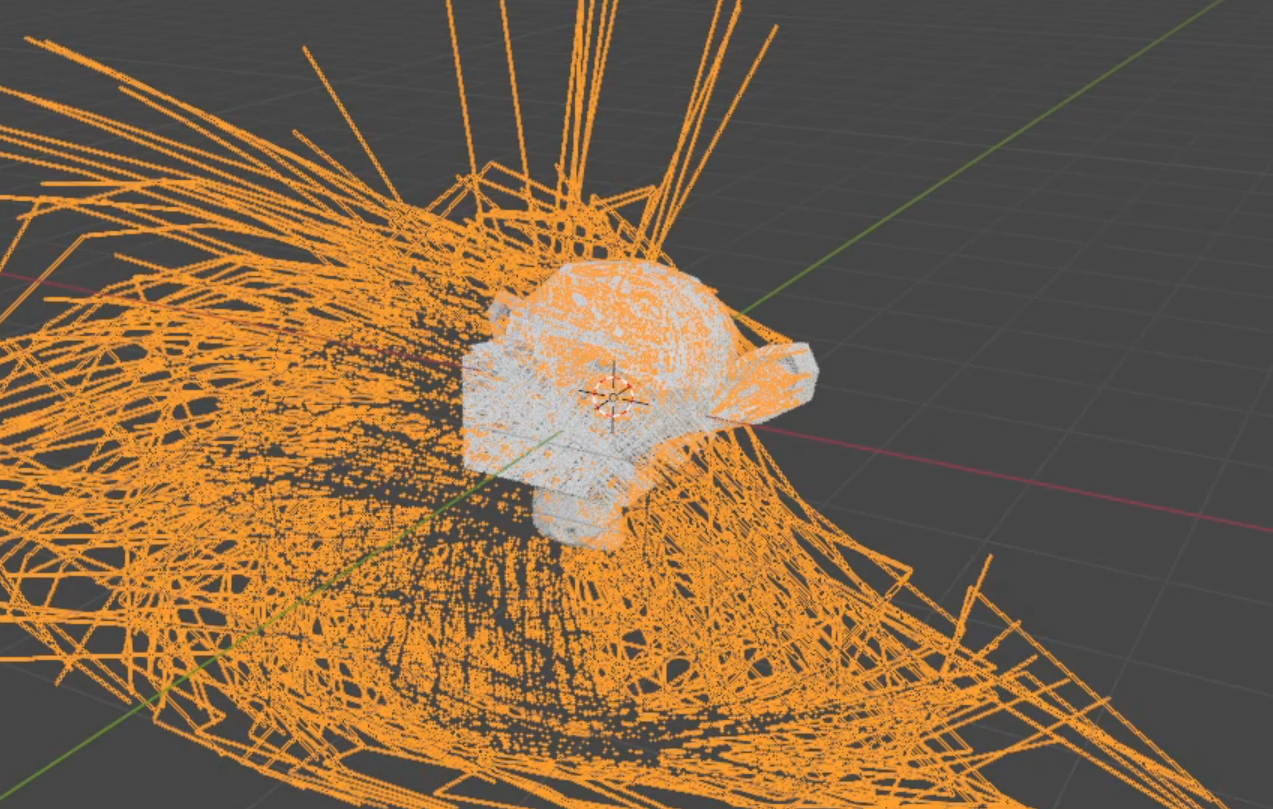
Do you see that at one point in your video, the hair gets clipped inside an invisible box?
If you saved the file (or try to do that again), try disabling the hair cage in the overlays/change to obejct mode while still in render preview mode. That's the clipping I'm talking about (putting a screenshot from one of my recent videos).
In your also case the whole object appears in another position, but that's I think is a matter of speed in calculating the position by the gpu.
@Slowwkidd This is not your report, because it is just an artifact of Cycles. This is even in default cube scene.
I don't understand what you mean, what's in the default cube scene? As shown in my previous video in the build pre-collision, combing and switching to viewport render does not create that artifact.
Can confirm in 3.5 / 4.0 (with and without sculpt collision): image