Custom Properties on Collections from Asset Library not Carried Over #105008
Labels
No Label
Interest
Alembic
Interest
Animation & Rigging
Interest
Asset System
Interest
Audio
Interest
Automated Testing
Interest
Blender Asset Bundle
Interest
BlendFile
Interest
Collada
Interest
Compatibility
Interest
Compositing
Interest
Core
Interest
Cycles
Interest
Dependency Graph
Interest
Development Management
Interest
EEVEE
Interest
EEVEE & Viewport
Interest
Freestyle
Interest
Geometry Nodes
Interest
Grease Pencil
Interest
ID Management
Interest
Images & Movies
Interest
Import Export
Interest
Line Art
Interest
Masking
Interest
Metal
Interest
Modeling
Interest
Modifiers
Interest
Motion Tracking
Interest
Nodes & Physics
Interest
OpenGL
Interest
Overlay
Interest
Overrides
Interest
Performance
Interest
Physics
Interest
Pipeline, Assets & IO
Interest
Platforms, Builds & Tests
Interest
Python API
Interest
Render & Cycles
Interest
Render Pipeline
Interest
Sculpt, Paint & Texture
Interest
Text Editor
Interest
Translations
Interest
Triaging
Interest
Undo
Interest
USD
Interest
User Interface
Interest
UV Editing
Interest
VFX & Video
Interest
Video Sequencer
Interest
Virtual Reality
Interest
Vulkan
Interest
Wayland
Interest
Workbench
Interest: X11
Legacy
Asset Browser Project
Legacy
Blender 2.8 Project
Legacy
Milestone 1: Basic, Local Asset Browser
Legacy
OpenGL Error
Meta
Good First Issue
Meta
Papercut
Meta
Retrospective
Meta
Security
Module
Animation & Rigging
Module
Core
Module
Development Management
Module
EEVEE & Viewport
Module
Grease Pencil
Module
Modeling
Module
Nodes & Physics
Module
Pipeline, Assets & IO
Module
Platforms, Builds & Tests
Module
Python API
Module
Render & Cycles
Module
Sculpt, Paint & Texture
Module
Triaging
Module
User Interface
Module
VFX & Video
Platform
FreeBSD
Platform
Linux
Platform
macOS
Platform
Windows
Priority
High
Priority
Low
Priority
Normal
Priority
Unbreak Now!
Status
Archived
Status
Confirmed
Status
Duplicate
Status
Needs Info from Developers
Status
Needs Information from User
Status
Needs Triage
Status
Resolved
Type
Bug
Type
Design
Type
Known Issue
Type
Patch
Type
Report
Type
To Do
No Milestone
No project
No Assignees
3 Participants
Notifications
Due Date
No due date set.
Dependencies
No dependencies set.
Reference: blender/blender#105008
Loading…
Reference in New Issue
Block a user
No description provided.
Delete Branch "%!s()"
Deleting a branch is permanent. Although the deleted branch may continue to exist for a short time before it actually gets removed, it CANNOT be undone in most cases. Continue?
System Information
Operating system: Windows-10-10.0.19044-SP0 64 Bits
Graphics card: NVIDIA GeForce GTX 1050 Ti/PCIe/SSE2 NVIDIA Corporation 4.5.0 NVIDIA 512.77
Blender Version
Broken: version: 3.3.3, branch: master, commit date: 2023-01-17 08:40, hash:
rB8d94aeb604faWorked: (newest version of Blender that worked as expected)
Short description of error
Custom Property Values do not get carried over into the new file when dragging a Collection from the Asset Library.
Exact steps for others to reproduce the error
MonkeyASuzanneand aConeCollectionsuch asAsset Name,Float, Value of0.5Mark Collection as Assetin OutlinerFile>New>GeneralMonkeyAfrom the asset libraryCollection InstanceorCollectionand check forCustom PropertiesReasoning
I imagine for any pipeline having those Custom Properties available would be quite important. For example we track the
Asset Nameproperty and not the name in the Outliner as that could be changed by the artist or simply incremented by BlenderMonkeyA.001for example.Have you noticed the properties themselves as being visible to assets?
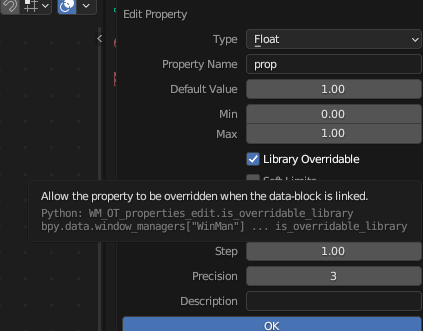
Hi mod_moder
It would appear that this option is not avialable on the
Stringtype?I created a float property and set it to
Library Overridableand even after bringing it into a new scene and choosingLibrary Override>Make>Selected & Contentthe Custom Properties did not appear. This appears to not work on the Collection or a mesh inside a Collection.This did work when directly marking a
meshas an Asset. Just not on aCollection.Personally I do not need to override the values, just need to be able to
readthem after the object has been added to the new scene. So creating a library override would feel like an un-needed extra step.I was told to be more strict about asking questions to developers. So since I'm not great with assets, I'll leave it at that.
Have you double checked if you are actually inspecting the
MonkeyAcollection?Since I can't select a collection referenced by an instance, I'm not sure how to replicate this step.
Hi Mano-wil,
I am nearly 100% sure. My 2nd and 3rd screenshots on the original ticket show me selecting both
collection instance&sub-collection... whilst having thecollection propertiestab selected. Even withobject propertiestab selected I do not see anycustom properties.Is there any other way to inspect the
MonkeyAcollection?It seems there is a misunderstanding here, let's explicitly separate the collection as an outliner element and the collection as an instance-object
Can you elaborate on what you mean by
I can't select a collection referenced by an instance, I'm not sure how to replicate this step.I am simply 'opening' (clicking the triangle that points right, so it points down) the instance to reveal its child object and then selecting them like you would any other object via the outliner.I could interrogate the obj via python, but am not sure how that would help?
This prints
NoneIt appears that there may be a misunderstanding regarding the queried properties.
Based on the images provided, it seems that the properties are being queried from the
Collectionlayer instead of the intendedMonkeyAlayer.And the provided script appears to be querying properties from an object instead of the layer
MonkeyA.It may be helpful to review the documentation and clarify any confusion.
I have taken the exact steps I would follow normally to find the custom properties on any regular object/collection in a scene
identical workflowwithout instanced collections. Not once did I mentionlayers(as you have now brought into the conversation) the only difference now is that it is an instance collection from the Asset Library.This ticket shows that this
identical workflowis not true of instanced collections, and so I would have thought that it would be considered either a bug or put as a feature request.Is there any place where this could be discussed further, outside of projects.blender.org? Mastodon, Twitter, Discord, blenderartists.org?
Sorry, I meant
collectioninstead oflayer.Custom Properties of objects live in objects.
Custom Properties of collections live in collections.
You cannot access a Custom Properties of a collection on an object.
The image also shows you accessing the
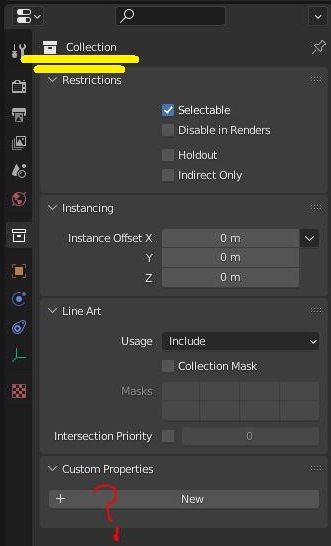
collectionnamed "Collection":For help using Blender, you can try one of the community websites: https://www.blender.org/community/
Aha! Well isnt that interesting, and as a side note a small UI issue. The icon in the outliner is a
collectionicon, but it is not treated as acollection. A touch confusingYou are right though, when I go to the
objecttab it now lists it asMonkeyA, but again no Custom Properties.