Clipping region fails in 3.5 Beta using Metal backend #105280
Labels
No Label
Interest
Alembic
Interest
Animation & Rigging
Interest
Asset Browser
Interest
Asset Browser Project Overview
Interest
Audio
Interest
Automated Testing
Interest
Blender Asset Bundle
Interest
BlendFile
Interest
Collada
Interest
Compatibility
Interest
Compositing
Interest
Core
Interest
Cycles
Interest
Dependency Graph
Interest
Development Management
Interest
EEVEE
Interest
EEVEE & Viewport
Interest
Freestyle
Interest
Geometry Nodes
Interest
Grease Pencil
Interest
ID Management
Interest
Images & Movies
Interest
Import Export
Interest
Line Art
Interest
Masking
Interest
Metal
Interest
Modeling
Interest
Modifiers
Interest
Motion Tracking
Interest
Nodes & Physics
Interest
OpenGL
Interest
Overlay
Interest
Overrides
Interest
Performance
Interest
Physics
Interest
Pipeline, Assets & IO
Interest
Platforms, Builds & Tests
Interest
Python API
Interest
Render & Cycles
Interest
Render Pipeline
Interest
Sculpt, Paint & Texture
Interest
Text Editor
Interest
Translations
Interest
Triaging
Interest
Undo
Interest
USD
Interest
User Interface
Interest
UV Editing
Interest
VFX & Video
Interest
Video Sequencer
Interest
Virtual Reality
Interest
Vulkan
Interest
Wayland
Interest
Workbench
Interest: X11
Legacy
Blender 2.8 Project
Legacy
Milestone 1: Basic, Local Asset Browser
Legacy
OpenGL Error
Meta
Good First Issue
Meta
Papercut
Meta
Retrospective
Meta
Security
Module
Animation & Rigging
Module
Core
Module
Development Management
Module
EEVEE & Viewport
Module
Grease Pencil
Module
Modeling
Module
Nodes & Physics
Module
Pipeline, Assets & IO
Module
Platforms, Builds & Tests
Module
Python API
Module
Render & Cycles
Module
Sculpt, Paint & Texture
Module
Triaging
Module
User Interface
Module
VFX & Video
Platform
FreeBSD
Platform
Linux
Platform
macOS
Platform
Windows
Priority
High
Priority
Low
Priority
Normal
Priority
Unbreak Now!
Status
Archived
Status
Confirmed
Status
Duplicate
Status
Needs Info from Developers
Status
Needs Information from User
Status
Needs Triage
Status
Resolved
Type
Bug
Type
Design
Type
Known Issue
Type
Patch
Type
Report
Type
To Do
No Milestone
No project
No Assignees
2 Participants
Notifications
Due Date
No due date set.
Dependencies
No dependencies set.
Reference: blender/blender#105280
Loading…
Reference in New Issue
No description provided.
Delete Branch "%!s(<nil>)"
Deleting a branch is permanent. Although the deleted branch may continue to exist for a short time before it actually gets removed, it CANNOT be undone in most cases. Continue?
System Information
Operating system: macOS-13.2.1-arm64-arm-64bit 64 Bits
Graphics card: Metal API Apple M1 Max 1.2
Blender Version
Broken: version: 3.5.0 Beta, branch: blender-v3.5-release, commit date: 2023-02-27 23:28, hash:
0965341dcf53Worked: (newest version of Blender that worked as expected)
Short description of error
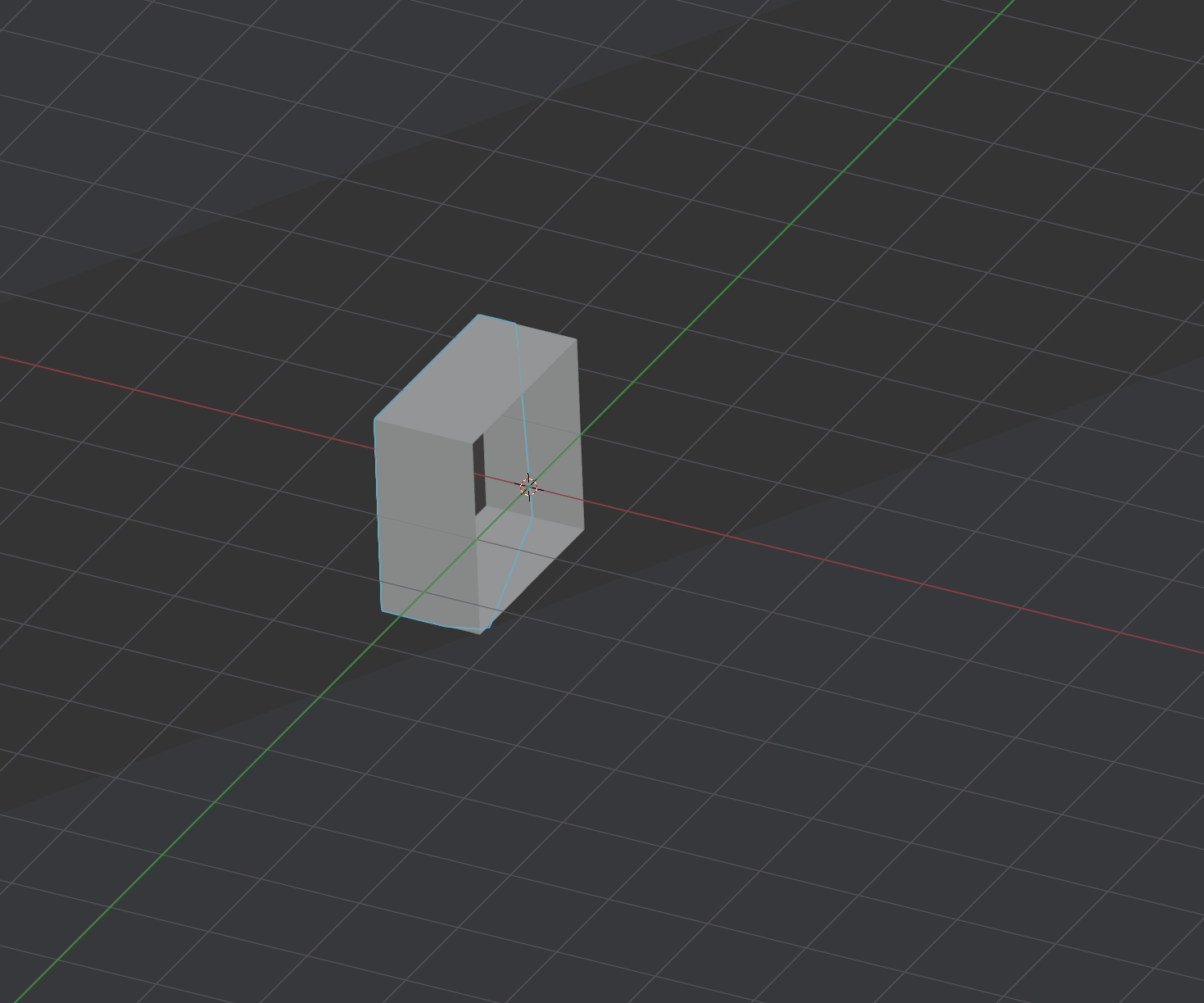

Using alt+b (clipping region tool) with Metal enabled gives you broken results.
Exact steps for others to reproduce the error
Just add a cube, use alt+b on part of it (there is no need for a .blend file from my side, it's super easy to reproduce.)
Thanks for raising, I'll look into this, likely something has gone wrong somewhere with clipping region support, perhaps distances flag. It looks like the overlay may be clipping correctly, but main workbench is not.
From closer inspection, it looks like the
drw_clipping_UBO has the correct data when used within the overlay engine, but this data is incorrect when rendering with theworkbench_opaque_mesh_tex_none_clipshader.Looks like an incorrect buffer binding is being applied instead of the
drw_clipping_UBO for workbench shaders. Will narrow down where this is coming from and prepare a patch.Looks like it is because:
Requires
clipping_ubo_locationto be > 0. In this isntance, clipping_ubo_location for workbench in Metal is0, which is a valid location:I'm still getting strange results even after the patch (tried

00ca7c5221build).The faces aren't showing when clipping, only the outline.