Cycles - Light Tree is really slow to preview textures on high res models #105550
Labels
No Label
Interest
Alembic
Interest
Animation & Rigging
Interest
Asset System
Interest
Audio
Interest
Automated Testing
Interest
Blender Asset Bundle
Interest
BlendFile
Interest
Collada
Interest
Compatibility
Interest
Compositing
Interest
Core
Interest
Cycles
Interest
Dependency Graph
Interest
Development Management
Interest
EEVEE
Interest
EEVEE & Viewport
Interest
Freestyle
Interest
Geometry Nodes
Interest
Grease Pencil
Interest
ID Management
Interest
Images & Movies
Interest
Import Export
Interest
Line Art
Interest
Masking
Interest
Metal
Interest
Modeling
Interest
Modifiers
Interest
Motion Tracking
Interest
Nodes & Physics
Interest
OpenGL
Interest
Overlay
Interest
Overrides
Interest
Performance
Interest
Physics
Interest
Pipeline, Assets & IO
Interest
Platforms, Builds & Tests
Interest
Python API
Interest
Render & Cycles
Interest
Render Pipeline
Interest
Sculpt, Paint & Texture
Interest
Text Editor
Interest
Translations
Interest
Triaging
Interest
Undo
Interest
USD
Interest
User Interface
Interest
UV Editing
Interest
VFX & Video
Interest
Video Sequencer
Interest
Virtual Reality
Interest
Vulkan
Interest
Wayland
Interest
Workbench
Interest: X11
Legacy
Asset Browser Project
Legacy
Blender 2.8 Project
Legacy
Milestone 1: Basic, Local Asset Browser
Legacy
OpenGL Error
Meta
Good First Issue
Meta
Papercut
Meta
Retrospective
Meta
Security
Module
Animation & Rigging
Module
Core
Module
Development Management
Module
EEVEE & Viewport
Module
Grease Pencil
Module
Modeling
Module
Nodes & Physics
Module
Pipeline, Assets & IO
Module
Platforms, Builds & Tests
Module
Python API
Module
Render & Cycles
Module
Sculpt, Paint & Texture
Module
Triaging
Module
User Interface
Module
VFX & Video
Platform
FreeBSD
Platform
Linux
Platform
macOS
Platform
Windows
Priority
High
Priority
Low
Priority
Normal
Priority
Unbreak Now!
Status
Archived
Status
Confirmed
Status
Duplicate
Status
Needs Info from Developers
Status
Needs Information from User
Status
Needs Triage
Status
Resolved
Type
Bug
Type
Design
Type
Known Issue
Type
Patch
Type
Report
Type
To Do
No Milestone
No project
No Assignees
5 Participants
Notifications
Due Date
No due date set.
Dependencies
No dependencies set.
Reference: blender/blender#105550
Loading…
Reference in New Issue
Block a user
No description provided.
Delete Branch "%!s()"
Deleting a branch is permanent. Although the deleted branch may continue to exist for a short time before it actually gets removed, it CANNOT be undone in most cases. Continue?
System Information
Operating system: Ubuntu 22.04.2 LTS
Graphics card:NVIDIA Corporation GP104[GeForce GTX 1070]drv.nvidia 515_proprietary
Blender Version
Broken:
48944e7a8e3.6 alphaWorked:
Short description of error
Light tree makes previewing textures really slow process if the object has a dense mesh.
Exact steps for others to reproduce the error
The bsdf nodes should switch smooth, however the "textures" nodes and the emmision shader are going to take a long time near a minute (depends on the machine of course).
NOTE: Im not sure if this is a bug or if its how the light tree works, didn't see any warning about it, a colleague and I spend a while playing around to find out what was happening, and the solution end up being easy, to preview for working on materials just turn it off.
Since im not sure i choose to report it.
This is related to not building the Light Tree in parallel which is an open todo from #77889.
Every triangle that is emissive needs to be used in building the light tree. This is why an Emission shader in the example is slow. As well as with previewing non-BSDFs; those use emission behind the scenes for viewing etc.
A quick profile from the provided .blend shows this is all light tree build related (attached).
I'm unsure if I should mark this as a duplicate right away though.
i see, makes sense, thanks for the info.
still would be nice if there was a warning or a note in the release notes or in the hint about using high res models with light tree for setting up materials.
cc @weizhen
I think this is expected as said in the manual because more processing is happening per sample
Hey! This is not a problem of "more processing time per sample", it's the pre-processing (building the light tree) that takes too long because there are too many emissive triangles, should have mentioned that in the manual.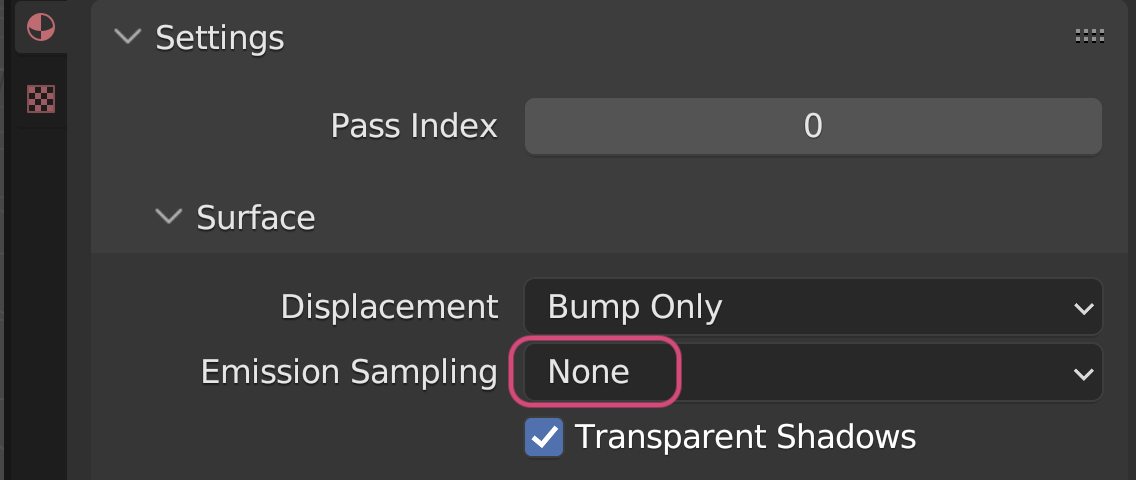
We do have plan in the very near future to build the light tree in parallel, actually just discussed this yesterday, I hope things will get better then. For now, if you still want to use light tree in the scene, you can disable Emission Sampling for problematic emissive objects, so they are not added to the light tree
We have Emission Sampling in the manual
I thought this was to choose if the face normal or the backface where used as emission surface or not, didn't associate this option to "light tree" since it only mention "sampling" something for cycles to use ¿?.
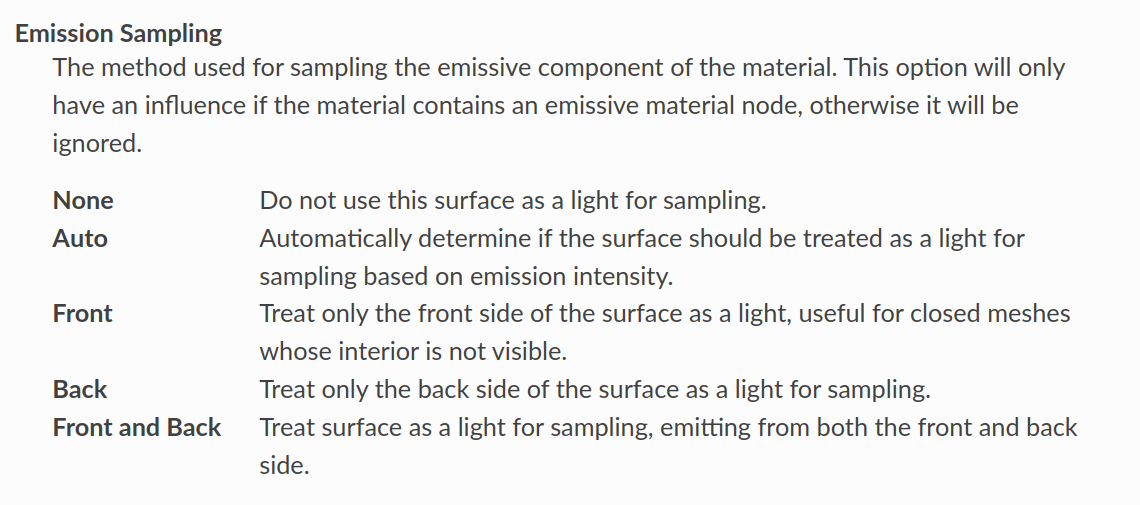
As mentioned above the problem in this case is not more time per sampling, since its only for material/texture preview, the problem its the initialization time.
that's great to know, for the moment there is the option to disable sampling (i just learn that thanks for the info) or disable light tree, at least we have options its not that critical of a problem.
The heuristic from
4fba59calso addresses this, with the steps in this bug report it will no longer include the heavy mesh in the light tree now.I think we can consider this not a bug, and #105862 will help speed this up as well.