Aliased wireframes + modifier edit mode display issue #105582
Labels
No Label
Interest
Alembic
Interest
Animation & Rigging
Interest
Asset System
Interest
Audio
Interest
Automated Testing
Interest
Blender Asset Bundle
Interest
BlendFile
Interest
Code Documentation
Interest
Collada
Interest
Compatibility
Interest
Compositing
Interest
Core
Interest
Cycles
Interest
Dependency Graph
Interest
Development Management
Interest
EEVEE
Interest
Freestyle
Interest
Geometry Nodes
Interest
Grease Pencil
Interest
ID Management
Interest
Images & Movies
Interest
Import Export
Interest
Line Art
Interest
Masking
Interest
Metal
Interest
Modeling
Interest
Modifiers
Interest
Motion Tracking
Interest
Nodes & Physics
Interest
OpenGL
Interest
Overlay
Interest
Overrides
Interest
Performance
Interest
Physics
Interest
Pipeline, Assets & IO
Interest
Platforms, Builds & Tests
Interest
Python API
Interest
Render & Cycles
Interest
Render Pipeline
Interest
Sculpt, Paint & Texture
Interest
Text Editor
Interest
Translations
Interest
Triaging
Interest
Undo
Interest
USD
Interest
User Interface
Interest
UV Editing
Interest
VFX & Video
Interest
Video Sequencer
Interest
Viewport & EEVEE
Interest
Virtual Reality
Interest
Vulkan
Interest
Wayland
Interest
Workbench
Interest: X11
Legacy
Asset Browser Project
Legacy
Blender 2.8 Project
Legacy
Milestone 1: Basic, Local Asset Browser
Legacy
OpenGL Error
Meta
Good First Issue
Meta
Papercut
Meta
Retrospective
Meta
Security
Module
Animation & Rigging
Module
Core
Module
Development Management
Module
Grease Pencil
Module
Modeling
Module
Nodes & Physics
Module
Pipeline, Assets & IO
Module
Platforms, Builds & Tests
Module
Python API
Module
Render & Cycles
Module
Sculpt, Paint & Texture
Module
Triaging
Module
User Interface
Module
VFX & Video
Module
Viewport & EEVEE
Platform
FreeBSD
Platform
Linux
Platform
macOS
Platform
Windows
Severity
High
Severity
Low
Severity
Normal
Severity
Unbreak Now!
Status
Archived
Status
Confirmed
Status
Duplicate
Status
Needs Info from Developers
Status
Needs Information from User
Status
Needs Triage
Status
Resolved
Type
Bug
Type
Design
Type
Known Issue
Type
Patch
Type
Report
Type
To Do
No Milestone
No project
No Assignees
6 Participants
Notifications
Due Date
No due date set.
Dependencies
No dependencies set.
Reference: blender/blender#105582
Loading…
Reference in New Issue
Block a user
No description provided.
Delete Branch "%!s()"
Deleting a branch is permanent. Although the deleted branch may continue to exist for a short time before it actually gets removed, it CANNOT be undone in most cases. Continue?
System Information
Operating system: Linux-4.15.0-51-generic-x86_64-with-glibc2.27 64 Bits
Graphics card: GeForce GTX 850M/PCIe/SSE2 NVIDIA Corporation 4.5.0 NVIDIA 390.143
Blender Version
Broken: version: 3.4.1, branch: blender-v3.4-release, commit date: 2022-12-19 17:00, hash:
rB55485cb379f72.90
Worked: 2.79, 2.81
Short description of error
Edit mode aliased wireframes (selected/unselected) of a mesh with modifiers looks broken for both ortho and perspective views, even with reasonable clipping range.
Steps to reproduce
Selection looks bad, but also other edges are bit fuzzy. Disable mirror modifier visibility in edit mode and edges looks better.
Aliased wireframes display edit mode issueto Aliased wireframes edit mode display issueAliased wireframes edit mode display issueto Aliased wireframes bevel modifier edit mode display issueAliased wireframes bevel modifier edit mode display issueto Aliased wireframes + modifier edit mode display issueHi, thanks for the report. This is same as #64915, closing. (both shows aliasing problem with mirror modifier)
Feel free to comment or reopen the report if there is misunderstanding.
I think it is a quite different issue from mentioned above, this one is about the case when antialiasing is not used on purpose at all, and another is about the cases when antialiasing is used but broken.
Aliased wireframes are commonly used for workflows that require visual checking of a verticality, horizontality and microangles during mesh modeling (CAD workflows domain - architecture, manufacturing, etc)
Since visual accuracy of an aliased wireframes display is a workflow demand, I would prefer to reopen it, because both issues has different goals, has different requirements to satisfy and may require different solutions.
I can't confirm the issue from the screenshot in the example. Unless you mean something like that?
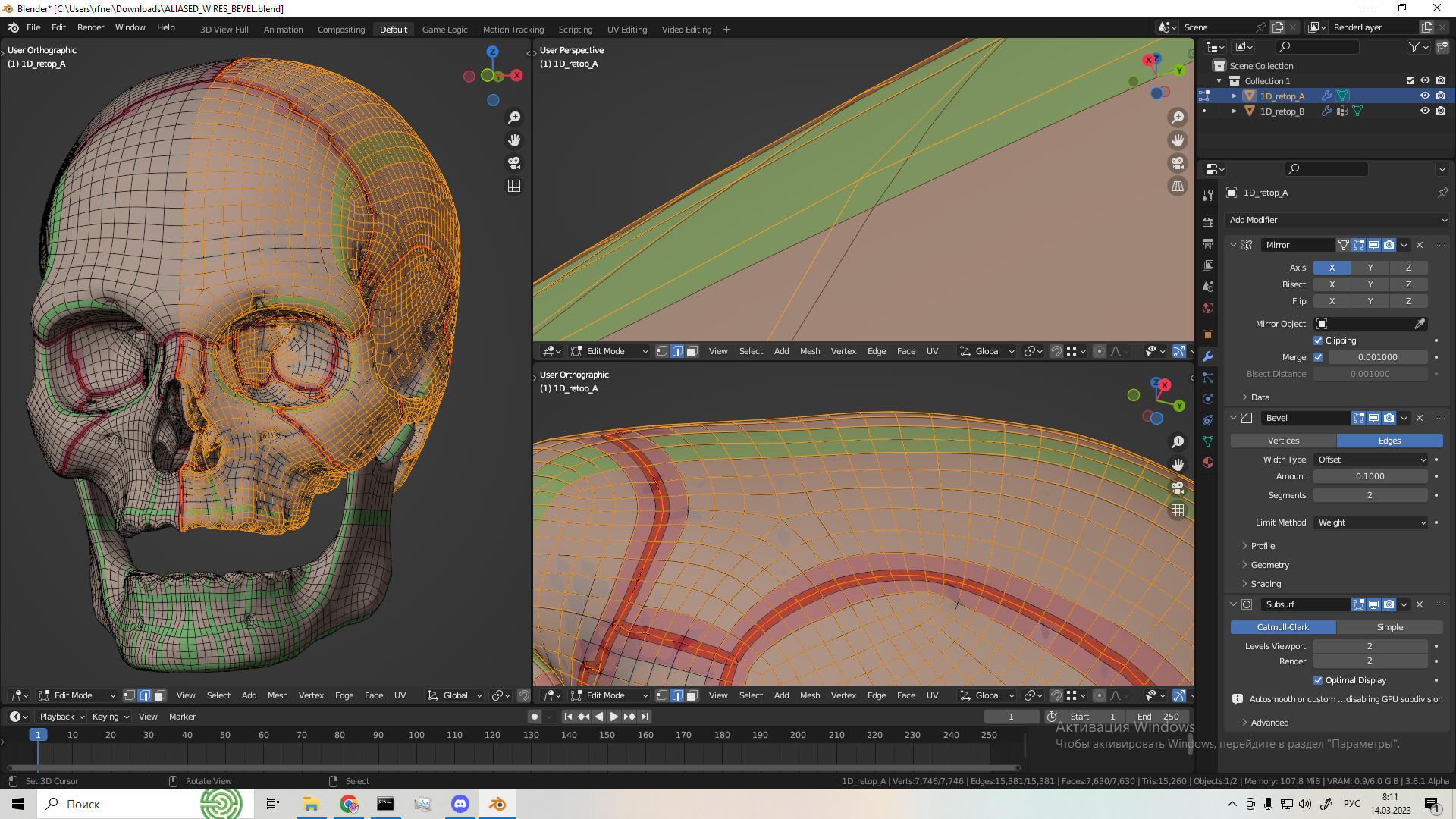
It looks like your wireframes has antialiasing enabled. You need to turn it off to reproduce.
@1D_Inc I turned it on just to find something. I can't reproduce the original way
Can you paste a screenshot with aliased wireframes and no original described problem on it, please?
I used the latest official release, but also tried 3.3.4 LTS
@mod_moder
They still look very antialiased.
You need to turn off smooth wires edit mode checkbox in viewport preferences (like on my latest screenshot), save preferences and restart Blender to apply changes.
I guess this is result of having 2 edge drawing engines (at least from how I understand this is done now). This may be a limitation of current system, but will confirm.
Edit: actually now I read the issue more closely, when I disable modifier in edit mode, there is no z fighting, so I am even less sure about why this happens. But still I think this is valid issue
It looks like pretty heavy limitation.
I have edited the comment a bit, but still could be, that these lines are drawn in passes, so there are issues with blending them.
Yes, there are issues with blending/drawordering them that results in flickering and z-fighting of a selection drawing and drawing a wireframe behind it.
This only happens with modifiers
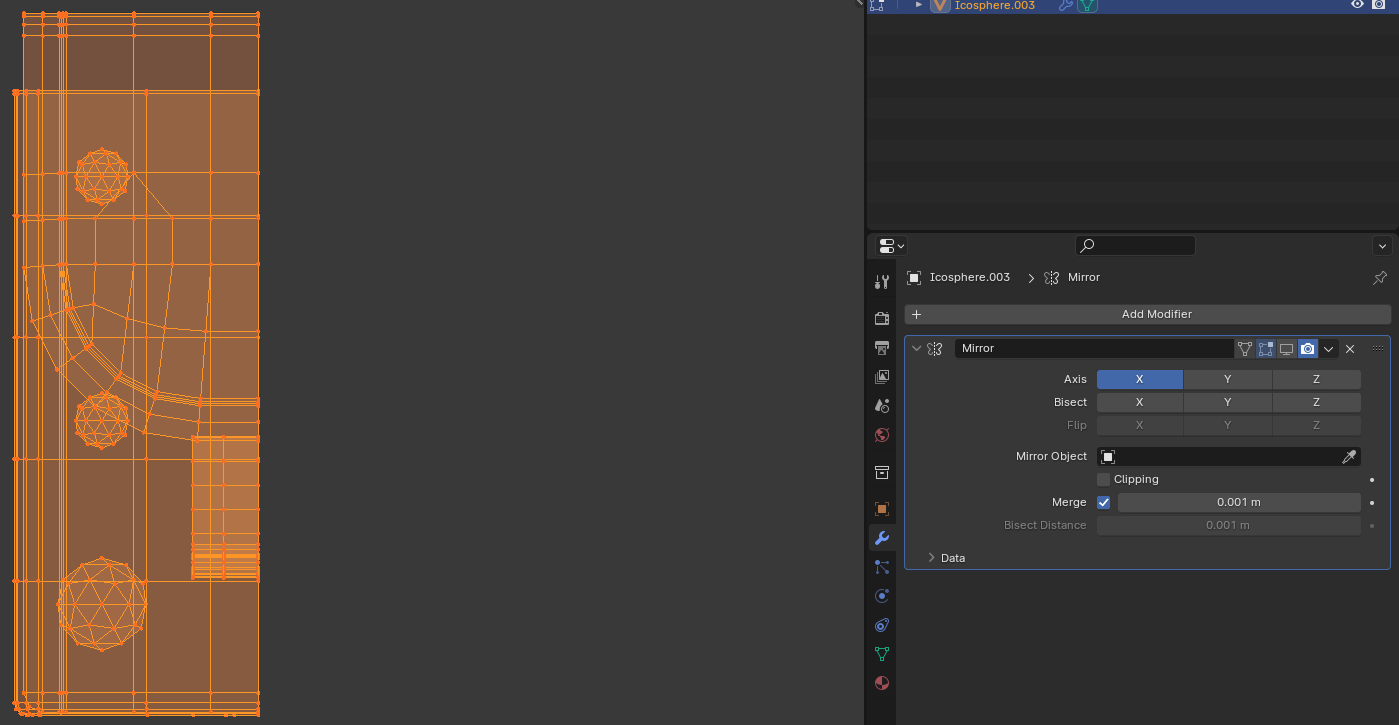
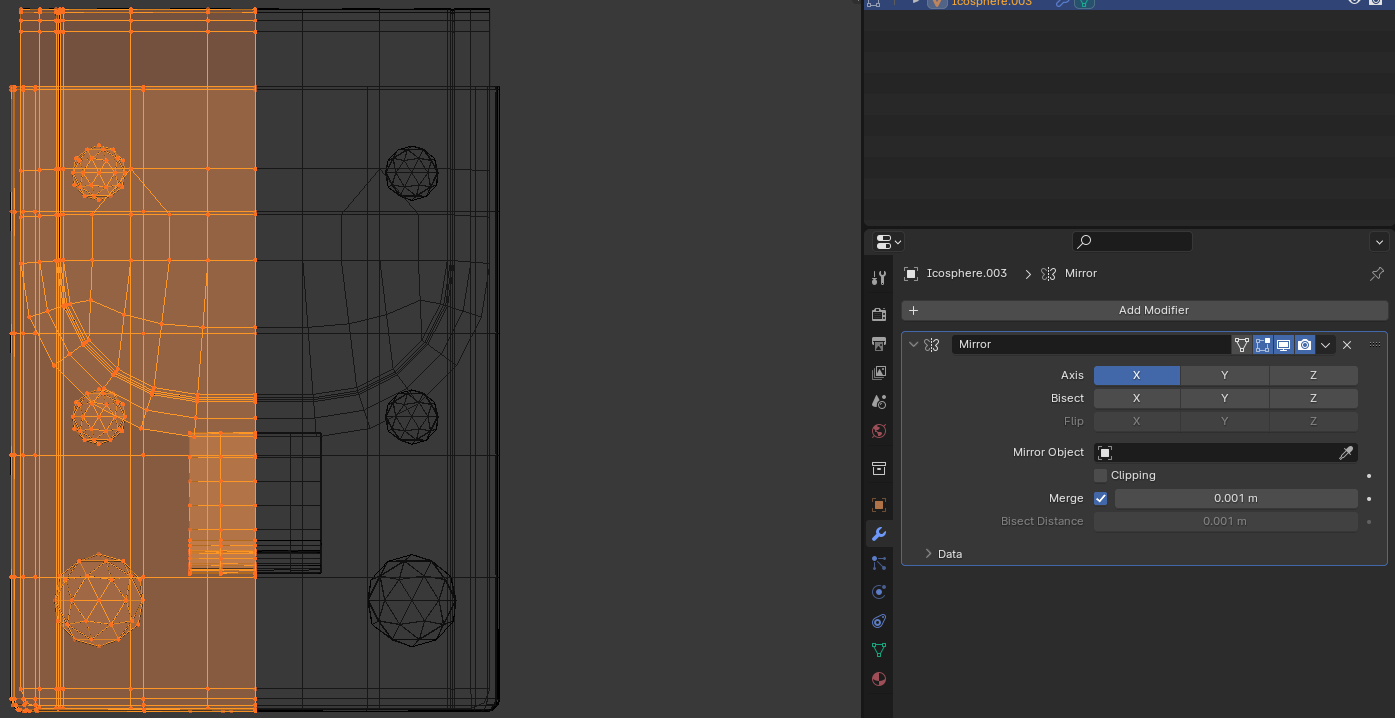
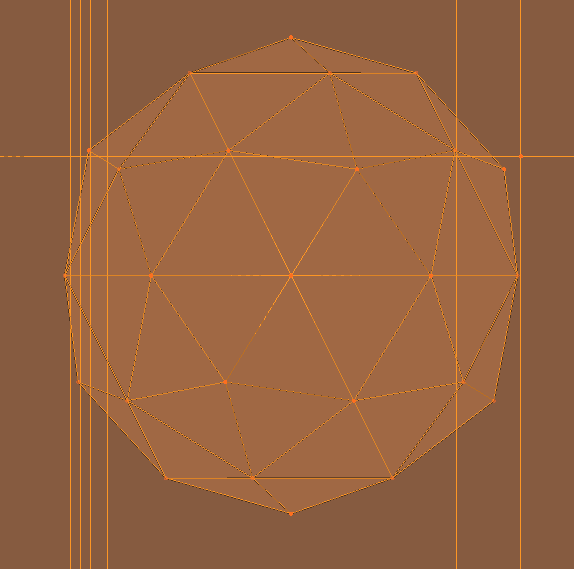
An additional outline appears
Video: https://youtu.be/m3VrigOhpiw
this has always been broken, since version 2.80. As I understand it, there is a slight shift due to which the overlay effect occurs.
Yes, such an effect injures proper mesh readability which makes modeling since 2.8 harder, especially modeling from references and in case when aliasing is used (for example, for detecting accidental skews in straight geometry)
It's a shame that we have to wait years for such basic fixes. Do their artists really not see this as a problem at all? Moreover, all this has been going on since 2.8. Are there really no people on their team who worked in 2.7? They need to stop making simple cartoons, and start making something technologically advanced with small details and a dense mesh.