Cycles Blackbody does not correctly pick up the scene_linear color space #106201
Labels
No Label
Interest
Alembic
Interest
Animation & Rigging
Interest
Asset Browser
Interest
Asset Browser Project Overview
Interest
Audio
Interest
Automated Testing
Interest
Blender Asset Bundle
Interest
BlendFile
Interest
Collada
Interest
Compatibility
Interest
Compositing
Interest
Core
Interest
Cycles
Interest
Dependency Graph
Interest
Development Management
Interest
EEVEE
Interest
EEVEE & Viewport
Interest
Freestyle
Interest
Geometry Nodes
Interest
Grease Pencil
Interest
ID Management
Interest
Images & Movies
Interest
Import Export
Interest
Line Art
Interest
Masking
Interest
Metal
Interest
Modeling
Interest
Modifiers
Interest
Motion Tracking
Interest
Nodes & Physics
Interest
OpenGL
Interest
Overlay
Interest
Overrides
Interest
Performance
Interest
Physics
Interest
Pipeline, Assets & IO
Interest
Platforms, Builds & Tests
Interest
Python API
Interest
Render & Cycles
Interest
Render Pipeline
Interest
Sculpt, Paint & Texture
Interest
Text Editor
Interest
Translations
Interest
Triaging
Interest
Undo
Interest
USD
Interest
User Interface
Interest
UV Editing
Interest
VFX & Video
Interest
Video Sequencer
Interest
Virtual Reality
Interest
Vulkan
Interest
Wayland
Interest
Workbench
Interest: X11
Legacy
Blender 2.8 Project
Legacy
Milestone 1: Basic, Local Asset Browser
Legacy
OpenGL Error
Meta
Good First Issue
Meta
Papercut
Meta
Retrospective
Meta
Security
Module
Animation & Rigging
Module
Core
Module
Development Management
Module
EEVEE & Viewport
Module
Grease Pencil
Module
Modeling
Module
Nodes & Physics
Module
Pipeline, Assets & IO
Module
Platforms, Builds & Tests
Module
Python API
Module
Render & Cycles
Module
Sculpt, Paint & Texture
Module
Triaging
Module
User Interface
Module
VFX & Video
Platform
FreeBSD
Platform
Linux
Platform
macOS
Platform
Windows
Priority
High
Priority
Low
Priority
Normal
Priority
Unbreak Now!
Status
Archived
Status
Confirmed
Status
Duplicate
Status
Needs Info from Developers
Status
Needs Information from User
Status
Needs Triage
Status
Resolved
Type
Bug
Type
Design
Type
Known Issue
Type
Patch
Type
Report
Type
To Do
No Milestone
No project
No Assignees
2 Participants
Notifications
Due Date
No due date set.
Dependencies
No dependencies set.
Reference: blender/blender#106201
Loading…
Reference in New Issue
No description provided.
Delete Branch "%!s(<nil>)"
Deleting a branch is permanent. Although the deleted branch may continue to exist for a short time before it actually gets removed, it CANNOT be undone in most cases. Continue?
System Information
Operating system: Windows-10-10.0.22621-SP0 64 Bits
Graphics card: NVIDIA GeForce RTX 3080/PCIe/SSE2 NVIDIA Corporation 4.5.0 NVIDIA 531.18
Blender Version
Broken: version: 3.5.0 Beta, branch: blender-v3.5-release, commit date: 2023-03-17 23:05, hash:
73509d1bc1cbShort description of error
Cycles' blackbody shader does not produce correct/expected results when used with a wide-gamut render space such as ACEScg. It appears to be outputting linear-sRGB values even when the rendering space is some other color space.
Here's a sample file using the default color config: (output using ACES "Utility - Linear - sRGB" > "Output - sRGB"
(output using ACES "Utility - Linear - sRGB" > "Output - sRGB"
Here's a sample file using the ACES 1.3 config: (output using ACES "ACES - ACEScg" > "Output - sRGB"
(output using ACES "ACES - ACEScg" > "Output - sRGB"
The saturation difference between these two renders is not expected. (and indeed, it does not occur with the sky texture! The sky texture produces very similar results with both configs)
Treating the ACEScg render as linear sRGB produces a much more correct result, suggesting the blackbody shader is outputting values in linear sRGB rather than the space defined by the OCIO scene_linear role:
One would expect that treating an ACEScg render as linear sRGB would produce a very desaturated result compared to an actual sRGB render, not a more similar result! (indeed, with the sky texture you get a more desaturated result, exactly as expected)
Exact steps for others to reproduce the error
Here's the blend file these were generated from: blackbody_bar.blend
This should produce fairly similar results between the stock config and ACES 1.3 configs here: https://github.com/AcademySoftwareFoundation/OpenColorIO-Config-ACES/releases/tag/v1.0.0
Instead, it produces much more saturated results with ACES
Compare to this file with the sky texture, which DOES produce similar results with both configs: sky_test.blend
According to #68926 both the sky texture and the blackbody texture should be picking up the scene_linear space. However, it seems that only the sky texture is actually doing so.
Comparing formed images by different view transforms doesn't actually show whether it works corectly or not. You need to export EXR and plot the chromaticity to see it.
As I tested, the Blackbody in latest 3.6 is working properly with a BT.2020 working space:
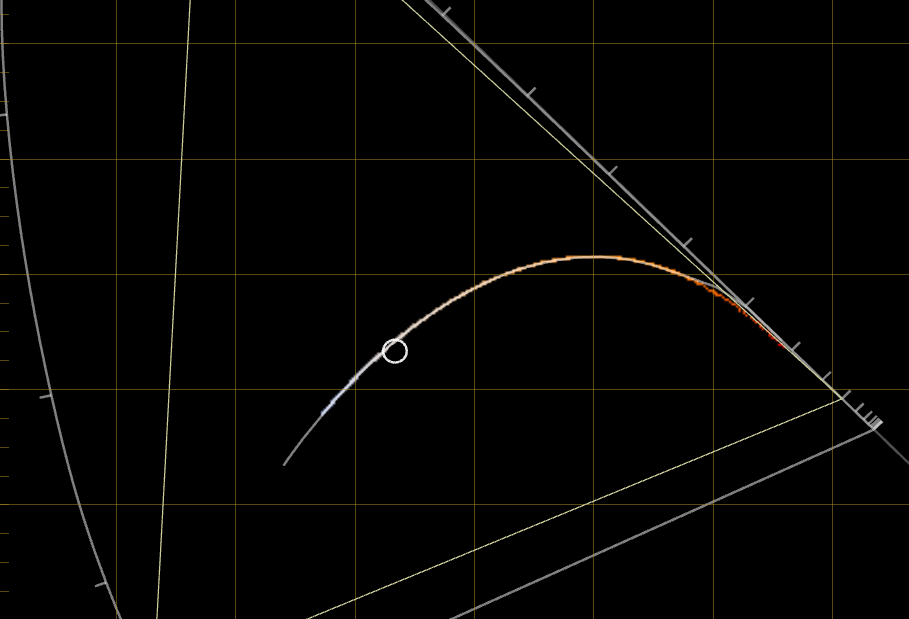
It has been working since this bug was taken care of: #98036