Crash while sculpting with tablet using Dyntopo #106784
Labels
No Label
Interest
Alembic
Interest
Animation & Rigging
Interest
Asset Browser
Interest
Asset Browser Project Overview
Interest
Audio
Interest
Automated Testing
Interest
Blender Asset Bundle
Interest
BlendFile
Interest
Collada
Interest
Compatibility
Interest
Compositing
Interest
Core
Interest
Cycles
Interest
Dependency Graph
Interest
Development Management
Interest
EEVEE
Interest
EEVEE & Viewport
Interest
Freestyle
Interest
Geometry Nodes
Interest
Grease Pencil
Interest
ID Management
Interest
Images & Movies
Interest
Import Export
Interest
Line Art
Interest
Masking
Interest
Metal
Interest
Modeling
Interest
Modifiers
Interest
Motion Tracking
Interest
Nodes & Physics
Interest
OpenGL
Interest
Overlay
Interest
Overrides
Interest
Performance
Interest
Physics
Interest
Pipeline, Assets & IO
Interest
Platforms, Builds & Tests
Interest
Python API
Interest
Render & Cycles
Interest
Render Pipeline
Interest
Sculpt, Paint & Texture
Interest
Text Editor
Interest
Translations
Interest
Triaging
Interest
Undo
Interest
USD
Interest
User Interface
Interest
UV Editing
Interest
VFX & Video
Interest
Video Sequencer
Interest
Virtual Reality
Interest
Vulkan
Interest
Wayland
Interest
Workbench
Interest: X11
Legacy
Blender 2.8 Project
Legacy
Milestone 1: Basic, Local Asset Browser
Legacy
OpenGL Error
Meta
Good First Issue
Meta
Papercut
Meta
Retrospective
Meta
Security
Module
Animation & Rigging
Module
Core
Module
Development Management
Module
EEVEE & Viewport
Module
Grease Pencil
Module
Modeling
Module
Nodes & Physics
Module
Pipeline, Assets & IO
Module
Platforms, Builds & Tests
Module
Python API
Module
Render & Cycles
Module
Sculpt, Paint & Texture
Module
Triaging
Module
User Interface
Module
VFX & Video
Platform
FreeBSD
Platform
Linux
Platform
macOS
Platform
Windows
Priority
High
Priority
Low
Priority
Normal
Priority
Unbreak Now!
Status
Archived
Status
Confirmed
Status
Duplicate
Status
Needs Info from Developers
Status
Needs Information from User
Status
Needs Triage
Status
Resolved
Type
Bug
Type
Design
Type
Known Issue
Type
Patch
Type
Report
Type
To Do
No Milestone
No project
No Assignees
4 Participants
Notifications
Due Date
No due date set.
Dependencies
No dependencies set.
Reference: blender/blender#106784
Loading…
Reference in New Issue
No description provided.
Delete Branch "%!s(<nil>)"
Deleting a branch is permanent. Although the deleted branch may continue to exist for a short time before it actually gets removed, it CANNOT be undone in most cases. Continue?
System Information
Operating system: Windows-10-10.0.19045-SP0 64 Bits
Graphics card: NVIDIA GeForce RTX 3080 Ti/PCIe/SSE2 NVIDIA Corporation 4.5.0 NVIDIA 531.41
Blender Version
Broken: version: 3.5.0, branch: blender-v3.5-release, commit date: 2023-03-29 02:56, hash:
1be25cfff18bWorked: (newest version of Blender that worked as expected)
Short description of error
Blender Stalls when using any brush, while dyntopo is activated, using a tablet to sculpt then immediately orbiting the view with cursor over mesh, consistently. Will not crash using a mouse. Happens in both this version of blender and 3.4.1. But not earlier versions.
Exact steps for others to reproduce the error
Couldn't reproduce the issue on 3.5 or 3.6, I'm on linux with a wacom device, could you tell us what tablet are you using?
@ChengduLittleA Thanks for the response.
After some more sleuthing, I found that if I shut-down Keypress OSD, no more crashing using a tablet with dyntopo enabled. Unfortunately, I cannot teach sculpting using Dyntopo without Keypress OSD active. Can we figure out why this is happening?
Blender setup:
I am using Industry standard shortcuts with a few modifications:
I have modified quite a few of the default brush bindings as well as the remesh and dyntopo keys.
Software Versions:
Keypress OSD v4.67.0 (I do not have anything mapped to the ALT+LMB nor LMB then ALT+LMB)
Wacom Intuos 4 Large tablet
Wacom Driver 6.3.41-1
Tablet Settings:
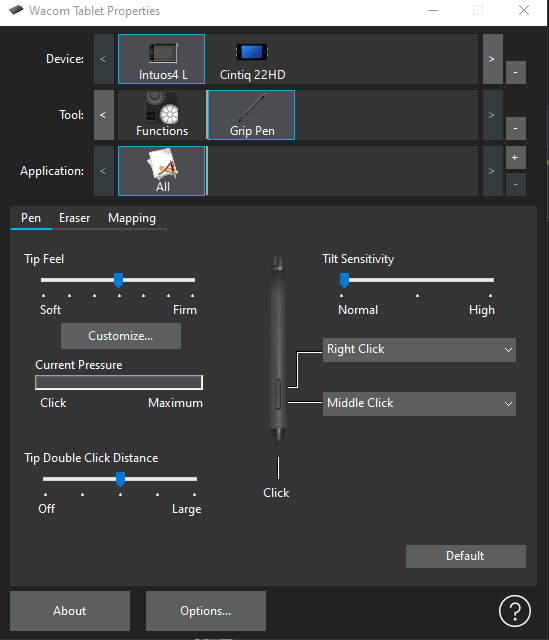
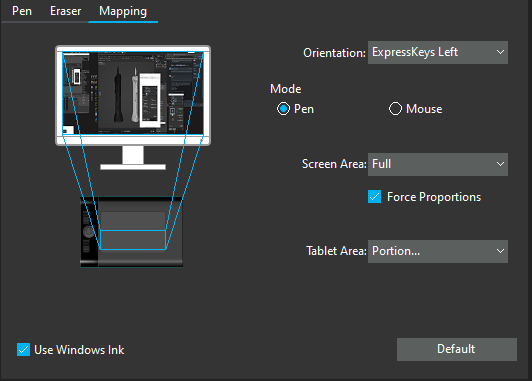

@ChengduLittleA well... crashed again, but I was able to sculpt much longer without the input visualizer on. I am so confused. It is so random too. I am not sure what else to do or what else I can provide to help with debugging this issue.
@Jeff-C-1 If disabling Keypress OSD makes it work better, then you could do that for now. In blender there's also a small plugin Screencast Keys available for you to display key inputs without using separate software.
If you can, please share us the file that's causing the crash which you could reliably reproduce the issue, thanks!
Unfortunately, turning off the Screencast OSD did not prevent the crashes. It happens in every file where I enable Dyntopo and use my tablet. I have created 8 demo tiles trying to create the same asset but cannot complete the demo because of this issue. Seems to happen when I change the detail setting. I also used screencast keys addon, which is great only for blender. But I still get the crash.
It did not crash like this before 3.4.1. I demonstrated dyntopo to my students using a previous version without error.
I will try it on another computer to see if the issue is hardware specific and get back to you.
@Jeff-C-1 it's best if we could have a file, or at least those crash logs to determine the issue.
@ChengduLittleA unfortunately, it is never a crash. It is always a stall. Usually happens when using a low resolution.
I changed two things though and was finally able to completely create the video lesson of the sculpt for my students. I turned off Alt+LMB enumeration menu selection in the keyboard shortcuts, and worked in a larger size. I was creating a candle at 1" x 10". It would only begin to crash when subdividing the mesh using relative detail with a small number in relative detail. I have had issues in the past with blenders vertices welding at smaller scales so I tend to work much larger and scale my objects down later. But for some reason, I did not do it this way this time around. After I decided to work in 1m x 10m instead of 1" x 10", the refine method was able to subdivide and collapse almost instantaneously, with no hitches like it was having when using this same method at a lower scale. I am not sure if any of this made sense, but I do believe, much like welding does not work well at lower scales, maybe the refine method of dyntopo also does not work at smaller scales causing a complete stall of the program requiring a hard quit of the program every time. Then, the alt+lmb was killing me. Every time my mouse was over the object and I would paint then immediately use alt+penTap to orbit, it would go into stall. Not sure if it was the alt+penTap or the speed at which I was asking dyntopo to calculate the subdivisions at such a small scale.
I will reach out if this continues to be an issue. In the meantime, if you want my crash logs, I need help finding them. I am using the portable version of blender in industry standard shortcut mode with highly modified sculpting keyboard shortcuts.
Also, I updated my graphics card driver due to new release two days ago. Maybe that did the trick? I went with the Game Ready NVIDIA drivers instead of the Studio version.
We probably need more input from graphic guys here.
The only erroneous "lag" I've encountered related to a driver issue is to have a shader subroutine exit while locks in place, and sometimes a zero-length draw call would cause that as well. I'm pretty much sure it's not the case here.
Hi, does switching tablet API help?:
Edit > Preference > Input > tablet APIUpgrade tablet drivers, see if that makes difference.
Run blender with
--debug-wintabargument, does it capture any errors related to freeze?This issue could be related to #94963
Hi, any updates here?
No activity for more than a week. As per the tracker policy we assume the issue is gone and can be closed.
Thanks again for the report. If the problem persists please open a new report with the required information.
Issue still stands. I have many students who reported the same issue. Only when the brush settings are set to relative or brush detail, with subdivide and collapse enabled. If it is only Subdivide, not collapse, everything is good.
Sorry this has been lying around a bit... Also cannot reproduce here.
We now have the primary report description a bit out of sync with the added information from later comments.
Could we try to put these in the very first comment, too?
Since sizes of objects and sizes of brush detail seem to be relevant, could you share a .blend file that triggers this easily (maybe having a bit extreme values here so we get to a freeze more reliably)
poke ^
No activity for more than a week. As per the tracker policy we assume the issue is gone and can be closed.
Thanks again for the report. If the problem persists please open a new report with the required information.