hair comes out semi blown out on 3.5 but not 3.4 (same settings) #107026
Labels
No Label
Interest
Alembic
Interest
Animation & Rigging
Interest
Asset Browser
Interest
Asset Browser Project Overview
Interest
Audio
Interest
Automated Testing
Interest
Blender Asset Bundle
Interest
BlendFile
Interest
Collada
Interest
Compatibility
Interest
Compositing
Interest
Core
Interest
Cycles
Interest
Dependency Graph
Interest
Development Management
Interest
EEVEE
Interest
EEVEE & Viewport
Interest
Freestyle
Interest
Geometry Nodes
Interest
Grease Pencil
Interest
ID Management
Interest
Images & Movies
Interest
Import Export
Interest
Line Art
Interest
Masking
Interest
Metal
Interest
Modeling
Interest
Modifiers
Interest
Motion Tracking
Interest
Nodes & Physics
Interest
OpenGL
Interest
Overlay
Interest
Overrides
Interest
Performance
Interest
Physics
Interest
Pipeline, Assets & IO
Interest
Platforms, Builds & Tests
Interest
Python API
Interest
Render & Cycles
Interest
Render Pipeline
Interest
Sculpt, Paint & Texture
Interest
Text Editor
Interest
Translations
Interest
Triaging
Interest
Undo
Interest
USD
Interest
User Interface
Interest
UV Editing
Interest
VFX & Video
Interest
Video Sequencer
Interest
Virtual Reality
Interest
Vulkan
Interest
Wayland
Interest
Workbench
Interest: X11
Legacy
Blender 2.8 Project
Legacy
Milestone 1: Basic, Local Asset Browser
Legacy
OpenGL Error
Meta
Good First Issue
Meta
Papercut
Meta
Retrospective
Meta
Security
Module
Animation & Rigging
Module
Core
Module
Development Management
Module
EEVEE & Viewport
Module
Grease Pencil
Module
Modeling
Module
Nodes & Physics
Module
Pipeline, Assets & IO
Module
Platforms, Builds & Tests
Module
Python API
Module
Render & Cycles
Module
Sculpt, Paint & Texture
Module
Triaging
Module
User Interface
Module
VFX & Video
Platform
FreeBSD
Platform
Linux
Platform
macOS
Platform
Windows
Priority
High
Priority
Low
Priority
Normal
Priority
Unbreak Now!
Status
Archived
Status
Confirmed
Status
Duplicate
Status
Needs Info from Developers
Status
Needs Information from User
Status
Needs Triage
Status
Resolved
Type
Bug
Type
Design
Type
Known Issue
Type
Patch
Type
Report
Type
To Do
No Milestone
No project
No Assignees
2 Participants
Notifications
Due Date
No due date set.
Dependencies
No dependencies set.
Reference: blender/blender#107026
Loading…
Reference in New Issue
No description provided.
Delete Branch "%!s(<nil>)"
Deleting a branch is permanent. Although the deleted branch may continue to exist for a short time before it actually gets removed, it CANNOT be undone in most cases. Continue?
System Information
Operating system: Windows-10-10.0.19045-SP0 64 Bits
Graphics card: NVIDIA GeForce RTX 4090/PCIe/SSE2 NVIDIA Corporation 4.5.0 NVIDIA 531.61
Blender Version
Broken: version: 3.5.0, branch: blender-v3.5-release, commit date: 2023-03-29 02:56, hash:
1be25cfff18bWorked: (newest version of Blender that worked as expected)
Short description of error
Hair comes out semi blown out on 3.5 but not 3.4 (same settings).
Exact steps for others to reproduce the error
Load up blender 3.3 or 3.4 and press f12 too render and wath it render corectly then try blender 3.5 and watch the magic/disaster unfold.
The folder I send is the same one I'm using same settings.
Hi, thanks for the report.
I'm seeing some difference in results. Can you confirm whether the attached is the issue? (Asking this to make sure we're on same page)
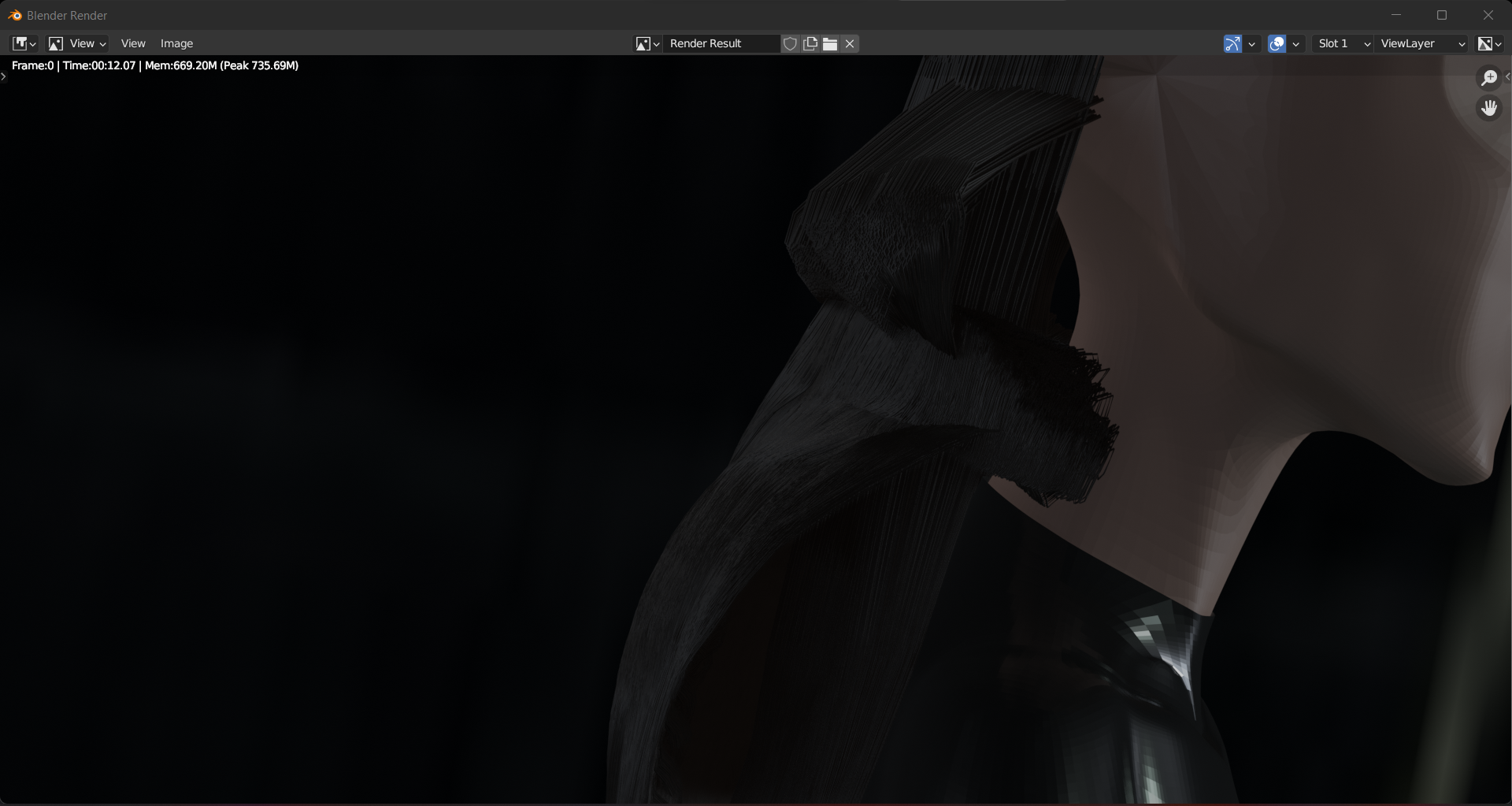
Yes that is the exact issue, sorry I totally forgot to add that info i apprise for that.
Apologise*
Thanks. I can confirm. Though the file and node graph is bit complex for investigation.
Could you simplify it further?
I've cleaned up the file and it seems influence of
Shrinkwrap Hair Curvesnode graph andbody collision maskis causing the issue. I Will also bisect.Did you create this file in 3.5?
Yes 3.5, I did delete some of the shrink wrap mods as I too suspected them, I checked right now there’s was about 2 left on two layers or hair curbs, I deleted them then rendered and everything seems good, the question is now why does it work in previous versions but not 3.5 and does it still count as a bug? I guess this means I can’t use the mod anymore.
Hi, I don't think its working in prior versions either. refer the uploaded file:
In 3.4.1,
Long hair 1collapses if you enable the viewport visibility ofShrinkwrap Hair Curvesnode. Whereas in 3.5, they are distorted.If there is some issue regarding transfer of data between nodes then it would be consider as a bug.
Otherwise I'd suggest to ask for help in community channels for "why hairs are distorted and which node to use effectively to fix this."
I'll close this report for now.
Poking @lichtwerk in case I've missed anything (or the taken action is incorrect).