Auto-Save doesn't work in Edit Mode #107421
Labels
No Label
Interest
Alembic
Interest
Animation & Rigging
Interest
Asset Browser
Interest
Asset Browser Project Overview
Interest
Audio
Interest
Automated Testing
Interest
Blender Asset Bundle
Interest
BlendFile
Interest
Collada
Interest
Compatibility
Interest
Compositing
Interest
Core
Interest
Cycles
Interest
Dependency Graph
Interest
Development Management
Interest
EEVEE
Interest
EEVEE & Viewport
Interest
Freestyle
Interest
Geometry Nodes
Interest
Grease Pencil
Interest
ID Management
Interest
Images & Movies
Interest
Import Export
Interest
Line Art
Interest
Masking
Interest
Metal
Interest
Modeling
Interest
Modifiers
Interest
Motion Tracking
Interest
Nodes & Physics
Interest
OpenGL
Interest
Overlay
Interest
Overrides
Interest
Performance
Interest
Physics
Interest
Pipeline, Assets & IO
Interest
Platforms, Builds & Tests
Interest
Python API
Interest
Render & Cycles
Interest
Render Pipeline
Interest
Sculpt, Paint & Texture
Interest
Text Editor
Interest
Translations
Interest
Triaging
Interest
Undo
Interest
USD
Interest
User Interface
Interest
UV Editing
Interest
VFX & Video
Interest
Video Sequencer
Interest
Virtual Reality
Interest
Vulkan
Interest
Wayland
Interest
Workbench
Interest: X11
Legacy
Blender 2.8 Project
Legacy
Milestone 1: Basic, Local Asset Browser
Legacy
OpenGL Error
Meta
Good First Issue
Meta
Papercut
Meta
Retrospective
Meta
Security
Module
Animation & Rigging
Module
Core
Module
Development Management
Module
EEVEE & Viewport
Module
Grease Pencil
Module
Modeling
Module
Nodes & Physics
Module
Pipeline, Assets & IO
Module
Platforms, Builds & Tests
Module
Python API
Module
Render & Cycles
Module
Sculpt, Paint & Texture
Module
Triaging
Module
User Interface
Module
VFX & Video
Platform
FreeBSD
Platform
Linux
Platform
macOS
Platform
Windows
Priority
High
Priority
Low
Priority
Normal
Priority
Unbreak Now!
Status
Archived
Status
Confirmed
Status
Duplicate
Status
Needs Info from Developers
Status
Needs Information from User
Status
Needs Triage
Status
Resolved
Type
Bug
Type
Design
Type
Known Issue
Type
Patch
Type
Report
Type
To Do
No Milestone
No project
No Assignees
4 Participants
Notifications
Due Date
No due date set.
Dependencies
No dependencies set.
Reference: blender/blender#107421
Loading…
Reference in New Issue
No description provided.
Delete Branch "%!s(<nil>)"
Deleting a branch is permanent. Although the deleted branch may continue to exist for a short time before it actually gets removed, it CANNOT be undone in most cases. Continue?
System Information
Operating system: Windows-10-10.0.19044-SP0 64 Bits
Graphics card: NVIDIA GeForce GTX 1070/PCIe/SSE2 NVIDIA Corporation 4.5.0 NVIDIA 526.98
Blender Version
Broken: version: 3.5.1 Release Candidate, branch: blender-v3.5-release, commit date: 2023-04-21 11:31, hash:
93dac7da2c6aWorked: 3.4
Short description of error
Autosave intermittently doesn't work (2 mins)
I was using blender all day today, but when I had a crash just now, I chose to recover from autosaves, and there were only blend files from yesterday in there. I was using the same version of Blender yesterday, so I'm not sure why it would suddenly not be working. I wouldn't have noticed if Blender hadn't crashed, and that's so rare that perhaps it's leading to the problem going un-noticed :)
The blend file that just crashed wasn't saved, but the ones I was working on earlier were, and there are no autosaves for them in the temp folder either.
Exact steps for others to reproduce the error
File>Recover>Auto Save...)Auto-Save works as far as I can test.
I forced Blender to close through Debugger. But, to test, you can also just close Blender without saving.
I could be wrong, but apparently changes in edit mode are not saved in the file. You have to exit edit mode to sort of update the original mesh. The original mesh is the one used for saving.
Is this what you are witnessing? Auto-Save not saving mesh in edit mode?
Perhaps Blender could treat edited meshes differently and apply changes to the original mesh on every Auto-Save.
Even without confirming what's going on, I think Auto-Save in edit mode is something developers need to consider. So I'll set the report as "Needs Info From Developers".
autosave intermittently doesn't workto Auto-Save doesn't work in Edit ModeI edited the description to something that might be replicable
Edit mode wasn't the issue for me. I'd been working all day in several files in the motion tracker workspace, compositor and general rendering work. But non of the files had an auto save present in the temp folder when I checked at the end of the day.
So it wasn't a case of there being a file in there with an out of date mesh, but more the case no autosave files had been generated.
Another possibility is that there's an Operator active - like say a modal hooked to a timer (which still counts as active). You can repro this with the Operator Modal Timer template in the script editor. As long as that operator is active, no auto-saves will occur.
Without being able to replicate the problem there is not much we can do unfortunately.
oh, is there a way to check if there's a modal/timer running from within Blender?
I don't know an easy way to do this without compiling Blender.
modal handlers can be added by addons (low quality addons).
The best would be to disable addons and test Auto-Save.
Yeah, no new addons installed or used that have modals in between.
I did install this one though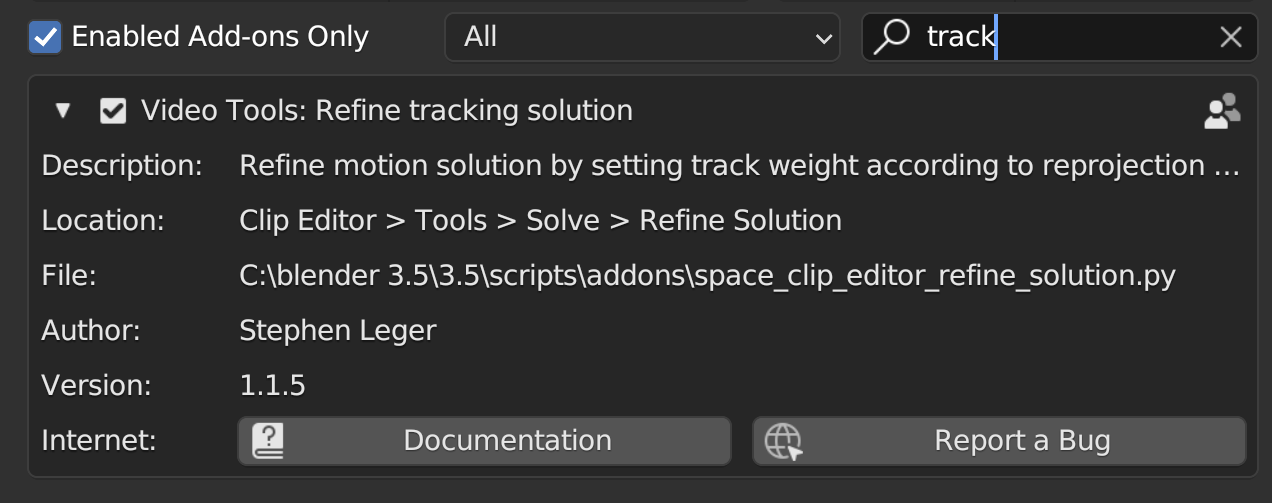
https://github.com/s-leger/blenderTracking/blob/master/space_clipEditor_refine_solution.py
But it doesn't have any timers, modals, or queues.
Here's my folders for comparison.
Restarting Blender just now and it started creating autosaves again. I think it's maybe a problem with continuing working with Blender after the PC has been in sleep mode, or maybe one of the operators in the camera tracking workspace. I used Solve camera motion, clean and filter tracks, and detect features. I also noticed that undo also stopped working for deleted camera markers around the same time as noticing this issue.
Perhaps autosave doesn't automatically save every 2 mins unless it detects changes in the scene? And changes in motion tracking are not being detected by it? Because my autosave isn't getting updated every 2 mins, it's still stuck at 15:30 as the latest, even though it's now 15:36 and I have it set to 2 mins.
Although I just made some other changes to the rotation of objects and things, and still no new autosave. hmm. I'm wondering if it's creating one autosave, and then no longer creating new ones after that.
I've just found that it works until I run the solve camera operator. After that autosaves stop getting created, but there are no messages in the console saying 'unable to autosave' which apparently should happen if it fails.
Do you mean
Solve Camera Motionin Movie Clip Editor?I tested it with a simple video and some tracks, but Auto-Save still works.
(I also checked the date of the generated AutoSave file).
But I noticed that as long as we keep the File Browser window open, Auto Save doesn't work. Was this your case?
yes that's the one, solve motion camera.
No I didn't have the file browser open.
Please provide clearer steps on how to reproduce the bug. A .blend file for example would help.
Avoid flooding the page.
open file. set up as above. solve camera. If doesn't happen, try both clean up operations (clean tracks/filter tracks) then resolve again.
https://www.dropbox.com/s/lmvuecn638kloax/no%20autosave.zip?dl=0
I can confirm now! The "CLIP_OT_solve_camera" operator keeps running even after it is resolved.
It is indeed a bug.
But since this report is edited, waiting for input from developers and with comments that mention different things, I will create another report.
Thanks for the find.
Going over the report description, I suspect this is same as #101710 (make sense if
memfileis used for auto save file)@mano-wii ^
You're right @PratikPB2123 ! It's the same problem.
(When editing the original report I didn't realize I was creating a duplicate).