Blender Crashes when Cycle rendering in the viewport #107601
Labels
No Label
Interest
Alembic
Interest
Animation & Rigging
Interest
Asset Browser
Interest
Asset Browser Project Overview
Interest
Audio
Interest
Automated Testing
Interest
Blender Asset Bundle
Interest
BlendFile
Interest
Collada
Interest
Compatibility
Interest
Compositing
Interest
Core
Interest
Cycles
Interest
Dependency Graph
Interest
Development Management
Interest
EEVEE
Interest
EEVEE & Viewport
Interest
Freestyle
Interest
Geometry Nodes
Interest
Grease Pencil
Interest
ID Management
Interest
Images & Movies
Interest
Import Export
Interest
Line Art
Interest
Masking
Interest
Metal
Interest
Modeling
Interest
Modifiers
Interest
Motion Tracking
Interest
Nodes & Physics
Interest
OpenGL
Interest
Overlay
Interest
Overrides
Interest
Performance
Interest
Physics
Interest
Pipeline, Assets & IO
Interest
Platforms, Builds & Tests
Interest
Python API
Interest
Render & Cycles
Interest
Render Pipeline
Interest
Sculpt, Paint & Texture
Interest
Text Editor
Interest
Translations
Interest
Triaging
Interest
Undo
Interest
USD
Interest
User Interface
Interest
UV Editing
Interest
VFX & Video
Interest
Video Sequencer
Interest
Virtual Reality
Interest
Vulkan
Interest
Wayland
Interest
Workbench
Interest: X11
Legacy
Blender 2.8 Project
Legacy
Milestone 1: Basic, Local Asset Browser
Legacy
OpenGL Error
Meta
Good First Issue
Meta
Papercut
Meta
Retrospective
Meta
Security
Module
Animation & Rigging
Module
Core
Module
Development Management
Module
EEVEE & Viewport
Module
Grease Pencil
Module
Modeling
Module
Nodes & Physics
Module
Pipeline, Assets & IO
Module
Platforms, Builds & Tests
Module
Python API
Module
Render & Cycles
Module
Sculpt, Paint & Texture
Module
Triaging
Module
User Interface
Module
VFX & Video
Platform
FreeBSD
Platform
Linux
Platform
macOS
Platform
Windows
Priority
High
Priority
Low
Priority
Normal
Priority
Unbreak Now!
Status
Archived
Status
Confirmed
Status
Duplicate
Status
Needs Info from Developers
Status
Needs Information from User
Status
Needs Triage
Status
Resolved
Type
Bug
Type
Design
Type
Known Issue
Type
Patch
Type
Report
Type
To Do
No Milestone
No project
No Assignees
3 Participants
Notifications
Due Date
No due date set.
Dependencies
No dependencies set.
Reference: blender/blender#107601
Loading…
Reference in New Issue
No description provided.
Delete Branch "%!s(<nil>)"
Deleting a branch is permanent. Although the deleted branch may continue to exist for a short time before it actually gets removed, it CANNOT be undone in most cases. Continue?
System Information
Operating system: Windows-10-10.0.22621-SP0 64 Bits
Graphics card: Quadro RTX 3000 with Max-Q Design/PCIe/SSE2 NVIDIA Corporation 4.5.0 NVIDIA 528.89
Blender Version
Broken: version: 3.5.0, branch: blender-v3.5-release, commit date: 2023-03-29 02:56, hash:
1be25cfff18bWorked: ??
Short description of error
Blender Crashes when Cycle rendering in the viewport
Exact steps for others to reproduce the error
In the Sculpt mode, I click the render view, and it crashes. Reports are attached.
Hi @Stay_Here , would you please provide us a file that reproduces this crash? Thanks!
@ChengduLittleA The file is not only copyrighted but also too large to provide. Moreover, I can not reproduce the crash. Thanks!
@Stay_Here So there's no crash now? If you managed to reproduce the issue, you could provide a trimmed down example file, otherwise we can't really know what's going on.
@ChengduLittleA There are numerous crashes which can not be easily reproduced. That is why Blender Foundation developed the debugging tool to diagnose the cause, and this tool is called "blender_debug_gpu.cmd" located in the Blender's installation directory.
However, you are saying that you don't really know what's going on. This makes me question the usefulness of the debugging tool. Why do they create "blender_debug_gpu.cmd" please? Thanks!
The logging shows some abnormal
Invalid clnors in this fan!errors, this could indicate a mesh related problem, whether that's a broken mesh or is it that algorithms failed to handle them would need a file that replicates the issue. That's why it's always recommended to include a file when reporting. The debug log is for pin point the issue in more details. Otherwise we can't really help.Hi, thanks for the report.
It'd be difficult to tell what's triggering the crash in your file unless we investigate it locally.
Call stack indicates the crash in function
ccl::ImageManager::load_image_metadata. Maybe you're using image files and one of them is corrupted?Guess one of the mesh is corrupted. Run mesh.validate and see if that fixes the crash during rendering
Edit: Ah, had this open for long time. Didn't notice @ChengduLittleA 's last comment
@ChengduLittleA Thank you for your explanation, and now I understand what the purpose of "blender_debug_gpu.cmd" is.
I clicked the rendering view for hundreds of time, and only this time it crashes. So the probability to reproduce the crash is smaller than 1/100, which means that reproducing the crash is hard.
@PratikPB2123 Hi, I have no idea how to run mesh.validate. Do I just copy and past the code in Blender and click "play" please?
Yes. Once execution is complete, render the scene again.
Also ensure if that script has printed any message in console after execution (Window > Toggle system Console)
I ran the script, then rendered the scene, and then ran the script again. During this process, I did not find any error message.
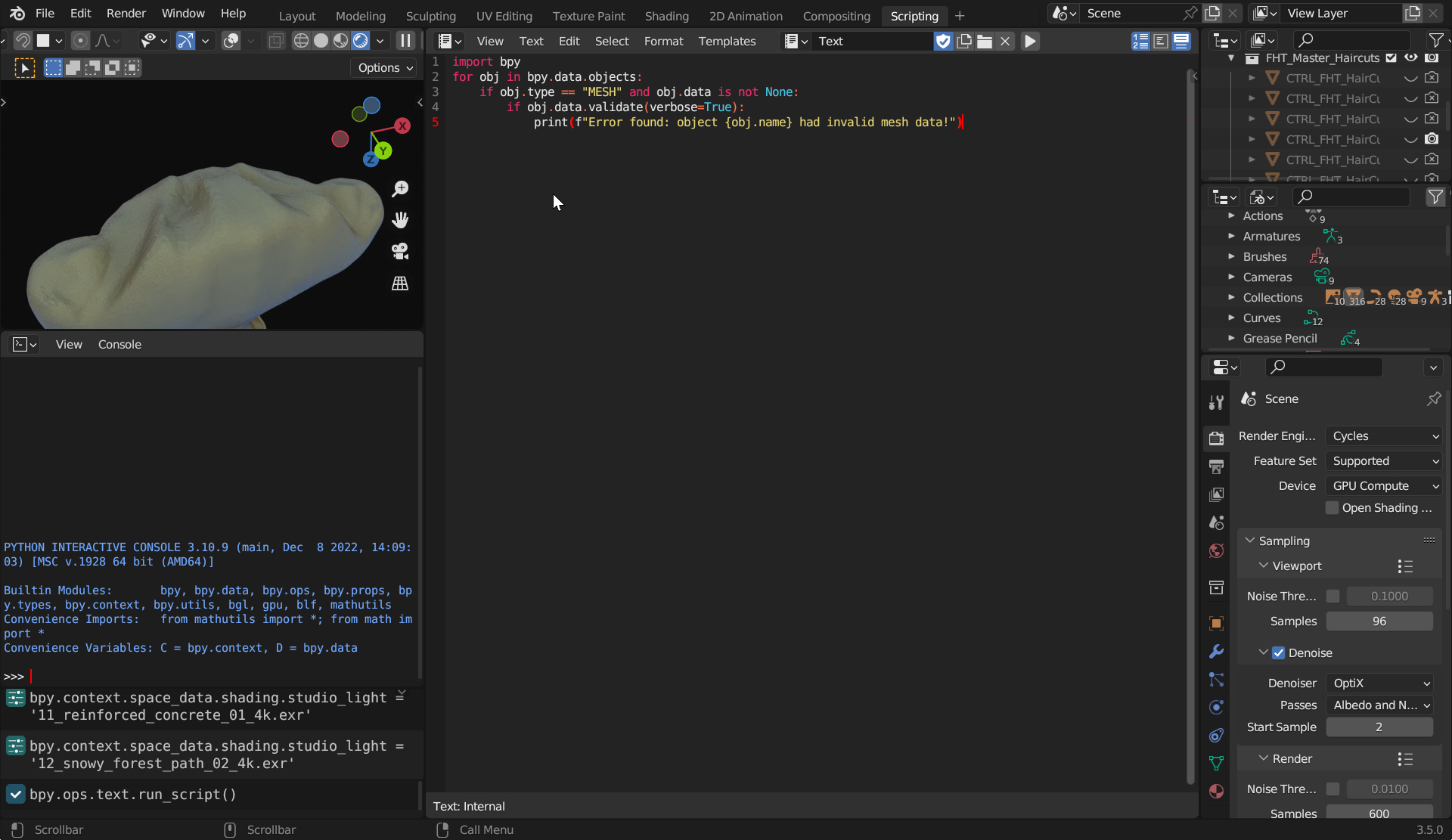
If the mesh has no problem, then maybe it is the one of image files corrupted as you said. I guess that it is one of texture files. But so far all texture images look normal to me.
If you can not find anything meaningful to add, then you can close this quest. Thanks!
Thanks.
Did you notice the crash this time? Above script corrects the mesh geometry if its corrupted, see mesh.validate
So crash is less likely to happen if invalid mesh is real culprit.
I guess you were looking for print messages inside blender console editor.
Instead look at system console:
Window > Toggle System consoleSo at this time, I ran the script, then rendered the scene, and then ran the script again. Here are the messages shown on the system console:

At the beginning, the messages shown on the system console are: console-logs.txt
Looks like the mesh is valid hummm...
Thanks. Console has not really printed message about invalid geometry.
This is still unanswered.
Edit:
seems so
@PratikPB2123
Before running the script:
I clicked the rendering view for hundreds of time, and only this time it crashes. So the probability to reproduce the crash is smaller than 1/100, which means that reproducing the crash is hard.
After running the script:
Have not found any crash yet.
Thanks for the update.
I think we can close this report considering the crash is occurring occasionally and affected file is not available to us for investigation.
If you find any relevant information which could be related to crash then please feel free to share.
Thanks again for the report!