UDIM Packing internally : Tiles appears black after reopening #107646
Labels
No Label
Interest
Alembic
Interest
Animation & Rigging
Interest
Asset Browser
Interest
Asset Browser Project Overview
Interest
Audio
Interest
Automated Testing
Interest
Blender Asset Bundle
Interest
BlendFile
Interest
Collada
Interest
Compatibility
Interest
Compositing
Interest
Core
Interest
Cycles
Interest
Dependency Graph
Interest
Development Management
Interest
EEVEE
Interest
EEVEE & Viewport
Interest
Freestyle
Interest
Geometry Nodes
Interest
Grease Pencil
Interest
ID Management
Interest
Images & Movies
Interest
Import Export
Interest
Line Art
Interest
Masking
Interest
Metal
Interest
Modeling
Interest
Modifiers
Interest
Motion Tracking
Interest
Nodes & Physics
Interest
OpenGL
Interest
Overlay
Interest
Overrides
Interest
Performance
Interest
Physics
Interest
Pipeline, Assets & IO
Interest
Platforms, Builds & Tests
Interest
Python API
Interest
Render & Cycles
Interest
Render Pipeline
Interest
Sculpt, Paint & Texture
Interest
Text Editor
Interest
Translations
Interest
Triaging
Interest
Undo
Interest
USD
Interest
User Interface
Interest
UV Editing
Interest
VFX & Video
Interest
Video Sequencer
Interest
Virtual Reality
Interest
Vulkan
Interest
Wayland
Interest
Workbench
Interest: X11
Legacy
Blender 2.8 Project
Legacy
Milestone 1: Basic, Local Asset Browser
Legacy
OpenGL Error
Meta
Good First Issue
Meta
Papercut
Meta
Retrospective
Meta
Security
Module
Animation & Rigging
Module
Core
Module
Development Management
Module
EEVEE & Viewport
Module
Grease Pencil
Module
Modeling
Module
Nodes & Physics
Module
Pipeline, Assets & IO
Module
Platforms, Builds & Tests
Module
Python API
Module
Render & Cycles
Module
Sculpt, Paint & Texture
Module
Triaging
Module
User Interface
Module
VFX & Video
Platform
FreeBSD
Platform
Linux
Platform
macOS
Platform
Windows
Priority
High
Priority
Low
Priority
Normal
Priority
Unbreak Now!
Status
Archived
Status
Confirmed
Status
Duplicate
Status
Needs Info from Developers
Status
Needs Information from User
Status
Needs Triage
Status
Resolved
Type
Bug
Type
Design
Type
Known Issue
Type
Patch
Type
Report
Type
To Do
No Milestone
No project
No Assignees
4 Participants
Notifications
Due Date
No due date set.
Dependencies
No dependencies set.
Reference: blender/blender#107646
Loading…
Reference in New Issue
No description provided.
Delete Branch "%!s(<nil>)"
Deleting a branch is permanent. Although the deleted branch may continue to exist for a short time before it actually gets removed, it CANNOT be undone in most cases. Continue?
System Information
Operating system: Windows-10-10.0.19045-SP0 64 Bits
Graphics card: NVIDIA GeForce RTX 3070 Ti/PCIe/SSE2 NVIDIA Corporation 4.5.0 NVIDIA 528.02
Blender Version
Broken: version: 3.5.1, branch: blender-v3.5-release, commit date: 2023-04-24 18:11, hash:
e1ccd9d4a1d3Worked: (newest version of Blender that worked as expected)
Short description of error
Seems that packing UDIM internally still does not work in 3.5. If you pack then close and reopen all the tiled textures appears black and cannot be unpacked.
Exact steps for others to reproduce the error
On the udim-monster.blend demo file :
Blender's Save operator does not save the edited images.
For images you need to explicitly save them with their specific Save operation (in the image editor).
This works like this since old versions and it's like this by design.
Is this the problem you are seeing?
Thanks for the response, I actually save the pack udim texture before saving the file, closing and reopening it.
From what I’ve seen & understood on the TODO list of Udim it is check as done and it seems that it still not working properly : #72390, https://archive.blender.org/developer/D14395, https://wiki.blender.org/wiki/Reference/Release_Notes/3.3/Sculpt
Packing seems to work. I did the following:
What are you doing differently? Carefully list out your steps. It seems like you are Baking, which piece of the monster did you bake and how? Did the newly baked images work before you saved/reopened?
Sorry for being not precise enough regarding the steps.
What I did :
Also, it works as intended with the same exact steps if the textures/images are not UDIM.
Will redo some tests and post screenshots and video as soon as I can if that can help.
Little update : the feature work if you previously saved externally the textures and then pack it. The problem occurs when you directly packing the texture.
As seen in the pictures, data look fine, then I save, if I reopen the file every tile are now black. Futhermore you can actually unpack the black tiles and they gonna write fine on disk but still gonna appear and render black.
These new steps seem to evince what I said before: "For images you need to explicitly save them". This needs to be done before saving Blender or Packing Resources.
This doesn't seem to have real relation to UDIM.
Be sure to save images before Packing or Saving Blender.
If you have a texture file without UDIM/Tiles you do not need to save it locally before packing it, you just pack it and save and it works. With UDIM it does not like you can see in the images above.
That's not really true. Try these steps for example:
Tool>Texture Slotsand add a "Base Color" textureFile>RevertThe image returns to the last saved state.
If I do the exact same steps above (bake, pack, save texture, save file, close, reopen) but on a single tile UV layout it does pack correctly without saving it locally, see images attached.
And regarding your step if I do this :
The texture is there and packed with the latest changes, which is not the case if the image is UDIM/Tiled.
I know exactly the steps from the last comment, and it doesn't have the behavior you described.
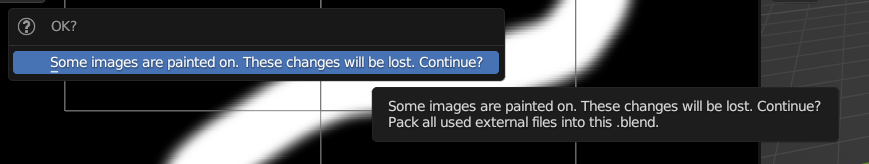
In fact, a message even appears saying that the last changes will be lost:
Therefore, in my POV, UDIM Packing and Image Packing are matching in behavior.
This report is already a little confusing. It doesn't have a .blend file or clear steps on how to replicate the problem.
Maybe it's better to make a new one.
A guideline for making a good bug report can be found at https://wiki.blender.org/wiki/Process/Bug_Reports
No activity for more than a week. As per the tracker policy we assume the issue is gone and can be closed.
Thanks again for the report. If the problem persists please open a new report with the required information.