GNOME BUG: Second windows ignores tablet input in gnome-shell #107778
Labels
No Label
Interest
Alembic
Interest
Animation & Rigging
Interest
Asset System
Interest
Audio
Interest
Automated Testing
Interest
Blender Asset Bundle
Interest
BlendFile
Interest
Collada
Interest
Compatibility
Interest
Compositing
Interest
Core
Interest
Cycles
Interest
Dependency Graph
Interest
Development Management
Interest
EEVEE
Interest
EEVEE & Viewport
Interest
Freestyle
Interest
Geometry Nodes
Interest
Grease Pencil
Interest
ID Management
Interest
Images & Movies
Interest
Import Export
Interest
Line Art
Interest
Masking
Interest
Metal
Interest
Modeling
Interest
Modifiers
Interest
Motion Tracking
Interest
Nodes & Physics
Interest
OpenGL
Interest
Overlay
Interest
Overrides
Interest
Performance
Interest
Physics
Interest
Pipeline, Assets & IO
Interest
Platforms, Builds & Tests
Interest
Python API
Interest
Render & Cycles
Interest
Render Pipeline
Interest
Sculpt, Paint & Texture
Interest
Text Editor
Interest
Translations
Interest
Triaging
Interest
Undo
Interest
USD
Interest
User Interface
Interest
UV Editing
Interest
VFX & Video
Interest
Video Sequencer
Interest
Virtual Reality
Interest
Vulkan
Interest
Wayland
Interest
Workbench
Interest: X11
Legacy
Asset Browser Project
Legacy
Blender 2.8 Project
Legacy
Milestone 1: Basic, Local Asset Browser
Legacy
OpenGL Error
Meta
Good First Issue
Meta
Papercut
Meta
Retrospective
Meta
Security
Module
Animation & Rigging
Module
Core
Module
Development Management
Module
EEVEE & Viewport
Module
Grease Pencil
Module
Modeling
Module
Nodes & Physics
Module
Pipeline, Assets & IO
Module
Platforms, Builds & Tests
Module
Python API
Module
Render & Cycles
Module
Sculpt, Paint & Texture
Module
Triaging
Module
User Interface
Module
VFX & Video
Platform
FreeBSD
Platform
Linux
Platform
macOS
Platform
Windows
Priority
High
Priority
Low
Priority
Normal
Priority
Unbreak Now!
Status
Archived
Status
Confirmed
Status
Duplicate
Status
Needs Info from Developers
Status
Needs Information from User
Status
Needs Triage
Status
Resolved
Type
Bug
Type
Design
Type
Known Issue
Type
Patch
Type
Report
Type
To Do
No Milestone
No project
No Assignees
4 Participants
Notifications
Due Date
No due date set.
Dependencies
No dependencies set.
Reference: blender/blender#107778
Loading…
Reference in New Issue
Block a user
No description provided.
Delete Branch "%!s()"
Deleting a branch is permanent. Although the deleted branch may continue to exist for a short time before it actually gets removed, it CANNOT be undone in most cases. Continue?
System Information
Operating system: Linux-5.18.6-200.fc36.x86_64-x86_64-with-glibc2.35 64 Bits
Graphics card: AMD Radeon RX 550 / 550 Series (polaris12, LLVM 14.0.0, DRM 3.46, 5.18.6-200.fc36.x86_64) AMD 4.6 (Core Profile) Mesa 22.1.2
Blender Version
Broken: version: 3.5.1, branch: blender-v3.5-release, commit date: 2023-04-24 18:11, hash:
e1ccd9d4a1d3Worked: 3.3.1
Short description of error
Any secondary window doesn't register input from pen tablet
Exact steps for others to reproduce the error
Open a "new file window" and see as the tablet input stops being registered by blender on that window
Tested on multiple computers with the same os and different pen tablets.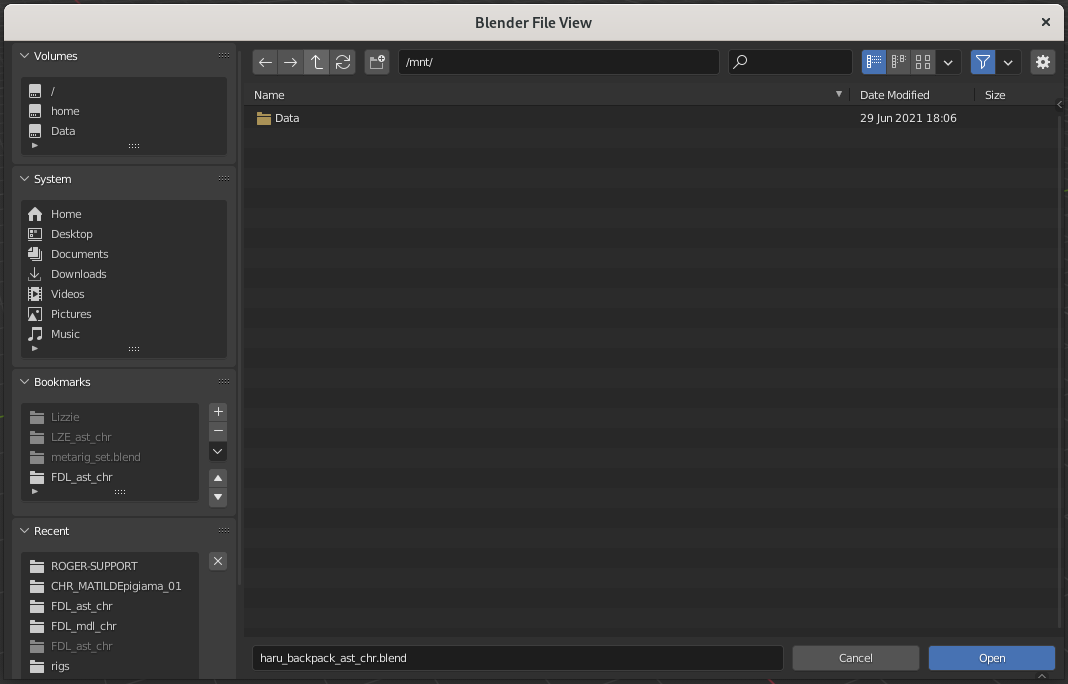 secondary windows and 3.5.1 ones
secondary windows and 3.5.1 ones 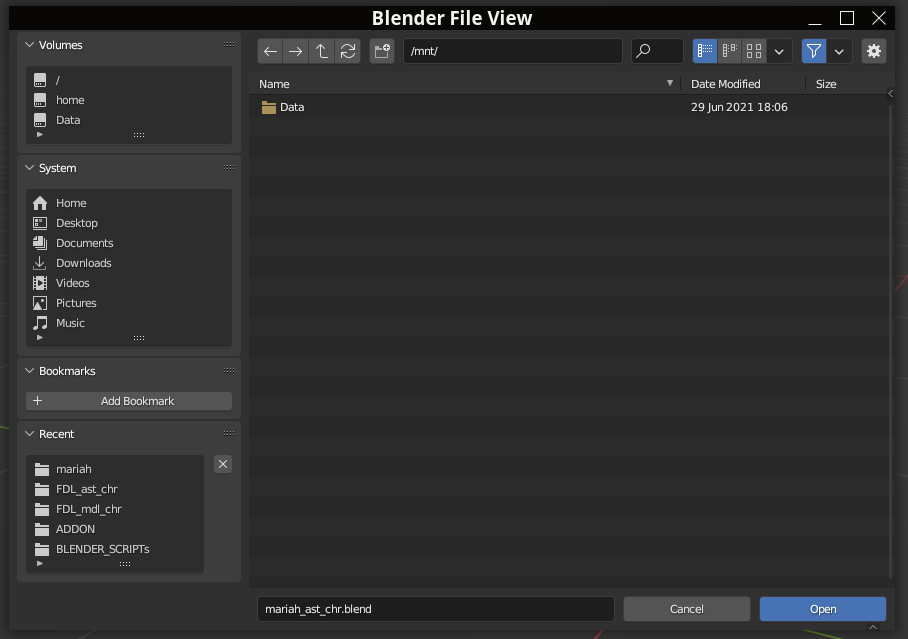 .
.
On a closer inspection, I found an aestethic difference between 3.3.1
Hello, thank for report that. I can't repoduce this on Windows 10 & Huion table h430p
Edit: Are you on Wayland? So then that could be a bug in blender's wayland implementation.
Hi @toastamore I can't reproduce the issue with linux and wacom cintiq. I suspect it could possibly be a libwacom issue. Is the "new file window" on a separate monitor? (But I don't think this could cause any problem either)
While testing on my device I found that once my pen is over any blender window,
xinputdoesn't seem to be able to print events any more so that's pretty weird, not sure why, but probably some x11 hook functions prevented the event from passing along.One likely issue could be that your window manager is not behaving correctly (like if you have a window that's somehow on top but not showing that way).
But anyway could you please do this:
xinput --listand see the list of devices, check the id of your stylus.xinput test <that id>and you should be able to see events when you move your stylusHi, @ChengduLittleA I am on fedora 36, so yes, I'm on Wayland.
The new window is not on a different monitor. I noticed that if I alt+tab to a different window and then come back to blender, at least the tablet can interact with the elements of the window but is unable to interact with the top bar (the one with the three icons, reduce to icon, maximize and close)
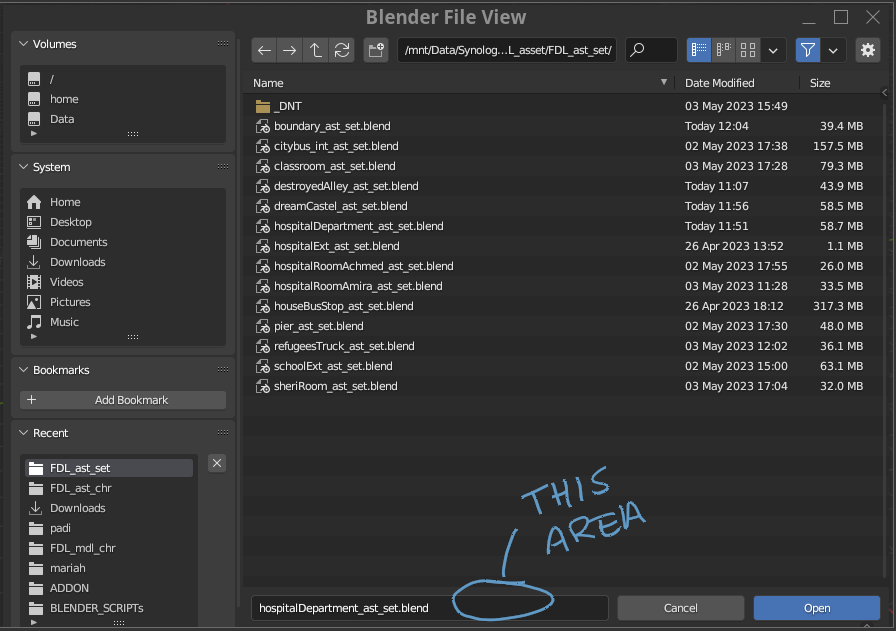
The same thing happens if I click on the empty part of the editable file name text (not on the written part).
I'm using a bamboo tablet CTH-670, and as I stated in the bug report this behaviour didn't happen at least on 3.3.1
I never used xinput before, but I tried, so:
I'll try to update to fedora 38 and see if the issue is still present
Confirmed, this doesn't happen every time but it happens often (GNOME Shell 44.3).
This is a bug in gnome-shell (it doesn't happen with KDE), see: https://gitlab.gnome.org/GNOME/mutter/-/issues/2658
Secondary windows not registering any input from tablets on Linuxto Second windows ignores tablet input under Gnome-Shell/WaylandSecond windows ignores tablet input under Gnome-Shell/Waylandto GNOME BUG: Second windows ignores tablet input in gnome-shellGermano Cavalcante referenced this issue2024-04-03 20:01:53 +02:00