Edge Sliding With Snap in Edge/Vertex Mode is Inconsistent. #108855
Labels
No Label
Interest
Alembic
Interest
Animation & Rigging
Interest
Asset Browser
Interest
Asset Browser Project Overview
Interest
Audio
Interest
Automated Testing
Interest
Blender Asset Bundle
Interest
BlendFile
Interest
Collada
Interest
Compatibility
Interest
Compositing
Interest
Core
Interest
Cycles
Interest
Dependency Graph
Interest
Development Management
Interest
EEVEE
Interest
EEVEE & Viewport
Interest
Freestyle
Interest
Geometry Nodes
Interest
Grease Pencil
Interest
ID Management
Interest
Images & Movies
Interest
Import Export
Interest
Line Art
Interest
Masking
Interest
Metal
Interest
Modeling
Interest
Modifiers
Interest
Motion Tracking
Interest
Nodes & Physics
Interest
OpenGL
Interest
Overlay
Interest
Overrides
Interest
Performance
Interest
Physics
Interest
Pipeline, Assets & IO
Interest
Platforms, Builds & Tests
Interest
Python API
Interest
Render & Cycles
Interest
Render Pipeline
Interest
Sculpt, Paint & Texture
Interest
Text Editor
Interest
Translations
Interest
Triaging
Interest
Undo
Interest
USD
Interest
User Interface
Interest
UV Editing
Interest
VFX & Video
Interest
Video Sequencer
Interest
Virtual Reality
Interest
Vulkan
Interest
Wayland
Interest
Workbench
Interest: X11
Legacy
Blender 2.8 Project
Legacy
Milestone 1: Basic, Local Asset Browser
Legacy
OpenGL Error
Meta
Good First Issue
Meta
Papercut
Meta
Retrospective
Meta
Security
Module
Animation & Rigging
Module
Core
Module
Development Management
Module
EEVEE & Viewport
Module
Grease Pencil
Module
Modeling
Module
Nodes & Physics
Module
Pipeline, Assets & IO
Module
Platforms, Builds & Tests
Module
Python API
Module
Render & Cycles
Module
Sculpt, Paint & Texture
Module
Triaging
Module
User Interface
Module
VFX & Video
Platform
FreeBSD
Platform
Linux
Platform
macOS
Platform
Windows
Priority
High
Priority
Low
Priority
Normal
Priority
Unbreak Now!
Status
Archived
Status
Confirmed
Status
Duplicate
Status
Needs Info from Developers
Status
Needs Information from User
Status
Needs Triage
Status
Resolved
Type
Bug
Type
Design
Type
Known Issue
Type
Patch
Type
Report
Type
To Do
No Milestone
No project
No Assignees
3 Participants
Notifications
Due Date
No due date set.
Dependencies
No dependencies set.
Reference: blender/blender#108855
Loading…
Reference in New Issue
No description provided.
Delete Branch "%!s(<nil>)"
Deleting a branch is permanent. Although the deleted branch may continue to exist for a short time before it actually gets removed, it CANNOT be undone in most cases. Continue?
System Information
Operating system: Linux-5.19.0-42-generic-x86_64-with-glibc2.35 64 Bits
Graphics card: NVIDIA GeForce RTX 2060/PCIe/SSE2 NVIDIA Corporation 4.5.0 NVIDIA 515.105.01
Blender Version
Broken: version: 3.5.1, branch: blender-v3.5-release, commit date: 2023-04-24 18:11, hash:
e1ccd9d4a1d3Worked: (newest version of Blender that worked as expected)
Short description of error
Edge sliding in vertex or edge mode behaves like it is in edge perpendicular mode. This is very inconsistent because it snaps as expected in face project mode. Also in edge mode, depending on the edge being snapped to, the snapping mode will either be as expected or in edge perpendicular mode.
Exact steps for others to reproduce the error
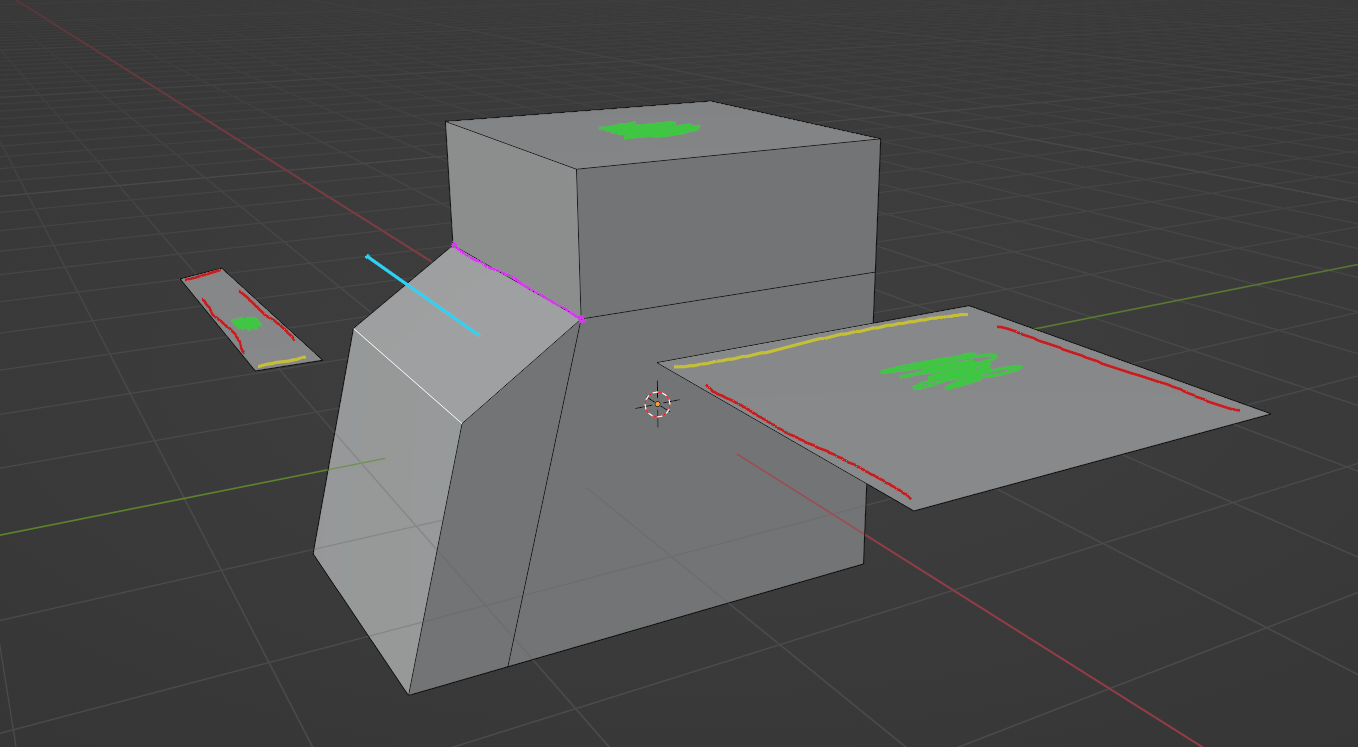
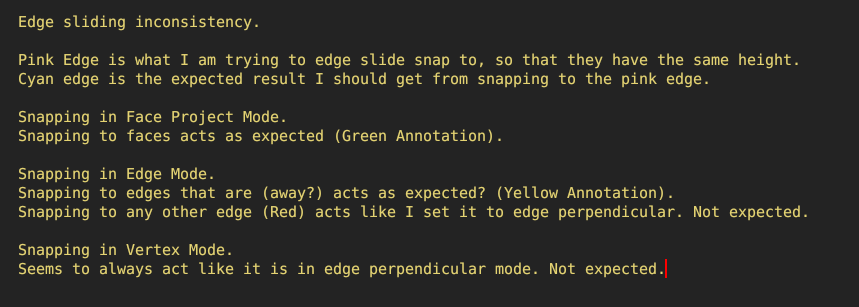
[Based on the default startup or an attached .blend file (as simple as possible)]
From the blend file try to snap the selected edge to the pink edge in edge or vertex mode. Then try snapping to the annotated geometry as per the mode described in the text editor:
This all seems to be expected behaviour.
Snapping in Face Project mode, it will try to get the center of the selected edge to the face plane.
Snapping in Edge and Vertex mode, it will try to make the selected edge intersect the closest distance line between the snap target edge(vertex) and the sliding vector, so both red and yellow works as expected.
Snapping in Edge perpendicular mode, it will try to put the center of the edge to the intersection point of the sliding vector and the plane that's defined with the center of the snap target edge with a normal along the snap target edge.
ehhh probably better with a figure... I'll edit this in a bit.
But it isn't doing that with the yellow edges? Based on what you said I would expect snapping to the yellow edge would give me the lower measuring distance (0.809).
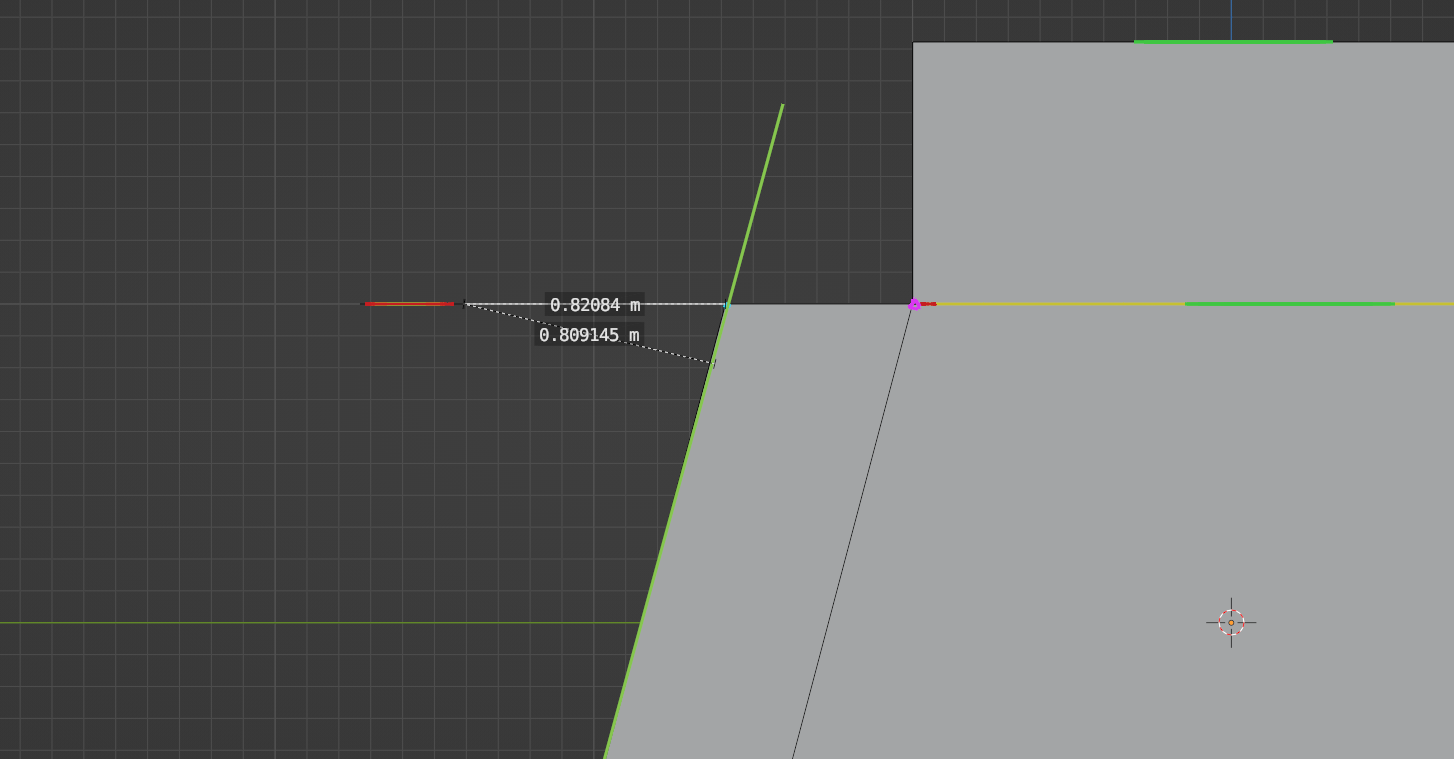
Also even if all this is the expected behavior from the technical point of view, in practice, the user expects the operation to intersect the closest distance relative to a plane of the orientation that is selected (ex. Global). I say this because when I asked people on discord how to edge slide the selected edge to the pink one so they are the same z height, they all told me I can just snap and it will work!
But yeah sure if you still consider all this to be intended behavior, I will open a feature request instead.
@Omer-Almadani I believe it works Like this when snapping to edge:
"Snapping based on orientation" is more like preferring right-angle or incremental angles like 90 deg, 15 deg, 45 deg etc? I think we could discuss about the feasibility of that.
Edit:
The problem with edge slide is that it already has a constrained sliding direction, so all snapping (except face mode) should be perpendicular to that. In the case of right-angle snapping in Grab, you can specify X/Y/Z and it basically became the sliding direction in this situation. So what we probably can do is to have an additional X/Y/Z input in edge slide during snapping, to be used together with vertex snapping mode, this way it's more intuitive.
@mano-wii any thoughts?
Okay okay after looking at the pictures and looking at this blender/blender#92605 I kind of get how it works.
Maybe these explanations and diagrams could be added to the docs: https://docs.blender.org/manual/en/latest/editors/3dview/controls/snapping.html
So in the picture below if I was making some kind of building and trying to edge slide the selected edges so that they are level on the selected transform orientation (Global), as far as I know right now there is no way to do that. There are no "yellow" edges or faces I can project to. What would be the option/snap mode that could allow that to happen?
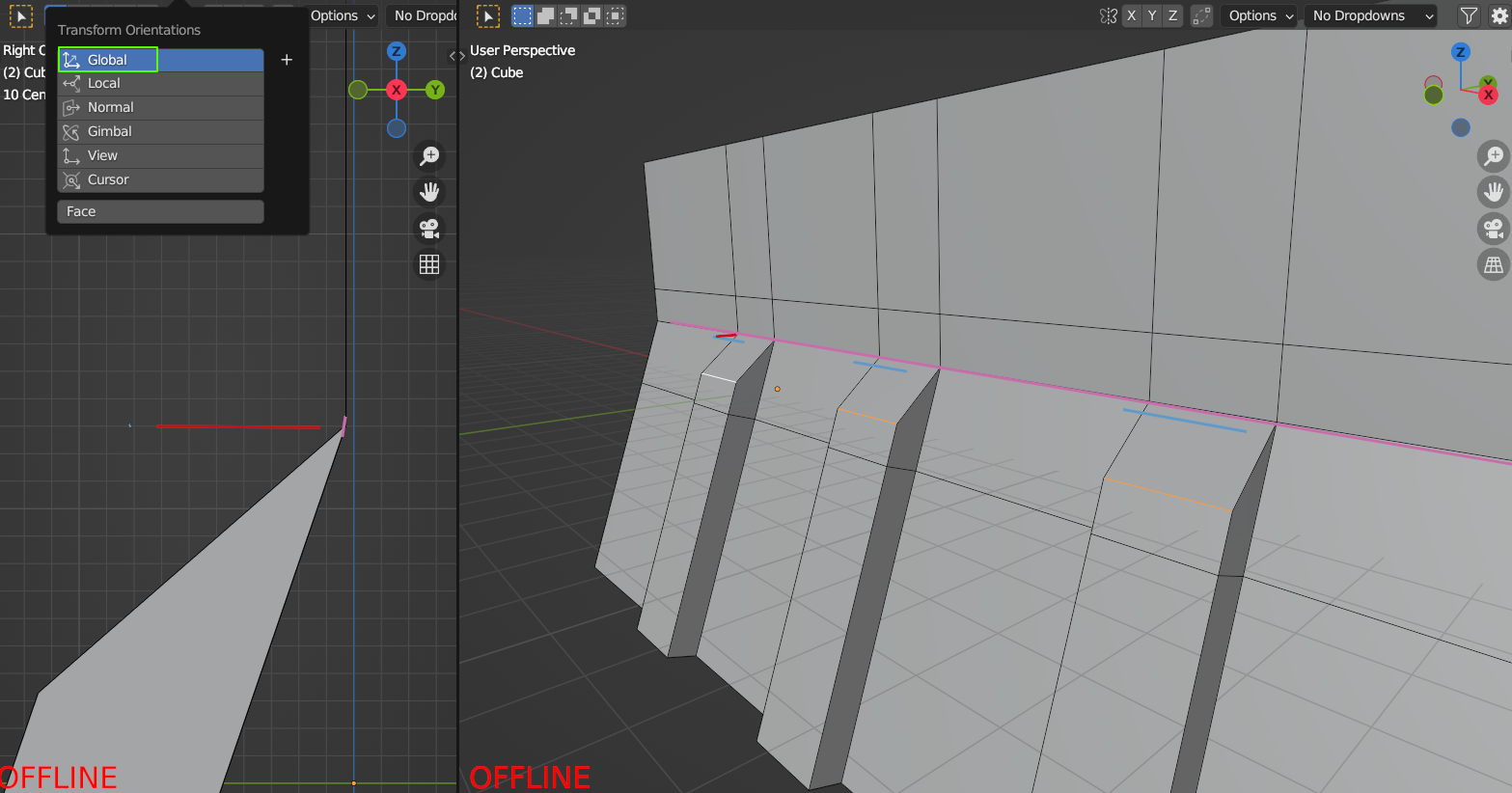
Also @ChengduLittleA thanks for taking the time to explain all this stuff.
Hi @Omer-Almadani , at the moment you could quickly extrude a face horizontally from a purple edge, then snap to that face while sliding.
Looks like your model is more cosmetic than dimensionally accurate, you could also scale those edges together with the purple edges vertically to zero and tweak it till it looks ok. Or maybe you could check out if there are any CAD-type plugins that may satisfy the requirement.
Edge sliding won't help in this case since it restricts sliding along adjacent faces/edges only. You can achieve this by activating snap edge then moving selected edge along z till the "pink" edge.
I guess this is not a bug. The issue reported here is a request for modified/improved behavior and not a bug in current behavior. Closing as this bug tracker is only for bugs and errors.
For user requests and feedback, please use other channels: https://wiki.blender.org/wiki/Communication/Contact#User_Feedback_and_Requests
For more information on why this isn't considered a bug, visit: https://wiki.blender.org/wiki/Reference/Not_a_bug
tagging @mano-wii in case we have missed something