Can't save files in VSE mode #109349
Labels
No Label
Interest
Alembic
Interest
Animation & Rigging
Interest
Asset Browser
Interest
Asset Browser Project Overview
Interest
Audio
Interest
Automated Testing
Interest
Blender Asset Bundle
Interest
BlendFile
Interest
Collada
Interest
Compatibility
Interest
Compositing
Interest
Core
Interest
Cycles
Interest
Dependency Graph
Interest
Development Management
Interest
EEVEE
Interest
EEVEE & Viewport
Interest
Freestyle
Interest
Geometry Nodes
Interest
Grease Pencil
Interest
ID Management
Interest
Images & Movies
Interest
Import Export
Interest
Line Art
Interest
Masking
Interest
Metal
Interest
Modeling
Interest
Modifiers
Interest
Motion Tracking
Interest
Nodes & Physics
Interest
OpenGL
Interest
Overlay
Interest
Overrides
Interest
Performance
Interest
Physics
Interest
Pipeline, Assets & IO
Interest
Platforms, Builds & Tests
Interest
Python API
Interest
Render & Cycles
Interest
Render Pipeline
Interest
Sculpt, Paint & Texture
Interest
Text Editor
Interest
Translations
Interest
Triaging
Interest
Undo
Interest
USD
Interest
User Interface
Interest
UV Editing
Interest
VFX & Video
Interest
Video Sequencer
Interest
Virtual Reality
Interest
Vulkan
Interest
Wayland
Interest
Workbench
Interest: X11
Legacy
Blender 2.8 Project
Legacy
Milestone 1: Basic, Local Asset Browser
Legacy
OpenGL Error
Meta
Good First Issue
Meta
Papercut
Meta
Retrospective
Meta
Security
Module
Animation & Rigging
Module
Core
Module
Development Management
Module
EEVEE & Viewport
Module
Grease Pencil
Module
Modeling
Module
Nodes & Physics
Module
Pipeline, Assets & IO
Module
Platforms, Builds & Tests
Module
Python API
Module
Render & Cycles
Module
Sculpt, Paint & Texture
Module
Triaging
Module
User Interface
Module
VFX & Video
Platform
FreeBSD
Platform
Linux
Platform
macOS
Platform
Windows
Priority
High
Priority
Low
Priority
Normal
Priority
Unbreak Now!
Status
Archived
Status
Confirmed
Status
Duplicate
Status
Needs Info from Developers
Status
Needs Information from User
Status
Needs Triage
Status
Resolved
Type
Bug
Type
Design
Type
Known Issue
Type
Patch
Type
Report
Type
To Do
No Milestone
No project
No Assignees
3 Participants
Notifications
Due Date
No due date set.
Dependencies
No dependencies set.
Reference: blender/blender#109349
Loading…
Reference in New Issue
No description provided.
Delete Branch "%!s(<nil>)"
Deleting a branch is permanent. Although the deleted branch may continue to exist for a short time before it actually gets removed, it CANNOT be undone in most cases. Continue?
System Information
Operating system: MacOS Ventura 13.2.1
Graphics card: Apple M1
Blender Version
Broken: ?
Worked: ?
No it didn't work and I never tested on any other version.
Short description of error
if blender file is saved in VSE. it hangs.. doesn't finish its processing.
if it is saved by any chance, it won't open as recent files or from open menu.
Exact steps for others to reproduce the error
open blender
select "Video Editing" from splash screen OR from file new menu.
No need to do anything.
Just save the file.
Now close the blender
now open Blneder again
Drag and Drop any image or video from Finder to Blender's "Sequencer"
Save this file..
if time slider is not "on the video/image strip"..
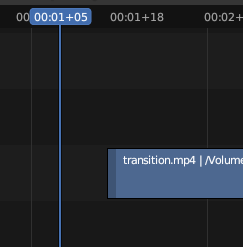
it will save
if time slider is "on the video/image strip" .
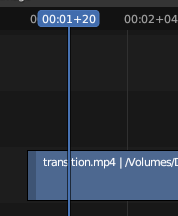
and you saved the file. it will hang here.. can't do anything.. just force close blender
if at step number 9. file is saved.
open the file.. it will open and when the time slider will move on the video sequence.
it will hang. "force close it"
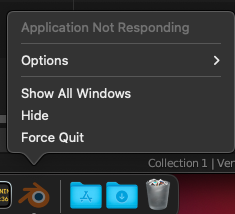
if there is nothing in Sequencer. and file is saved..
if you will add any layer i.e. color, text. it will hang as same as step 10.
Based on the default startup or an attached .blend file (as simple as possible).
untitled.blend file is attached.
One more thing..
if you switch to 3D mode.. it saves and opens flawlessly. But as you switch to Video Editing.. it will halt again.
Hi @mfarooqi which version are you using now? (Use
Blender icon -> About Blender)Also please upload us your system info file saved by
Help -> Save System Info.Could not reproduce this with 3.5~4.0 on linux.
oops. I did write each and everything in the issue.. I think that got removed accidently.
here is the details.
Version: 3.5.1
Date: 2023-04-24 18:11
Hash:
e1ccd9d4a1Branch: blender-v3.5 release
Could you recreate this issue?
I've provided the info you needed.
Please check it out.
I followed these steps on an empty file and the one you uploaded, and everything seemed fine for me using Blender 3.6 on Linux/Windows 10
Here I opened the same file I created before as per your steps.
Here, no issues in Blender 3.6, Linux/Windows 10
No issues, Blender 3.6, Linux/Windows 10
After saving your file, I would suggest,
File > Defaults > Load Factory Settings
and then open the file, see if it helped.
And, also try to run the script file blender_factory_startup.cmd that resides in your Blender installation folder
Maybe some addon is causing a problem, this may resolve with above steps. Then you can figure out which addon is the culprit.
Hope this helps.
Thank you for the tip..
I didn't want to loose my settings. Shortcuts, My stylus settings and everything. Only these add-ons are enabled.. i think pretty much the default ones.. but only Node Wrangler is additional.
Alternatively I downloaded a new copy of Blender 3.6, with all default factory settings... and that is working fine.
I also tried to import User preferences form 3.5 to 3.6 .. and it stopped working again.
After this I compared all the settings side by side.
This was the issue. I hve enabled "disk cache" and the path was given as "//" (Double slash for cwd) .. in 3.6 it was showing complete path but in 3.5 it was not showing complete path.. because I've imported settings from 3.4 or may be older then that version.
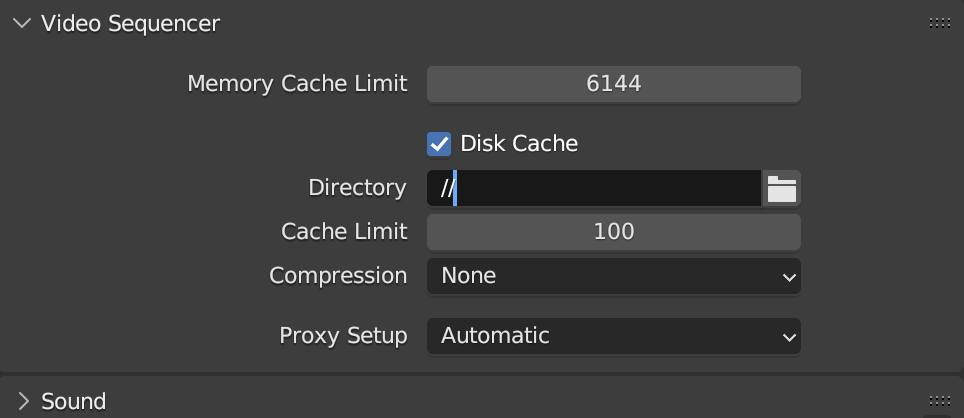
After updating the disk cache path from // (double slash) to (proper path).. it started working.
Thank you every one.