Graphical glitch in viewport using stereoscopy #109874
Labels
No Label
Interest
Alembic
Interest
Animation & Rigging
Interest
Asset Browser
Interest
Asset Browser Project Overview
Interest
Audio
Interest
Automated Testing
Interest
Blender Asset Bundle
Interest
BlendFile
Interest
Collada
Interest
Compatibility
Interest
Compositing
Interest
Core
Interest
Cycles
Interest
Dependency Graph
Interest
Development Management
Interest
EEVEE
Interest
EEVEE & Viewport
Interest
Freestyle
Interest
Geometry Nodes
Interest
Grease Pencil
Interest
ID Management
Interest
Images & Movies
Interest
Import Export
Interest
Line Art
Interest
Masking
Interest
Metal
Interest
Modeling
Interest
Modifiers
Interest
Motion Tracking
Interest
Nodes & Physics
Interest
OpenGL
Interest
Overlay
Interest
Overrides
Interest
Performance
Interest
Physics
Interest
Pipeline, Assets & IO
Interest
Platforms, Builds & Tests
Interest
Python API
Interest
Render & Cycles
Interest
Render Pipeline
Interest
Sculpt, Paint & Texture
Interest
Text Editor
Interest
Translations
Interest
Triaging
Interest
Undo
Interest
USD
Interest
User Interface
Interest
UV Editing
Interest
VFX & Video
Interest
Video Sequencer
Interest
Virtual Reality
Interest
Vulkan
Interest
Wayland
Interest
Workbench
Interest: X11
Legacy
Blender 2.8 Project
Legacy
Milestone 1: Basic, Local Asset Browser
Legacy
OpenGL Error
Meta
Good First Issue
Meta
Papercut
Meta
Retrospective
Meta
Security
Module
Animation & Rigging
Module
Core
Module
Development Management
Module
EEVEE & Viewport
Module
Grease Pencil
Module
Modeling
Module
Nodes & Physics
Module
Pipeline, Assets & IO
Module
Platforms, Builds & Tests
Module
Python API
Module
Render & Cycles
Module
Sculpt, Paint & Texture
Module
Triaging
Module
User Interface
Module
VFX & Video
Platform
FreeBSD
Platform
Linux
Platform
macOS
Platform
Windows
Priority
High
Priority
Low
Priority
Normal
Priority
Unbreak Now!
Status
Archived
Status
Confirmed
Status
Duplicate
Status
Needs Info from Developers
Status
Needs Information from User
Status
Needs Triage
Status
Resolved
Type
Bug
Type
Design
Type
Known Issue
Type
Patch
Type
Report
Type
To Do
No Milestone
No project
No Assignees
5 Participants
Notifications
Due Date
No due date set.
Dependencies
No dependencies set.
Reference: blender/blender#109874
Loading…
Reference in New Issue
No description provided.
Delete Branch "%!s(<nil>)"
Deleting a branch is permanent. Although the deleted branch may continue to exist for a short time before it actually gets removed, it CANNOT be undone in most cases. Continue?
System Information
Operating system: Linux-6.2.0-24-generic-x86_64-with-glibc2.37 64 Bits, X11 UI
Graphics card: NVIDIA GeForce RTX 3060 Laptop GPU/PCIe/SSE2 NVIDIA Corporation 4.5.0 NVIDIA 535.54.03
Blender Version
Broken: version: 4.0.0 Alpha, branch: main, commit date: 2023-07-08 02:41, hash:
c677f791f063Worked: 3.6.0
Short description of error
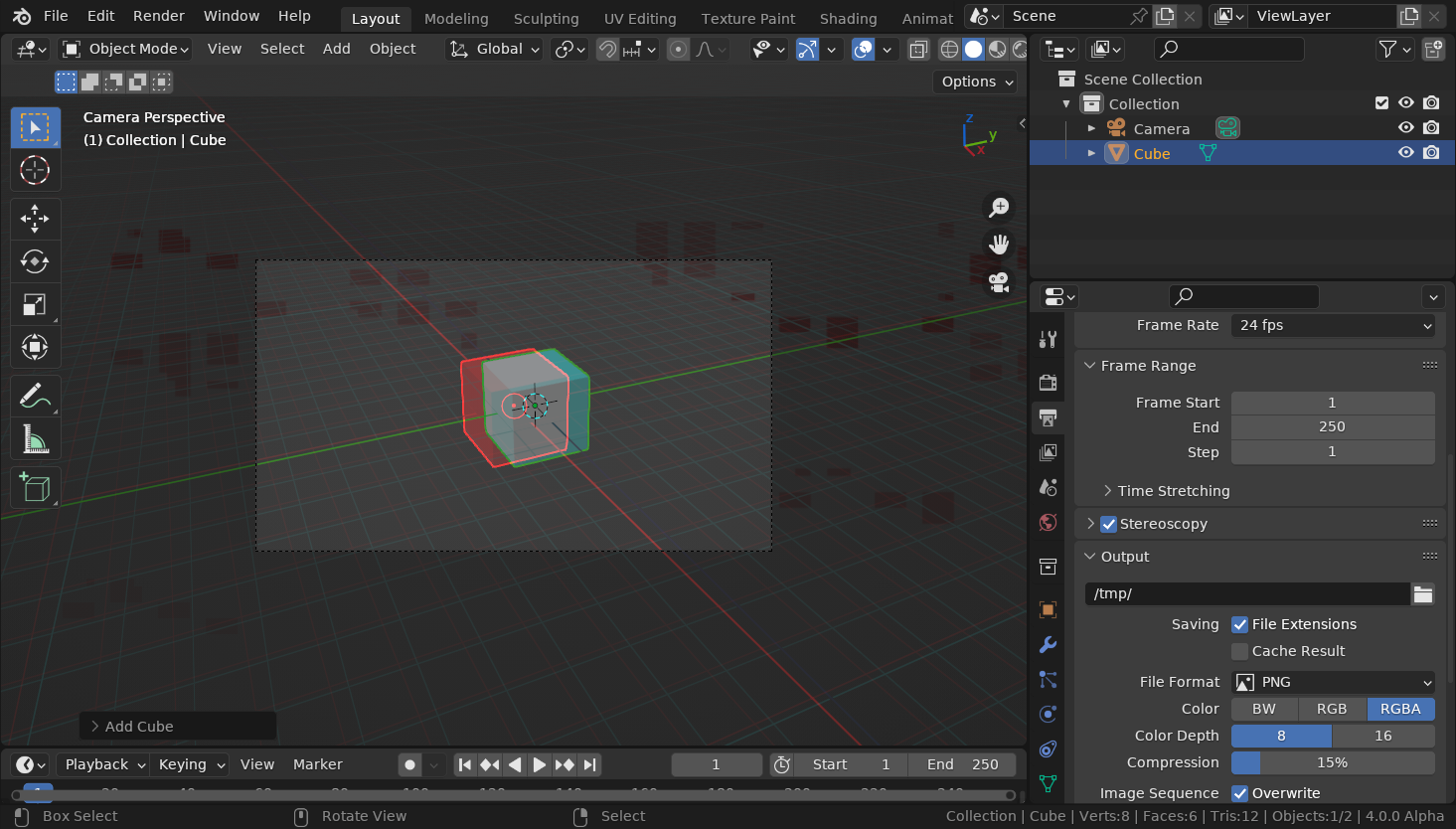
Upon enabling Stereoscopy, a graphical glitch appears in the viewport. It kind of looks like a graphics driver issue but I’m using the most up-to-date available from Nvidia on Ubuntu.
Exact steps for others to reproduce the error
Can't replicate on Windows (4.0,
4da96623ffe9b75c677224037d95f37fb2e60097).@lichtwerk , can you check?
There was a bug very similar to this back when Blender 2.80 or 2.83 or something was in-development.
It was an issue that impacted Nvidia GPUs only, and only occurred if anti-aliasing was enabled in the viewport (Anti-aliasing can be configured in the Blender preferences
Edit -> Preferences -> Viewport -> Quality -> Viewport Anti-Aliasing).I believe a work around was put in Blender, along with Nvidia releasing a driver update for it. However, the driver update for Linux was accidentally missed. I believe the fix was finally released on Linux, but maybe it's been removed by accident again.
Note: I can not reproduce this issue on Windows with a RTX 4090. This might be a Linux+Nvidia only issue.
#76874
Yepp. I can reproduce with linux and nvidia K5100M, this seems to be a very old bug.
Edit: the driver version I'm using is no longer updated by nvidia so I probably have to settle with what I have, but not sure if you could update your driver and see the difference. Any luck using distribution-specific drivers (like ubuntu ppa) instead of from nvidia
.rundriver?I’m using the Nvidia drivers straight from Ubuntu.
@pioverfour : can you check if there is a specific Application Profile for Blender in the Nvidia driver settings that works for you?
(not sure if I understand the changelog correctly, dont currently have access to my nvidia GPU)
Sorry, I don’t understand how these work, there is no profile to be selected from the Nvidia settings, just an interface to create one with key-value pairs. Neither the linked changelog nor the task give information about which settings to add. Maybe I don’t have the right driver but I’d rather stick with the Ubuntu-provided ones.
@pioverfour We should start by confirming is this is the same issue as was previously reported.
Does the issue remain if you disable anti-aliasing (
Edit -> Preferences -> Viewport -> Quality -> Viewport Anti-Aliasing)? If it does, then it's not the same issue.If the issue disappears after disabling anti-aliasing, then it would suggest we're dealing with a similar, if not the same issue as before.
The issue reported back in the Blender 2.83 times was fixed with a Nvidia driver update. All you had to do was update your GPU driver and it was done. The "Application profile" that was added is an internal application profile and was automatically applied. With the right software you can view and/or edit that profile, but I don't know of any software that supports Linux that does that.
One possible cause for this issue reappearing could be that the application profile mentioned in the change log has been removed in newer versions of the GPU driver. And so updating to the latest GPU driver may actually make the issue re-appear. But this is purely speculation. It should also be noted. That if the profile was removed from the driver, then the issue would re-appear in other versions of Blender too, like Blender 3.6.
In your original report you mentioned everything works in Blender 3.6, but it's broken in 4.0. This implies that a change was made to the Blender source code that resulted in the issue re-appearing. Since various people are unable to reproduce the issue with their computers and Blender 4.0s, it's likely that the issue is still with the driver somehow. As in, something was changed in the Blender source code, and now the Application profile found in the Nvidia driver doesn't fix the issue. AS for why it impacts Linux only, I don't know. We also don't know if it's Linux only since we've only had a limited number of tests.
@Alaska Thanks a lot for the detailed explanations and procedure!
You were right, the issue disappears on disabling anti-aliasing (and reappears on re-enabling it).
Ahh I didn’t know about these, thanks.
I tested with versions 525 and 470 of the driver and still had the issue so I don’t think that is the case.
I confirm this after trying both versions with all three drivers.
I started bisecting but I won’t have time to finish until Monday. I’ll update then.
Just for the record, the fix wasn't included until a 510 driver. So reverting to 470 basically guarantees you'll have the issue.
Well, now I can’t reproduce the issue any more, whatever I try… If it comes up again, I’ll let you know.
Hi @pioverfour , any updates?
Hi @PratikPB2123, no the issue hasn’t come up again. Is it better to close the issue for now or leave it open in case anyone can reproduce?
Thanks :)
I'd prefer to close the report. So far only @ChengduLittleA is able to confirm but Yiming don't have access to newer drivers :)
BTW, which changes in system has solved the issue at your end?
Ahh wait on testing it’s doing it again! But this time it’s happening after a GPU driver update, and during this update the screen went dark and I had to restart the machine. I wouldn’t be surprised if the driver installation couldn’t complete and was left in a broken state or something.
I’ll try to bisect again later today, and I’ll close the issue if it doesn’t work.
I tried bisecting but the result is incoherent and after a few minutes the issues stops occurring even with a build in which it previously did…
I don’t quite know how to proceed so I’ll close the issue for now.
ok, thanks for investigating.