VSE: Some "Select Grouped" operators don't work as expected #109932
Labels
No Label
Interest
Alembic
Interest
Animation & Rigging
Interest
Asset Browser
Interest
Asset Browser Project Overview
Interest
Audio
Interest
Automated Testing
Interest
Blender Asset Bundle
Interest
BlendFile
Interest
Collada
Interest
Compatibility
Interest
Compositing
Interest
Core
Interest
Cycles
Interest
Dependency Graph
Interest
Development Management
Interest
EEVEE
Interest
EEVEE & Viewport
Interest
Freestyle
Interest
Geometry Nodes
Interest
Grease Pencil
Interest
ID Management
Interest
Images & Movies
Interest
Import Export
Interest
Line Art
Interest
Masking
Interest
Metal
Interest
Modeling
Interest
Modifiers
Interest
Motion Tracking
Interest
Nodes & Physics
Interest
OpenGL
Interest
Overlay
Interest
Overrides
Interest
Performance
Interest
Physics
Interest
Pipeline, Assets & IO
Interest
Platforms, Builds & Tests
Interest
Python API
Interest
Render & Cycles
Interest
Render Pipeline
Interest
Sculpt, Paint & Texture
Interest
Text Editor
Interest
Translations
Interest
Triaging
Interest
Undo
Interest
USD
Interest
User Interface
Interest
UV Editing
Interest
VFX & Video
Interest
Video Sequencer
Interest
Virtual Reality
Interest
Vulkan
Interest
Wayland
Interest
Workbench
Interest: X11
Legacy
Blender 2.8 Project
Legacy
Milestone 1: Basic, Local Asset Browser
Legacy
OpenGL Error
Meta
Good First Issue
Meta
Papercut
Meta
Retrospective
Meta
Security
Module
Animation & Rigging
Module
Core
Module
Development Management
Module
EEVEE & Viewport
Module
Grease Pencil
Module
Modeling
Module
Nodes & Physics
Module
Pipeline, Assets & IO
Module
Platforms, Builds & Tests
Module
Python API
Module
Render & Cycles
Module
Sculpt, Paint & Texture
Module
Triaging
Module
User Interface
Module
VFX & Video
Platform
FreeBSD
Platform
Linux
Platform
macOS
Platform
Windows
Priority
High
Priority
Low
Priority
Normal
Priority
Unbreak Now!
Status
Archived
Status
Confirmed
Status
Duplicate
Status
Needs Info from Developers
Status
Needs Information from User
Status
Needs Triage
Status
Resolved
Type
Bug
Type
Design
Type
Known Issue
Type
Patch
Type
Report
Type
To Do
No Milestone
No project
No Assignees
3 Participants
Notifications
Due Date
No due date set.
Dependencies
No dependencies set.
Reference: blender/blender#109932
Loading…
Reference in New Issue
No description provided.
Delete Branch "%!s(<nil>)"
Deleting a branch is permanent. Although the deleted branch may continue to exist for a short time before it actually gets removed, it CANNOT be undone in most cases. Continue?
System Information
Operating system: Windows-10-10.0.19045-SP0 64 Bits
Graphics card: NVIDIA GeForce RTX 3070/PCIe/SSE2 NVIDIA Corporation 4.5.0 NVIDIA 516.94
Blender Version
Broken: version: 4.0.0 Alpha, branch: main, commit date: 2023-07-10 12:57, hash:
37d1d4cb07e6Worked: (unknown)
Short description of error
Some of the operators in the VSE's "Select -> Grouped" menu have wrong/confusing names or don't behave as expected.
Select -> Grouped -> Effect TypeDespite the name and the tooltip, this operator does not check the effect type. It only checks whether the strip is an effect or not. Maybe it could be renamed to "Is Effect"? Similarly, the vague "Global Type" could be renamed to "Is Sound".
Select -> Grouped -> DataWhen run on a file-based strip, it selects all strips pointing to the same folder rather than to the same file. This may be correct behavior for image sequences, but not for everything else (movies, sounds, single images).
In the screenshot below, the expectation is that it only adds the second strip to the selection, not the third.
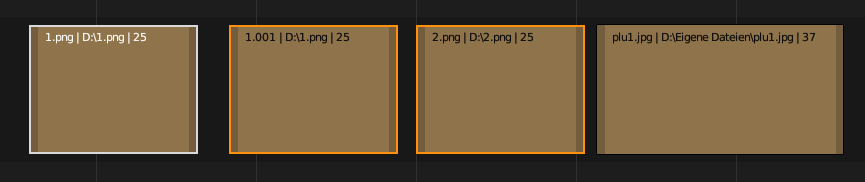
Select -> Grouped -> EffectGoing by the tooltip ("Shared effects"), you'd expect that this operator selects content strips that share an effect strip with the active strip. Instead, it finds the effect types linked to the active strip, then selects any other content strips linked to that same effect type.
(So really, this should have been the "Effect Type" operator above)
In the screenshot below, I'd expect that it only adds "2.png" to the selection. Instead, it adds all the strips that are affected by an "Add" effect.
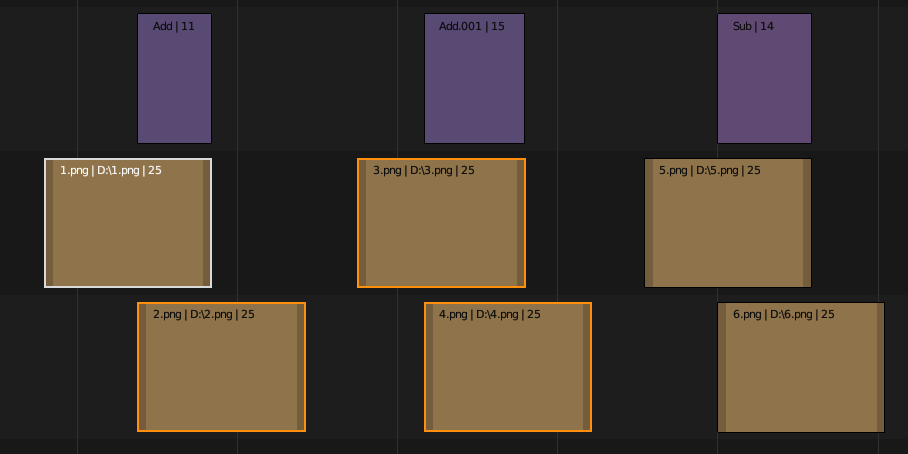
Select -> Grouped -> Effect/LinkedApart from the tooltip not being very clear, this operator doesn't work at all (simply deselects everything) unless "Extend" is enabled in the "Adjust Last Operation" panel.
VSE: "Select Grouped -> Data" selects strips with the same folder, not fileto VSE: Some "Select Grouped" operators don't work as expectedCan confirm that:
Select -> Grouped -> Effect Typeprobably should beIs Effect.Select -> Grouped -> DataSelected all strips in that directory.Select -> Grouped -> EffectSelects strips that shares the same type of effect. (Probably this is correct, needs a tooltip rework)Select -> Grouped -> Effect/Linkedshould do...Same - the screenshot is a guess and nothing more. I'm currently updating the VSE documentation, so it would be nice to know the true intention behind this one.
Update: I explored the source code a bit and found that it's indeed supposed to expand the selection with:
However, it only works if "Extend" is enabled in the "Adjust Last Operation" panel, which seems like another bug.
@Matthew-Hinson That description is quite correct, In theory, the "effect chain" can be quite wild (transitions bring other strips into play), in practice probably never is. I believe, that use-case should be "select every strip (possibly) visually affected by this strip".
That is correct. Again I assume, that nobody is using this feature, so I never fixed it. The whole set of select groupped operators are weird.
Thank you for replying.
In that case, I'd say they might as well be removed.