Minus mode on any sculpting brush will have ineffective influence on some regions #110494
Labels
No Label
Interest
Alembic
Interest
Animation & Rigging
Interest
Asset Browser
Interest
Asset Browser Project Overview
Interest
Audio
Interest
Automated Testing
Interest
Blender Asset Bundle
Interest
BlendFile
Interest
Collada
Interest
Compatibility
Interest
Compositing
Interest
Core
Interest
Cycles
Interest
Dependency Graph
Interest
Development Management
Interest
EEVEE
Interest
EEVEE & Viewport
Interest
Freestyle
Interest
Geometry Nodes
Interest
Grease Pencil
Interest
ID Management
Interest
Images & Movies
Interest
Import Export
Interest
Line Art
Interest
Masking
Interest
Metal
Interest
Modeling
Interest
Modifiers
Interest
Motion Tracking
Interest
Nodes & Physics
Interest
OpenGL
Interest
Overlay
Interest
Overrides
Interest
Performance
Interest
Physics
Interest
Pipeline, Assets & IO
Interest
Platforms, Builds & Tests
Interest
Python API
Interest
Render & Cycles
Interest
Render Pipeline
Interest
Sculpt, Paint & Texture
Interest
Text Editor
Interest
Translations
Interest
Triaging
Interest
Undo
Interest
USD
Interest
User Interface
Interest
UV Editing
Interest
VFX & Video
Interest
Video Sequencer
Interest
Virtual Reality
Interest
Vulkan
Interest
Wayland
Interest
Workbench
Interest: X11
Legacy
Blender 2.8 Project
Legacy
Milestone 1: Basic, Local Asset Browser
Legacy
OpenGL Error
Meta
Good First Issue
Meta
Papercut
Meta
Retrospective
Meta
Security
Module
Animation & Rigging
Module
Core
Module
Development Management
Module
EEVEE & Viewport
Module
Grease Pencil
Module
Modeling
Module
Nodes & Physics
Module
Pipeline, Assets & IO
Module
Platforms, Builds & Tests
Module
Python API
Module
Render & Cycles
Module
Sculpt, Paint & Texture
Module
Triaging
Module
User Interface
Module
VFX & Video
Platform
FreeBSD
Platform
Linux
Platform
macOS
Platform
Windows
Priority
High
Priority
Low
Priority
Normal
Priority
Unbreak Now!
Status
Archived
Status
Confirmed
Status
Duplicate
Status
Needs Info from Developers
Status
Needs Information from User
Status
Needs Triage
Status
Resolved
Type
Bug
Type
Design
Type
Known Issue
Type
Patch
Type
Report
Type
To Do
No Milestone
No project
No Assignees
3 Participants
Notifications
Due Date
No due date set.
Dependencies
No dependencies set.
Reference: blender/blender#110494
Loading…
Reference in New Issue
No description provided.
Delete Branch "%!s(<nil>)"
Deleting a branch is permanent. Although the deleted branch may continue to exist for a short time before it actually gets removed, it CANNOT be undone in most cases. Continue?
System Information
Operating system: Windows-10-10.0.19045-SP0 64 Bits
Graphics card: NVIDIA GeForce RTX 3060 Laptop GPU/PCIe/SSE2 NVIDIA Corporation 4.5.0 NVIDIA 536.67
Blender Version
Broken: version: 3.6.1, branch: blender-v3.6-release, commit date: 2023-07-17 12:50, hash:
8bda729ef4dcWorked: (out of the versions tried so far none has worked will update if something works)
Short description of error
[unable to edit mesh at close up. error most apparent in sculpt mode. it is present from 3.5.1 to 3.6.1 july 26 daily build.]
Exact steps for others to reproduce the error
When using minus option on any sculpting brush or pushing back with elastic deform the brush leaves som mesh at the original position which makes thorn likes shapes in the mesh.
Video link
this video above is from 3.5.1
mesh editing bug when zoomed into Minus mode on any sculpting brush will have ineffective influence on some regionsHi @AbhirutMeherishi , Could you try give us a file that can replicate this issue? Also, is the problem still present on 4.0? Thanks!
thank you for the response!
I have looked into it further and I guess there are files that have corrupted that cause this issue.
my same series of incremental saves upto version 10 seems to be fine ( the attached file named no errors is the model from file10)
and the file bug testing has the error from my original file version 14.
now I am not sure if the errors were caused by 3.6. itself because both 3.5.0 and 3.6.1 are showing diffrences among files.
Hi, this is due to automasking
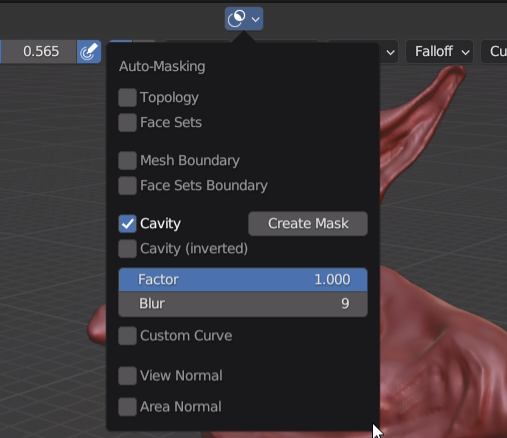
cavityproperty enabled, not a bug. Closing.Is this assigned to any shortcuts? #110414 is also the same problem, users could have inadvertently enabled this option without much visual clue.
Yes,
alt aopens the automasking pie menu. So accidently any of these property might get activatedthank you for the resolution. I don't really use that feature but its possible i might have pressed alt a by mistake and settled on cavity in the pie.