Blender Cycles "Launch failed in CUDA queue copy from device (integrator_intersect_shadow)" #110657
Labels
No Label
Interest
Alembic
Interest
Animation & Rigging
Interest
Asset System
Interest
Audio
Interest
Automated Testing
Interest
Blender Asset Bundle
Interest
BlendFile
Interest
Code Documentation
Interest
Collada
Interest
Compatibility
Interest
Compositing
Interest
Core
Interest
Cycles
Interest
Dependency Graph
Interest
Development Management
Interest
EEVEE
Interest
Freestyle
Interest
Geometry Nodes
Interest
Grease Pencil
Interest
ID Management
Interest
Images & Movies
Interest
Import Export
Interest
Line Art
Interest
Masking
Interest
Metal
Interest
Modeling
Interest
Modifiers
Interest
Motion Tracking
Interest
Nodes & Physics
Interest
OpenGL
Interest
Overlay
Interest
Overrides
Interest
Performance
Interest
Physics
Interest
Pipeline, Assets & IO
Interest
Platforms, Builds & Tests
Interest
Python API
Interest
Render & Cycles
Interest
Render Pipeline
Interest
Sculpt, Paint & Texture
Interest
Text Editor
Interest
Translations
Interest
Triaging
Interest
Undo
Interest
USD
Interest
User Interface
Interest
UV Editing
Interest
VFX & Video
Interest
Video Sequencer
Interest
Viewport & EEVEE
Interest
Virtual Reality
Interest
Vulkan
Interest
Wayland
Interest
Workbench
Interest: X11
Legacy
Asset Browser Project
Legacy
Blender 2.8 Project
Legacy
Milestone 1: Basic, Local Asset Browser
Legacy
OpenGL Error
Meta
Good First Issue
Meta
Papercut
Meta
Retrospective
Meta
Security
Module
Animation & Rigging
Module
Core
Module
Development Management
Module
Grease Pencil
Module
Modeling
Module
Nodes & Physics
Module
Pipeline, Assets & IO
Module
Platforms, Builds & Tests
Module
Python API
Module
Render & Cycles
Module
Sculpt, Paint & Texture
Module
Triaging
Module
User Interface
Module
VFX & Video
Module
Viewport & EEVEE
Platform
FreeBSD
Platform
Linux
Platform
macOS
Platform
Windows
Severity
High
Severity
Low
Severity
Normal
Severity
Unbreak Now!
Status
Archived
Status
Confirmed
Status
Duplicate
Status
Needs Info from Developers
Status
Needs Information from User
Status
Needs Triage
Status
Resolved
Type
Bug
Type
Design
Type
Known Issue
Type
Patch
Type
Report
Type
To Do
No Milestone
No project
No Assignees
8 Participants
Notifications
Due Date
No due date set.
Dependencies
No dependencies set.
Reference: blender/blender#110657
Loading…
Reference in New Issue
Block a user
No description provided.
Delete Branch "%!s()"
Deleting a branch is permanent. Although the deleted branch may continue to exist for a short time before it actually gets removed, it CANNOT be undone in most cases. Continue?
System Information
Operating system: Windows 10 - 22H2
Graphics card: 3090ti 31.0.15.3667
Blender Version
Broken: (3.5, 3.5.1, 3.6.1)
Worked: None
Blender Cycles "Launch failed in CUDA queue copy from device (integrator_intersect_shadow)"
Exact steps for others to reproduce the error
I have a volumetric setup in the scene. To show up as haze on the horizon. Error only occurs when Volumetric is active.
Ensure the WorldSphere is enabled for render and just render animation for 1279.
It will do 1 - 10 frames before throws the error attached.
File is too big for the attacher, please get blend file from google drive link.
https://drive.google.com/file/d/15WXfA5MA_zIuBbMDTG4QrukyM-g69LNi/view?usp=drive_link
Simplified: https://drive.google.com/file/d/1OUnxpgy-9X2YV1EMS-YvjMth4CdaXegz/view?usp=drive_link
Hi, drive link asks for the access. Could you make it public?
Done, sorry. Thought i had done this previous.
Thanks. File is quite large though (~1.8 GB) :/
Could you simplify it further? (remove objects, shaders, image textures, etc.)
Investigation will be difficult in large files
Ill have to try later,
The Haze Settings are part of an addon. Apperently this has been an issue before.
True Sky support team has said:
Blender just need to address the error message which is that their ray calculations for volumes in the world is broken again. The sphere just allows the volume to be seen correctly in the render when it's not there the volume just clamps to blow the 0 on z axis and looks like a flat line
@PratikPB2123 I have tried to simplify the scene more. Got it down to 800mb.
https://drive.google.com/file/d/1OUnxpgy-9X2YV1EMS-YvjMth4CdaXegz/view?usp=drive_link
Hello, Is there any update on this?
Thanks, I missed the earlier notification 😅
Will check
I rendered first few frames from 1359 but got no error so far.
Does it happen between particular frame range in simplified file?
I had the exact same issue, cycles seems to dismiss Rendered view and throw this error message
"Launch exceeded timeout in CUDA queue copy_from_device (integrator_intersect_shadow)". (Specs: WIN11, RTX4070 Gameready driver 536.99)@gareth-hirst A driver reinstall fixed the issue for me (it seems).
https://blender.stackexchange.com/questions/299204/how-to-fix-launch-exceeded-timeout-in-cuda-queue-copy-from-device-integrator-i/299205#299205
@PratikPB2123 For me it is still happening, it happens randomly after a few frames. @dodododorian, i have updated to the latest 3090ti driver -- 536.67
There was a new GPU update on 8/8. I have updated and will test again.
@gareth-hirst nevermind i still have the issue
can you check in your windows event viewer if you have similar type of GPU warning/error message? Maybe this error message is linked with blender CUDA compilation, i did a full repair of my system and clean driver install, it still persists, it only happens with blender, i start wondering if it's a blender cycles issue.
Yes, getting the same errors
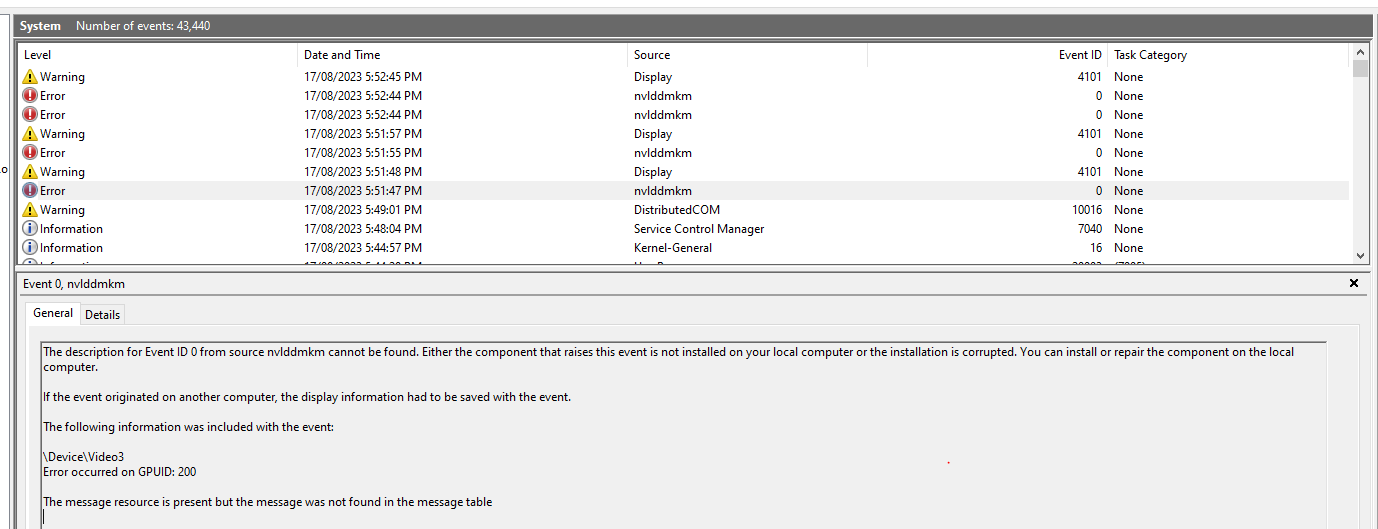
I believe its a problem inside cycles. The Addon Support advised that it is an issue:
Blender just need to address the error message which is that their ray calculations for volumes in the world is broken again. The sphere just allows the volume to be seen correctly in the render when it's not there the volume just clamps to blow the 0 on z axis and looks like a flat line.
I have also tried on 3.6.2 beta use of blender - issue persists.
Thanks for the info. nvlddmkm is part of NVIDIA driver.
Previously similar error occurred due to overclocking GPU. Does this happen at stock speed or default GPU settings.
Another workaround you could try is to increase tdr delay.
I have not clocked my GPU/CPU. It is left default.
Not sure if this is an issue within Cycles render or system/hardware side problem.
@brecht , can you check?
@gareth-hirst why are you so sure the issue is linked with volumetric? i don't have any volumetric in my scene, yet i have the same errors as you have. Do you want to test if the error occurs in my (heavy) scene? -Bests
@PratikPB2123
I did added a 'TdrDelay' and 'TdrDdiDelay' of 30seconds, still have the issues! isn't that enough? No overclocking, didn't tweak GPU's.
To be clear, blender cycles is the only GPU heavy app where my GPU froze like this, and give me these error messages (CUDA queue copy from device (integrator_intersect_shadow) and these warnings/errors in windows EventViewer)
Is this two issues then? Launch failed in CUDA queue copy from device (integrator_intersect_shadow) and Driver issues?
@dodododorian I only get the issue with Volumetric on. I have rendered all the frames without issue if I turn off Volumetric on the WorldSphere.
I couldn't replicate your error, on your scene, it's working just fine in rendered view! such a strange issue we are having
The errors messages i'm getting in blender console are similar to @gareth-hirst
Launch failed in CUDA queue copy from device (integrator_intersect_shadow)Launch failed in CUDA queue copy from device (integrator_intersect_shadow)Any on what could be the source on these errors? (asking for all the potential internet visitors that are typing this error message in their web search engine)
@PratikPB2123 Any update on this? It is now happening with my other projects. Project that don't have volumes involved. Just Landscape projects.
Unfortunately I'm not sure about the possible culprit here. Neither I'm able to reproduce this locally.
Maybe Cycles developers have an idea. I'll ask around for help.
Hi getting the same issue. Huge landscape scene for a commercial archviz project and all of a sudden this error strikes. Recovery files also getting the same error. Completely unable to render out the whole project now. And at a loss of what I can do.
On a recovery file that doesn't have the textures, but it does seem to render, the GPU usage seems totally messed up as its rendering!
this is the log with the error.
Still getting the issue, what's the meaning of the error message we are having? I bet it's related to a bad nvidia driver perhaps
I have the same problem.
I can't work for 5 days... (((
I have not found a solution to this problem. I will continue searching.
Hi everyone! I have tested three different RTX 3090 GPUs with this error:
"Illegal address in CUDA queue copy_from_device (integrator_shade_surface integrator_sorted_paths_array prefix_sum)"
It occurs randomly in various projects. I've tried everything:
-Drivers (all types and versions)
-Windows 7, 8, and 11, including a clean Windows format
-All Blender versions, from 3.0 to 3.6
-Three different MSI RTX 3090 GPUs, but my RTX 3070 Ti never failed in the same projects.
-I've tested it on all my projects, and it's more likely to fail in the heavier ones. But the 3070ti won´t fail!
-I've replaced my motherboard
-I've upgraded my power supply from 850W to 1050W.
Any insights? What else can we try? Linux??
How can we contact competent Nvidia developers?
I just stumbled across this report and just wanted to take a quick look at it.
Does anyone have a scene that can reliably reproduce the
Illegal address in CUDA queue copy_from_deviceissue? If so, I would like to know this information about it:File -> Defaults -> Load Factory Settingsthen selectingFile -> Open Recent -> THE FILE WITH ISSUES. Then enabling your GPU in the preferences and testing the scene)Just for reference, I tried rendering the simplified scene from @gareth-hirst on a RTX 4090 with driver 537.42 on Windows 11 in Blender 3.6.1 with OptiX and got no issues.
Hi, any updates?
HI! I personally gave up, i tried everything... i have a 3090 in a box, since august.. while im using a 3070ti, never failed!
This is mostly hardware/driver specific configuration that triggered the issue and quite hard to investigate.
Will wait for @gareth-hirst 's reply.