Subsurface scatering does not indirectly affect diffuse. #111136
Labels
No Label
Interest
Alembic
Interest
Animation & Rigging
Interest
Asset Browser
Interest
Asset Browser Project Overview
Interest
Audio
Interest
Automated Testing
Interest
Blender Asset Bundle
Interest
BlendFile
Interest
Collada
Interest
Compatibility
Interest
Compositing
Interest
Core
Interest
Cycles
Interest
Dependency Graph
Interest
Development Management
Interest
EEVEE
Interest
EEVEE & Viewport
Interest
Freestyle
Interest
Geometry Nodes
Interest
Grease Pencil
Interest
ID Management
Interest
Images & Movies
Interest
Import Export
Interest
Line Art
Interest
Masking
Interest
Metal
Interest
Modeling
Interest
Modifiers
Interest
Motion Tracking
Interest
Nodes & Physics
Interest
OpenGL
Interest
Overlay
Interest
Overrides
Interest
Performance
Interest
Physics
Interest
Pipeline, Assets & IO
Interest
Platforms, Builds & Tests
Interest
Python API
Interest
Render & Cycles
Interest
Render Pipeline
Interest
Sculpt, Paint & Texture
Interest
Text Editor
Interest
Translations
Interest
Triaging
Interest
Undo
Interest
USD
Interest
User Interface
Interest
UV Editing
Interest
VFX & Video
Interest
Video Sequencer
Interest
Virtual Reality
Interest
Vulkan
Interest
Wayland
Interest
Workbench
Interest: X11
Legacy
Blender 2.8 Project
Legacy
Milestone 1: Basic, Local Asset Browser
Legacy
OpenGL Error
Meta
Good First Issue
Meta
Papercut
Meta
Retrospective
Meta
Security
Module
Animation & Rigging
Module
Core
Module
Development Management
Module
EEVEE & Viewport
Module
Grease Pencil
Module
Modeling
Module
Nodes & Physics
Module
Pipeline, Assets & IO
Module
Platforms, Builds & Tests
Module
Python API
Module
Render & Cycles
Module
Sculpt, Paint & Texture
Module
Triaging
Module
User Interface
Module
VFX & Video
Platform
FreeBSD
Platform
Linux
Platform
macOS
Platform
Windows
Priority
High
Priority
Low
Priority
Normal
Priority
Unbreak Now!
Status
Archived
Status
Confirmed
Status
Duplicate
Status
Needs Info from Developers
Status
Needs Information from User
Status
Needs Triage
Status
Resolved
Type
Bug
Type
Design
Type
Known Issue
Type
Patch
Type
Report
Type
To Do
No Milestone
No project
No Assignees
5 Participants
Notifications
Due Date
No due date set.
Dependencies
No dependencies set.
Reference: blender/blender#111136
Loading…
Reference in New Issue
No description provided.
Delete Branch "%!s(<nil>)"
Deleting a branch is permanent. Although the deleted branch may continue to exist for a short time before it actually gets removed, it CANNOT be undone in most cases. Continue?
Hello,
I've noticed an oddity: materials with SSS are considered totally opaque, but only for the diffuse aspect, but remain visible for glossy surfaces ;
It looks like a limitation, but it doesn't seem to be listed anywhere :
-https://projects.blender.org/blender/blender/commit/0df9b2c715
-https://docs.blender.org/manual/en/latest/render/shader_nodes/shader/sss.html
Materials, such as ivory, jade, marble, rubber or skin, will produce variable results.
If this is a limitation, it's strange that it's only on the diffuse component and not the glossy one.
So it looks like a bug.
Thanks for reading, and sorry about my bad English.
System Information
Operating system: Windows 11
Graphics card: nvidia 2080ti
Blender Version
Broken: 3.6
Worked: none ?
Exact steps for others to reproduce the error
Load SssPasstrought.blend , render
Not a full triaging due to time constraints, but noting that shadow calculation is involved, as unchecking
Cast Shadowunder the light settings will make the diffuse material squares reflect the light that passes through the SSS rectangle.Can confirm. Being like this since at least 3.3 so it's probably a limitation.
I've just tried it, and the result is astonishing:
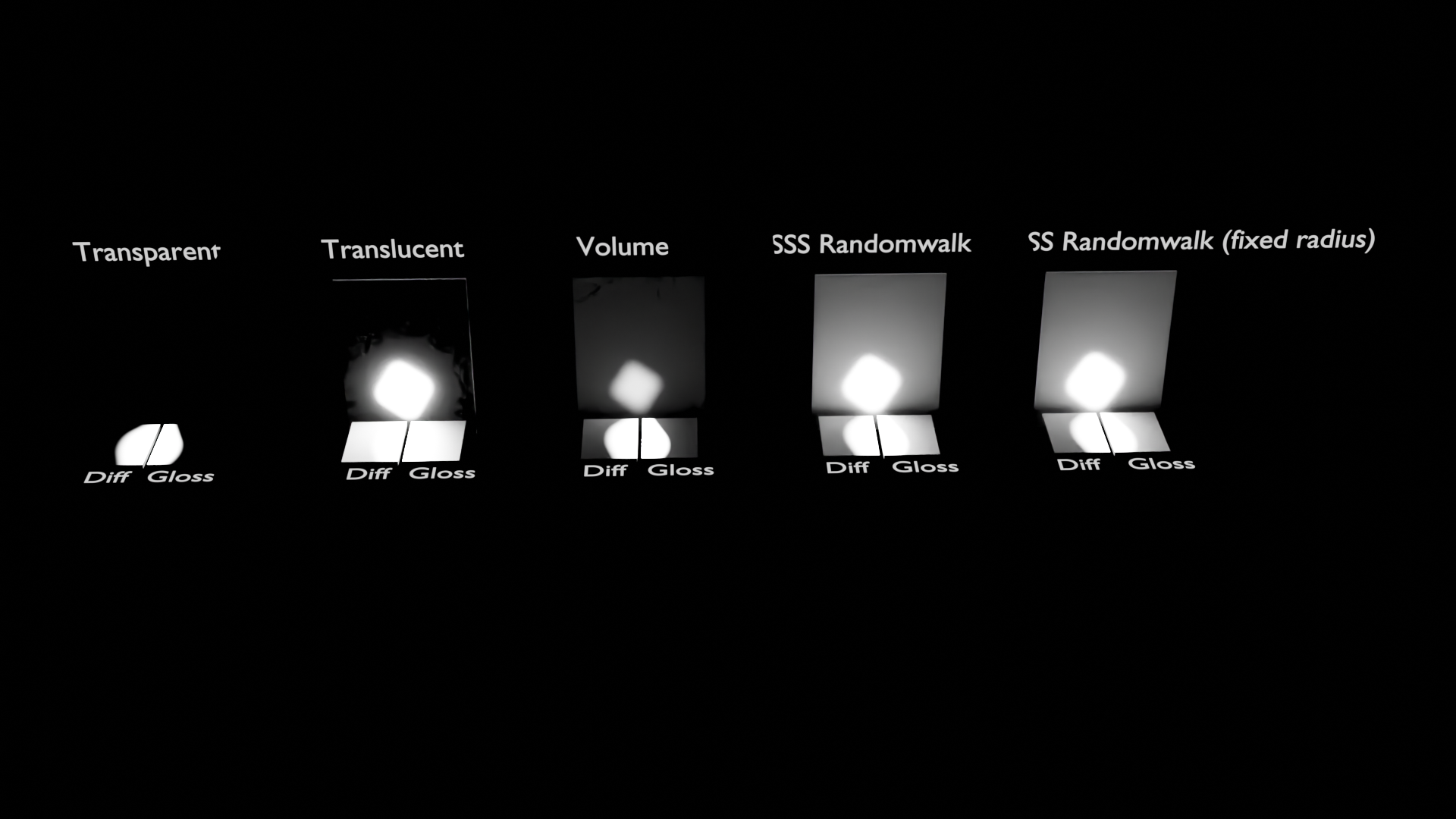
A modification of the sss'radius shows that the problem persists :
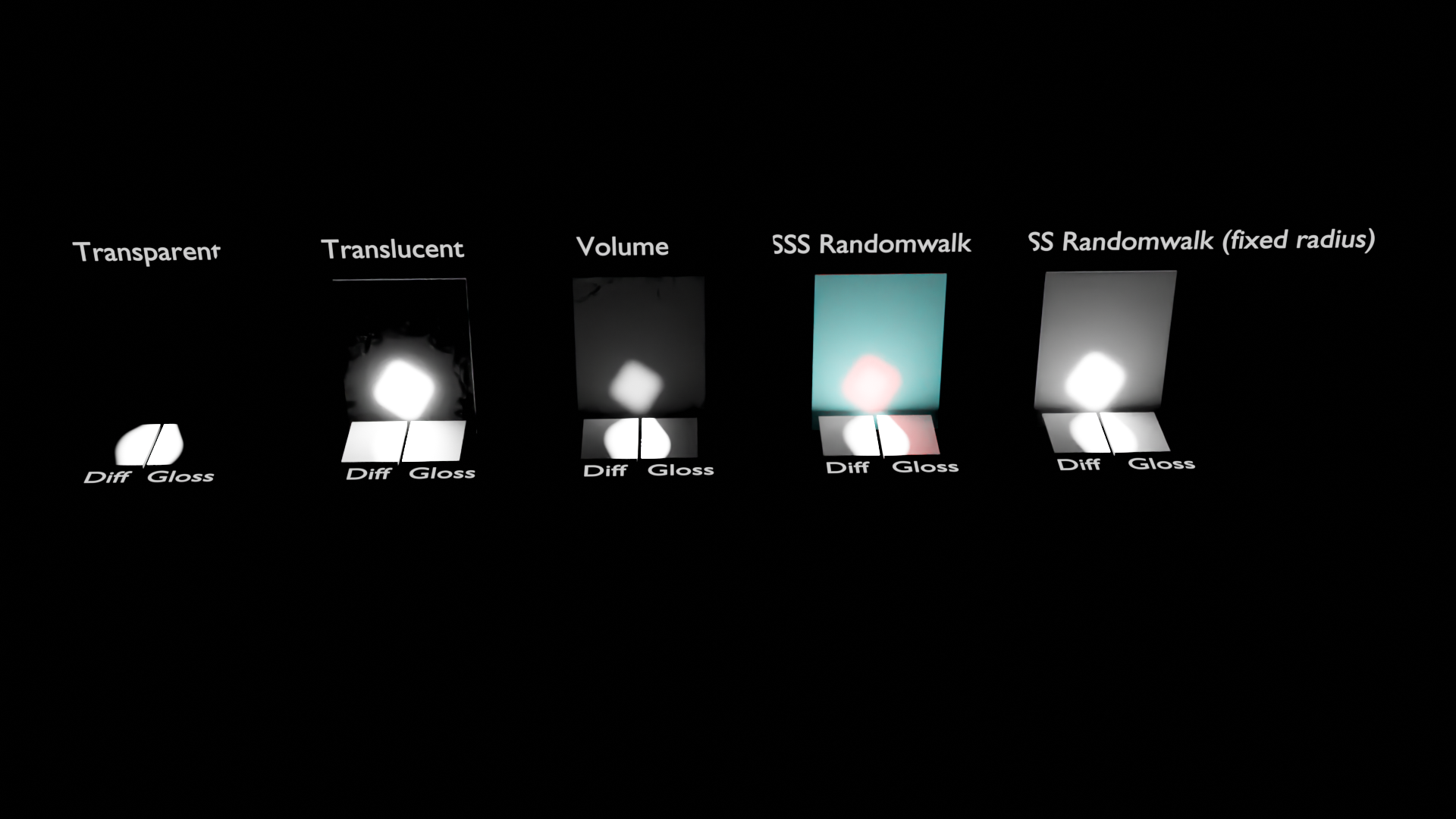
And the glossy samples the SSS well, it's only the diffuse that misses.
Hello, has anyone had any feedback on this problem?
This is due to an optimization that turns Subsurface closures into Diffuse if the path has already encountered a previous diffuse bounce.
The logic behind it is that usually, the indirect diffuse light is not affected by the difference, and it saves a lot of render time. In this case, however, there is a big difference, since all the light comes from scattering through the thin subsurface object.
I'm not really sure whether to consider this a bug or a limitation to be honest, I don't really see a good way to fix it. Eventually (4.1), the Thin Sheet mode on the Principled BSDF should address this kind of use case. @brecht, any opinion?
I would consider it a known limitation. We could have a setting to control this, but thin sheet would indeed be more efficient to render.
Hello, thank you for your answers.
I don't know what to think: on the one hand, it's a clever optimization, but on the other, it implies that the object doesn't vary too much in thickness and that it remains thick enough so that the problem isn't noticeable.
How would "thin sheet" be used?
If I have a surface with a large variation in thickness, would I have to use a closure with a painted texture to mix the two?
The main issue here is that Subsurface Scattering in general is an approximation to volumetric scattering that is optimized for dense media. Therefore, the assumption when implementing it generally is that it will be used to add some detail to "diffuse-style" objects. The classic use cases (skin, marble, rubber, ...) all match this. Light bleed through the object is supported because it adds some detail, but in the cases for which SSS is intended, it doesn't really contribute much to the overall illumination.
The test scene above, meanwhile, goes in a completely different direction. If you have a more complex object and expect significant amounts of light to pass through it and illuminate whatever is behind it, the best approach probably is to use proper volumetric scattering instead.
The thin sheet mode would essentially behave similar to the current Translucent BSDF: Light passes through it and is diffused directionally, but doesn't scatter to a different location on the object.
I understand, thank you for your answers.
One last question:
I've just looked in arnold, there's a type of "thin sheet" mode but the light also passes through in SSS mode !
I wonder, does it automatically switch SSS to "thin sheet" mode depending on the meanfreepath and/or ray length?
Or is it the sampling strategy that makes the difference?
The image below is a conversion in 3dsmax