World aov output nodes dont work unless background node's colour is >= 0.0001 #112062
Labels
No Label
Interest
Alembic
Interest
Animation & Rigging
Interest
Asset Browser
Interest
Asset Browser Project Overview
Interest
Audio
Interest
Automated Testing
Interest
Blender Asset Bundle
Interest
BlendFile
Interest
Collada
Interest
Compatibility
Interest
Compositing
Interest
Core
Interest
Cycles
Interest
Dependency Graph
Interest
Development Management
Interest
EEVEE
Interest
EEVEE & Viewport
Interest
Freestyle
Interest
Geometry Nodes
Interest
Grease Pencil
Interest
ID Management
Interest
Images & Movies
Interest
Import Export
Interest
Line Art
Interest
Masking
Interest
Metal
Interest
Modeling
Interest
Modifiers
Interest
Motion Tracking
Interest
Nodes & Physics
Interest
OpenGL
Interest
Overlay
Interest
Overrides
Interest
Performance
Interest
Physics
Interest
Pipeline, Assets & IO
Interest
Platforms, Builds & Tests
Interest
Python API
Interest
Render & Cycles
Interest
Render Pipeline
Interest
Sculpt, Paint & Texture
Interest
Text Editor
Interest
Translations
Interest
Triaging
Interest
Undo
Interest
USD
Interest
User Interface
Interest
UV Editing
Interest
VFX & Video
Interest
Video Sequencer
Interest
Virtual Reality
Interest
Vulkan
Interest
Wayland
Interest
Workbench
Interest: X11
Legacy
Blender 2.8 Project
Legacy
Milestone 1: Basic, Local Asset Browser
Legacy
OpenGL Error
Meta
Good First Issue
Meta
Papercut
Meta
Retrospective
Meta
Security
Module
Animation & Rigging
Module
Core
Module
Development Management
Module
EEVEE & Viewport
Module
Grease Pencil
Module
Modeling
Module
Nodes & Physics
Module
Pipeline, Assets & IO
Module
Platforms, Builds & Tests
Module
Python API
Module
Render & Cycles
Module
Sculpt, Paint & Texture
Module
Triaging
Module
User Interface
Module
VFX & Video
Platform
FreeBSD
Platform
Linux
Platform
macOS
Platform
Windows
Priority
High
Priority
Low
Priority
Normal
Priority
Unbreak Now!
Status
Archived
Status
Confirmed
Status
Duplicate
Status
Needs Info from Developers
Status
Needs Information from User
Status
Needs Triage
Status
Resolved
Type
Bug
Type
Design
Type
Known Issue
Type
Patch
Type
Report
Type
To Do
No Milestone
No project
No Assignees
3 Participants
Notifications
Due Date
No due date set.
Dependencies
No dependencies set.
Reference: blender/blender#112062
Loading…
Reference in New Issue
No description provided.
Delete Branch "%!s(<nil>)"
Deleting a branch is permanent. Although the deleted branch may continue to exist for a short time before it actually gets removed, it CANNOT be undone in most cases. Continue?
System Information
Operating system: Windows-10-10.0.19044-SP0 64 Bits
Graphics card: NVIDIA GeForce GTX 1070/PCIe/SSE2 NVIDIA Corporation 4.5.0 NVIDIA 536.99
Blender Version
Broken: version: 3.6.3 Release Candidate, branch: blender-v3.6-release, commit date: 2023-09-05 15:07, hash:
d371c3c09fa8Worked: Unknown
Short description of error
World aov output nodes dont work unless background node's colour is >= 0.0001
Exact steps for others to reproduce the error
Both scene's are identical, the only difference is scene.001's world background node's colour is set to 0.0001. The custom AOV is of type Value rather than colour. This is problematic because it breaks compositor setups that check for values > 0 etc.
Can confirm on 3.6, but it seems to be working correctly in 4.0.
awesome. Any chance the fix could be backported to 3.6? For addon purposes.
@ChengduLittleA I've just tried today's build of 4.0 alpha, and the bug is still there for me. Perhaps you used the wrong scene in the file by accident? One of them works because it's background node's colour has been set to rgb 0.0001
It's almost as though there's a bit of code that says, if all pixels are black, then consider there to be no background, so AOV nodes fail to output. Although in 4.0, if the background strength is zero and colour is > (0,0,0.00001,1), then it will work, so it's not just a case of Blender deciding there's no world if all pixels are black. Super strange one.
It works fine for me on many 4.0 builds including the most recent build.
Going back to previous builds I have locally, it seems it was "fixed" at some point between:
Broken: version: 4.0.0 Alpha, branch: main, commit date: 2023-06-22 00:22, hash:
4d1593c4ad73Works: version: 4.0.0 Alpha, branch: main, commit date: 2023-07-14 17:03, hash:
d8e4fe320784Someone would have to try and find what was fixed between 2023-06-22 and 2023-07-14 in order to backport it to LTS.
Wierd it was still happening for me using a later build:
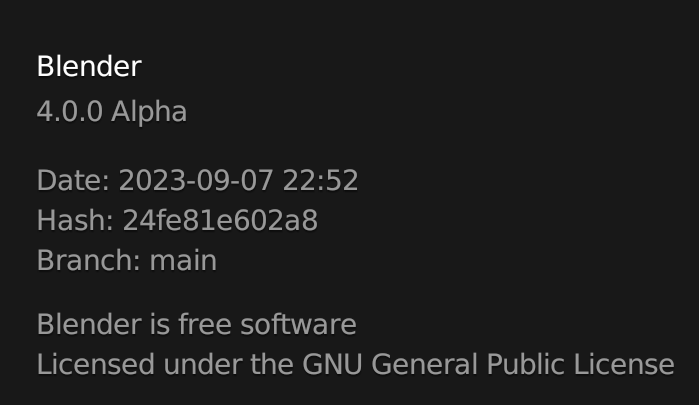
but I've just retried, and this time it did output the aov. I'm not sure if I was going mad or I had some other setting enabled that was interfering with it. Probably going mad.
I'd like my addon to take a different approach in versions prior to the fix than it does afterwards. The problem is I can't use
because 4.0 versions with and without the bug, will both return 4,0,0. I noticed this the other day when fixing the new group input node creation methods. Had to use hassattr instead, which wont work in this case. How can I get around that? Perhaps the daily builds could start having the correct app version embedded?
That version is the correct app version. You can also attempt to use
bpy.app.version_filewhich tracks the raw blend file format but that is not incremented each build. It will be(4, 0, 7)for the 2023-06-22 build and(4, 0, 10)for the 2023-07-14 builds in my example. Or you can look atbpy.app.build_dateand use that.so bpy.app.version should be incrememnted? The reason I ask is because Lukas said to use bpy.app.version(4,0.20) when checking for the new node group input creation method, but all versions show (4,0,0). Even the Sep 7th build is still showing showing (4,0,0):
I guess version file is the one to always use then? Although you say that isn't incremented each build?
Although I guess that's no use if the user hasn't saved the file in the current version?
bpy.app.versionis the "public" version so 4.0.0 is correct. Lukas most probably meantbpy.app.version_fileas that would have been (4, 0, 20) recently -- but again that's the .blend file version and user's don't see it really it's only an internal concept which is used to do backward compat versioning. It is only incremented when a change requires some sort of active versioning to occur when loading files.Thanks for your help. I guess build_date is the only safe option then. Do you know why the about blender date and bpy.app.build_date differ?
If a bug fix is implemented on the 07-09-2023, should I always check a day ahead?
The date in the about dialog box is
bpy.app.build_commit_dateThe commit used in your example is from the 8th, but by the time the build occurred and was released it was the 9th (bpy.app.build_date).got ya, thanks.