Nodes Interface Guideline: inline sockets, socket and option ordering and panels #112092
Labels
No Label
Interest
Alembic
Interest
Animation & Rigging
Interest
Asset Browser
Interest
Asset Browser Project Overview
Interest
Audio
Interest
Automated Testing
Interest
Blender Asset Bundle
Interest
BlendFile
Interest
Collada
Interest
Compatibility
Interest
Compositing
Interest
Core
Interest
Cycles
Interest
Dependency Graph
Interest
Development Management
Interest
EEVEE
Interest
EEVEE & Viewport
Interest
Freestyle
Interest
Geometry Nodes
Interest
Grease Pencil
Interest
ID Management
Interest
Images & Movies
Interest
Import Export
Interest
Line Art
Interest
Masking
Interest
Metal
Interest
Modeling
Interest
Modifiers
Interest
Motion Tracking
Interest
Nodes & Physics
Interest
OpenGL
Interest
Overlay
Interest
Overrides
Interest
Performance
Interest
Physics
Interest
Pipeline, Assets & IO
Interest
Platforms, Builds & Tests
Interest
Python API
Interest
Render & Cycles
Interest
Render Pipeline
Interest
Sculpt, Paint & Texture
Interest
Text Editor
Interest
Translations
Interest
Triaging
Interest
Undo
Interest
USD
Interest
User Interface
Interest
UV Editing
Interest
VFX & Video
Interest
Video Sequencer
Interest
Virtual Reality
Interest
Vulkan
Interest
Wayland
Interest
Workbench
Interest: X11
Legacy
Blender 2.8 Project
Legacy
Milestone 1: Basic, Local Asset Browser
Legacy
OpenGL Error
Meta
Good First Issue
Meta
Papercut
Meta
Retrospective
Meta
Security
Module
Animation & Rigging
Module
Core
Module
Development Management
Module
EEVEE & Viewport
Module
Grease Pencil
Module
Modeling
Module
Nodes & Physics
Module
Pipeline, Assets & IO
Module
Platforms, Builds & Tests
Module
Python API
Module
Render & Cycles
Module
Sculpt, Paint & Texture
Module
Triaging
Module
User Interface
Module
VFX & Video
Platform
FreeBSD
Platform
Linux
Platform
macOS
Platform
Windows
Priority
High
Priority
Low
Priority
Normal
Priority
Unbreak Now!
Status
Archived
Status
Confirmed
Status
Duplicate
Status
Needs Info from Developers
Status
Needs Information from User
Status
Needs Triage
Status
Resolved
Type
Bug
Type
Design
Type
Known Issue
Type
Patch
Type
Report
Type
To Do
No Milestone
No project
No Assignees
2 Participants
Notifications
Due Date
No due date set.
Dependencies
No dependencies set.
Reference: blender/blender#112092
Loading…
Reference in New Issue
No description provided.
Delete Branch "%!s(<nil>)"
Deleting a branch is permanent. Although the deleted branch may continue to exist for a short time before it actually gets removed, it CANNOT be undone in most cases. Continue?
Design
With the new features coming to Blender 4.0 is important to establish a set of rules to be used by builtin-nodes and node groups alike. These rules should be enforced on the API level as much as possible.
The order proposed is:
Within panels the same order would be respected (inline, inputs and outputs).
Note that long-term the idea is to turn Options into inputs. Having them placed before the Inputs make sure this transition can happen smoothly.
Inline socket
Example of inlined nodes:
For compositor a lot of the nodes can inline their Image input/output sockets:

The Geometry Nodes that process geometry in/out often have a Geometry socket that can be inlined:
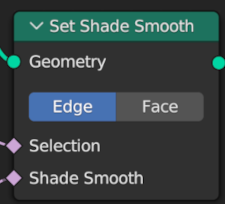
For shaders this will be used less often. But it is still possible to find some cases there:

Inline and muting
To help decide when something should be inlined, you can try to think whether you would like this to be a passthrough when muting.
That said, not all passthrough muting should be inline.
Take the Mix Shader node for example:
When muted the first "Shader" is passthroughed:
That doesn't mean we need to make it inlined. It does mean the second socket should never be inlined with the output though.
Additionally we can (should) support multiple inline sockets to be respectively passthroughed upon muting.
WIP: Nodes Interface Guideline: inline sockets, socket and option ordering and panelsto Nodes Interface Guideline: inline sockets, socket and option ordering and panelsPlan of action:
If we are happy with the result:
Inlined sockets on mix shader makes it seem like it passes out first shader only. I think it's unintuitive to use that for nodes that are combining two or more inputs, instead of modifying one