The Chinese input method does not work properly when searching #112119
Labels
No Label
Interest
Alembic
Interest
Animation & Rigging
Interest
Asset Browser
Interest
Asset Browser Project Overview
Interest
Audio
Interest
Automated Testing
Interest
Blender Asset Bundle
Interest
BlendFile
Interest
Collada
Interest
Compatibility
Interest
Compositing
Interest
Core
Interest
Cycles
Interest
Dependency Graph
Interest
Development Management
Interest
EEVEE
Interest
EEVEE & Viewport
Interest
Freestyle
Interest
Geometry Nodes
Interest
Grease Pencil
Interest
ID Management
Interest
Images & Movies
Interest
Import Export
Interest
Line Art
Interest
Masking
Interest
Metal
Interest
Modeling
Interest
Modifiers
Interest
Motion Tracking
Interest
Nodes & Physics
Interest
OpenGL
Interest
Overlay
Interest
Overrides
Interest
Performance
Interest
Physics
Interest
Pipeline, Assets & IO
Interest
Platforms, Builds & Tests
Interest
Python API
Interest
Render & Cycles
Interest
Render Pipeline
Interest
Sculpt, Paint & Texture
Interest
Text Editor
Interest
Translations
Interest
Triaging
Interest
Undo
Interest
USD
Interest
User Interface
Interest
UV Editing
Interest
VFX & Video
Interest
Video Sequencer
Interest
Virtual Reality
Interest
Vulkan
Interest
Wayland
Interest
Workbench
Interest: X11
Legacy
Blender 2.8 Project
Legacy
Milestone 1: Basic, Local Asset Browser
Legacy
OpenGL Error
Meta
Good First Issue
Meta
Papercut
Meta
Retrospective
Meta
Security
Module
Animation & Rigging
Module
Core
Module
Development Management
Module
EEVEE & Viewport
Module
Grease Pencil
Module
Modeling
Module
Nodes & Physics
Module
Pipeline, Assets & IO
Module
Platforms, Builds & Tests
Module
Python API
Module
Render & Cycles
Module
Sculpt, Paint & Texture
Module
Triaging
Module
User Interface
Module
VFX & Video
Platform
FreeBSD
Platform
Linux
Platform
macOS
Platform
Windows
Priority
High
Priority
Low
Priority
Normal
Priority
Unbreak Now!
Status
Archived
Status
Confirmed
Status
Duplicate
Status
Needs Info from Developers
Status
Needs Information from User
Status
Needs Triage
Status
Resolved
Type
Bug
Type
Design
Type
Known Issue
Type
Patch
Type
Report
Type
To Do
No Milestone
No project
No Assignees
3 Participants
Notifications
Due Date
No due date set.
Dependencies
No dependencies set.
Reference: blender/blender#112119
Loading…
Reference in New Issue
No description provided.
Delete Branch "%!s(<nil>)"
Deleting a branch is permanent. Although the deleted branch may continue to exist for a short time before it actually gets removed, it CANNOT be undone in most cases. Continue?
System Information
Operating system: windows11 home
Graphics card: RTX2060
Blender Version
Broken: 4.0.0-alpha+main.24fe81e602a8
Worked: 3.6.2
Short description of error
This is related to a previous problem:(#93421)
Let me describe the process:
2.Shift A
If this problem can't be solved in a short time, perhaps offering an option, in the 4.0 version you can still use the old search button, as in version 3.6?
Best tested with Blender set to "English" as the interface language, but have Windows input language set to Simplified Chinese. Note that if testing with a "Lite" build you must enable WITH_INPUT_IME in CMakeCache.txt
With mouse in a View3d, press Shift-a to bring up the "Add" menu. While that is displayed press any regular key, like "a". That will bring up a search box with "a" filtering the list. But we shouldn't be filtering on "a" since we are in Chinese. Instead we should be seeing an underlined "a" with IME already started. As it is the only way to search is to press any key to start search, then backspace over that key, and start typing again - which will probably do IME.
Sometimes when switching between Chinese and English I can type A or Shift-A and will get an IME popup even though there is no current text input. If this happens I can dismiss that, press F3 for menu search, and I will get "BLI_assert failed: ...interface\interface_handlers.cc:3390, ui_textedit_ime_begin(), at 'win->ime_data == nullptr'"
@hzuika @skyjib @sntulix
Do you guys have any idea how to deal with this one?
We are opening a dialog because the user presses a letter, like "a". We get a search dialog with "a" in it. But if the input language is using an IME we want to (somehow) start the IME with this character. Otherwise you have to backspace this away and then start typing.
Hi @Harley, @ziweidao
I installed Blender4.0 alpha (
fca8df9415) first.And I don't catch your point yet. I didn't represent this problem in my Japanese environment installed Simplified Chinese IME.
Maybe, I don't understand clearly about this yet.
I have some questions.
Sincerly.
@sntulix
No changes in IME since 3.6. The change is that some menus can now be searched by just pressing keys...
In the following I have the Blender Interface set to "English" but my Windows Input language is set to Japanese.
In the 3D Viewport I can press Shift-A to bring up the "Add" menu.
While that menu is shown I can press any key to start filtering the list by that by key. If I press "c" the menu will change to a filter with "c" in the list. If I type anything else I get an IME for the next character typed. In the following capture you can see the first "c" is not underlined, but the second one is.
This means that any user with an IME will have to always backspace that initial character away. Ideally the IME would be started with that first character when the dialog is shown. I don't think we have the capability to do that.
Hi, @Harley.
Thank you for your detail explain.
My understand is:
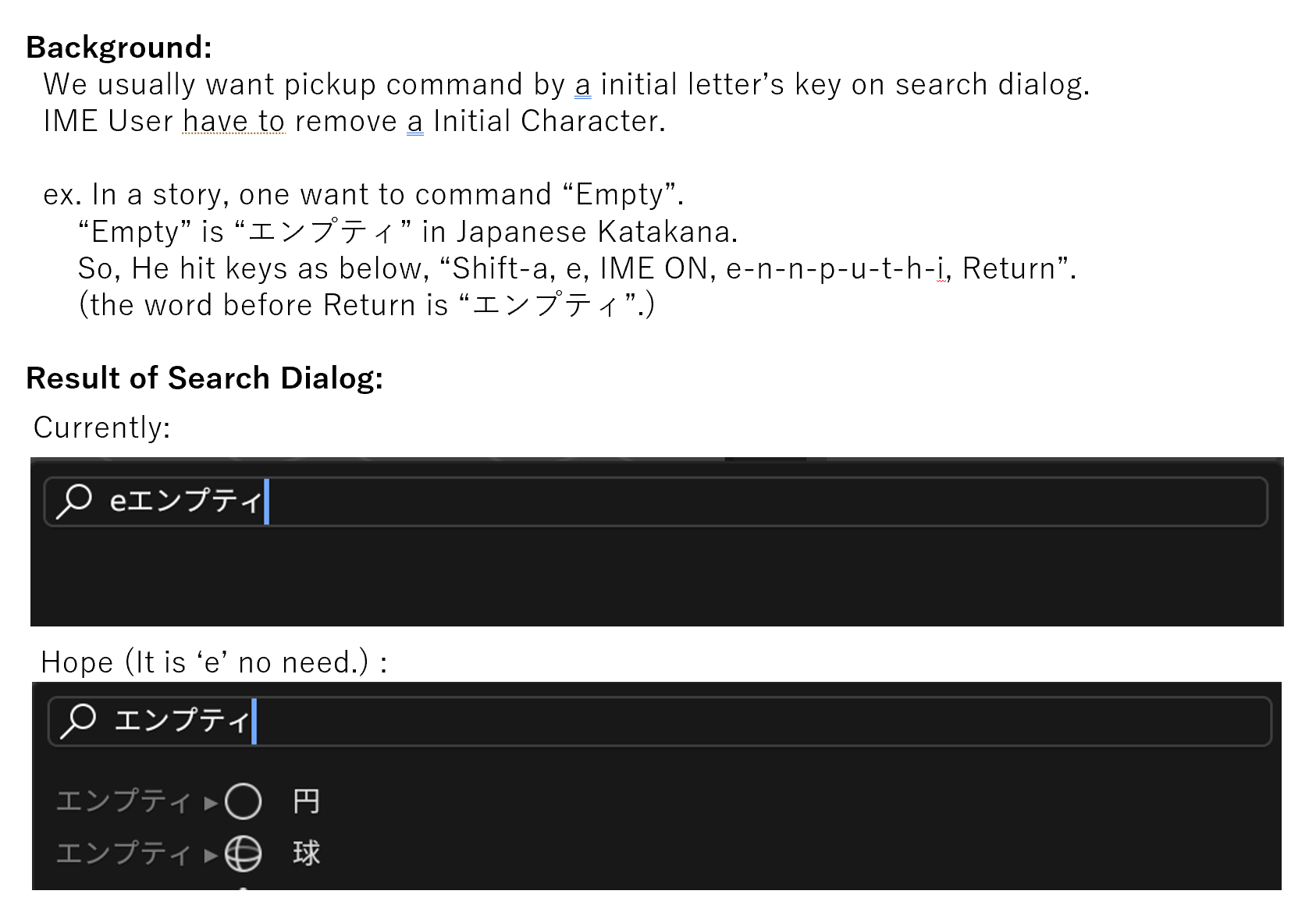
@Harley
I think that this is not a problem of source code on IME, this is more of a feature request for a naturallly than a bug report.
OFF Topics:
if I can, I want pickup with keys
“Shift-a, IME ON, e-n-n-p-u-t-h-i, Return”,
not “Shift-a, e, IME ON, e-n-n-p-u-t-h-i, Return”.
Japanese Input style are two mainly, "Roman Input (above)" and "Kana Input".
Kana Input can input a character of Hirakana directly.
ex. "Empty" - "エンプティ (Katakana)" - "えんぷてぃ (Hiragana)"
This is a possiblity of hitting keys “Shift-a, IME ON, え-ん-ぷ-て-(ぃ), Return”.
This is just an idea, but If the Translation of Interface is enabled as Chinese in the Blender setting, it make pass no character from ADD menu to Search dialog.