Export: Different transform value of Leaf bone #112312
Labels
No Label
Interest
Alembic
Interest
Animation & Rigging
Interest
Asset System
Interest
Audio
Interest
Automated Testing
Interest
Blender Asset Bundle
Interest
BlendFile
Interest
Code Documentation
Interest
Collada
Interest
Compatibility
Interest
Compositing
Interest
Core
Interest
Cycles
Interest
Dependency Graph
Interest
Development Management
Interest
EEVEE
Interest
Freestyle
Interest
Geometry Nodes
Interest
Grease Pencil
Interest
ID Management
Interest
Images & Movies
Interest
Import Export
Interest
Line Art
Interest
Masking
Interest
Metal
Interest
Modeling
Interest
Modifiers
Interest
Motion Tracking
Interest
Nodes & Physics
Interest
OpenGL
Interest
Overlay
Interest
Overrides
Interest
Performance
Interest
Physics
Interest
Pipeline, Assets & IO
Interest
Platforms, Builds & Tests
Interest
Python API
Interest
Render & Cycles
Interest
Render Pipeline
Interest
Sculpt, Paint & Texture
Interest
Text Editor
Interest
Translations
Interest
Triaging
Interest
Undo
Interest
USD
Interest
User Interface
Interest
UV Editing
Interest
VFX & Video
Interest
Video Sequencer
Interest
Viewport & EEVEE
Interest
Virtual Reality
Interest
Vulkan
Interest
Wayland
Interest
Workbench
Interest: X11
Legacy
Asset Browser Project
Legacy
Blender 2.8 Project
Legacy
Milestone 1: Basic, Local Asset Browser
Legacy
OpenGL Error
Meta
Good First Issue
Meta
Papercut
Meta
Retrospective
Meta
Security
Module
Animation & Rigging
Module
Core
Module
Development Management
Module
Grease Pencil
Module
Modeling
Module
Nodes & Physics
Module
Pipeline, Assets & IO
Module
Platforms, Builds & Tests
Module
Python API
Module
Render & Cycles
Module
Sculpt, Paint & Texture
Module
Triaging
Module
User Interface
Module
VFX & Video
Module
Viewport & EEVEE
Platform
FreeBSD
Platform
Linux
Platform
macOS
Platform
Windows
Severity
High
Severity
Low
Severity
Normal
Severity
Unbreak Now!
Status
Archived
Status
Confirmed
Status
Duplicate
Status
Needs Info from Developers
Status
Needs Information from User
Status
Needs Triage
Status
Resolved
Type
Bug
Type
Design
Type
Known Issue
Type
Patch
Type
Report
Type
To Do
No Milestone
No project
No Assignees
3 Participants
Notifications
Due Date
No due date set.
Dependencies
No dependencies set.
Reference: blender/blender#112312
Loading…
Reference in New Issue
Block a user
No description provided.
Delete Branch "%!s()"
Deleting a branch is permanent. Although the deleted branch may continue to exist for a short time before it actually gets removed, it CANNOT be undone in most cases. Continue?
System Information
Operating system: Windows 11
Graphics card: NVIDIA GeForce MX550
Blender Version
Broken: 3.4, 4.0
Worked: Don't know
Short description of error
Wrong coordinates of "head_tail" after importing the gltf file
Steps to Reproduce
Original report
**Short description of error**I get the wrong result when using bpy library to move bones. More specifically, the coordinates of "head_tail" in my code shown in the first picture is not the same as the result shown in the second picture.
Exact steps for others to reproduce the error
code:
Hi, thanks for the report. Script actually generate and translate bones to defined location but gltf export has affected the transform. I might have missed something here, will check again.
@JulienDuroure hi, is this a known behavior with bones/armatures?
I can confirm this with FBX export to. But this is avoidable there with
add leaf boneproperty.Hello,
Yes, this is a know behavior, with very long history.
This should be changed with 4.0 (not committed yet).
See https://github.com/KhronosGroup/glTF-Blender-IO/issues/1662 and https://github.com/KhronosGroup/glTF-Blender-IO/pull/1986
There is no "tail bone" feature in glb, as they are storing joints (only 1 matrices, like in any know software except Blender, that has bones (root + tail matrices)
Thanks, a real quick response 😃
I'll mark this as confirmed.
Python -- bpy move bone get the wrong result.to Export: Different transform value of Leaf boneBTW, this is not related to exporter
The PR will only change the default option at import, nothing related to exporter.
So if the user want to keep joint orientation, he has to change the import option to "Blender" instead of default value
Thank you!
Sorry, do you mean that setting the import mode as "BLENDER" of other software to import the glb file exported from blender can get the correct position? But using blender to import the file can't get the correct result?
Hello,
No, this is not what I mean.
I was talking about using "BLENDER" option to import glb file inside Blender. No other software impacted here.
Sorry, I'm still a little bit confused. Is this what you mean?
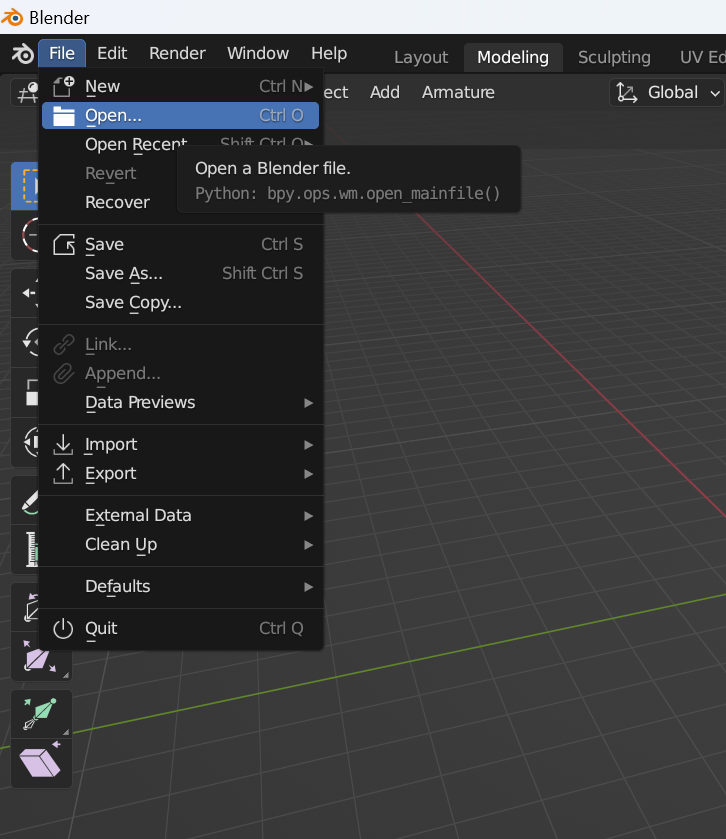
Blender bone tail is not something that is stored in gltf file format, because this is not something defined in glTF specification.
You can't be 100% sure that this value is constant when you export and then import it back, as this is NOT stored in the file, and there is no way to calculate it.
The "add leaf bone" option can help, but is only a workaround (this feature is on TODO list).
I see. I'll look for other solutions then. Thanks a lot for your patience in answering my questions!