voronoi texture not showing in EEVEE in blender 4.0 #113235
Labels
No Label
Interest
Alembic
Interest
Animation & Rigging
Interest
Asset Browser
Interest
Asset Browser Project Overview
Interest
Audio
Interest
Automated Testing
Interest
Blender Asset Bundle
Interest
BlendFile
Interest
Collada
Interest
Compatibility
Interest
Compositing
Interest
Core
Interest
Cycles
Interest
Dependency Graph
Interest
Development Management
Interest
EEVEE
Interest
EEVEE & Viewport
Interest
Freestyle
Interest
Geometry Nodes
Interest
Grease Pencil
Interest
ID Management
Interest
Images & Movies
Interest
Import Export
Interest
Line Art
Interest
Masking
Interest
Metal
Interest
Modeling
Interest
Modifiers
Interest
Motion Tracking
Interest
Nodes & Physics
Interest
OpenGL
Interest
Overlay
Interest
Overrides
Interest
Performance
Interest
Physics
Interest
Pipeline, Assets & IO
Interest
Platforms, Builds & Tests
Interest
Python API
Interest
Render & Cycles
Interest
Render Pipeline
Interest
Sculpt, Paint & Texture
Interest
Text Editor
Interest
Translations
Interest
Triaging
Interest
Undo
Interest
USD
Interest
User Interface
Interest
UV Editing
Interest
VFX & Video
Interest
Video Sequencer
Interest
Virtual Reality
Interest
Vulkan
Interest
Wayland
Interest
Workbench
Interest: X11
Legacy
Blender 2.8 Project
Legacy
Milestone 1: Basic, Local Asset Browser
Legacy
OpenGL Error
Meta
Good First Issue
Meta
Papercut
Meta
Retrospective
Meta
Security
Module
Animation & Rigging
Module
Core
Module
Development Management
Module
EEVEE & Viewport
Module
Grease Pencil
Module
Modeling
Module
Nodes & Physics
Module
Pipeline, Assets & IO
Module
Platforms, Builds & Tests
Module
Python API
Module
Render & Cycles
Module
Sculpt, Paint & Texture
Module
Triaging
Module
User Interface
Module
VFX & Video
Platform
FreeBSD
Platform
Linux
Platform
macOS
Platform
Windows
Priority
High
Priority
Low
Priority
Normal
Priority
Unbreak Now!
Status
Archived
Status
Confirmed
Status
Duplicate
Status
Needs Info from Developers
Status
Needs Information from User
Status
Needs Triage
Status
Resolved
Type
Bug
Type
Design
Type
Known Issue
Type
Patch
Type
Report
Type
To Do
No Milestone
No project
No Assignees
3 Participants
Notifications
Due Date
No due date set.
Dependencies
No dependencies set.
Reference: blender/blender#113235
Loading…
Reference in New Issue
No description provided.
Delete Branch "%!s(<nil>)"
Deleting a branch is permanent. Although the deleted branch may continue to exist for a short time before it actually gets removed, it CANNOT be undone in most cases. Continue?
System Information
Operating system: Windows 10
Graphics card: Intel® HD Graphics 4400
Blender Version
Broken: (blender-4.0.0-beta+v40.779239f5e180)
Worked: (3.60 LTS)
Short description of error


Hi, thanks for the report. Not sure if it's related to "removed ssbo support" or shader drawing code.
Does it work if blender is launched from command line with
--debug-gpu-force-workaroundsargument?Is any opengl warning/error printed in console?
Tis the error from the console
and i get the same error with --debug-gpu-force-workarounds as well
@Jeroen-Bakker , can you check?
Might indicate a missing
vec3(...)somewhere. Will need to review the latest changes that the node has.144ad4d20bmight have introduced this regression?@fclem what was it with function overloading with legacy intel drivers? IIRC shouldn't we add a parameter type to the function name as well.
@Devansh-Soni I am not able to reproduce it on my system, but have a hunch what is wrong. Would you be able to do some back and forth to see if we can fix the issue.
I will be providing some blender builds (one at a time) you download and test. If not working just provide the console output.
The first set of builds will be available soon at https://builder.blender.org/download/patch/PR113756/
@Devansh-Soni there is a new build ready. Can you check?
Here you go

I clicked the wrong button
@Jeroen-Bakker i clicked the wrong button by mistake which changed some tags
Seems like we are back where we started. Might indicate a different issue than I expected.
Jeroen Bakker referenced this issue2023-10-17 14:27:26 +02:00
I increased the logging in https://builder.blender.org/download/patch/PR113834/ if available can you test and paste the console log here? Perhaps it gives us some clues.
This is what I got

Ok, it seems that the messages points to
FRACTAL_VORONOI_X_FX(float/vec2/vec3/vec4)insidegpu_shader_material_fractal_voronoi.glsl. So was correct about the location.Next try I want to do is to unroll one macro and see if it points to a specific line inside the macro. Will try to have a build ready tomorrow.
I unrolled the
floatmacro and started a new build. In an hour the new build would be available at https://builder.blender.org/download/patch/PR113834/Hopefully it will point out to the actual line in the glsl that fails
Is this any different?

oh right btw to check for voronoi I'm just plugging the voronoi distance into the roughness of principled bsdf, thou it gives the same error if I put it in bump->normal or color
Yes thanks.
It seems that manually unrolling hides the actual error. Need to think if we should remove the macro... It has some maintainability side effects to consider. I will check with other developers and come back to you.
I just started a new build at https://builder.blender.org/download/patch/PR113834/ where the parameters for the macro is removed. Lets see if that makes a difference. Should be finished in half an hour orso
This it?
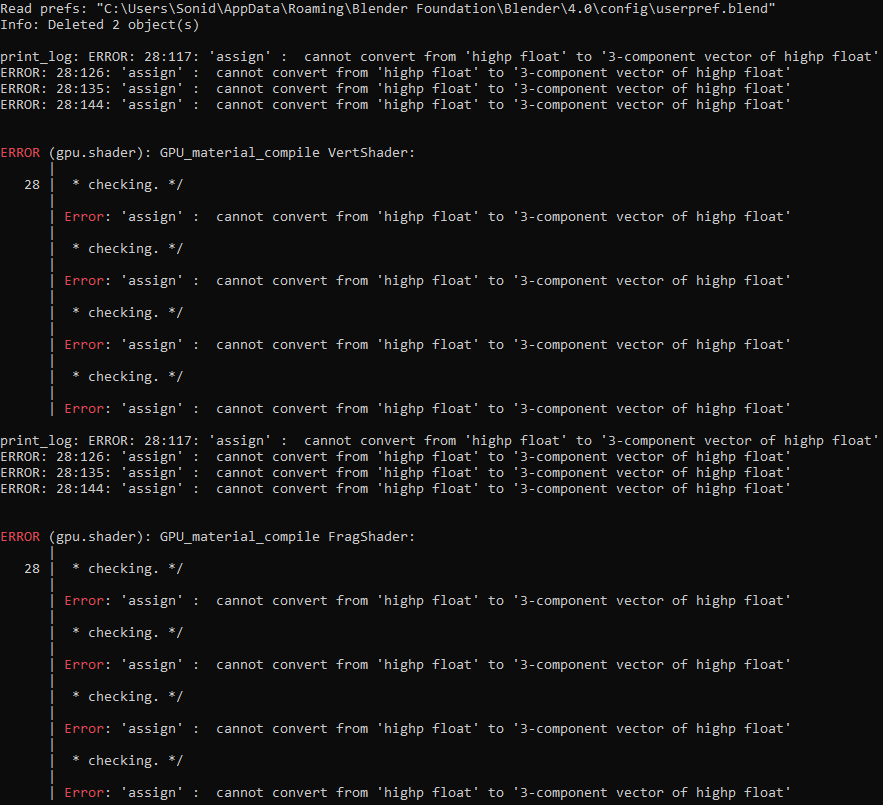
what's a macro?
That's to bad to see. Think the only solution is to remove the macros...
I unrolled all failing macros. https://builder.blender.org/download/patch/PR113834/ Please check if this one works. Build will be available in an hour orso.
Ps I was reviewing your bug report info and I don't see a
system-info.txtcan you start blender and navigate to Help -> Save System Info and upload this to this report. I want to be sure that there isn't a driver update that fixes this issue for you.Right voronoi did work this time

I tried to lookup your driver. and it seems that it is known to be a bad supported driver "20.19.15.4531"
Have you tried to use an up to date driver from the intel website instead?
I cant update my drivers from intel as I have a dell system and it blocks any driver that is not from dell's website and because of dell's incompetent trojan horse of a software, I just cant do anything driver related.
Edit - It seems like dell has just not updated the driver and so im just stuck with a older version of driver