Custom Split Normals can look bad after posing mesh (Stretching areas) #114529
Labels
No Label
Interest
Alembic
Interest
Animation & Rigging
Interest
Asset System
Interest
Audio
Interest
Automated Testing
Interest
Blender Asset Bundle
Interest
BlendFile
Interest
Code Documentation
Interest
Collada
Interest
Compatibility
Interest
Compositing
Interest
Core
Interest
Cycles
Interest
Dependency Graph
Interest
Development Management
Interest
EEVEE
Interest
Freestyle
Interest
Geometry Nodes
Interest
Grease Pencil
Interest
ID Management
Interest
Images & Movies
Interest
Import Export
Interest
Line Art
Interest
Masking
Interest
Metal
Interest
Modeling
Interest
Modifiers
Interest
Motion Tracking
Interest
Nodes & Physics
Interest
OpenGL
Interest
Overlay
Interest
Overrides
Interest
Performance
Interest
Physics
Interest
Pipeline, Assets & IO
Interest
Platforms, Builds & Tests
Interest
Python API
Interest
Render & Cycles
Interest
Render Pipeline
Interest
Sculpt, Paint & Texture
Interest
Text Editor
Interest
Translations
Interest
Triaging
Interest
Undo
Interest
USD
Interest
User Interface
Interest
UV Editing
Interest
VFX & Video
Interest
Video Sequencer
Interest
Viewport & EEVEE
Interest
Virtual Reality
Interest
Vulkan
Interest
Wayland
Interest
Workbench
Interest: X11
Legacy
Asset Browser Project
Legacy
Blender 2.8 Project
Legacy
Milestone 1: Basic, Local Asset Browser
Legacy
OpenGL Error
Meta
Good First Issue
Meta
Papercut
Meta
Retrospective
Meta
Security
Module
Animation & Rigging
Module
Core
Module
Development Management
Module
Grease Pencil
Module
Modeling
Module
Nodes & Physics
Module
Pipeline, Assets & IO
Module
Platforms, Builds & Tests
Module
Python API
Module
Render & Cycles
Module
Sculpt, Paint & Texture
Module
Triaging
Module
User Interface
Module
VFX & Video
Module
Viewport & EEVEE
Platform
FreeBSD
Platform
Linux
Platform
macOS
Platform
Windows
Severity
High
Severity
Low
Severity
Normal
Severity
Unbreak Now!
Status
Archived
Status
Confirmed
Status
Duplicate
Status
Needs Info from Developers
Status
Needs Information from User
Status
Needs Triage
Status
Resolved
Type
Bug
Type
Design
Type
Known Issue
Type
Patch
Type
Report
Type
To Do
No Milestone
No project
No Assignees
3 Participants
Notifications
Due Date
No due date set.
Dependencies
No dependencies set.
Reference: blender/blender#114529
Loading…
Reference in New Issue
Block a user
No description provided.
Delete Branch "%!s()"
Deleting a branch is permanent. Although the deleted branch may continue to exist for a short time before it actually gets removed, it CANNOT be undone in most cases. Continue?
System Information
Operating system: Windows-10-10.0.22621-SP0 64 Bits
Graphics card: NVIDIA GeForce RTX 3070 Ti/PCIe/SSE2 NVIDIA Corporation 4.5.0 NVIDIA 531.79
Blender Version
Broken: version: 3.6.5, branch: blender-v3.6-release, commit date: 2023-10-16 14:30, hash:
cf1e1ed46b7eWorked: (newest version of Blender that worked as expected)
Short description of error
Calculation error of normals at the point of mesh stretching when the mesh has custom split normals data
The normals are no longer smooth.Other softwares like ue,3dmax don't seem to have this problem.The normals are smooth.
Exact steps for others to reproduce the error
1 Import test.fbx
2 Lift the arm
I can confirm.
But at first glance it appears to be a problem with the mesh itself.
I'm not familiar with UE or 3D Max to check how normal customs are transformed there.
I'll leave it to someone with more knowledge in this area to investigate.
@mano-wii
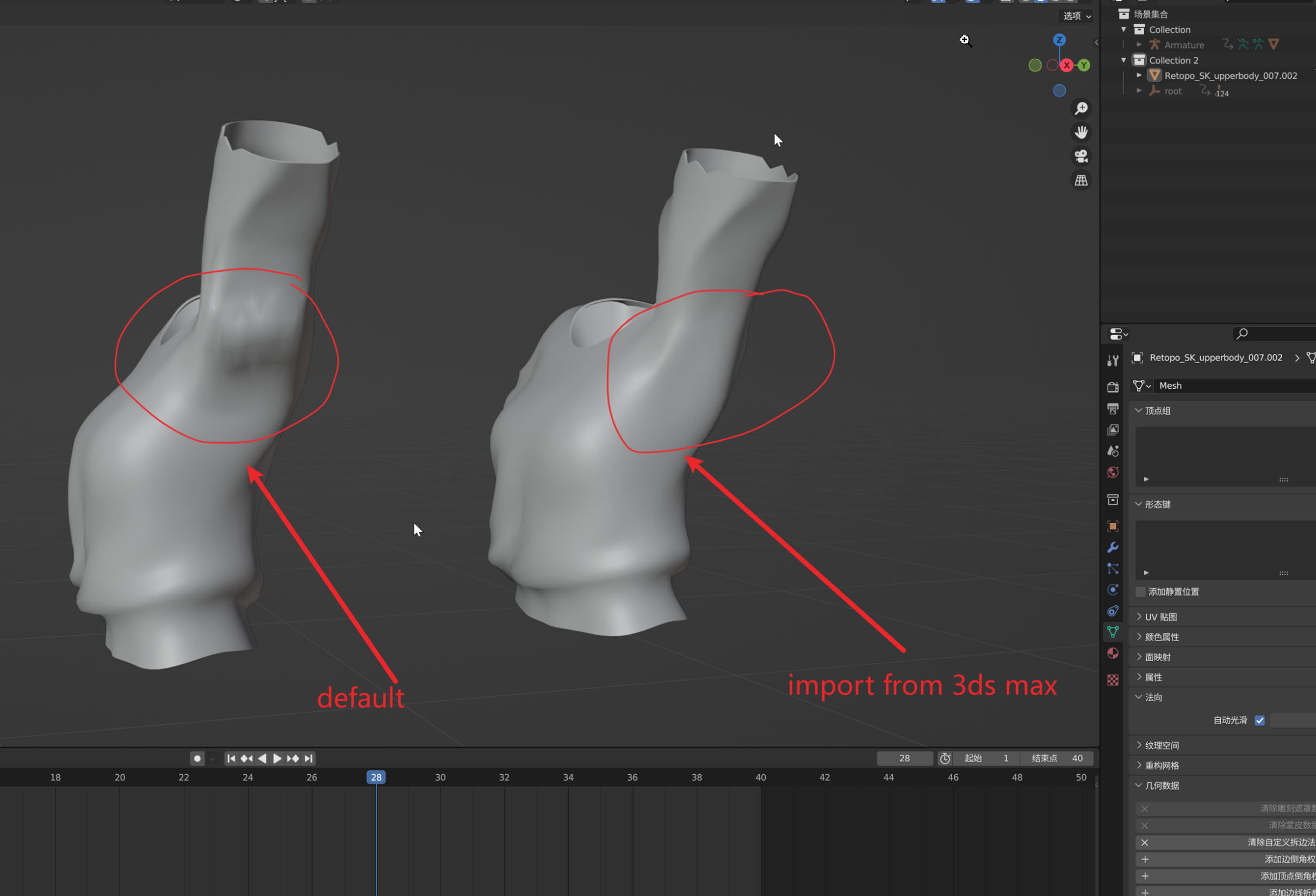
I exported an FBX from 3ds max and imported it into Blender.The new file does not have this issue.I think blender's algorithm caused this problem.
I don't think turning off Auto Smooth is a good solution.This will render the custom split normals data ineffective.
Thanks for testing @iillya,
From the image we can see that the mesh imported from 3d max also has custom normals, but the normals seem to be better aligned than the one imported directly into Blender through FBX.
But you seem to have already imported the posed mesh. (So it could also be a rigging problem).
Could it be a precision problem with Blender's FBX importer?
Could it be that 3D Max somehow made the normals more aligned?
Could it be that 3D Max and UE rigging handle this case better than Blender?
@Mysteryem, since you seem more familiar with this area, any ideas on how to solve the mystery of what might be going on here?
I think this may be a case of Blender rigging not handling custom normals as well as other software. The FBX importer simply imports whatever normals are in the .fbx directly as custom split normals (expanding the normals to the 'CORNER' domain if they were face or vertex normals, though they're already 'CORNER' domain in
test.fbx).If I pose the imported .fbx and transfer custom normals to it from the pre-posed 3ds import it looks good initially, but then un-posing the imported .fbx results in the normals on the shoulder no longer looking good.
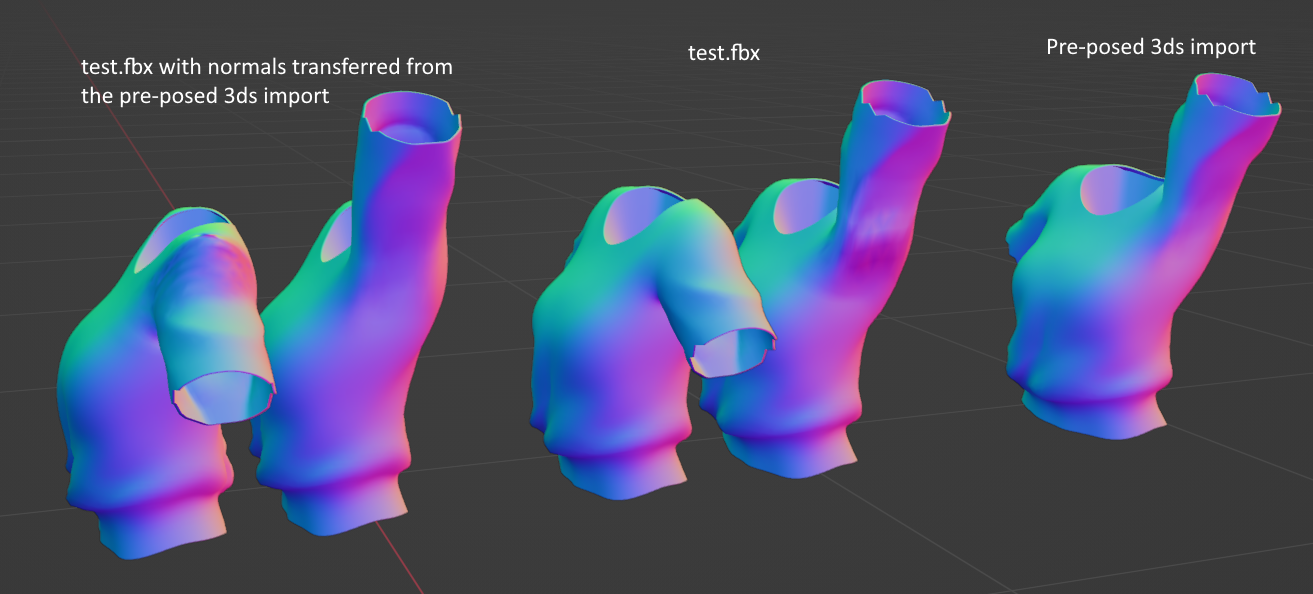
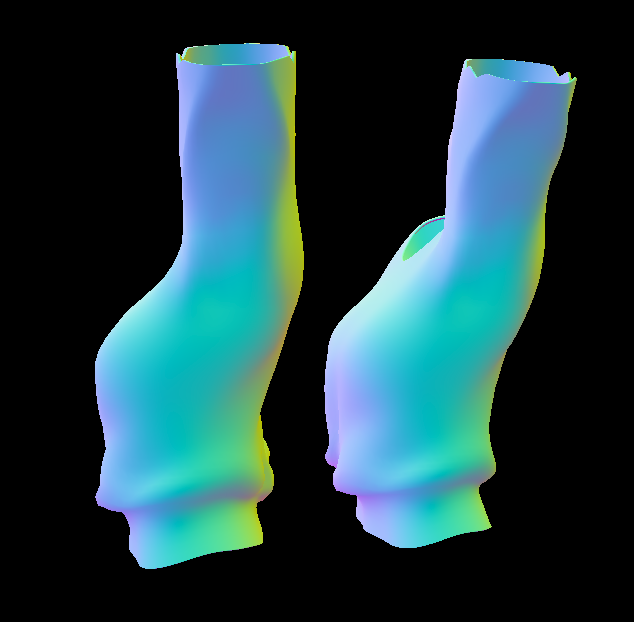
Unity similarly looks good when posed (both the original
test.fbxand an .fbx exported fromtest.blend):Yes I have already imported the posed mesh.(The one on the right,posed in max instead of in blender).What I want to show is that just like you said ,3D Max and UE rigging handle this case better than Blender.Nothing to do with blender's FBX importer.May be related to rigging.
@Mysteryem
So this is a problem with blender's own rigging. Is it not as perfect as other software?Are there any plans to fix this issue in the future?
Calculation error of normals at the point of mesh stretching when the mesh has custom split normals datato Custom Split Normals can look bad after posing mesh (Stretching areas)I confirmed the report as a Custom Split Normals + Rigging issue
The development team can review the information provided and work towards resolving the issue ;)