Animation Editors - Channel Context Menu mis-labeled. #115581
Labels
No Label
Interest
Alembic
Interest
Animation & Rigging
Interest
Asset Browser
Interest
Asset Browser Project Overview
Interest
Audio
Interest
Automated Testing
Interest
Blender Asset Bundle
Interest
BlendFile
Interest
Collada
Interest
Compatibility
Interest
Compositing
Interest
Core
Interest
Cycles
Interest
Dependency Graph
Interest
Development Management
Interest
EEVEE
Interest
EEVEE & Viewport
Interest
Freestyle
Interest
Geometry Nodes
Interest
Grease Pencil
Interest
ID Management
Interest
Images & Movies
Interest
Import Export
Interest
Line Art
Interest
Masking
Interest
Metal
Interest
Modeling
Interest
Modifiers
Interest
Motion Tracking
Interest
Nodes & Physics
Interest
OpenGL
Interest
Overlay
Interest
Overrides
Interest
Performance
Interest
Physics
Interest
Pipeline, Assets & IO
Interest
Platforms, Builds & Tests
Interest
Python API
Interest
Render & Cycles
Interest
Render Pipeline
Interest
Sculpt, Paint & Texture
Interest
Text Editor
Interest
Translations
Interest
Triaging
Interest
Undo
Interest
USD
Interest
User Interface
Interest
UV Editing
Interest
VFX & Video
Interest
Video Sequencer
Interest
Virtual Reality
Interest
Vulkan
Interest
Wayland
Interest
Workbench
Interest: X11
Legacy
Blender 2.8 Project
Legacy
Milestone 1: Basic, Local Asset Browser
Legacy
OpenGL Error
Meta
Good First Issue
Meta
Papercut
Meta
Retrospective
Meta
Security
Module
Animation & Rigging
Module
Core
Module
Development Management
Module
EEVEE & Viewport
Module
Grease Pencil
Module
Modeling
Module
Nodes & Physics
Module
Pipeline, Assets & IO
Module
Platforms, Builds & Tests
Module
Python API
Module
Render & Cycles
Module
Sculpt, Paint & Texture
Module
Triaging
Module
User Interface
Module
VFX & Video
Platform
FreeBSD
Platform
Linux
Platform
macOS
Platform
Windows
Priority
High
Priority
Low
Priority
Normal
Priority
Unbreak Now!
Status
Archived
Status
Confirmed
Status
Duplicate
Status
Needs Info from Developers
Status
Needs Information from User
Status
Needs Triage
Status
Resolved
Type
Bug
Type
Design
Type
Known Issue
Type
Patch
Type
Report
Type
To Do
No Milestone
No project
No Assignees
3 Participants
Notifications
Due Date
No due date set.
Dependencies
No dependencies set.
Reference: blender/blender#115581
Loading…
Reference in New Issue
No description provided.
Delete Branch "%!s(<nil>)"
Deleting a branch is permanent. Although the deleted branch may continue to exist for a short time before it actually gets removed, it CANNOT be undone in most cases. Continue?
System Information
Operating system: Windows-10-10.0.22635-SP0 64 Bits
Graphics card: NVIDIA GeForce RTX 4090/PCIe/SSE2 NVIDIA Corporation 4.6.0 NVIDIA 546.01
Blender Version
Broken: version: 4.1.0 Alpha, branch: Unknown, commit date: Unknown Unknown, hash:
UnknownWorked: (newest version of Blender that worked as expected)
Short description of error
Channel context menu has conditional operators but label remains the same in Timeline and Dopesheet and Graph editor. This makes a UX that you're calling the wrong channel context menu in the wrong editor though it's the right one.
Exact steps for others to reproduce the error
Fix:
Name the context menu it "Channel" for all editors.
New label on Line 736 in space_dopesheet.py would clarify that this is a "Channel" context menu.
I could commit to do this, but still trying to understand how to make the SSH security system to work.... might need a day to try make it work.
Hi, thanks for the report, Make sense. I'll assign this to you (edit: unable to find your name in list).
@AndresStephens It took me like eight friggin' hours. One key note is that if you're in Windows, you need to commit the Gitea key verification with the ssh-keygen in Git Bash or Windows Subsystem for Linux. It returns different values than the Windows native ssh-keygen, and Gitea developers don't seem to mind 🙄.
Still haven't had luck with the system - documentation is assuming a lot with the system.
@AndresStephens Where are you stuck; are you getting the username/password popup trying to auth on a push?
Getting a "Could not read from remote repository" permission denied (public key)
/c/Users/USER/.ssh/id_rsaSeems the server address from documentation is a bit off?
@AndresStephens "Is a directory" looks super suspicious to me. https://duckduckgo.com/?q=%22load+key%22+%22is+a+directory maybe? File access rights? Hammer the first half dozen results there.
Looks like my SSH generation process is really not right. Personally I haven't done this with git before, Github authentication is very simple to setup - but this in command line and the sparse Blender documentation hasn't helped. I guess I might be generating my key incorrectly? Though it verifies with the server here, now the local
~/.ssh/id_rsais.. not setup right I assumeShould I copy the 2 new files to these folders? Should they be renamed differently? How do I add them correctly? Which is which?
Ok, thanks to bing, got it. I was not setting it up correctly:
For future reference, you have to set permissions and move the keys you generated (in the repository, as in my case) and there you go. They also have to be named correctly.
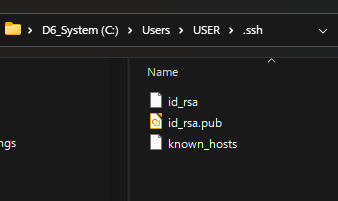
Ah, looks like my user has no write access. Will pause here.
Hi, we're going off-topic here. For further assistance, I would suggest to ask in #blender-coders
What command you ran to create pull request (or to push your local changes to remote repo). Is it
git push me branch-nameHave you setup repo links for origin and your fork?
Andres Stephens referenced this issue2023-12-06 14:48:25 +01:00