Evaluate fields to attributes in repeat zone #116427
Labels
No Label
Interest
Alembic
Interest
Animation & Rigging
Interest
Asset Browser
Interest
Asset Browser Project Overview
Interest
Audio
Interest
Automated Testing
Interest
Blender Asset Bundle
Interest
BlendFile
Interest
Collada
Interest
Compatibility
Interest
Compositing
Interest
Core
Interest
Cycles
Interest
Dependency Graph
Interest
Development Management
Interest
EEVEE
Interest
EEVEE & Viewport
Interest
Freestyle
Interest
Geometry Nodes
Interest
Grease Pencil
Interest
ID Management
Interest
Images & Movies
Interest
Import Export
Interest
Line Art
Interest
Masking
Interest
Metal
Interest
Modeling
Interest
Modifiers
Interest
Motion Tracking
Interest
Nodes & Physics
Interest
OpenGL
Interest
Overlay
Interest
Overrides
Interest
Performance
Interest
Physics
Interest
Pipeline, Assets & IO
Interest
Platforms, Builds & Tests
Interest
Python API
Interest
Render & Cycles
Interest
Render Pipeline
Interest
Sculpt, Paint & Texture
Interest
Text Editor
Interest
Translations
Interest
Triaging
Interest
Undo
Interest
USD
Interest
User Interface
Interest
UV Editing
Interest
VFX & Video
Interest
Video Sequencer
Interest
Virtual Reality
Interest
Vulkan
Interest
Wayland
Interest
Workbench
Interest: X11
Legacy
Blender 2.8 Project
Legacy
Milestone 1: Basic, Local Asset Browser
Legacy
OpenGL Error
Meta
Good First Issue
Meta
Papercut
Meta
Retrospective
Meta
Security
Module
Animation & Rigging
Module
Core
Module
Development Management
Module
EEVEE & Viewport
Module
Grease Pencil
Module
Modeling
Module
Nodes & Physics
Module
Pipeline, Assets & IO
Module
Platforms, Builds & Tests
Module
Python API
Module
Render & Cycles
Module
Sculpt, Paint & Texture
Module
Triaging
Module
User Interface
Module
VFX & Video
Platform
FreeBSD
Platform
Linux
Platform
macOS
Platform
Windows
Priority
High
Priority
Low
Priority
Normal
Priority
Unbreak Now!
Status
Archived
Status
Confirmed
Status
Duplicate
Status
Needs Info from Developers
Status
Needs Information from User
Status
Needs Triage
Status
Resolved
Type
Bug
Type
Design
Type
Known Issue
Type
Patch
Type
Report
Type
To Do
No Milestone
No project
No Assignees
2 Participants
Notifications
Due Date
No due date set.
Dependencies
No dependencies set.
Reference: blender/blender#116427
Loading…
Reference in New Issue
No description provided.
Delete Branch "%!s(<nil>)"
Deleting a branch is permanent. Although the deleted branch may continue to exist for a short time before it actually gets removed, it CANNOT be undone in most cases. Continue?
Currently the repeat zone behaves as if literally the nodes inside were just duplicated a number of times and run in series, while removing the repeat in and output nodes.
This is generally very useful functionality as it is very generic and extend to several different contexts and applications. For example to build complex fields that rely on convoluting field logic over and over creating one big callback function. But at the same time this behavior poses a great danger in exploding execution cost, especially since it isn't represented in any special way that is clear compared how field evaluation is communicated anywhere else in Geometry Nodes.
Showcase of the issue:
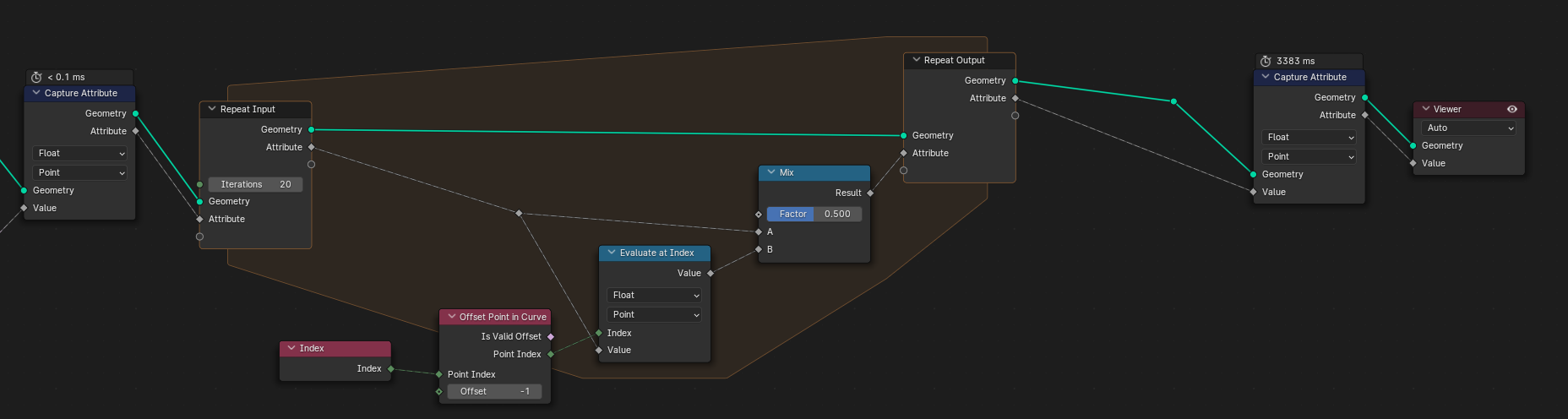

Both these images show a node-tree that smears an attribute along a spline. The numerical result in both setups is identical, yet does the first one show an execution cost that rises exponentionally with number of iterations. As you can see here for 20 iterations on a simple curve with 50 this already goes up to over 3 seconds of evaluation time, while the bottom screenshot takes under 0.1ms.
This enormous discrepancy is understandable once you realize what is actually happening here, since the first example simply passes through the geometry without changing it at all and processes the field separately from it. Which means that evaluating the field on a different index every iteration creates a field that doubles in complexity every iteration, so 2^20=1048576, for what should be a linear cost.
My main problem here is not that it is possible for the user to create such a complex field. It's honestly great that this actually works. But the problem here is in how this is presented in the UI.
There is virtually nothing in the UI pointing to this behaving differently than for example the simulation zone or simply the attribute capture node.
We are still lacking a good way to communicate in the node-tree UI how and when a field is actually evaluated into an attribute. But at the same time the existing nodes establish a visual language of what kind of behavior to expect.
There are multiple possibilities that would address this issue and make it harder to build unnecessarily complex field setups:
Would be good to evaluate the different solutions in the context of common uses of the repeat zone and see how much they would compromise the versatility of the repeat zone and come up with a design that respects also the overall plans for the node-tree UI.
This is not real solution, and not comething that should be done at all:
The main issue here is the fact that currently field evaluation is recursive.
Just like https://archive.blender.org/developer/T98492, field evaluation can be improved to be more cheap for repeat zone.
This is not something that is planned for now, so this is not priority, but this is still worked solution.
The evaluation can be optimized to solve the performance issue, sure. But I'm also talking about the UI issue that we we have regardless of that. There is no way for the user to identify that the behavior here is different to e.g. the simulation zone, while it's presented visually the same way. And this is not something that would be obvious enough to say it doesn't need to be communicated visually somehow.
I don't see a problem with the fields not being captured. It`s naturally. If the user does not explicitly do this, then this should not happen. The simulation node requires capture for technical reasons. Unlike a simulation node, repeat nodes don't need to create any more complex logic, since all there needs to be is iteration.
Existing nodes either evaluate field explicitly or technically require it. Repeat Zone nodes do not technically require this, and therefore do not have to do it explicitly. Changing the specifics of field evaluation to a more linear one will solve the problem of exponential growth, after which implicit capture will be redundant.
I'm purely talking UI here. For the user there is nothing explicit about something that happens completely regardless of what is indicated in the UI in my opinion.