Hair particle system ignoring Density Vertex Group when there are particle edits (from particle editmode) #117372
Labels
No Label
Interest
Alembic
Interest
Animation & Rigging
Interest
Asset Browser
Interest
Asset Browser Project Overview
Interest
Audio
Interest
Automated Testing
Interest
Blender Asset Bundle
Interest
BlendFile
Interest
Collada
Interest
Compatibility
Interest
Compositing
Interest
Core
Interest
Cycles
Interest
Dependency Graph
Interest
Development Management
Interest
EEVEE
Interest
EEVEE & Viewport
Interest
Freestyle
Interest
Geometry Nodes
Interest
Grease Pencil
Interest
ID Management
Interest
Images & Movies
Interest
Import Export
Interest
Line Art
Interest
Masking
Interest
Metal
Interest
Modeling
Interest
Modifiers
Interest
Motion Tracking
Interest
Nodes & Physics
Interest
OpenGL
Interest
Overlay
Interest
Overrides
Interest
Performance
Interest
Physics
Interest
Pipeline, Assets & IO
Interest
Platforms, Builds & Tests
Interest
Python API
Interest
Render & Cycles
Interest
Render Pipeline
Interest
Sculpt, Paint & Texture
Interest
Text Editor
Interest
Translations
Interest
Triaging
Interest
Undo
Interest
USD
Interest
User Interface
Interest
UV Editing
Interest
VFX & Video
Interest
Video Sequencer
Interest
Virtual Reality
Interest
Vulkan
Interest
Wayland
Interest
Workbench
Interest: X11
Legacy
Blender 2.8 Project
Legacy
Milestone 1: Basic, Local Asset Browser
Legacy
OpenGL Error
Meta
Good First Issue
Meta
Papercut
Meta
Retrospective
Meta
Security
Module
Animation & Rigging
Module
Core
Module
Development Management
Module
EEVEE & Viewport
Module
Grease Pencil
Module
Modeling
Module
Nodes & Physics
Module
Pipeline, Assets & IO
Module
Platforms, Builds & Tests
Module
Python API
Module
Render & Cycles
Module
Sculpt, Paint & Texture
Module
Triaging
Module
User Interface
Module
VFX & Video
Platform
FreeBSD
Platform
Linux
Platform
macOS
Platform
Windows
Priority
High
Priority
Low
Priority
Normal
Priority
Unbreak Now!
Status
Archived
Status
Confirmed
Status
Duplicate
Status
Needs Info from Developers
Status
Needs Information from User
Status
Needs Triage
Status
Resolved
Type
Bug
Type
Design
Type
Known Issue
Type
Patch
Type
Report
Type
To Do
No Milestone
No project
No Assignees
2 Participants
Notifications
Due Date
No due date set.
Dependencies
No dependencies set.
Reference: blender/blender#117372
Loading…
Reference in New Issue
No description provided.
Delete Branch "%!s(<nil>)"
Deleting a branch is permanent. Although the deleted branch may continue to exist for a short time before it actually gets removed, it CANNOT be undone in most cases. Continue?
System Information
Operating system: Windows 10
Graphics card: RTX 3080 Ti
Blender Version
Broken: 3.4.1
Worked: Untested
Not quite sure how it happened. I was creating hair to export to Unreal Engine as a Groom. I was able to export successfully but when I came back, the hair was all over the place instead of where the vertex group is.
Steps to reproduce from scratch
If we swap last to steps then it works
I have attached the .blend file along with the ticket.
This is what it looks like:

This is what it should look like:

The hair exported successfully but was broken when I came back into Blender.
I have also attached the allembic file that was exported from Blender containing the properly placed hair, for Unreal.
Quick Update: I think I may be mistaken regarding when this happened. I also modified the mesh slightly.
Did some cuts with the knife tool here to make the faces smaller. I think I noticed the hair broken after that.
The mesh's origin also seems to have hair on it now
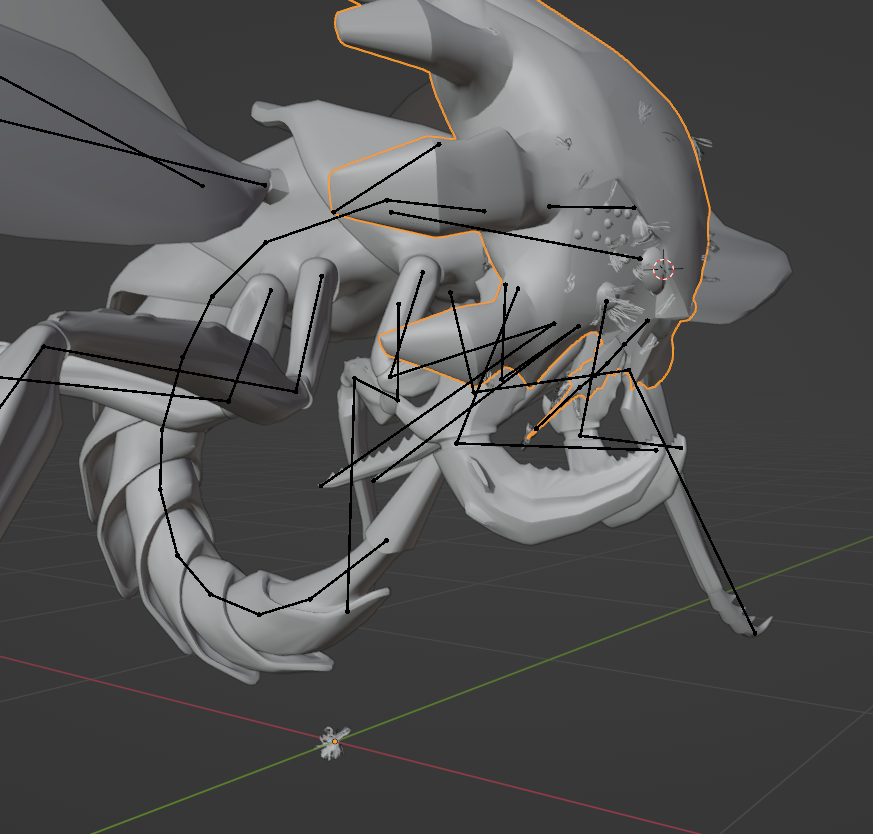
Hi, thanks for the report. Clearing edits done in
particle editmode fixes the problem (hard to guess what actually caused this)Can you check?
Yes it does clear this up. Though I want to keep the edits. I added some hair manually at precise locations and am trying to find a solution to this rather than redoing because I need to make more hair and im afraid this might happen again to a larger batch with more time invested
How do I change the status from "Needs Information From User"? I've already provided the information
If you clear particle edits -> assign density vgroup -> edit particles, then it would work.
But it seems vgroup assignment is not reflecting in viewport when strands are already edited, confirming
Simple way to repro:
If we swap last to steps then it works
Hair particle system suddenly stopped ignoring Density Vertex Group.to Hair particle system ignoring Density Vertex Group when there are particle edits (from particle editmode)