Window size is broken in Linux Gnome Wayland #117863
Labels
No Label
Interest
Alembic
Interest
Animation & Rigging
Interest
Asset Browser
Interest
Asset Browser Project Overview
Interest
Audio
Interest
Automated Testing
Interest
Blender Asset Bundle
Interest
BlendFile
Interest
Collada
Interest
Compatibility
Interest
Compositing
Interest
Core
Interest
Cycles
Interest
Dependency Graph
Interest
Development Management
Interest
EEVEE
Interest
EEVEE & Viewport
Interest
Freestyle
Interest
Geometry Nodes
Interest
Grease Pencil
Interest
ID Management
Interest
Images & Movies
Interest
Import Export
Interest
Line Art
Interest
Masking
Interest
Metal
Interest
Modeling
Interest
Modifiers
Interest
Motion Tracking
Interest
Nodes & Physics
Interest
OpenGL
Interest
Overlay
Interest
Overrides
Interest
Performance
Interest
Physics
Interest
Pipeline, Assets & IO
Interest
Platforms, Builds & Tests
Interest
Python API
Interest
Render & Cycles
Interest
Render Pipeline
Interest
Sculpt, Paint & Texture
Interest
Text Editor
Interest
Translations
Interest
Triaging
Interest
Undo
Interest
USD
Interest
User Interface
Interest
UV Editing
Interest
VFX & Video
Interest
Video Sequencer
Interest
Virtual Reality
Interest
Vulkan
Interest
Wayland
Interest
Workbench
Interest: X11
Legacy
Blender 2.8 Project
Legacy
Milestone 1: Basic, Local Asset Browser
Legacy
OpenGL Error
Meta
Good First Issue
Meta
Papercut
Meta
Retrospective
Meta
Security
Module
Animation & Rigging
Module
Core
Module
Development Management
Module
EEVEE & Viewport
Module
Grease Pencil
Module
Modeling
Module
Nodes & Physics
Module
Pipeline, Assets & IO
Module
Platforms, Builds & Tests
Module
Python API
Module
Render & Cycles
Module
Sculpt, Paint & Texture
Module
Triaging
Module
User Interface
Module
VFX & Video
Platform
FreeBSD
Platform
Linux
Platform
macOS
Platform
Windows
Priority
High
Priority
Low
Priority
Normal
Priority
Unbreak Now!
Status
Archived
Status
Confirmed
Status
Duplicate
Status
Needs Info from Developers
Status
Needs Information from User
Status
Needs Triage
Status
Resolved
Type
Bug
Type
Design
Type
Known Issue
Type
Patch
Type
Report
Type
To Do
No Milestone
No project
No Assignees
3 Participants
Notifications
Due Date
No due date set.
Dependencies
No dependencies set.
Reference: blender/blender#117863
Loading…
Reference in New Issue
No description provided.
Delete Branch "%!s(<nil>)"
Deleting a branch is permanent. Although the deleted branch may continue to exist for a short time before it actually gets removed, it CANNOT be undone in most cases. Continue?
System Information
Operating system: Fedora Linux (Wayland Gnome 45.3)
Graphics card: AMD
Blender Version
Broken: really broken in 3.6.5 (e2b5e831) until 4.0.2 (current version), some visual bugs since at least 3.3.0
Something changed in 3.6.5 (ed38ca98g), the bug only happens when maximizing there, not when un-maximizing. Although when the window is grabbed from a maximized state it is the wrong size there too, but it resizes correctly as soon as it refreshes.
Worked: ?
Short description of error
Sometimes a Blender window is the wrong size
Exact steps for others to reproduce the error
Un-maximize and maximize a Blender window a few times.
This happens without any fractional scaling on GNOME 45.3, so it might not be related to #109194.
Window snapping triggers the bug very reliably. The video is not edited.
@max-mustermann could you please test with a recent daily build of 4.1?
There have been multiple fixes to LIBDECOR's window size logic since 3.6, so the issue reported here may be resolved.
Related fixes for reference:
004420af8ff845a3992c145531511139f378da37ba33dba2b6dcaeed7522I have tested a daily build of 4.1 and 4.2 and most bugs shown in my window snapping video still persist in both.
@max-mustermann for this report to be useful we need to know which bugs remain.
They mostly involve a second window.
1:
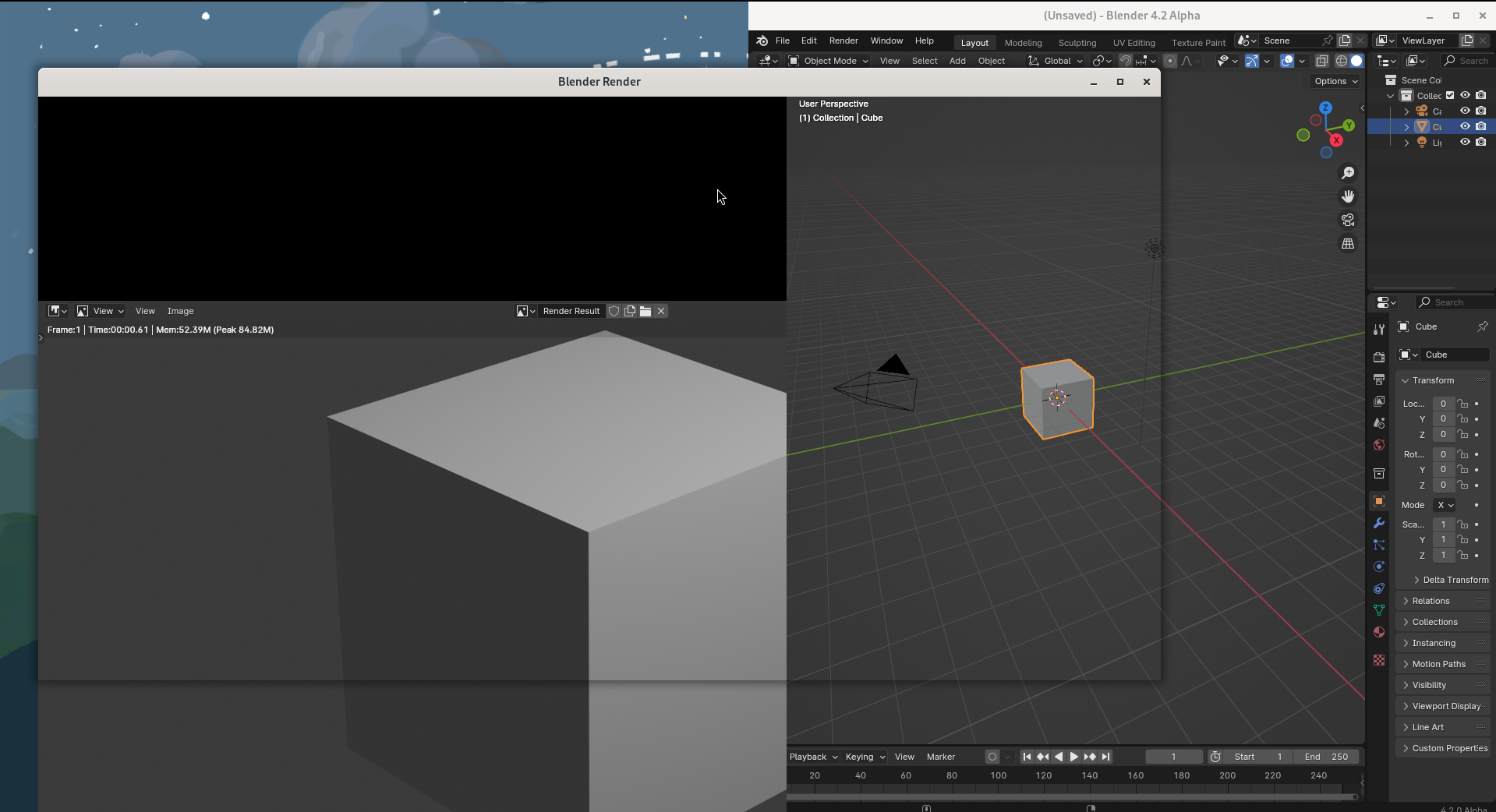
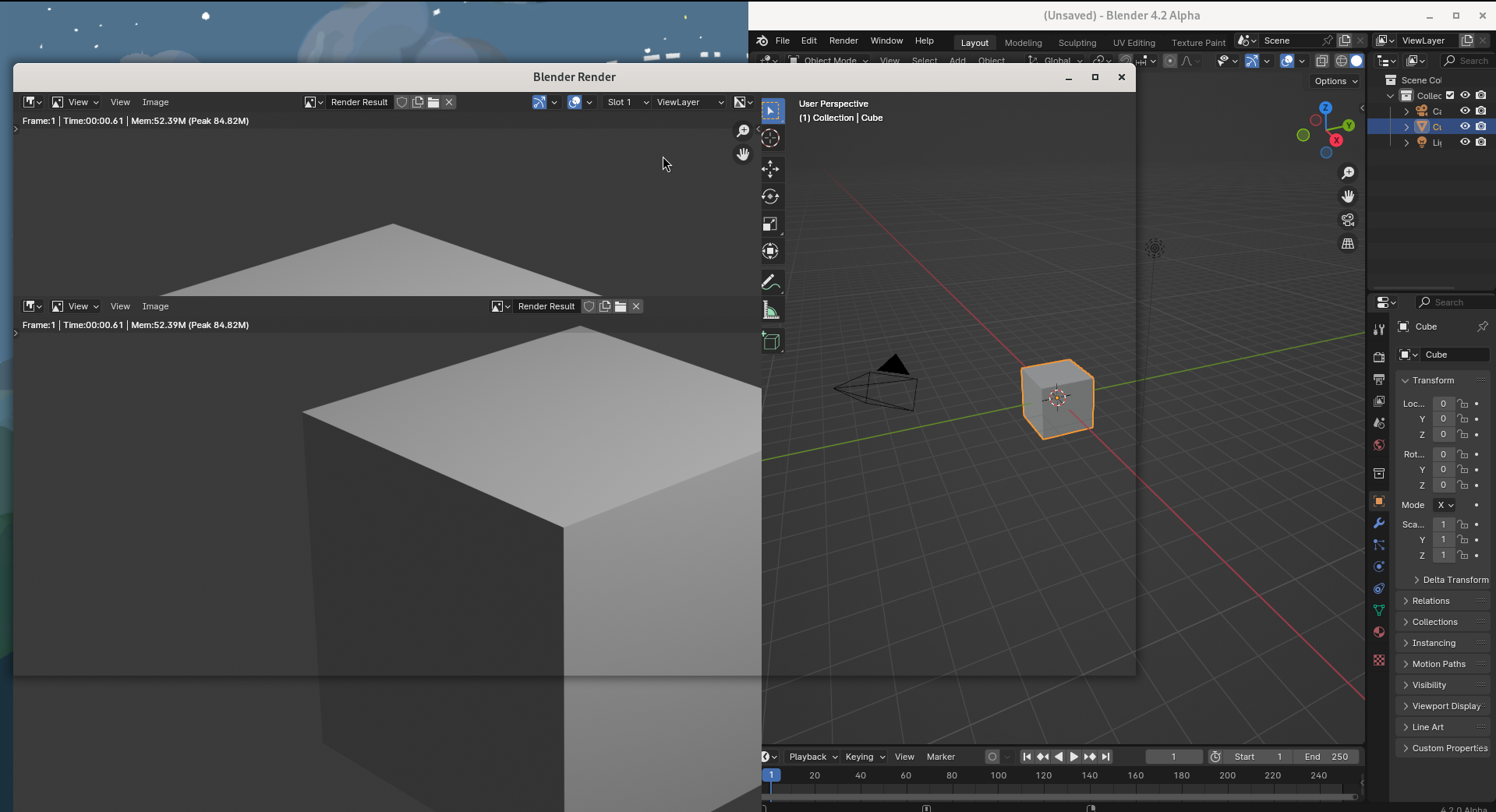
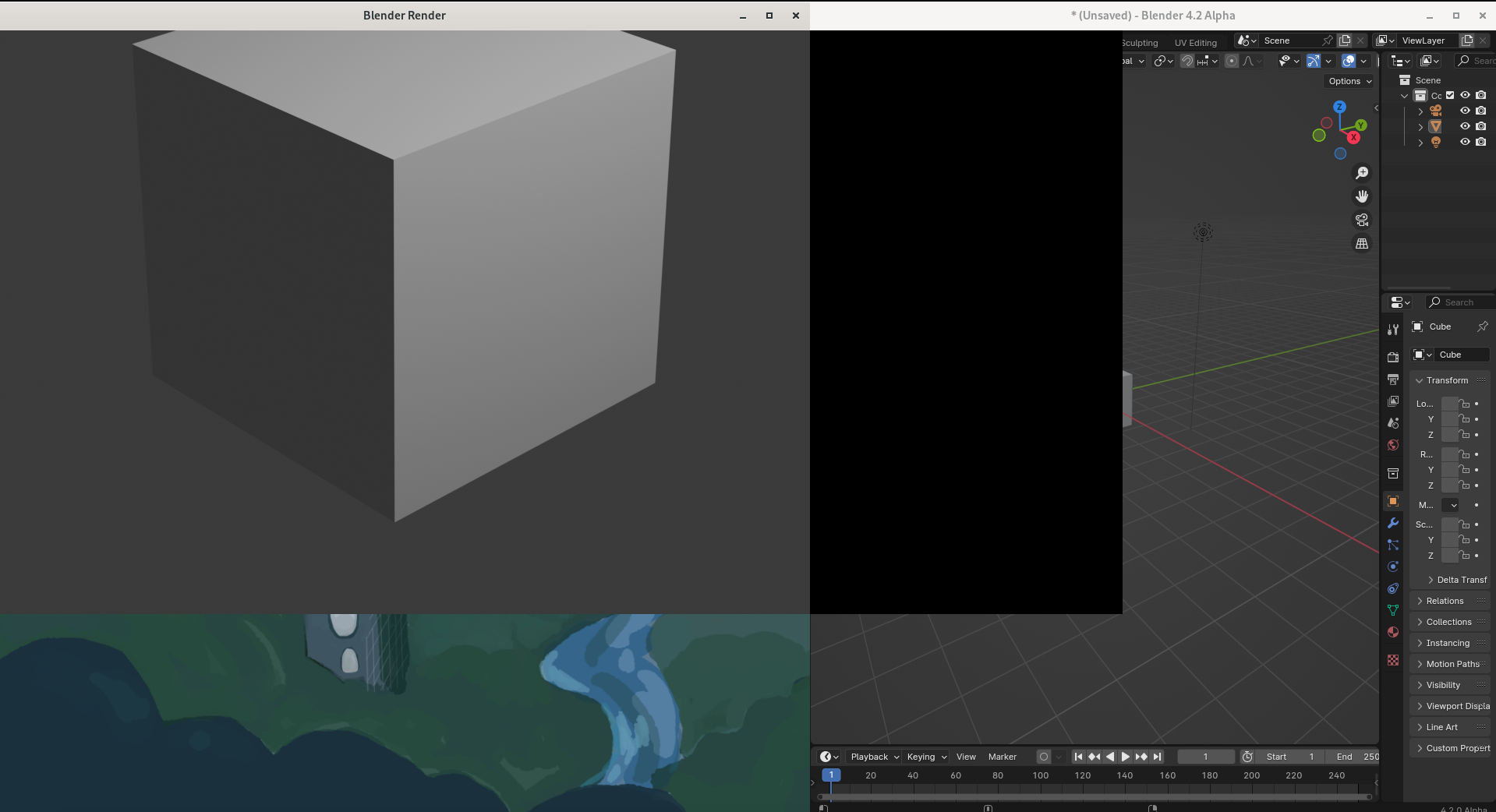
Have both windows snapped to a side.
Grab the second window.
The second window will look like this sometimes until it refreshes.
When maximizing before it refreshes, it looks like this:
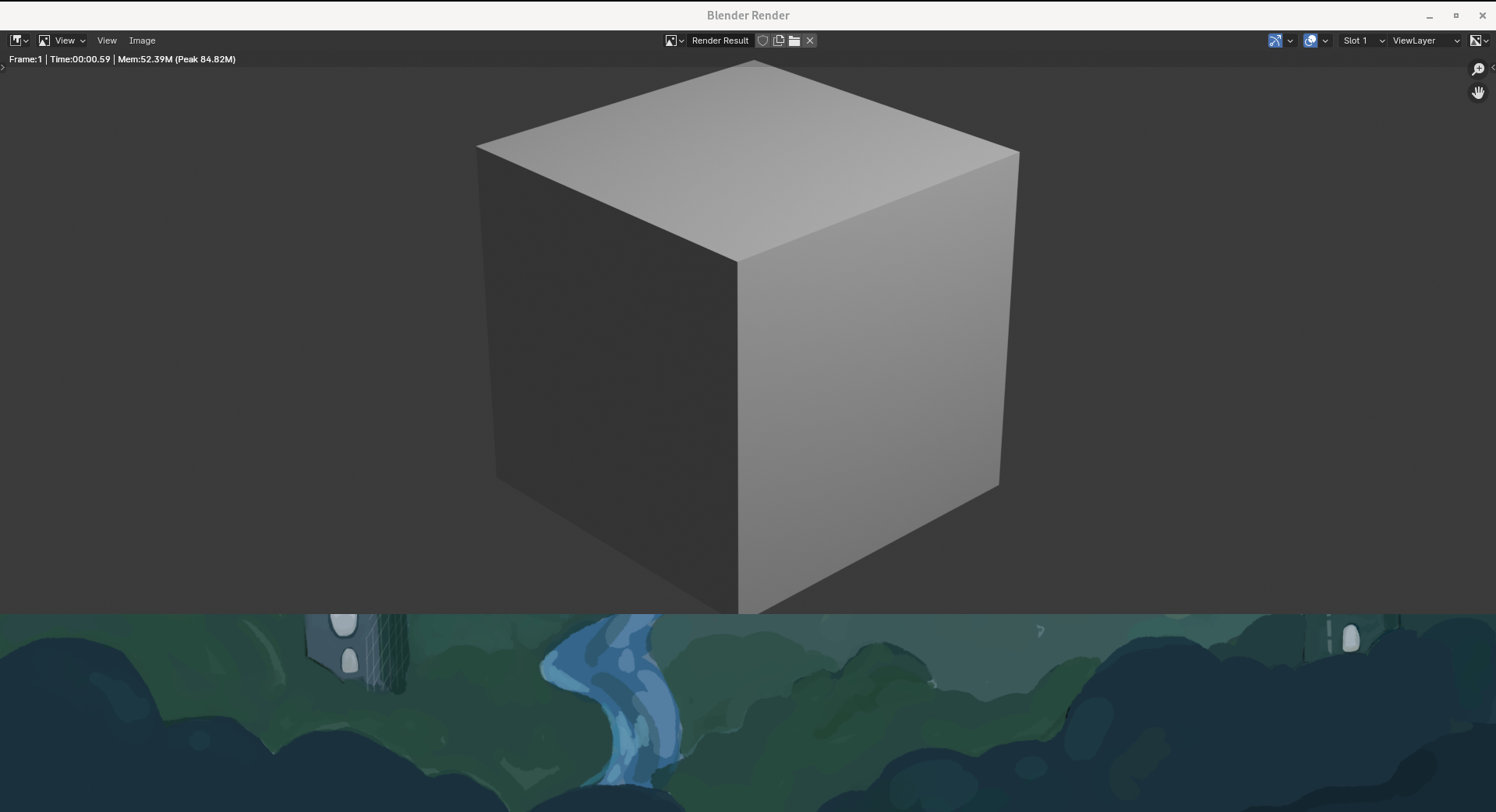
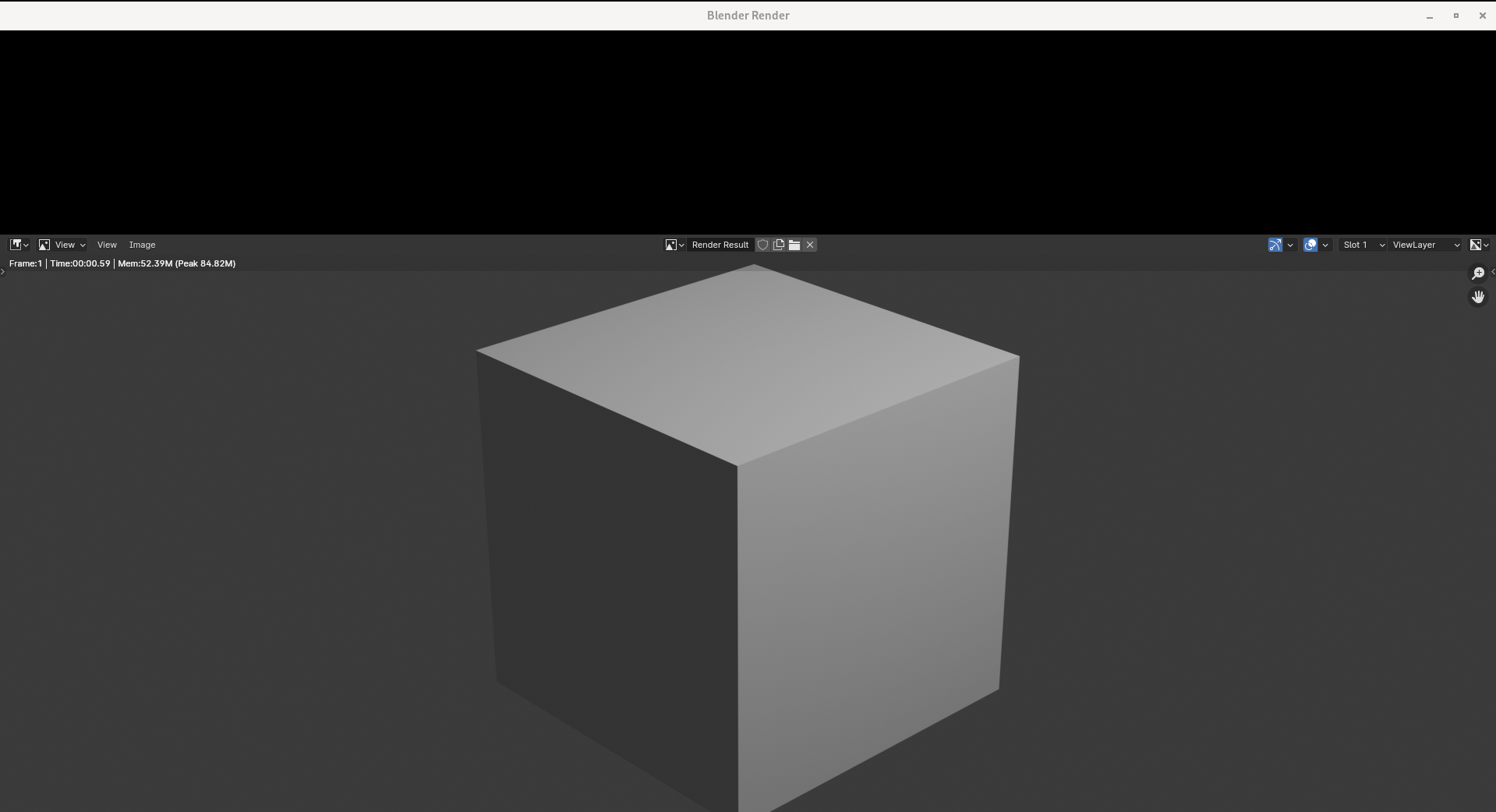
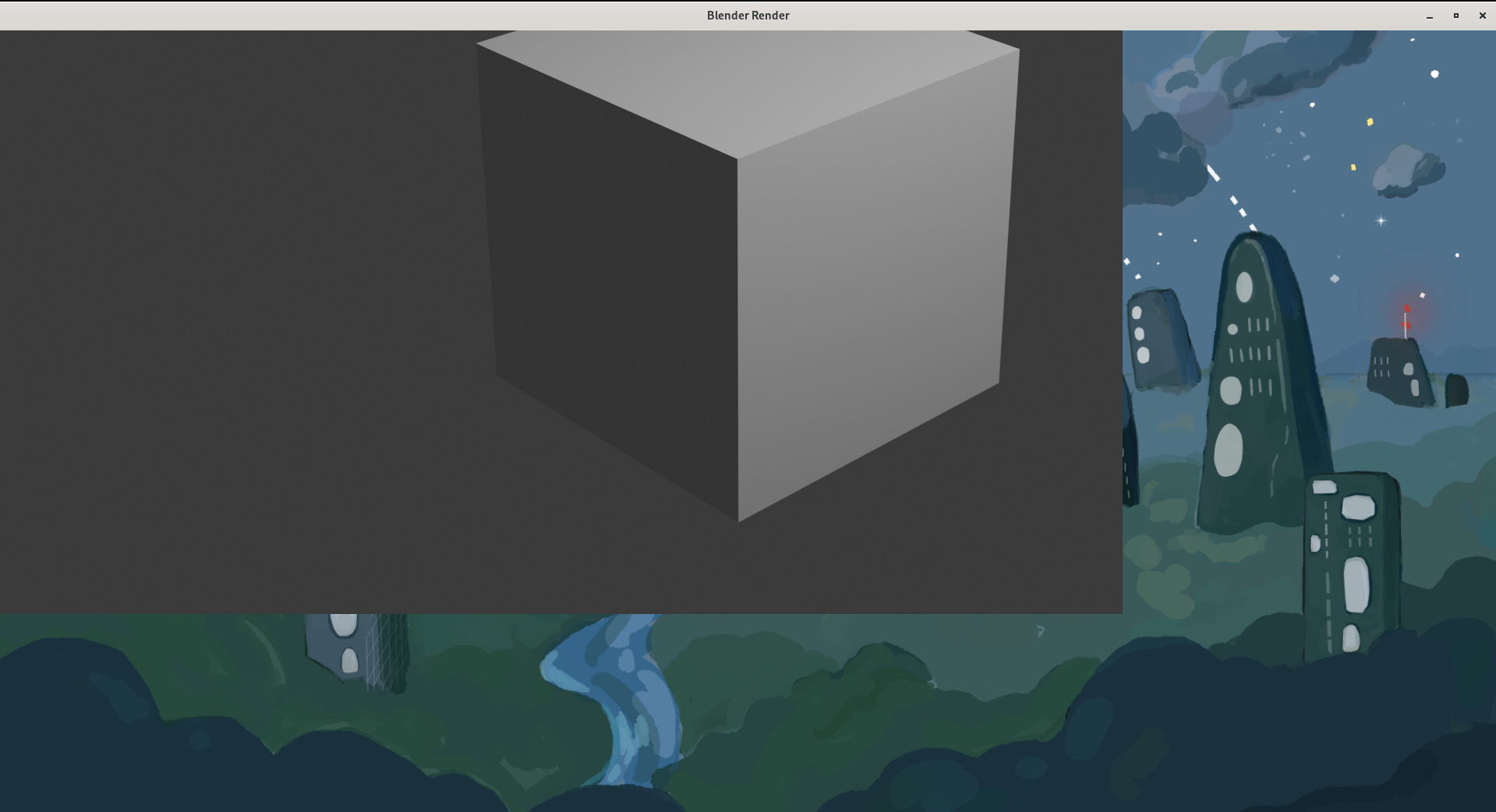
2:
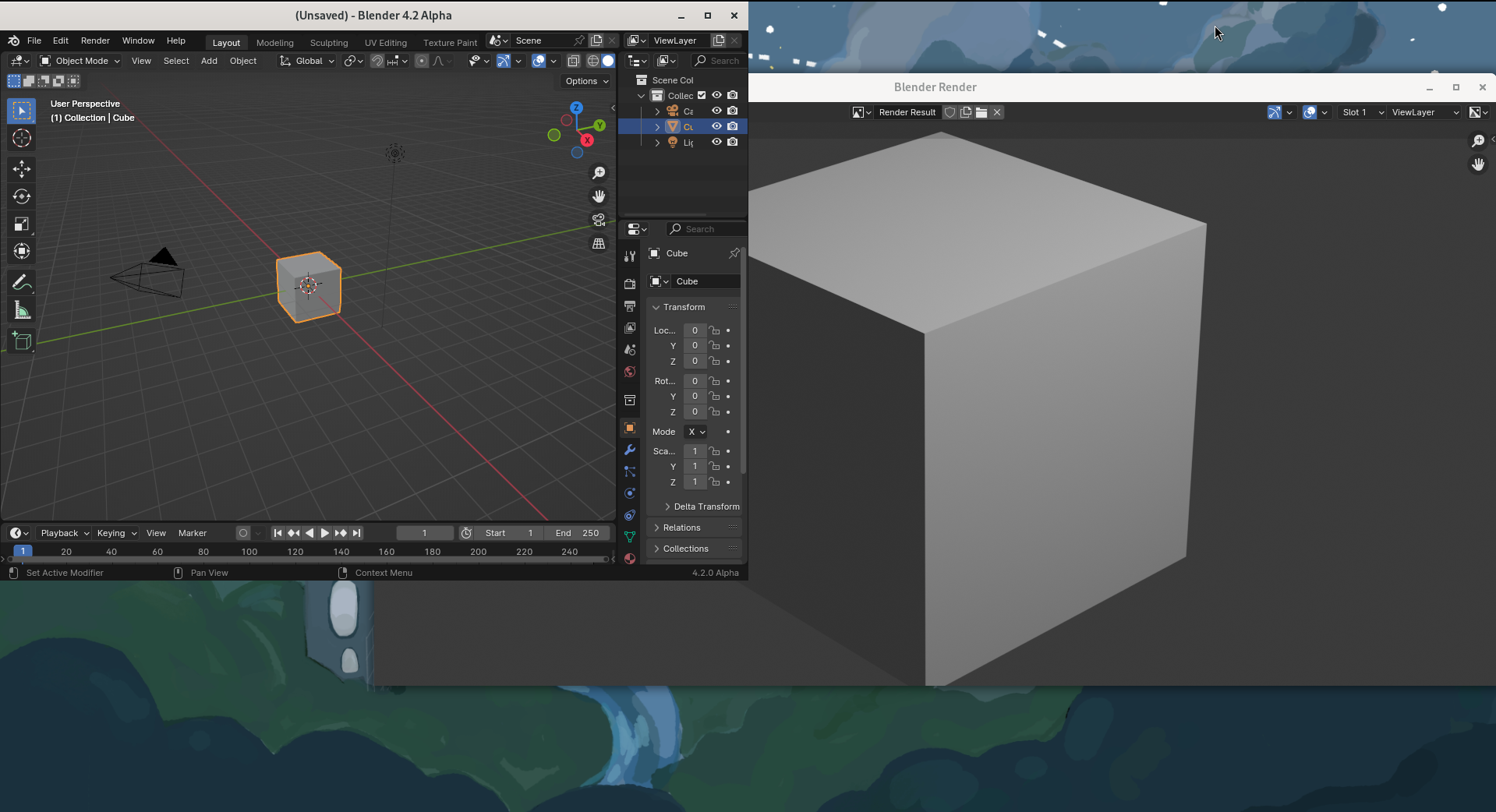
Have both windows snapped to a side.
Grab a window to "unsnap" it.
The other window will shrink in size sometimes.
This is permanent until the other window is resized.
Edit: Found a more consistent way to trigger Bug 2:
Open Blender (and click to get rid of the splash screen).
Snap the window to a side.
Press F11 to open the Blender Render window.
Move the Blender Render window using SUPER+LMB to snap the Blender Render window to the other side.
Unsnap the main window.
The Blender Render window will shrink in size too.
And I get a Gnome notification that Blender crashed with a segfault but I don't notice anything crashing and there is no output in the console about a crash.
Maybe this is related, but repeatedly opening and closing the Blender Render window (F11, then closing the window with X) gave me this error in the console:
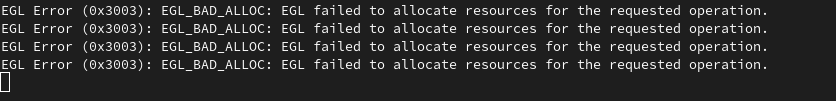
After that error was triggered, version 4.0.2 would not be able to open a new Blender Render window, but other windows like Blender Preferences would still open.
In the most recent 4.2 daily however, Blender becomes completely unresponsive to all inputs as soon as the bug is triggered. So this is a regression within the bug? Do I open a new report for this?
Repeatedly toggling window fullscreen with Window -> Toggle Window Fullscreen makes the window extend beyond the screen on the bottom after the second cycle.
Edit: Seems to be fixed in the recent daylies.
Maybe fixed by
e078112a53?Sadly it still happens in the recent daily, but I can't trigger the following bug in the recent daily anymore:
I found a more consistent way to trigger Bug 2. I updated the comment about it.
Blender 4.1.1:
When starting out with a maximized window and then unmaximizing it, Blender becomes unresponsive to all inputs until the window focus has been switched away and back to Blender again. This only happens the first time after Blender has been started.
It seems related to window sizes so I'm putting it here.