Multiple random images are imported as image sequence. #118889
Labels
No Label
Interest
Alembic
Interest
Animation & Rigging
Interest
Asset Browser
Interest
Asset Browser Project Overview
Interest
Audio
Interest
Automated Testing
Interest
Blender Asset Bundle
Interest
BlendFile
Interest
Collada
Interest
Compatibility
Interest
Compositing
Interest
Core
Interest
Cycles
Interest
Dependency Graph
Interest
Development Management
Interest
EEVEE
Interest
EEVEE & Viewport
Interest
Freestyle
Interest
Geometry Nodes
Interest
Grease Pencil
Interest
ID Management
Interest
Images & Movies
Interest
Import Export
Interest
Line Art
Interest
Masking
Interest
Metal
Interest
Modeling
Interest
Modifiers
Interest
Motion Tracking
Interest
Nodes & Physics
Interest
OpenGL
Interest
Overlay
Interest
Overrides
Interest
Performance
Interest
Physics
Interest
Pipeline, Assets & IO
Interest
Platforms, Builds & Tests
Interest
Python API
Interest
Render & Cycles
Interest
Render Pipeline
Interest
Sculpt, Paint & Texture
Interest
Text Editor
Interest
Translations
Interest
Triaging
Interest
Undo
Interest
USD
Interest
User Interface
Interest
UV Editing
Interest
VFX & Video
Interest
Video Sequencer
Interest
Virtual Reality
Interest
Vulkan
Interest
Wayland
Interest
Workbench
Interest: X11
Legacy
Blender 2.8 Project
Legacy
Milestone 1: Basic, Local Asset Browser
Legacy
OpenGL Error
Meta
Good First Issue
Meta
Papercut
Meta
Retrospective
Meta
Security
Module
Animation & Rigging
Module
Core
Module
Development Management
Module
EEVEE & Viewport
Module
Grease Pencil
Module
Modeling
Module
Nodes & Physics
Module
Pipeline, Assets & IO
Module
Platforms, Builds & Tests
Module
Python API
Module
Render & Cycles
Module
Sculpt, Paint & Texture
Module
Triaging
Module
User Interface
Module
VFX & Video
Platform
FreeBSD
Platform
Linux
Platform
macOS
Platform
Windows
Priority
High
Priority
Low
Priority
Normal
Priority
Unbreak Now!
Status
Archived
Status
Confirmed
Status
Duplicate
Status
Needs Info from Developers
Status
Needs Information from User
Status
Needs Triage
Status
Resolved
Type
Bug
Type
Design
Type
Known Issue
Type
Patch
Type
Report
Type
To Do
No Milestone
No project
No Assignees
4 Participants
Notifications
Due Date
No due date set.
Dependencies
No dependencies set.
Reference: blender/blender#118889
Loading…
Reference in New Issue
No description provided.
Delete Branch "%!s(<nil>)"
Deleting a branch is permanent. Although the deleted branch may continue to exist for a short time before it actually gets removed, it CANNOT be undone in most cases. Continue?
System Information
Operating system: Win 11
Graphics card: RTX2060
Blender Version
4.2
Short description of error
Multiple random images are imported as image sequence.
Exact steps for others to reproduce the error
Expected behavior: When importing images not named with consecutive numbers, then the multiple images should not be imported as an image sequence and not be scaled according to the first image.
@tintwotin : while still in triaging, we are not setting
Projects.Please use
Labelsinstead.See https://developer.blender.org/docs/handbook/bug_reports/a_bugs_life/
That might actually be working as intended.
Lets see what the manual says
Hm, OK, sounds like it could be intended. But then again, that paragraph is also introduced with
In the case of (numbered) image sequences (e.g. *-0001.jpg, *-0002.jpg, *-0003.jpg, etc, of any image format), you have a choice:I think both scenarios / usecases are valid: wanting to have them individual image strips, or having them cramped into a single sequence strip.
Not sure what @iss will make out of this... (cant make a judgement here myself without reading code first...)
I don't think I'm allowed to use labels. I'm just using this button:
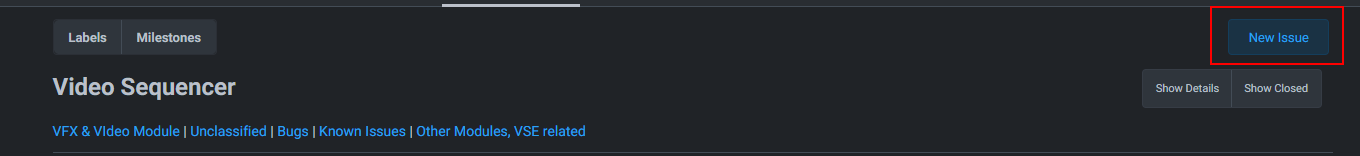
Will be reporting through Blender instead, which doesn't add Video Sequencer as label.
@tintwotin Please, always send report via blender to include all required info.
@lichtwerk
When ex. importing multiple Movie strips they're not imported as just one merged strip either, so the consistent behavior would be to import multiple images as individual strips, unless they're detected as a numbered image sequence (hence the heads-up on the checkbox option in the Image Editor).
@mod_moder
If the button illustrated above shouldn't be used, maybe it should be removed?
This is how the code was designed to work. It could add multiple separate strips, but that would be entirely new feature.
@iss
When ex. importing multiple Movie strips, they're not imported as just one merged strip either, so the consistent behavior would be to import multiple images as individual strips, unless they're detected as a numbered image sequence (hence the heads-up on the checkbox option in the Image Editor). Also, it is inconsistent, that the Image Editor has Image Sequence detection and the VSE does not. Also, if images are not names as an image sequence, it is not industry standard to import them as such.
For a use case, if a user wants to do a slideshow it the VSE, which is something very basic, and IMO should absolutely be supported, a suggested method is to import all odd sized and odd named images in one image strip, and then hit (Y) for Separate Images only to realize that:
Bug: Y short-cut is not displaying anymore
And then call the operator through the menu, only to realize that:
Bug: all imported images are scaled to the resolution of the first image
Then, if they find out that they'll have to hold +alt for batching and try to select all strips and hold +alt while Scale > Fit, only to realize that:
Bug: only the first image will be scaled to fit in spite of +alt
Which leave the user with either the choice of:
This doesn't seem to comply with the ambition of the VSE should "just work" or if making slideshows in the VSE is actually unsupported, then it should be at least be noted in the manual.