F12 render all 3000 frames complete cause crash. Part 2 Blender 4.1.0 #119347
Labels
No Label
Interest
Alembic
Interest
Animation & Rigging
Interest
Asset Browser
Interest
Asset Browser Project Overview
Interest
Audio
Interest
Automated Testing
Interest
Blender Asset Bundle
Interest
BlendFile
Interest
Collada
Interest
Compatibility
Interest
Compositing
Interest
Core
Interest
Cycles
Interest
Dependency Graph
Interest
Development Management
Interest
EEVEE
Interest
EEVEE & Viewport
Interest
Freestyle
Interest
Geometry Nodes
Interest
Grease Pencil
Interest
ID Management
Interest
Images & Movies
Interest
Import Export
Interest
Line Art
Interest
Masking
Interest
Metal
Interest
Modeling
Interest
Modifiers
Interest
Motion Tracking
Interest
Nodes & Physics
Interest
OpenGL
Interest
Overlay
Interest
Overrides
Interest
Performance
Interest
Physics
Interest
Pipeline, Assets & IO
Interest
Platforms, Builds & Tests
Interest
Python API
Interest
Render & Cycles
Interest
Render Pipeline
Interest
Sculpt, Paint & Texture
Interest
Text Editor
Interest
Translations
Interest
Triaging
Interest
Undo
Interest
USD
Interest
User Interface
Interest
UV Editing
Interest
VFX & Video
Interest
Video Sequencer
Interest
Virtual Reality
Interest
Vulkan
Interest
Wayland
Interest
Workbench
Interest: X11
Legacy
Blender 2.8 Project
Legacy
Milestone 1: Basic, Local Asset Browser
Legacy
OpenGL Error
Meta
Good First Issue
Meta
Papercut
Meta
Retrospective
Meta
Security
Module
Animation & Rigging
Module
Core
Module
Development Management
Module
EEVEE & Viewport
Module
Grease Pencil
Module
Modeling
Module
Nodes & Physics
Module
Pipeline, Assets & IO
Module
Platforms, Builds & Tests
Module
Python API
Module
Render & Cycles
Module
Sculpt, Paint & Texture
Module
Triaging
Module
User Interface
Module
VFX & Video
Platform
FreeBSD
Platform
Linux
Platform
macOS
Platform
Windows
Priority
High
Priority
Low
Priority
Normal
Priority
Unbreak Now!
Status
Archived
Status
Confirmed
Status
Duplicate
Status
Needs Info from Developers
Status
Needs Information from User
Status
Needs Triage
Status
Resolved
Type
Bug
Type
Design
Type
Known Issue
Type
Patch
Type
Report
Type
To Do
No Milestone
No project
No Assignees
3 Participants
Notifications
Due Date
No due date set.
Dependencies
No dependencies set.
Reference: blender/blender#119347
Loading…
Reference in New Issue
No description provided.
Delete Branch "%!s(<nil>)"
Deleting a branch is permanent. Although the deleted branch may continue to exist for a short time before it actually gets removed, it CANNOT be undone in most cases. Continue?
System Information
Operating system: macOS-13.6.4-x86_64-i386-64bit 64 Bits
Graphics card: Metal API AMD Radeon Pro 575 1.2
Blender Version
Broken: version: 4.1.0 Beta, branch: blender-v4.1-release, commit date: 2024-03-09 11:27, hash:
0f1e93e78a85Worked: (newest version of Blender that worked as expected)
Short description of error
After render on Cycles finish make Blender crash guide.
Exact steps for others to reproduce the error
MacOS 13.6.4 (22G513) Intel
Do not use Windows. You can use Macintosh only.
See my previous ticket #111406
See you tube whole through: https://youtu.be/lQcr3r_nbyY
Start you can see crash: https://youtu.be/lQcr3r_nbyY?t=183
I forget to send you my file.
Flame Fire 1.0.0 by Kent Davis.zip
Hardware Overview:
Model Name: iMac
Model Identifier: iMac18,3
Processor Name: Quad-Core Intel Core i5
Processor Speed: 3.5 GHz
Number of Processors: 1
Total Number of Cores: 4
L2 Cache (per Core): 256 KB
L3 Cache: 6 MB
Memory: 16 GB
System Firmware Version: 526.0.0.0.0
OS Loader Version: 577.140.2~22
SMC Version (system): 2.41f2
Serial Number (system): D25WC0D6J1GP
Hardware UUID: E2E4C74A-7218-56CD-8FEA-7FBD6409C225
Provisioning UDID: E2E4C74A-7218-56CD-8FEA-7FBD6409C225
Radeon Pro 575:
Chipset Model: Radeon Pro 575
Type: GPU
Bus: PCIe
PCIe Lane Width: x16
VRAM (Total): 4 GB
Vendor: AMD (0x1002)
Device ID: 0x67df
Revision ID: 0x00c4
ROM Revision: 113-D000AA-931
VBIOS Version: 113-D0001A1P-025
EFI Driver Version: 01.00.931
Metal Support: Metal 2
Displays:
iMac:
Display Type: Built-In Retina LCD
Resolution: Retina 5K (5120 x 2880)
Framebuffer Depth: 30-Bit Color (ARGB2101010)
Main Display: Yes
Mirror: Off
Online: Yes
Automatically Adjust Brightness: No
Connection Type: Internal
Crash occurred in thread: 16 but I'm not able to retrieve call stack of that thread.
Could be hardware specific:
"symbol": "amdMtlBronzeResourceMgrFree(BronzeRsrcMgrRec*)"@PratikPB2123 Ok thanks.
I have rendered 900 frames with no crash. Would not expect it to crash since I was not able to reproduce referenced issue either.
I already put 3000 frames make about 8 hours and 30 minutes.
Hi, rendering for 8 hours to reproduce the crash is not very practical case for investigation. Could you simplify the scene so it will be easier to reproduce the crash?
It can be hardware failure or maybe running out of memory when rendering for long time.
@PratikPB2123
No no. There is not "out of memory" no.
Render running 1 frame - 3000 frames is fine until FINISH make crash.
Only "FINISH" render make crash.
Only "COMPLETE" rend make crash.
appear .mov open it worked but Blender "COMPLETE" render always crash.
I see in provided youtube, crash happens after all 3000 frames are rendered.
But can you reproduce crash with less number of frames? Does it happen if you render last (3000th) frame directly?
Change output file format, see if that causes the crash. Try EEVEE engine.
@PratikPB2123 Ok I check
@Kent-Davis hi, any updates?
@PratikPB2123 Thank you for remind me.
Right now render 1 frame to 3000 frames progressing.
Thanks. Does it mean crash is not happening anymore?
@PratikPB2123
Finally after (3000 frames) result render with flame fire make crash still.
Flame Fire 1.0.0 by Kent Davis.zip
This is still unanswered.
Ok Let me put EEVEE and progressing. April 18, 2024
Blender 4.1.1 latest version of build.
@PratikPB2123
Cycles change to EEVEE and already have 3000 frames and render there have no crash.
3D Viewport render -VS- F12 render within EEVEE
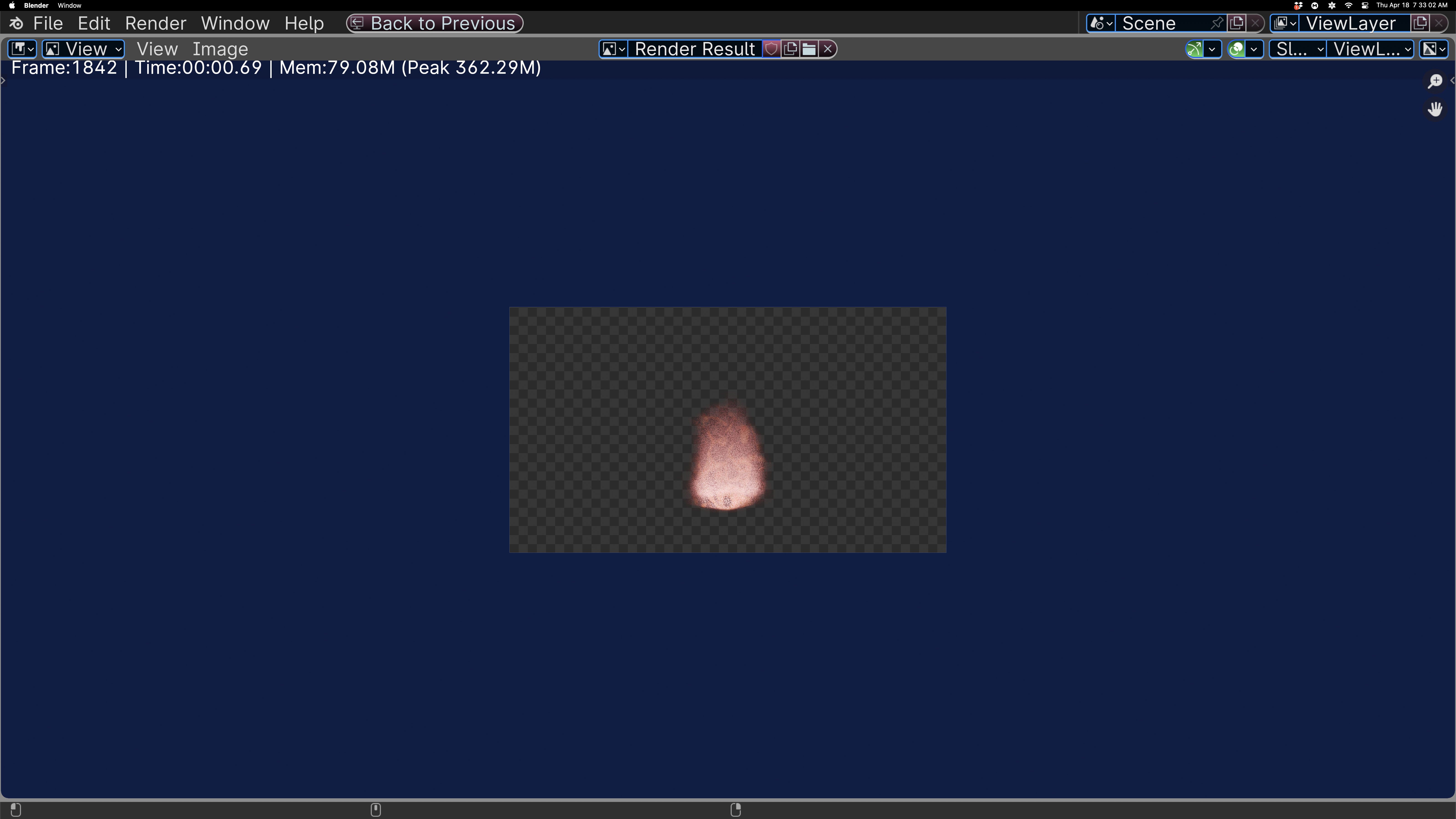

See F12 render
and
3D Viewport render
Now CYCLES 3D Viewport render


F12 render within CYCLES
Why there look like different?