Blender freezes and crashes during TexturePaint/Shading #119832
Labels
No Label
Interest
Alembic
Interest
Animation & Rigging
Interest
Asset Browser
Interest
Asset Browser Project Overview
Interest
Audio
Interest
Automated Testing
Interest
Blender Asset Bundle
Interest
BlendFile
Interest
Collada
Interest
Compatibility
Interest
Compositing
Interest
Core
Interest
Cycles
Interest
Dependency Graph
Interest
Development Management
Interest
EEVEE
Interest
EEVEE & Viewport
Interest
Freestyle
Interest
Geometry Nodes
Interest
Grease Pencil
Interest
ID Management
Interest
Images & Movies
Interest
Import Export
Interest
Line Art
Interest
Masking
Interest
Metal
Interest
Modeling
Interest
Modifiers
Interest
Motion Tracking
Interest
Nodes & Physics
Interest
OpenGL
Interest
Overlay
Interest
Overrides
Interest
Performance
Interest
Physics
Interest
Pipeline, Assets & IO
Interest
Platforms, Builds & Tests
Interest
Python API
Interest
Render & Cycles
Interest
Render Pipeline
Interest
Sculpt, Paint & Texture
Interest
Text Editor
Interest
Translations
Interest
Triaging
Interest
Undo
Interest
USD
Interest
User Interface
Interest
UV Editing
Interest
VFX & Video
Interest
Video Sequencer
Interest
Virtual Reality
Interest
Vulkan
Interest
Wayland
Interest
Workbench
Interest: X11
Legacy
Blender 2.8 Project
Legacy
Milestone 1: Basic, Local Asset Browser
Legacy
OpenGL Error
Meta
Good First Issue
Meta
Papercut
Meta
Retrospective
Meta
Security
Module
Animation & Rigging
Module
Core
Module
Development Management
Module
EEVEE & Viewport
Module
Grease Pencil
Module
Modeling
Module
Nodes & Physics
Module
Pipeline, Assets & IO
Module
Platforms, Builds & Tests
Module
Python API
Module
Render & Cycles
Module
Sculpt, Paint & Texture
Module
Triaging
Module
User Interface
Module
VFX & Video
Platform
FreeBSD
Platform
Linux
Platform
macOS
Platform
Windows
Priority
High
Priority
Low
Priority
Normal
Priority
Unbreak Now!
Status
Archived
Status
Confirmed
Status
Duplicate
Status
Needs Info from Developers
Status
Needs Information from User
Status
Needs Triage
Status
Resolved
Type
Bug
Type
Design
Type
Known Issue
Type
Patch
Type
Report
Type
To Do
No Milestone
No project
No Assignees
2 Participants
Notifications
Due Date
No due date set.
Dependencies
No dependencies set.
Reference: blender/blender#119832
Loading…
Reference in New Issue
No description provided.
Delete Branch "%!s(<nil>)"
Deleting a branch is permanent. Although the deleted branch may continue to exist for a short time before it actually gets removed, it CANNOT be undone in most cases. Continue?
System Information
Operating system: Windows 11 HP Laptop (~7 years old)
Graphics card: Intel Core i5-1035G7
Ram: 32gb Installed
Blender Version
Broken: 3.3.17,
1057a9e58a, master, 2024-03-18 13:37Worked: None so far, tried anything from the latest to 2.0
Short description of error
During Texture Painting, or texturing via the shading tab, blender will freeze and crash within 10–30 minutes at random. This happens even after loading up a save of the file again.
Exact steps for others to reproduce the error
Load up the .blend file, and texture the model via shading tab or texture paint for about 10-30 minutes.
NOTES:
This is not specific to this file either, this has happened with a scene that had nothing but a cube
(I've done that to see if it was the model or the act of texturing)
Only other applications running were discord, blender, Spotify, and Firefox (No videos playing or games running)
CPU was at ~60% at the time of crash. Memory was at ~40% at the time of crash
I looked at the wait chain in task manager, and it said it was waiting on a task called dwm.exe.
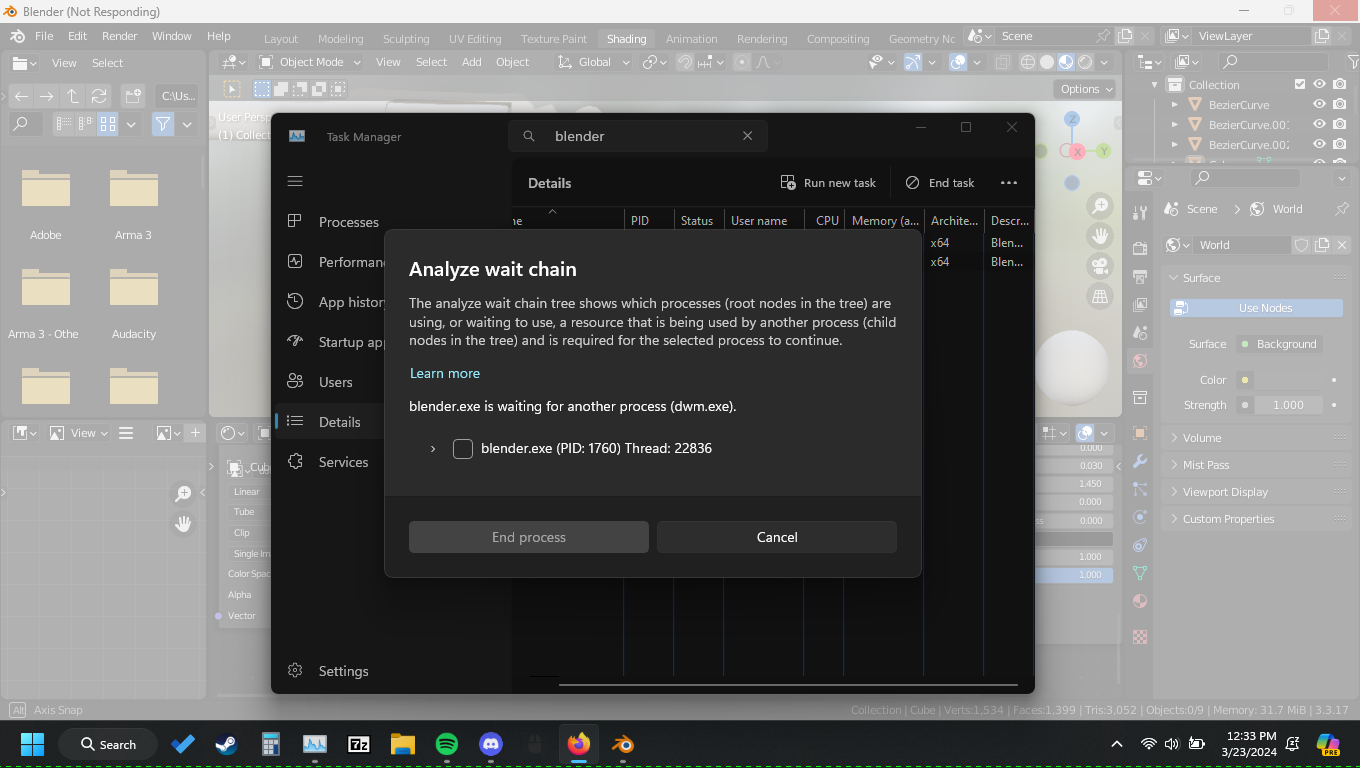
Blender Preferences:
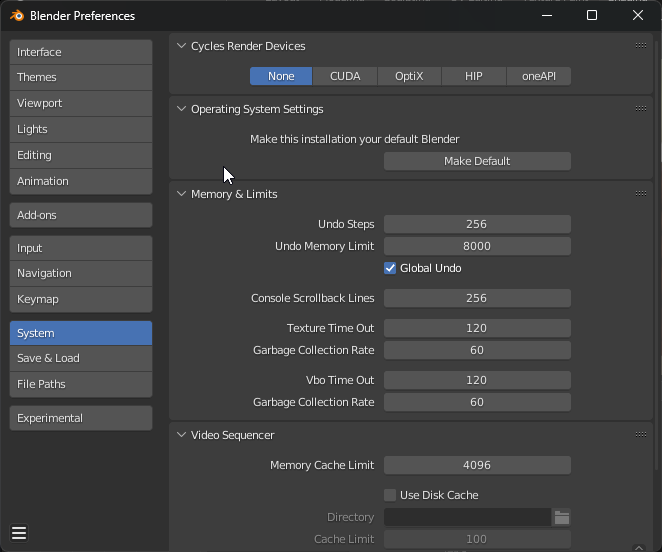
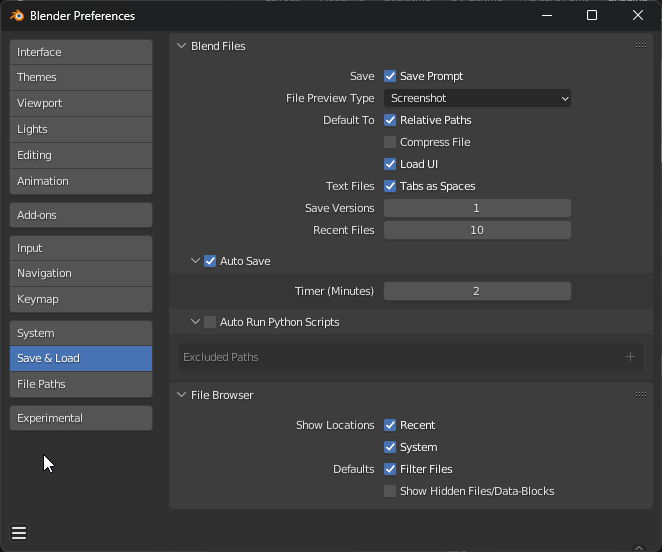
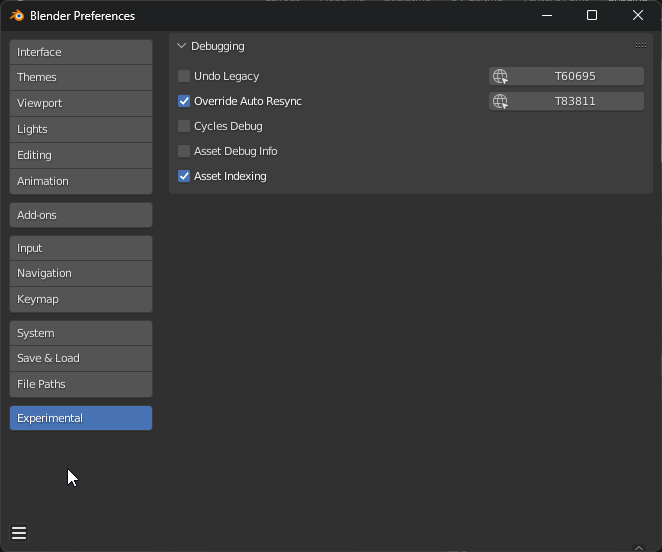
Checked drivers and they're fine.
I also minimized it, and it went full black screen. Still black after maximizing
After blender went black, i analyzed wait chain, and it says its running fine
Hi, thanks for the report. You are checking driver version from device manager, it always shows current driver as latest. 15.30.0.0 is outdated version btw. Best to check from intel's website (assuming your laptop only have intel iGPU): https://docs.blender.org/manual/en/dev/troubleshooting/gpu/windows/intel.html
This is very likely due to the outdated iGPU drivers.
No activity for more than a week. As per the tracker policy we assume the issue is gone and can be closed.
Thanks again for the report. If the problem persists please open a new report with the required information.
Hey, sorry for not responding, i completely forgot about this site until i went through my emails. I had ended up factory resetting my computer, and that solved my issue. Thank you everyone for your support.