Geometry nodes: face corner to point domain iterpolation bug #119986
Labels
No Label
Interest
Alembic
Interest
Animation & Rigging
Interest
Asset Browser
Interest
Asset Browser Project Overview
Interest
Audio
Interest
Automated Testing
Interest
Blender Asset Bundle
Interest
BlendFile
Interest
Collada
Interest
Compatibility
Interest
Compositing
Interest
Core
Interest
Cycles
Interest
Dependency Graph
Interest
Development Management
Interest
EEVEE
Interest
EEVEE & Viewport
Interest
Freestyle
Interest
Geometry Nodes
Interest
Grease Pencil
Interest
ID Management
Interest
Images & Movies
Interest
Import Export
Interest
Line Art
Interest
Masking
Interest
Metal
Interest
Modeling
Interest
Modifiers
Interest
Motion Tracking
Interest
Nodes & Physics
Interest
OpenGL
Interest
Overlay
Interest
Overrides
Interest
Performance
Interest
Physics
Interest
Pipeline, Assets & IO
Interest
Platforms, Builds & Tests
Interest
Python API
Interest
Render & Cycles
Interest
Render Pipeline
Interest
Sculpt, Paint & Texture
Interest
Text Editor
Interest
Translations
Interest
Triaging
Interest
Undo
Interest
USD
Interest
User Interface
Interest
UV Editing
Interest
VFX & Video
Interest
Video Sequencer
Interest
Virtual Reality
Interest
Vulkan
Interest
Wayland
Interest
Workbench
Interest: X11
Legacy
Blender 2.8 Project
Legacy
Milestone 1: Basic, Local Asset Browser
Legacy
OpenGL Error
Meta
Good First Issue
Meta
Papercut
Meta
Retrospective
Meta
Security
Module
Animation & Rigging
Module
Core
Module
Development Management
Module
EEVEE & Viewport
Module
Grease Pencil
Module
Modeling
Module
Nodes & Physics
Module
Pipeline, Assets & IO
Module
Platforms, Builds & Tests
Module
Python API
Module
Render & Cycles
Module
Sculpt, Paint & Texture
Module
Triaging
Module
User Interface
Module
VFX & Video
Platform
FreeBSD
Platform
Linux
Platform
macOS
Platform
Windows
Priority
High
Priority
Low
Priority
Normal
Priority
Unbreak Now!
Status
Archived
Status
Confirmed
Status
Duplicate
Status
Needs Info from Developers
Status
Needs Information from User
Status
Needs Triage
Status
Resolved
Type
Bug
Type
Design
Type
Known Issue
Type
Patch
Type
Report
Type
To Do
No Milestone
No project
No Assignees
4 Participants
Notifications
Due Date
No due date set.
Dependencies
No dependencies set.
Reference: blender/blender#119986
Loading…
Reference in New Issue
No description provided.
Delete Branch "%!s(<nil>)"
Deleting a branch is permanent. Although the deleted branch may continue to exist for a short time before it actually gets removed, it CANNOT be undone in most cases. Continue?
Blender Version
Broken: version: 4.2.0 Alpha, branch: main, commit date: 2024-03-27 00:11, hash:
ee38a7b723f8Short description of error
the iterpolation result of face corner domain attribute -> point domain is currently computed using
getPointAttribute( lerp( face_corner.coordinate) )instead of
lerp( getFaceCornerAttribute( face_corner.coordinate) )Exact steps for others to reproduce the error
I've made a simple demo:
Using a image to displace the default cylinder, the bug is found at the UV seam.
Ideally the displace hight at the seam should be evaluated like
lerp( getFaceCornerAttribute( [0,0 ]), getFaceCornerAttribute( [0,1 ]) )which is 0,but in current GN system, it's evaluated like
getPointAttribute( lerp( [0,0], [0,1] ) )which is 1.This behavior is quite counter-intuitive for a typical image based displacement workflow.
Can confirm. @HooglyBoogly might want to take a look?
But this is how field are works. Thanks for report, but this is not a bug.
I mean is it really reasonable to lerp the face corner coordinates instead of lerping the attribute itself?
Yes, you read all attributes with interpolation at the begin. And all operations happen only in the same domain for all inputs.
All right. Then this behavior may cause confusion that it differs from the exisiting displace modifier which actually interpolates like I described above. And it's been used like ages.
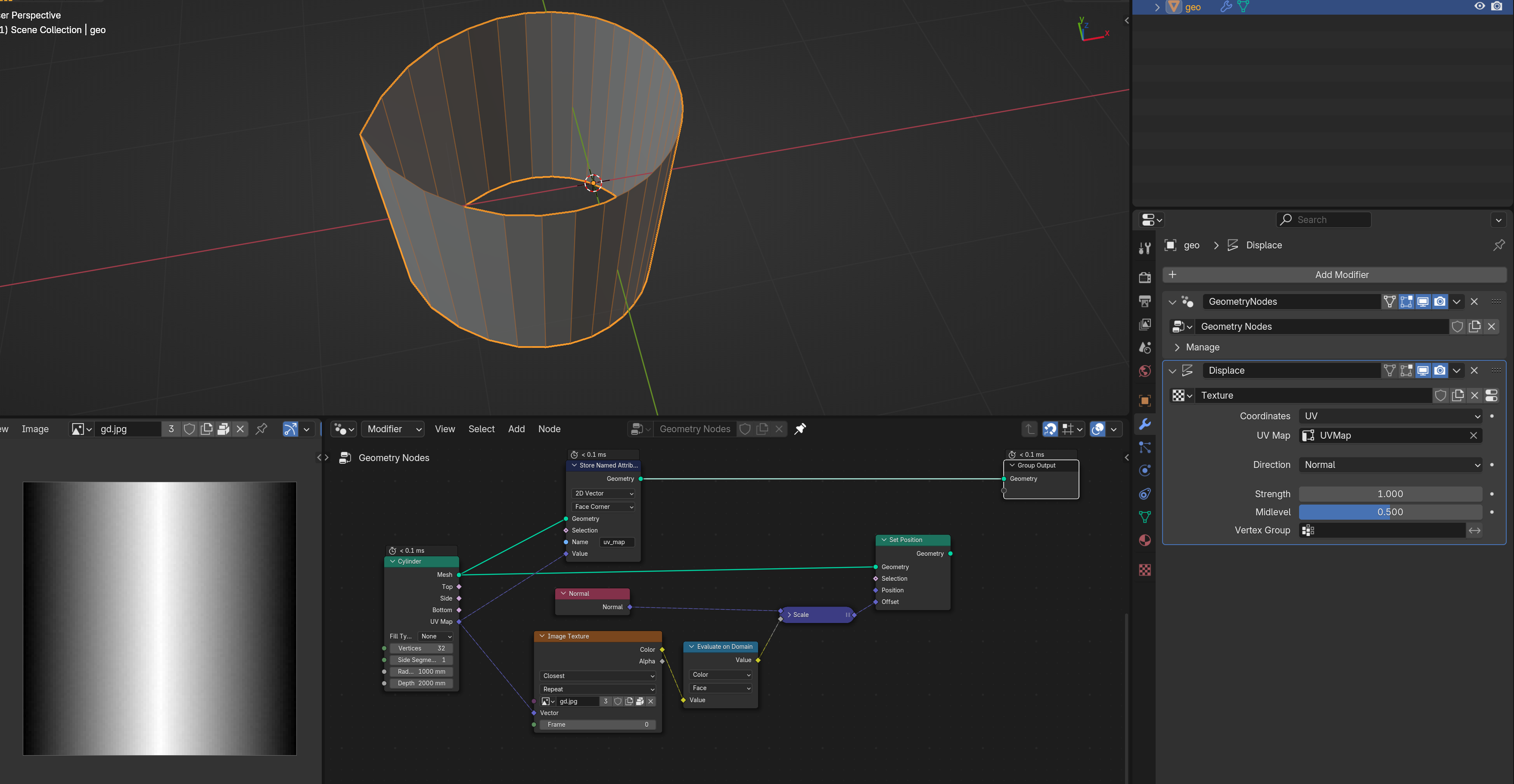
This is not expected to be the same.
If you use the "Evaluate on Domain" node to evaluate the image on the corner domain, then do the mixing, that should give the results you expect.
Hi, Hans. All I came up so far is to mix like this.
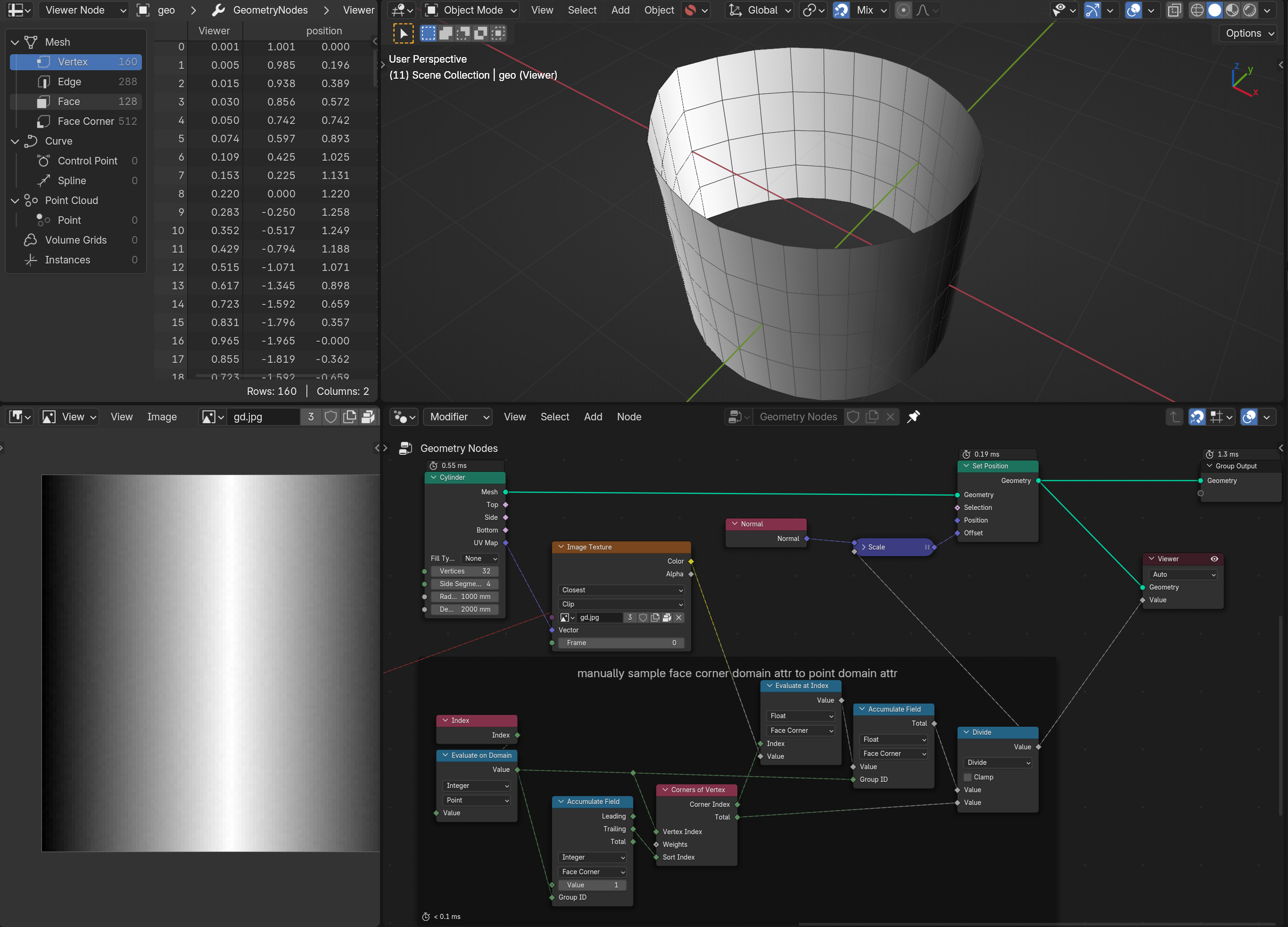
Can you make a demo file of your method?
Sure, this does it:
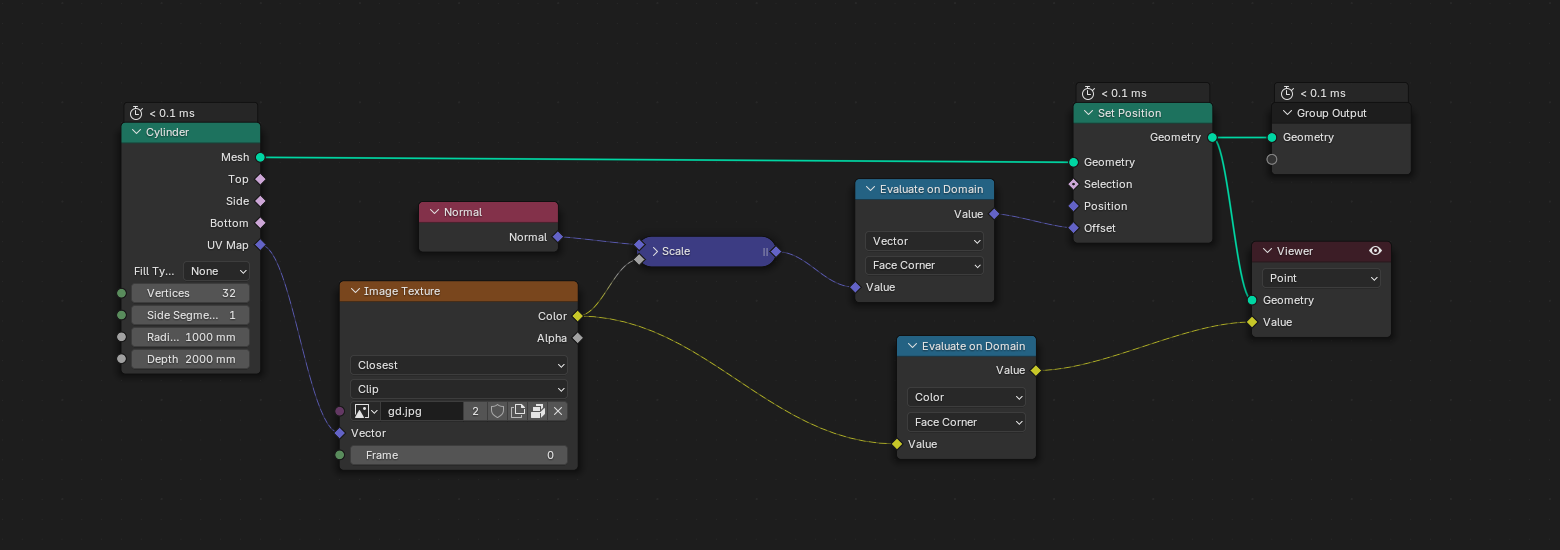
Ah, how can I missed the explicit evaluate on domain way! Thanks, Hans!