VSE: Clip Strip UI not updated to 2.79+, is missing data-block selector and is missing documentation #120357
Labels
No Label
Interest
Alembic
Interest
Animation & Rigging
Interest
Asset Browser
Interest
Asset Browser Project Overview
Interest
Audio
Interest
Automated Testing
Interest
Blender Asset Bundle
Interest
BlendFile
Interest
Collada
Interest
Compatibility
Interest
Compositing
Interest
Core
Interest
Cycles
Interest
Dependency Graph
Interest
Development Management
Interest
EEVEE
Interest
EEVEE & Viewport
Interest
Freestyle
Interest
Geometry Nodes
Interest
Grease Pencil
Interest
ID Management
Interest
Images & Movies
Interest
Import Export
Interest
Line Art
Interest
Masking
Interest
Metal
Interest
Modeling
Interest
Modifiers
Interest
Motion Tracking
Interest
Nodes & Physics
Interest
OpenGL
Interest
Overlay
Interest
Overrides
Interest
Performance
Interest
Physics
Interest
Pipeline, Assets & IO
Interest
Platforms, Builds & Tests
Interest
Python API
Interest
Render & Cycles
Interest
Render Pipeline
Interest
Sculpt, Paint & Texture
Interest
Text Editor
Interest
Translations
Interest
Triaging
Interest
Undo
Interest
USD
Interest
User Interface
Interest
UV Editing
Interest
VFX & Video
Interest
Video Sequencer
Interest
Virtual Reality
Interest
Vulkan
Interest
Wayland
Interest
Workbench
Interest: X11
Legacy
Blender 2.8 Project
Legacy
Milestone 1: Basic, Local Asset Browser
Legacy
OpenGL Error
Meta
Good First Issue
Meta
Papercut
Meta
Retrospective
Meta
Security
Module
Animation & Rigging
Module
Core
Module
Development Management
Module
EEVEE & Viewport
Module
Grease Pencil
Module
Modeling
Module
Nodes & Physics
Module
Pipeline, Assets & IO
Module
Platforms, Builds & Tests
Module
Python API
Module
Render & Cycles
Module
Sculpt, Paint & Texture
Module
Triaging
Module
User Interface
Module
VFX & Video
Platform
FreeBSD
Platform
Linux
Platform
macOS
Platform
Windows
Priority
High
Priority
Low
Priority
Normal
Priority
Unbreak Now!
Status
Archived
Status
Confirmed
Status
Duplicate
Status
Needs Info from Developers
Status
Needs Information from User
Status
Needs Triage
Status
Resolved
Type
Bug
Type
Design
Type
Known Issue
Type
Patch
Type
Report
Type
To Do
No Milestone
No project
No Assignees
4 Participants
Notifications
Due Date
No due date set.
Dependencies
No dependencies set.
Reference: blender/blender#120357
Loading…
Reference in New Issue
No description provided.
Delete Branch "%!s(<nil>)"
Deleting a branch is permanent. Although the deleted branch may continue to exist for a short time before it actually gets removed, it CANNOT be undone in most cases. Continue?
System Information
Operating system: Windows-10-10.0.22631-SP0 64 Bits
Graphics card: NVIDIA GeForce RTX 2060/PCIe/SSE2 NVIDIA Corporation 4.6.0 NVIDIA 551.61
Blender Version
Broken: version: 4.1.0 Alpha, branch: main, commit date: 2024-01-11 00:18, hash:
d0359d066db9Worked: (newest version of Blender that worked as expected)
Short description of error
The Clip Strip properties are not placed into a strip type specific sub panel like all other VSE strip types.
Ex. Scene Strip:
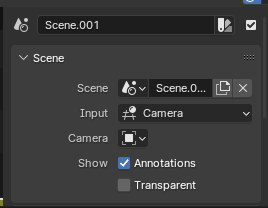
Currently, the Clip Strip properties are placed in the Video sub-panel:

Users will never find these options in the Video panel, since strip type specific properties are placed in the first sub panel for that strip type.
So, the expected position of the Clip Strip properties would be in a Clip Strip dedicated sub panel placed as the first panel like ex. the Scene strip properties.
To be in consistency with ex. the Mask strip, a data-block selector could be considered added to the panel:

The Mask strip is also exposing the original frame range. The Clip strip could also expose these values, but in the Time panel in consistency with the Scene strip, it should be exposed in the Time panel:

Also, the Clip Strip properties are missing documentation:
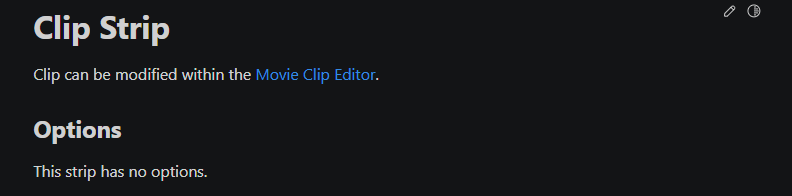
https://docs.blender.org/manual/en/4.1/video_editing/edit/montage/strips/clip.html
The options are not self explained, since nothing happens when checkmarking these options. In order for them to do anything, the user will have to figure how to set up the Movie Clip editor, accordingly. The documentation could/should guide the users to where to find information to how to use these functions successfully.
Please, send such things in related repositories: https://projects.blender.org/blender/blender-manual/issues
@mod_moder This whole thing looks more than anything like an incomplete implementation in all areas, which has gone out of sight and out of mind. And as such, it can be seen as one full implementation task to complete it.
I'm sorry but I don't think I actually understood the problem... Here's what I see from the UI based on the report:
If that's the case I don't really see much of a problem, maybe the UI needs a bit more clarification, like it should not be "Stablize 2D Clip", but "Use Stabilized Version". cc @pablovazquez
Hi, I think @tintwotin expects the clip strip properties in dedicated panel instead of placing them inside "video" panel. Might make sense.
Forwarding to devs for the decision.
Just to make it clear:
Movie Clip strip properties should have a sub panel on top like all other strip types, and it should include a data-block selector. All things, to make it in consistency with all other strip types.

Also, it should have the original range exposed in the Time panel(in consistency with ex. Scene strip types):

NB. MovieClipSequence is missing the "clip" data-block property.