View animation not working with image sequence #120469
Labels
No Label
Interest
Alembic
Interest
Animation & Rigging
Interest
Asset Browser
Interest
Asset Browser Project Overview
Interest
Audio
Interest
Automated Testing
Interest
Blender Asset Bundle
Interest
BlendFile
Interest
Collada
Interest
Compatibility
Interest
Compositing
Interest
Core
Interest
Cycles
Interest
Dependency Graph
Interest
Development Management
Interest
EEVEE
Interest
EEVEE & Viewport
Interest
Freestyle
Interest
Geometry Nodes
Interest
Grease Pencil
Interest
ID Management
Interest
Images & Movies
Interest
Import Export
Interest
Line Art
Interest
Masking
Interest
Metal
Interest
Modeling
Interest
Modifiers
Interest
Motion Tracking
Interest
Nodes & Physics
Interest
OpenGL
Interest
Overlay
Interest
Overrides
Interest
Performance
Interest
Physics
Interest
Pipeline, Assets & IO
Interest
Platforms, Builds & Tests
Interest
Python API
Interest
Render & Cycles
Interest
Render Pipeline
Interest
Sculpt, Paint & Texture
Interest
Text Editor
Interest
Translations
Interest
Triaging
Interest
Undo
Interest
USD
Interest
User Interface
Interest
UV Editing
Interest
VFX & Video
Interest
Video Sequencer
Interest
Virtual Reality
Interest
Vulkan
Interest
Wayland
Interest
Workbench
Interest: X11
Legacy
Blender 2.8 Project
Legacy
Milestone 1: Basic, Local Asset Browser
Legacy
OpenGL Error
Meta
Good First Issue
Meta
Papercut
Meta
Retrospective
Meta
Security
Module
Animation & Rigging
Module
Core
Module
Development Management
Module
EEVEE & Viewport
Module
Grease Pencil
Module
Modeling
Module
Nodes & Physics
Module
Pipeline, Assets & IO
Module
Platforms, Builds & Tests
Module
Python API
Module
Render & Cycles
Module
Sculpt, Paint & Texture
Module
Triaging
Module
User Interface
Module
VFX & Video
Platform
FreeBSD
Platform
Linux
Platform
macOS
Platform
Windows
Priority
High
Priority
Low
Priority
Normal
Priority
Unbreak Now!
Status
Archived
Status
Confirmed
Status
Duplicate
Status
Needs Info from Developers
Status
Needs Information from User
Status
Needs Triage
Status
Resolved
Type
Bug
Type
Design
Type
Known Issue
Type
Patch
Type
Report
Type
To Do
No Milestone
No project
No Assignees
5 Participants
Notifications
Due Date
No due date set.
Dependencies
No dependencies set.
Reference: blender/blender#120469
Loading…
Reference in New Issue
No description provided.
Delete Branch "%!s(<nil>)"
Deleting a branch is permanent. Although the deleted branch may continue to exist for a short time before it actually gets removed, it CANNOT be undone in most cases. Continue?
System Information
Operating system: win10
Graphics card: 1050ti
Blender Version
Broken: 4.0.3, 4.1, 4.2
Worked: 3.6.10
Short description of error
Internal animation player should play jpg sequence from attached project folder, but player window closes as soon as animation starts.
EDIT
Added screencast showing the issue in 4.2 with factory defaults.
Exact steps for others to reproduce the error
Plays fine here
Does this also happen with Factory Defaults?
Anything written to the console after the following?
What happens if you just run that command (might be a bit different on windows) ?
Factory defaults doesn't help
I've run this:
E:\blender-4.2.0-alpha+main.68060a9ccfd1-windows.amd64-release\blender.exe -a -f 25 1.0 -s 0 -e 25 -j 1 -c 4096 /reports/120469/anim_player/0000.jpgand get following error:
wm_main_playanim_intern: '/reports/120469/anim_player/0000.jpg' not an image filereplace
/reports/120469/anim_playerwith the windows folder where the jpgs sitOk, so after this:
E:\blender-4.2.0-alpha+main.68060a9ccfd1-windows.amd64-release\blender.exe -a -f 25 1.0 -s 0 -e 25 -j 1 -c 4096 C:/tmp/anim_player/0000.jpgPlayer window appears (full white), nothing happens for half a second, then Windows terminates app process.
Seems to work fine for me:
In debug build I see this assert, but I don't know if it is related to the issue described:
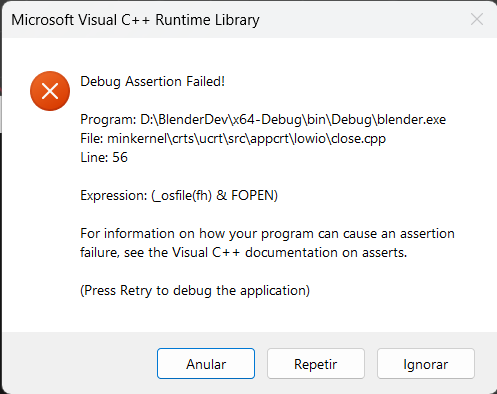
@SergeL, have you tried using a different image sequence format, such as PNG or EXR, to see if the issue persists? This will help us determine if the issue is specific to JPG sequences or if it applies to other image formats as well.
Are there any error message in the console when you attempt to view the animation?
@mano-wii PNG & EXR export are no different. Console shows this:
Console output with parameter
--debug-allUnable to confirm either on Windows
Recently I've found out that internal player only works if Blender version is registered as default in preferences.
Not very convenient, as you can have only one version as main.
Something is going on with this file registering after v4: no taskbar icon [#116868] , no player now.
Can you check if you have latest windows version / drivers?
Win10 1709 (16299.192)
Nvidia driver 472.84
Driver version is quite outdated. Not sure if this will make any difference but best to check again with recent GPU drivers.